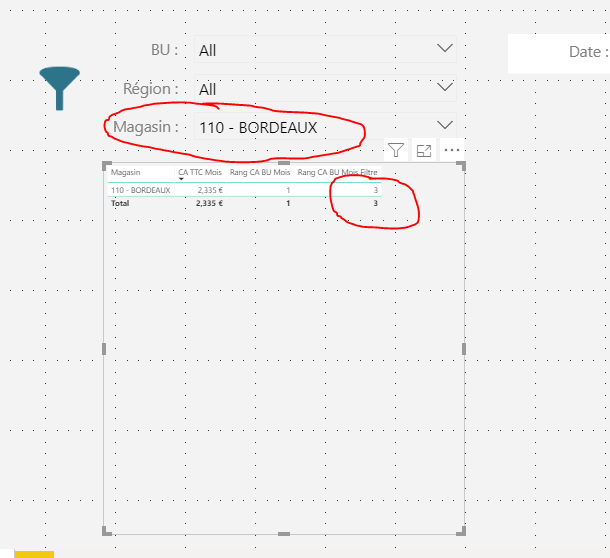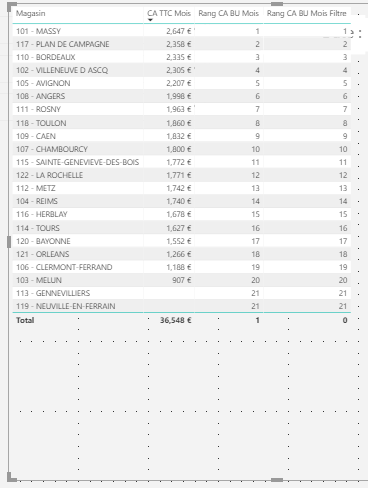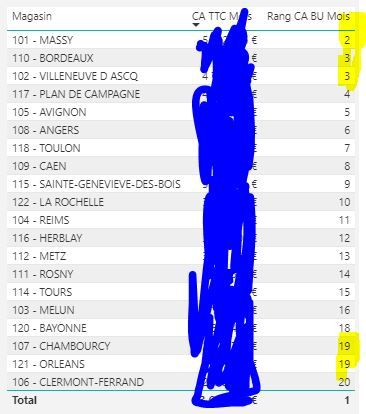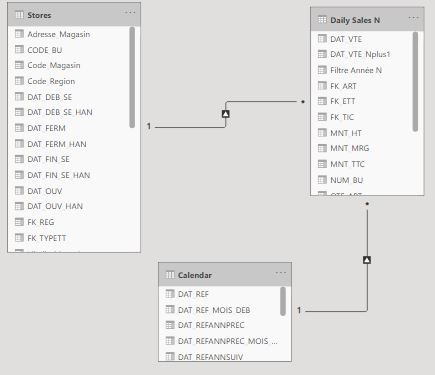- Power BI forums
- Updates
- News & Announcements
- Get Help with Power BI
- Desktop
- Service
- Report Server
- Power Query
- Mobile Apps
- Developer
- DAX Commands and Tips
- Custom Visuals Development Discussion
- Health and Life Sciences
- Power BI Spanish forums
- Translated Spanish Desktop
- Power Platform Integration - Better Together!
- Power Platform Integrations (Read-only)
- Power Platform and Dynamics 365 Integrations (Read-only)
- Training and Consulting
- Instructor Led Training
- Dashboard in a Day for Women, by Women
- Galleries
- Community Connections & How-To Videos
- COVID-19 Data Stories Gallery
- Themes Gallery
- Data Stories Gallery
- R Script Showcase
- Webinars and Video Gallery
- Quick Measures Gallery
- 2021 MSBizAppsSummit Gallery
- 2020 MSBizAppsSummit Gallery
- 2019 MSBizAppsSummit Gallery
- Events
- Ideas
- Custom Visuals Ideas
- Issues
- Issues
- Events
- Upcoming Events
- Community Blog
- Power BI Community Blog
- Custom Visuals Community Blog
- Community Support
- Community Accounts & Registration
- Using the Community
- Community Feedback
Register now to learn Fabric in free live sessions led by the best Microsoft experts. From Apr 16 to May 9, in English and Spanish.
- Power BI forums
- Forums
- Get Help with Power BI
- Desktop
- Re: RANKX problem
- Subscribe to RSS Feed
- Mark Topic as New
- Mark Topic as Read
- Float this Topic for Current User
- Bookmark
- Subscribe
- Printer Friendly Page
- Mark as New
- Bookmark
- Subscribe
- Mute
- Subscribe to RSS Feed
- Permalink
- Report Inappropriate Content
RANKX issue
Hi all,
Got an issue with RANKX.
Here is my data model :
1 Fact table : Sales
2 dimensions tables : Calendar, stores
I want to create a measure to have store's rank over turnover.
I created measure Indicateurs[CA TTC] : SUM('Daily Sales N'[MNT_TTC]) => Sum(TurnOver)
Here is the result :
Solved! Go to Solution.
- Mark as New
- Bookmark
- Subscribe
- Mute
- Subscribe to RSS Feed
- Permalink
- Report Inappropriate Content
Hi @Anonymous ,
You can use the following measure in your table visual:
Rang CA BU Mois Filtre = var a = SUMMARIZE(ALL(Stores),Stores[Magasin],"CA TTC",[CA TTC Mois],"rank",RANKX(ALL(Stores),CALCULATE([CA TTC Mois],ALLEXCEPT(Stores,Stores[Magasin])),,DESC)) return SUMX(FILTER(a,Stores[Magasin] = MAX(Stores[Magasin])),[rank])
If this post helps, then please consider Accept it as the solution to help the other members find it more quickly.
Best Regards,
Dedmon Dai
- Mark as New
- Bookmark
- Subscribe
- Mute
- Subscribe to RSS Feed
- Permalink
- Report Inappropriate Content
@Anonymous , Measure rank is context-sensitive. You create a Rank on store, It will rank store or store rank inside other group by
Can you share sample data and sample output in table format? Or a sample pbix after removing sensitive data.
For Rank Refer these links
https://radacad.com/how-to-use-rankx-in-dax-part-2-of-3-calculated-measures
https://radacad.com/how-to-use-rankx-in-dax-part-1-of-3-calculated-columns
https://radacad.com/how-to-use-rankx-in-dax-part-3-of-3-the-finale
https://community.powerbi.com/t5/Community-Blog/Dynamic-TopN-made-easy-with-What-If-Parameter/ba-p/367415
Microsoft Power BI Learning Resources, 2023 !!
Learn Power BI - Full Course with Dec-2022, with Window, Index, Offset, 100+ Topics !!
Did I answer your question? Mark my post as a solution! Appreciate your Kudos !! Proud to be a Super User! !!
- Mark as New
- Bookmark
- Subscribe
- Mute
- Subscribe to RSS Feed
- Permalink
- Report Inappropriate Content
I modified my pbix, so i can send it. (70Mo)
How can i send it to you ?
You could give me your @ by private message ?
- Mark as New
- Bookmark
- Subscribe
- Mute
- Subscribe to RSS Feed
- Permalink
- Report Inappropriate Content
Hi @Anonymous ,
Would you please try to use the following rankx measure for it:
RANKX = RANKX(ALL('Stores'[magasin]),CALCULATE(SUM('Daily Sales N'[MNT_TTC])),,DESC)If it dosen't work, would you please try to show us some sample data just contain these three table by onedrive for business?
If this post helps, then please consider Accept it as the solution to help the other members find it more quickly.
Best Regards,
Dedmon Dai
- Mark as New
- Bookmark
- Subscribe
- Mute
- Subscribe to RSS Feed
- Permalink
- Report Inappropriate Content
Hi,
My problem is still here.
Here are samples of data :
My joins are :
(1) STORES.RK_ETT = SALES.FK_ETT (n)
(1) CALENDAR.DAT_REF = SALES.DAT_VTE (n)
If you want the pbix, can you give me your @, so i can give you access to my drive
Regards,
Julien
- Mark as New
- Bookmark
- Subscribe
- Mute
- Subscribe to RSS Feed
- Permalink
- Report Inappropriate Content
Hi @Anonymous ,
Would you please show us sample pbix by onedrive for business?
Best Regards,
Dedmon Dai
- Mark as New
- Bookmark
- Subscribe
- Mute
- Subscribe to RSS Feed
- Permalink
- Report Inappropriate Content
Can you try this link :
Pass : RankX_Issue
Regards,
Julien
- Mark as New
- Bookmark
- Subscribe
- Mute
- Subscribe to RSS Feed
- Permalink
- Report Inappropriate Content
Hi @Anonymous ,
Please check the permission for it.
Best Regards,
Dedmon Dai
- Mark as New
- Bookmark
- Subscribe
- Mute
- Subscribe to RSS Feed
- Permalink
- Report Inappropriate Content
Please try this one :
Password : RankX_Issue
Regards,
Julien
- Mark as New
- Bookmark
- Subscribe
- Mute
- Subscribe to RSS Feed
- Permalink
- Report Inappropriate Content
Hi @Anonymous ,
Is the screenshot below you want?
Please refer to the measure:
Rang CA BU Mois Filtre = if(HASONEVALUE(Stores[Magasin]),rankx(all(Stores[Magasin]),[CA TTC Mois],,DESC),0)
If this post helps, then please consider Accept it as the solution to help the other members find it more quickly.
Best Regards,
Dedmon Dai
- Mark as New
- Bookmark
- Subscribe
- Mute
- Subscribe to RSS Feed
- Permalink
- Report Inappropriate Content
This rank works fine in this table without any filter.
But if i try to filter on Bordeaux for example, i need to have the rank over all the stores : it should be 3.
The rank when i filter is 1.
- Mark as New
- Bookmark
- Subscribe
- Mute
- Subscribe to RSS Feed
- Permalink
- Report Inappropriate Content
Hi @Anonymous ,
You can use the following measure in your table visual:
Rang CA BU Mois Filtre = var a = SUMMARIZE(ALL(Stores),Stores[Magasin],"CA TTC",[CA TTC Mois],"rank",RANKX(ALL(Stores),CALCULATE([CA TTC Mois],ALLEXCEPT(Stores,Stores[Magasin])),,DESC)) return SUMX(FILTER(a,Stores[Magasin] = MAX(Stores[Magasin])),[rank])
If this post helps, then please consider Accept it as the solution to help the other members find it more quickly.
Best Regards,
Dedmon Dai
- Mark as New
- Bookmark
- Subscribe
- Mute
- Subscribe to RSS Feed
- Permalink
- Report Inappropriate Content
Thank you for your reactivity and your expertise.
I still have to do some tests to make sure everything is ok, but it seems to be working.
Just one question, is it normal to have to apply such a complex formula for a simple rank ?
Thanks again
- Mark as New
- Bookmark
- Subscribe
- Mute
- Subscribe to RSS Feed
- Permalink
- Report Inappropriate Content
Hi @Anonymous ,
As far as I concerned, Rankx measure the hard part in dax to understand. You can learn more about it by link provided by amitchandak. Maybe it's not the best way, but it's the best way I can write.
If this post helps, then please consider Accept it as the solution to help the other members find it more quickly.
Best Regards,
Dedmon Dai
- Mark as New
- Bookmark
- Subscribe
- Mute
- Subscribe to RSS Feed
- Permalink
- Report Inappropriate Content
Helpful resources

Microsoft Fabric Learn Together
Covering the world! 9:00-10:30 AM Sydney, 4:00-5:30 PM CET (Paris/Berlin), 7:00-8:30 PM Mexico City

Power BI Monthly Update - April 2024
Check out the April 2024 Power BI update to learn about new features.

| User | Count |
|---|---|
| 118 | |
| 107 | |
| 70 | |
| 70 | |
| 43 |
| User | Count |
|---|---|
| 148 | |
| 106 | |
| 104 | |
| 89 | |
| 65 |