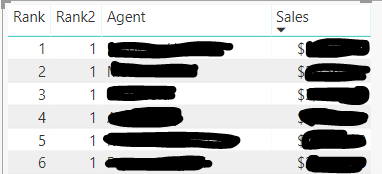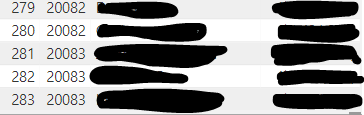- Power BI forums
- Updates
- News & Announcements
- Get Help with Power BI
- Desktop
- Service
- Report Server
- Power Query
- Mobile Apps
- Developer
- DAX Commands and Tips
- Custom Visuals Development Discussion
- Health and Life Sciences
- Power BI Spanish forums
- Translated Spanish Desktop
- Power Platform Integration - Better Together!
- Power Platform Integrations (Read-only)
- Power Platform and Dynamics 365 Integrations (Read-only)
- Training and Consulting
- Instructor Led Training
- Dashboard in a Day for Women, by Women
- Galleries
- Community Connections & How-To Videos
- COVID-19 Data Stories Gallery
- Themes Gallery
- Data Stories Gallery
- R Script Showcase
- Webinars and Video Gallery
- Quick Measures Gallery
- 2021 MSBizAppsSummit Gallery
- 2020 MSBizAppsSummit Gallery
- 2019 MSBizAppsSummit Gallery
- Events
- Ideas
- Custom Visuals Ideas
- Issues
- Issues
- Events
- Upcoming Events
- Community Blog
- Power BI Community Blog
- Custom Visuals Community Blog
- Community Support
- Community Accounts & Registration
- Using the Community
- Community Feedback
Register now to learn Fabric in free live sessions led by the best Microsoft experts. From Apr 16 to May 9, in English and Spanish.
- Power BI forums
- Forums
- Get Help with Power BI
- Desktop
- Re: RANKX issue: dynamic index column with multipl...
- Subscribe to RSS Feed
- Mark Topic as New
- Mark Topic as Read
- Float this Topic for Current User
- Bookmark
- Subscribe
- Printer Friendly Page
- Mark as New
- Bookmark
- Subscribe
- Mute
- Subscribe to RSS Feed
- Permalink
- Report Inappropriate Content
RANKX issue: dynamic index column with multiple filters
For dataset below, how can I create an index column or measure that indexes agents based on sum of their net sales, given year = 2019 and product = C without actually filtering any columns within Power Query?
I've read a lot of answers here but the solution either doesn't apply or won't work (eg. everything above 1500 is rank 1, 500 to 1000 is rank 2 etc.) so I would really appreciate your assistance.
Thank you!
| Agent | Sales | Year | Product |
| Sam | 1000 | 2019 | A |
| Sam | 200 | 2017 | B |
| Sam | 300 | 2019 | C |
| Emily | 3000 | 2019 | C |
| Karen | 1000 | 2018 | B |
| Karen | 200 | 2019 | C |
| Rank | Agent | Sales |
| 1 | Emily | 3000 |
| 2 | Sam | 300 |
| 3 | Karen | 200 |
Solved! Go to Solution.
- Mark as New
- Bookmark
- Subscribe
- Mute
- Subscribe to RSS Feed
- Permalink
- Report Inappropriate Content
It's very difficult to say without seeing your data but try this variation:
Rank4 =
VAR __agent = MAX([Agent])
VAR __table = SUMMARIZE(ALL('Table19'),[Agent],"__sales",SUM([Sales]))
VAR __table2 = ADDCOLUMNS(__table,"__rank",RANKX(__table,[__sales],,DESC,Dense))
RETURN
MAXX(FILTER(__table2,[Agent]=__agent),[__rank])
@ me in replies or I'll lose your thread!!!
Instead of a Kudo, please vote for this idea
Become an expert!: Enterprise DNA
External Tools: MSHGQM
YouTube Channel!: Microsoft Hates Greg
Latest book!: The Definitive Guide to Power Query (M)
DAX is easy, CALCULATE makes DAX hard...
- Mark as New
- Bookmark
- Subscribe
- Mute
- Subscribe to RSS Feed
- Permalink
- Report Inappropriate Content
If you do want it in DAX, then this should work:
Rank =
VAR __year = MAX([Year])
VAR __product = MAX([Product])
RETURN
RANKX(FILTER(ALL('Table19'),[Year]=__year && [Product]=__product),[Sales],SUM([Sales]))
See Table19, Page 13
@ me in replies or I'll lose your thread!!!
Instead of a Kudo, please vote for this idea
Become an expert!: Enterprise DNA
External Tools: MSHGQM
YouTube Channel!: Microsoft Hates Greg
Latest book!: The Definitive Guide to Power Query (M)
DAX is easy, CALCULATE makes DAX hard...
- Mark as New
- Bookmark
- Subscribe
- Mute
- Subscribe to RSS Feed
- Permalink
- Report Inappropriate Content
Hi Greg,
First of all thank you so much for always answering my questions 🙂
I managed to create the index via measure below:
| Agent | Sales | Year | Product | Region |
| Sam | 1000 | 2019 | A | West |
| Sam | 200 | 2017 | B | West |
| Sam | 300 | 2019 | C | West |
| Emily | 3000 | 2019 | C | East |
| Karen | 1000 | 2018 | B | West |
| Karen | 200 | 2019 | C | West |
| Rank | Agent | Sales | Region |
| 1 | Emily | 3000 | East |
| 1 | Sam | 300 | West |
| 2 | Karen | 200 | West |
Is there any way to alter my formula as to disregard regions?
- Mark as New
- Bookmark
- Subscribe
- Mute
- Subscribe to RSS Feed
- Permalink
- Report Inappropriate Content
OK, my original formula didn't have that issue, but I modified yours like this:
Rank2 =
VAR __table = CALCULATETABLE('Table19',ALLEXCEPT('Table19','Table19'[Agent],'Table19'[Year],'Table19'[Product]),ALLNOBLANKROW('Table19'[Agent]))
RETURN
rankx(
__table,
calculate(sum(Table19[Sales])),,desc,dense)
See attached, Table19
@ me in replies or I'll lose your thread!!!
Instead of a Kudo, please vote for this idea
Become an expert!: Enterprise DNA
External Tools: MSHGQM
YouTube Channel!: Microsoft Hates Greg
Latest book!: The Definitive Guide to Power Query (M)
DAX is easy, CALCULATE makes DAX hard...
- Mark as New
- Bookmark
- Subscribe
- Mute
- Subscribe to RSS Feed
- Permalink
- Report Inappropriate Content
I'm not sure why the formula isn't working, even without putting in region.
It starts with the first 50 all being 1, and at the end goes to 20083 even though there are 283 rows in total.
- Mark as New
- Bookmark
- Subscribe
- Mute
- Subscribe to RSS Feed
- Permalink
- Report Inappropriate Content
It's very difficult to say without seeing your data but try this variation:
Rank4 =
VAR __agent = MAX([Agent])
VAR __table = SUMMARIZE(ALL('Table19'),[Agent],"__sales",SUM([Sales]))
VAR __table2 = ADDCOLUMNS(__table,"__rank",RANKX(__table,[__sales],,DESC,Dense))
RETURN
MAXX(FILTER(__table2,[Agent]=__agent),[__rank])
@ me in replies or I'll lose your thread!!!
Instead of a Kudo, please vote for this idea
Become an expert!: Enterprise DNA
External Tools: MSHGQM
YouTube Channel!: Microsoft Hates Greg
Latest book!: The Definitive Guide to Power Query (M)
DAX is easy, CALCULATE makes DAX hard...
- Mark as New
- Bookmark
- Subscribe
- Mute
- Subscribe to RSS Feed
- Permalink
- Report Inappropriate Content
I just added the filters in an ALLEXPECT and now it works perfectly - thank you so much!
- Mark as New
- Bookmark
- Subscribe
- Mute
- Subscribe to RSS Feed
- Permalink
- Report Inappropriate Content
Hooray! We got there!
@ me in replies or I'll lose your thread!!!
Instead of a Kudo, please vote for this idea
Become an expert!: Enterprise DNA
External Tools: MSHGQM
YouTube Channel!: Microsoft Hates Greg
Latest book!: The Definitive Guide to Power Query (M)
DAX is easy, CALCULATE makes DAX hard...
- Mark as New
- Bookmark
- Subscribe
- Mute
- Subscribe to RSS Feed
- Permalink
- Report Inappropriate Content
I'm sorry, still doesn't work. The ranking isn't based on highest net sales (at least not the one after product & fiscal year filtered anyway).
Thank you for your time! I will keep looking 🙂
- Mark as New
- Bookmark
- Subscribe
- Mute
- Subscribe to RSS Feed
- Permalink
- Report Inappropriate Content
So you want a solution in Power Query? In DAX you would use RANKX. In Power Query you would ask for a lifeline from @ImkeF.
@ me in replies or I'll lose your thread!!!
Instead of a Kudo, please vote for this idea
Become an expert!: Enterprise DNA
External Tools: MSHGQM
YouTube Channel!: Microsoft Hates Greg
Latest book!: The Definitive Guide to Power Query (M)
DAX is easy, CALCULATE makes DAX hard...
Helpful resources

Microsoft Fabric Learn Together
Covering the world! 9:00-10:30 AM Sydney, 4:00-5:30 PM CET (Paris/Berlin), 7:00-8:30 PM Mexico City

Power BI Monthly Update - April 2024
Check out the April 2024 Power BI update to learn about new features.

| User | Count |
|---|---|
| 110 | |
| 95 | |
| 76 | |
| 65 | |
| 51 |
| User | Count |
|---|---|
| 146 | |
| 109 | |
| 106 | |
| 88 | |
| 61 |