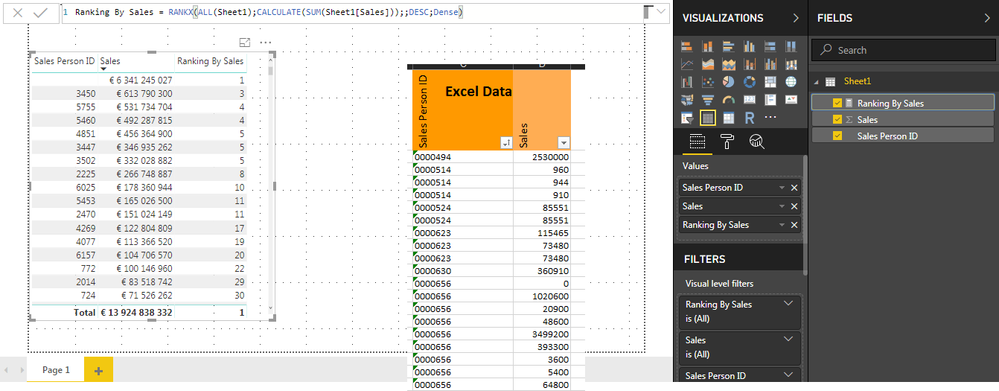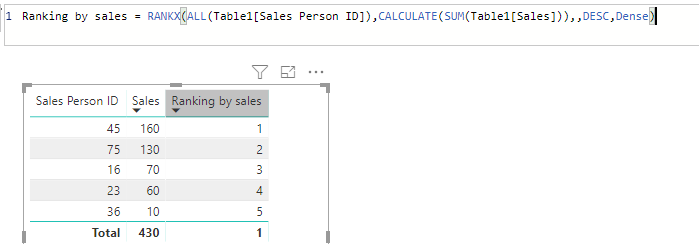- Power BI forums
- Updates
- News & Announcements
- Get Help with Power BI
- Desktop
- Service
- Report Server
- Power Query
- Mobile Apps
- Developer
- DAX Commands and Tips
- Custom Visuals Development Discussion
- Health and Life Sciences
- Power BI Spanish forums
- Translated Spanish Desktop
- Power Platform Integration - Better Together!
- Power Platform Integrations (Read-only)
- Power Platform and Dynamics 365 Integrations (Read-only)
- Training and Consulting
- Instructor Led Training
- Dashboard in a Day for Women, by Women
- Galleries
- Community Connections & How-To Videos
- COVID-19 Data Stories Gallery
- Themes Gallery
- Data Stories Gallery
- R Script Showcase
- Webinars and Video Gallery
- Quick Measures Gallery
- 2021 MSBizAppsSummit Gallery
- 2020 MSBizAppsSummit Gallery
- 2019 MSBizAppsSummit Gallery
- Events
- Ideas
- Custom Visuals Ideas
- Issues
- Issues
- Events
- Upcoming Events
- Community Blog
- Power BI Community Blog
- Custom Visuals Community Blog
- Community Support
- Community Accounts & Registration
- Using the Community
- Community Feedback
Register now to learn Fabric in free live sessions led by the best Microsoft experts. From Apr 16 to May 9, in English and Spanish.
- Power BI forums
- Forums
- Get Help with Power BI
- Desktop
- Re: RANKX - inconsistent ranking
- Subscribe to RSS Feed
- Mark Topic as New
- Mark Topic as Read
- Float this Topic for Current User
- Bookmark
- Subscribe
- Printer Friendly Page
- Mark as New
- Bookmark
- Subscribe
- Mute
- Subscribe to RSS Feed
- Permalink
- Report Inappropriate Content
RANKX - inconsistent ranking
Hi, I am new to the PowerBi world, mostly fun but i have been stuck on this issue for some time now.
I can't figure out why i can't get the RANKX function to work.
I want to summarize all the sales done by Sales Person ID and then rank the top 15 salespersons.
When i try to rank the Sales ID by the total amount of sales i get an inconsistent ranking.
- Why do i get this inconsistent ranking and how can i fix it?
Tried different YouTube-guides but can figure out what the issue is.
I have a huge Excel-file containing loads of data. But for what i want to achieve i only need two columns (I think) from the excel file. I have created an example from fake data down below.
Note that the sales data excel file is roughly 2500 rows.
Solved! Go to Solution.
- Mark as New
- Bookmark
- Subscribe
- Mute
- Subscribe to RSS Feed
- Permalink
- Report Inappropriate Content
Hi @Marcus_swe
You may use below measure:
Ranking by sales =
RANKX (
ALL ( Table1[Sales Person ID] ),
CALCULATE ( SUM ( Table1[Sales] ) ),
,
DESC,
DENSE
)
Regards,
If this post helps, then please consider Accept it as the solution to help the other members find it more quickly.
- Mark as New
- Bookmark
- Subscribe
- Mute
- Subscribe to RSS Feed
- Permalink
- Report Inappropriate Content
@Anonymous Thank you for the links, they gave me alot better understanding!
@v-cherch-msft Worked like a charm, together with the other information i have recoved i should be able to sort things out now!
@mussaenda Cant understand why i didnt find that youtube clip by my selfe, it was more or less exactly what i was looking for!
I am verry greatful for your help!!
BR Marcus
- Mark as New
- Bookmark
- Subscribe
- Mute
- Subscribe to RSS Feed
- Permalink
- Report Inappropriate Content
- Mark as New
- Bookmark
- Subscribe
- Mute
- Subscribe to RSS Feed
- Permalink
- Report Inappropriate Content
Hi @Marcus_swe
You may use below measure:
Ranking by sales =
RANKX (
ALL ( Table1[Sales Person ID] ),
CALCULATE ( SUM ( Table1[Sales] ) ),
,
DESC,
DENSE
)
Regards,
If this post helps, then please consider Accept it as the solution to help the other members find it more quickly.
- Mark as New
- Bookmark
- Subscribe
- Mute
- Subscribe to RSS Feed
- Permalink
- Report Inappropriate Content
Hi @Marcus_swe ,
Please follow this link.
1.
http://radacad.com/how-to-use-rankx-in-dax-part-1-of-3-calculated-columns
2.
Revert me back if any doubt.
Best Regards,
Ravi
Helpful resources

Microsoft Fabric Learn Together
Covering the world! 9:00-10:30 AM Sydney, 4:00-5:30 PM CET (Paris/Berlin), 7:00-8:30 PM Mexico City

Power BI Monthly Update - April 2024
Check out the April 2024 Power BI update to learn about new features.

| User | Count |
|---|---|
| 110 | |
| 96 | |
| 77 | |
| 63 | |
| 55 |
| User | Count |
|---|---|
| 143 | |
| 109 | |
| 89 | |
| 84 | |
| 66 |