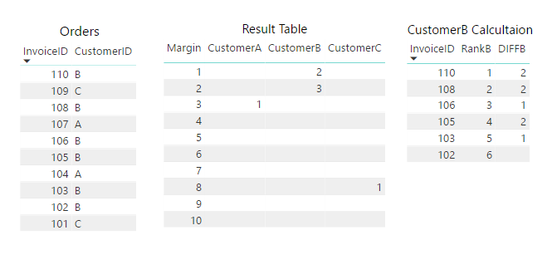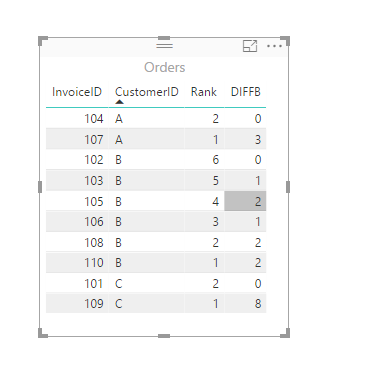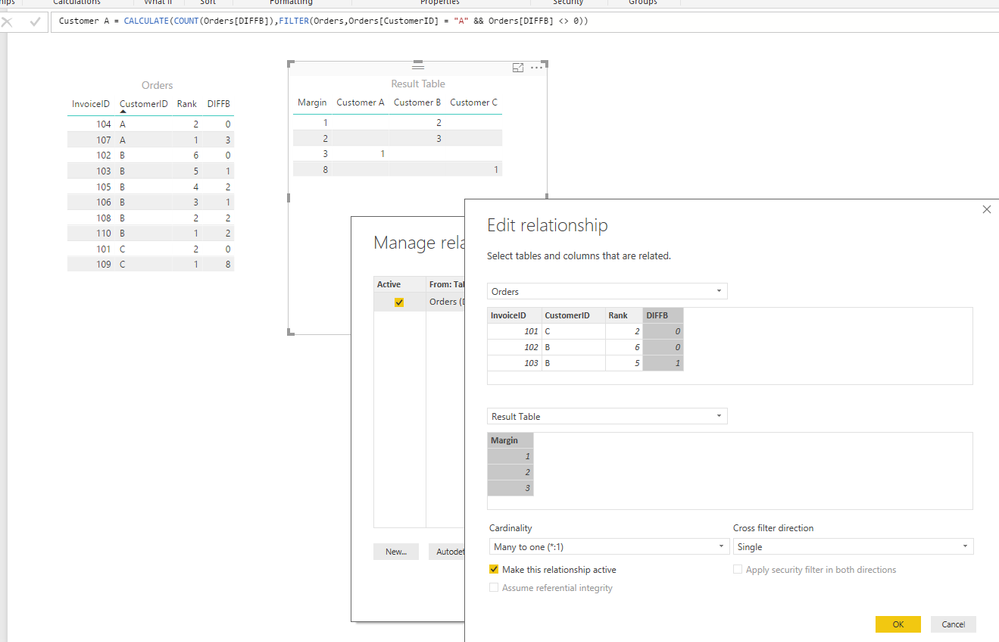- Power BI forums
- Updates
- News & Announcements
- Get Help with Power BI
- Desktop
- Service
- Report Server
- Power Query
- Mobile Apps
- Developer
- DAX Commands and Tips
- Custom Visuals Development Discussion
- Health and Life Sciences
- Power BI Spanish forums
- Translated Spanish Desktop
- Power Platform Integration - Better Together!
- Power Platform Integrations (Read-only)
- Power Platform and Dynamics 365 Integrations (Read-only)
- Training and Consulting
- Instructor Led Training
- Dashboard in a Day for Women, by Women
- Galleries
- Community Connections & How-To Videos
- COVID-19 Data Stories Gallery
- Themes Gallery
- Data Stories Gallery
- R Script Showcase
- Webinars and Video Gallery
- Quick Measures Gallery
- 2021 MSBizAppsSummit Gallery
- 2020 MSBizAppsSummit Gallery
- 2019 MSBizAppsSummit Gallery
- Events
- Ideas
- Custom Visuals Ideas
- Issues
- Issues
- Events
- Upcoming Events
- Community Blog
- Power BI Community Blog
- Custom Visuals Community Blog
- Community Support
- Community Accounts & Registration
- Using the Community
- Community Feedback
Register now to learn Fabric in free live sessions led by the best Microsoft experts. From Apr 16 to May 9, in English and Spanish.
- Power BI forums
- Forums
- Get Help with Power BI
- Desktop
- RANKX in a measure
- Subscribe to RSS Feed
- Mark Topic as New
- Mark Topic as Read
- Float this Topic for Current User
- Bookmark
- Subscribe
- Printer Friendly Page
- Mark as New
- Bookmark
- Subscribe
- Mute
- Subscribe to RSS Feed
- Permalink
- Report Inappropriate Content
RANKX in a measure
Hi all and happy new year.
Need some help with the following -
Based on the data in ‘Orders’ table, I need to:
1) calculate InvoiceID margin for each customer
2) for each customer - count the number of occurrences of each margin
3) Summarize the results in the ‘Result Table’
(‘Orders’ table is a single table, not a part of a model).
(‘Result Table’ is a single column table – ‘Margin’ column).
For each customer, I’m creating new calculation table (as the ‘CustomerB Calculation’ example above) and then I’m creating a measure to summarize the results of ‘DIFFB’ column and dragged it into ‘Result Table’ visual.
My questions:
Is it possible to combine all these steps to a single measure without the need of creating new calculation table each time
for each customer?
Is it possible to create the ‘Result Table’ in one step/one measure for all the customers without creating multiple calculation tables ?
‘CustomerB’ table calculations
CustomerB Calculation = SUMMARIZECOLUMNS ( Orders [InvoiceID] , FILTER ( Orders , Orders[CustomerID] = "B" ) )
Rank = [RankB] // Calculated column based on the RankB measure
RankB = RANKX ( ALL ('CustomerB Calculation') , FIRSTNONBLANK ( 'CustomerB Calculation'[InvoiceID] ,
'CustomerB Calculation'[InvoiceID] ) , , DESC)
DIFFB = VAR CurrentRow = SUM ( 'CustomerB Calculation'[InvoiceID])
VAR NextRow = [RankB] + 1
RETURN
IF ( [RankB] <> LASTNONBLANK ( ALL ( 'CustomerB Calculation' [Rank] ), 'CustomerB Calculation'[Rank] ),
CurrentRow - CALCULATE ( MAX ('CustomerB Calculation'[InvoiceID] ) ,
FILTER ( ALL ('CustomerB Calculation') ,[RankB] = NextRow ) ) )
The measure CustomerB in the ‘Result Table’
CustomerB = COUNTROWS ( FILTER ( 'CustomerB Calculation' , [DIFFB] = SUM ( ResultTable[Margin] ) ) )
Solved! Go to Solution.
- Mark as New
- Bookmark
- Subscribe
- Mute
- Subscribe to RSS Feed
- Permalink
- Report Inappropriate Content
To achieve your requirement. You can try following method:
1.Create a calculated column in table Orders. Called Rank with following expression:
Rank = RANKX(FILTER(Orders,Orders[CustomerID]=EARLIER(Orders[CustomerID])), Orders[InvoiceID])
We can use EARLIER() function to get previous records in DAX. No need to specify parameters like you did.
2.Create another calculated column called DIFFB:
DIFFB = IF(CALCULATE(max(Orders[InvoiceID]),FILTER(Orders,Orders[CustomerID]=EARLIER(Orders[CustomerID]) && Orders[Rank]=EARLIER(Orders[Rank])+1)) = BLANK(),
0,
Orders[InvoiceID]-CALCULATE(MAX(Orders[InvoiceID]),FILTER(Orders,Orders[CustomerID]=EARLIER(Orders[CustomerID]) && Orders[Rank]=EARLIER(Orders[Rank])+1)))
Result shows like this:
3.Create a new table called Result Table, specify column as Margin and give it values as 1 to 10 as you did. Then create a new relationship for Result Table and Orders table:
4.In Result Table, create measures to count the numbers of DIFFB based on Margin and CustomerID. The expression are same for three customers:
Customer A = CALCULATE(COUNT(Orders[DIFFB]),FILTER(Orders,Orders[CustomerID] = "A" && Orders[DIFFB] <> 0))
Regards,
Charlie Liao
- Mark as New
- Bookmark
- Subscribe
- Mute
- Subscribe to RSS Feed
- Permalink
- Report Inappropriate Content
To achieve your requirement. You can try following method:
1.Create a calculated column in table Orders. Called Rank with following expression:
Rank = RANKX(FILTER(Orders,Orders[CustomerID]=EARLIER(Orders[CustomerID])), Orders[InvoiceID])
We can use EARLIER() function to get previous records in DAX. No need to specify parameters like you did.
2.Create another calculated column called DIFFB:
DIFFB = IF(CALCULATE(max(Orders[InvoiceID]),FILTER(Orders,Orders[CustomerID]=EARLIER(Orders[CustomerID]) && Orders[Rank]=EARLIER(Orders[Rank])+1)) = BLANK(),
0,
Orders[InvoiceID]-CALCULATE(MAX(Orders[InvoiceID]),FILTER(Orders,Orders[CustomerID]=EARLIER(Orders[CustomerID]) && Orders[Rank]=EARLIER(Orders[Rank])+1)))
Result shows like this:
3.Create a new table called Result Table, specify column as Margin and give it values as 1 to 10 as you did. Then create a new relationship for Result Table and Orders table:
4.In Result Table, create measures to count the numbers of DIFFB based on Margin and CustomerID. The expression are same for three customers:
Customer A = CALCULATE(COUNT(Orders[DIFFB]),FILTER(Orders,Orders[CustomerID] = "A" && Orders[DIFFB] <> 0))
Regards,
Charlie Liao
- Mark as New
- Bookmark
- Subscribe
- Mute
- Subscribe to RSS Feed
- Permalink
- Report Inappropriate Content
Thank you very much Charlie for your clear, instructive and detailed explenation.
Exactly what I needed and it works perfectly.
Absolutely amazing solution.
Your help is greatly appreciated.
Thanks and best regards,
Dan
Helpful resources

Microsoft Fabric Learn Together
Covering the world! 9:00-10:30 AM Sydney, 4:00-5:30 PM CET (Paris/Berlin), 7:00-8:30 PM Mexico City

Power BI Monthly Update - April 2024
Check out the April 2024 Power BI update to learn about new features.

| User | Count |
|---|---|
| 109 | |
| 98 | |
| 80 | |
| 64 | |
| 57 |
| User | Count |
|---|---|
| 145 | |
| 111 | |
| 92 | |
| 84 | |
| 66 |