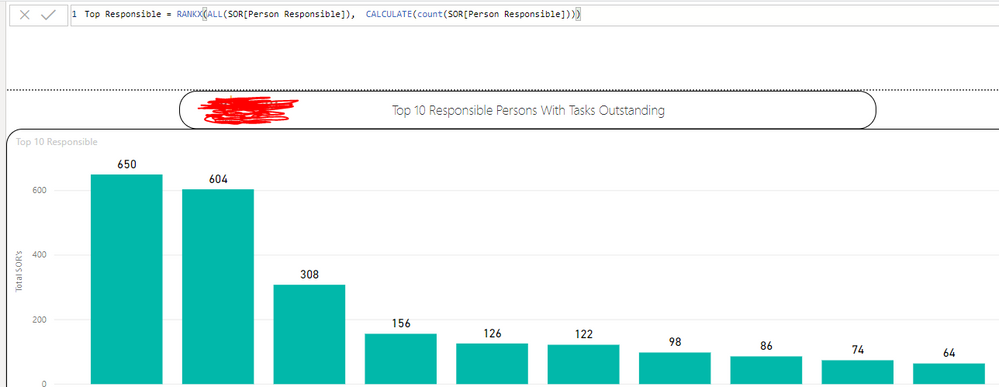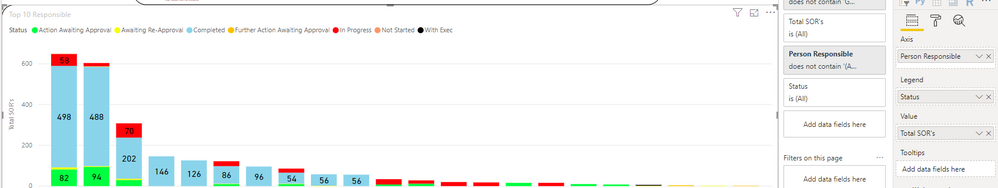- Power BI forums
- Updates
- News & Announcements
- Get Help with Power BI
- Desktop
- Service
- Report Server
- Power Query
- Mobile Apps
- Developer
- DAX Commands and Tips
- Custom Visuals Development Discussion
- Health and Life Sciences
- Power BI Spanish forums
- Translated Spanish Desktop
- Power Platform Integration - Better Together!
- Power Platform Integrations (Read-only)
- Power Platform and Dynamics 365 Integrations (Read-only)
- Training and Consulting
- Instructor Led Training
- Dashboard in a Day for Women, by Women
- Galleries
- Community Connections & How-To Videos
- COVID-19 Data Stories Gallery
- Themes Gallery
- Data Stories Gallery
- R Script Showcase
- Webinars and Video Gallery
- Quick Measures Gallery
- 2021 MSBizAppsSummit Gallery
- 2020 MSBizAppsSummit Gallery
- 2019 MSBizAppsSummit Gallery
- Events
- Ideas
- Custom Visuals Ideas
- Issues
- Issues
- Events
- Upcoming Events
- Community Blog
- Power BI Community Blog
- Custom Visuals Community Blog
- Community Support
- Community Accounts & Registration
- Using the Community
- Community Feedback
Register now to learn Fabric in free live sessions led by the best Microsoft experts. From Apr 16 to May 9, in English and Spanish.
- Power BI forums
- Forums
- Get Help with Power BI
- Desktop
- RANKX in Charts with Legend filtered
- Subscribe to RSS Feed
- Mark Topic as New
- Mark Topic as Read
- Float this Topic for Current User
- Bookmark
- Subscribe
- Printer Friendly Page
- Mark as New
- Bookmark
- Subscribe
- Mute
- Subscribe to RSS Feed
- Permalink
- Report Inappropriate Content
RANKX in Charts with Legend filtered
Hi
Apologies if this is a simple fix but I cant seem to figure this out.
I have a table 'SOR' that lists tasks assigned to individuals. I want to create a stacked chart to show the top 10 individuals with assigned tasks with various status displayed in the stack. I need to exclude the completed tasks so only outstanding tasks are shown.
I have created a chart without the Status filter with a RANKX measure and this works fine
However I run into trouble when adding the Status column as the Legend as this trashes the RANKX function:
I have tried various things to resolve this such as placing a filter on the RANX function:
Solved! Go to Solution.
- Mark as New
- Bookmark
- Subscribe
- Mute
- Subscribe to RSS Feed
- Permalink
- Report Inappropriate Content
The problem is your ranking calculation is being evaluated within the context of the status (applied via the legend). You need to remove that filter inside the ranking calculation.
Top Responsible =
RANKX(
ALL( SOR[Person Responsible] ),
CALCULATE(
COUNT( SOR[Person Responsible] ),
FILTER(
ALL(SOR[Status]),
SOR[Status] <> "Completed"
)
)
)
The above is hard coded to disregard "Completed" status. You could make this more dynamic and apply that filter via the filter pane and use ALLSELECTED...
Top Responsible =
RANKX(
ALL( SOR[Person Responsible] ),
CALCULATE(
COUNT( SOR[Person Responsible] ),
ALLSELECTED(SOR[Status])
)
)
...this would allow users to choose which statuses they want to disregard.
- Mark as New
- Bookmark
- Subscribe
- Mute
- Subscribe to RSS Feed
- Permalink
- Report Inappropriate Content
The problem is your ranking calculation is being evaluated within the context of the status (applied via the legend). You need to remove that filter inside the ranking calculation.
Top Responsible =
RANKX(
ALL( SOR[Person Responsible] ),
CALCULATE(
COUNT( SOR[Person Responsible] ),
FILTER(
ALL(SOR[Status]),
SOR[Status] <> "Completed"
)
)
)
The above is hard coded to disregard "Completed" status. You could make this more dynamic and apply that filter via the filter pane and use ALLSELECTED...
Top Responsible =
RANKX(
ALL( SOR[Person Responsible] ),
CALCULATE(
COUNT( SOR[Person Responsible] ),
ALLSELECTED(SOR[Status])
)
)
...this would allow users to choose which statuses they want to disregard.
- Mark as New
- Bookmark
- Subscribe
- Mute
- Subscribe to RSS Feed
- Permalink
- Report Inappropriate Content
Thank you, that has done the trick, you are a legend!!! (pun intended 😉 )
Helpful resources

Microsoft Fabric Learn Together
Covering the world! 9:00-10:30 AM Sydney, 4:00-5:30 PM CET (Paris/Berlin), 7:00-8:30 PM Mexico City

Power BI Monthly Update - April 2024
Check out the April 2024 Power BI update to learn about new features.

| User | Count |
|---|---|
| 108 | |
| 98 | |
| 78 | |
| 66 | |
| 53 |
| User | Count |
|---|---|
| 139 | |
| 100 | |
| 95 | |
| 85 | |
| 63 |