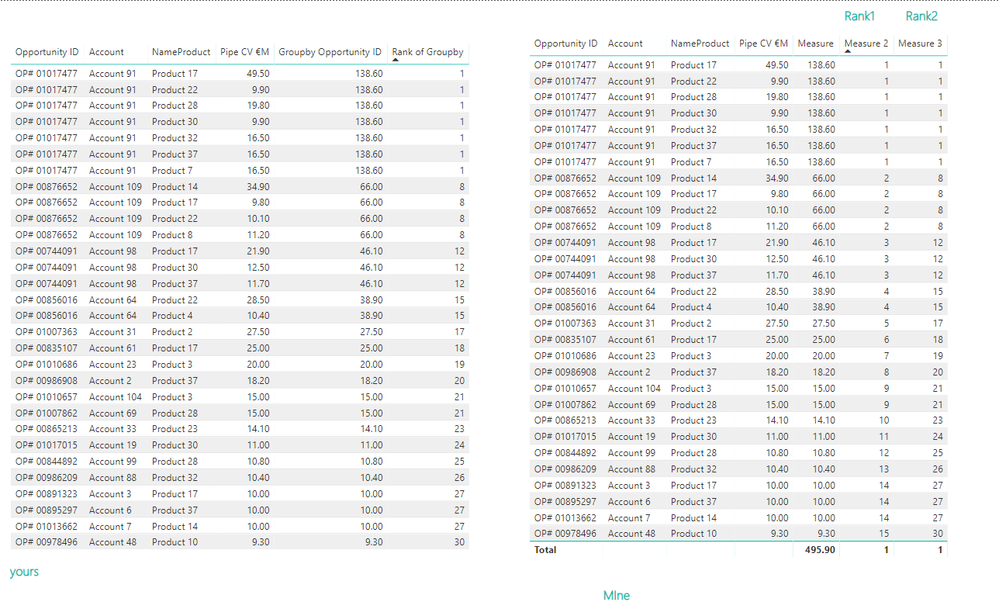- Power BI forums
- Updates
- News & Announcements
- Get Help with Power BI
- Desktop
- Service
- Report Server
- Power Query
- Mobile Apps
- Developer
- DAX Commands and Tips
- Custom Visuals Development Discussion
- Health and Life Sciences
- Power BI Spanish forums
- Translated Spanish Desktop
- Power Platform Integration - Better Together!
- Power Platform Integrations (Read-only)
- Power Platform and Dynamics 365 Integrations (Read-only)
- Training and Consulting
- Instructor Led Training
- Dashboard in a Day for Women, by Women
- Galleries
- Community Connections & How-To Videos
- COVID-19 Data Stories Gallery
- Themes Gallery
- Data Stories Gallery
- R Script Showcase
- Webinars and Video Gallery
- Quick Measures Gallery
- 2021 MSBizAppsSummit Gallery
- 2020 MSBizAppsSummit Gallery
- 2019 MSBizAppsSummit Gallery
- Events
- Ideas
- Custom Visuals Ideas
- Issues
- Issues
- Events
- Upcoming Events
- Community Blog
- Power BI Community Blog
- Custom Visuals Community Blog
- Community Support
- Community Accounts & Registration
- Using the Community
- Community Feedback
Register now to learn Fabric in free live sessions led by the best Microsoft experts. From Apr 16 to May 9, in English and Spanish.
- Power BI forums
- Forums
- Get Help with Power BI
- Desktop
- Re: RANKX - help
- Subscribe to RSS Feed
- Mark Topic as New
- Mark Topic as Read
- Float this Topic for Current User
- Bookmark
- Subscribe
- Printer Friendly Page
- Mark as New
- Bookmark
- Subscribe
- Mute
- Subscribe to RSS Feed
- Permalink
- Report Inappropriate Content
RANKX - help
Hi all,
I just don't seem to get how RANKX works - I have watched many videos, googled various terms and read many posts, but I still can't get RANKX to work for my data. I have a Pipeline table with Account Name, Product, Unique opportunity ID and Deal Value. There can be multiple lines for each Opportunity ID. What I need to do is Rank by Opportunity ID in the Pipeline, but I can't get it to work
I've tried multiple ways but none of them work - this is the closest that I have got but it is still wrong (at least for what I want to do)
Rank of Pipeline = rankx(ALLSELECTED('2 Pipeline'),'2 Pipeline'[Sum Pipe CV],,DESC,Dense)This seems to rank each row within the table, but I need to rank the Opportunity ID - here is a sample of my data - any/all help is greatly appreciated - thank you.
Opportunity IDAccount NameProductPipe CV €M
| OP# 01017477 | Account 91 | Product 17 | 49.5 |
| OP# 00876652 | Account 109 | Product 14 | 34.9 |
| OP# 00856016 | Account 64 | Product 22 | 28.5 |
| OP# 01007363 | Account 31 | Product 2 | 27.5 |
| OP# 00835107 | Account 61 | Product 17 | 25 |
| OP# 00744091 | Account 98 | Product 17 | 21.9 |
| OP# 01010686 | Account 23 | Product 3 | 20 |
| OP# 01017477 | Account 91 | Product 28 | 19.8 |
| OP# 00986908 | Account 2 | Product 37 | 18.2 |
| OP# 01017477 | Account 91 | Product 7 | 16.5 |
| OP# 01017477 | Account 91 | Product 32 | 16.5 |
| OP# 01017477 | Account 91 | Product 37 | 16.5 |
| OP# 01007862 | Account 69 | Product 28 | 15 |
| OP# 01010657 | Account 104 | Product 3 | 15 |
| OP# 00865213 | Account 33 | Product 23 | 14.1 |
| OP# 00744091 | Account 98 | Product 30 | 12.5 |
| OP# 00744091 | Account 98 | Product 37 | 11.7 |
| OP# 00876652 | Account 109 | Product 8 | 11.2 |
| OP# 01017015 | Account 19 | Product 30 | 11 |
| OP# 00844892 | Account 99 | Product 28 | 10.8 |
| OP# 00986209 | Account 88 | Product 32 | 10.4 |
| OP# 00856016 | Account 64 | Product 4 | 10.4 |
| OP# 00876652 | Account 109 | Product 22 | 10.1 |
| OP# 00891323 | Account 3 | Product 17 | 10 |
| OP# 00895297 | Account 6 | Product 37 | 10 |
| OP# 01013662 | Account 7 | Product 14 | 10 |
| OP# 01017477 | Account 91 | Product 22 | 9.9 |
| OP# 01017477 | Account 91 | Product 30 | 9.9 |
| OP# 00876652 | Account 109 | Product 17 | 9.8 |
| OP# 00978496 | Account 48 | Product 10 | 9.3 |
Solved! Go to Solution.
- Mark as New
- Bookmark
- Subscribe
- Mute
- Subscribe to RSS Feed
- Permalink
- Report Inappropriate Content
Hi @Andshepch
Create measures
Measure = CALCULATE(SUM('My test'[Pipe CV €M]),ALLEXCEPT('My test','My test'[Opportunity ID]))
Measure 2 = RANKX(ALL('My test'),'My test'[Measure],,DESC,Dense)
Measure 3 = RANKX(ALL('My test'),'My test'[Measure],,DESC,Skip)
In this way, i can get rank1 and rank2, it seems you want rank2,
To get top10 on the table, add [meausre3] in the visual level filter
To get total value of "Pipe CV €M" which rank>top10, create a measure
Measure 4 = CALCULATE(SUM('My test'[Pipe CV €M]),FILTER(ALL('My test'),[Measure 3]>10))
Best Regards
Maggie
Community Support Team _ Maggie Li
If this post helps, then please consider Accept it as the solution to help the other members find it more quickly.
- Mark as New
- Bookmark
- Subscribe
- Mute
- Subscribe to RSS Feed
- Permalink
- Report Inappropriate Content
Hi @Andshepch
Do you want to rank "Pipe CV €M" value by Opportunity ID as below?
Measure = SUM(Sheet7[Pipe CV €M]) Measure 2 = RANKX(ALLEXCEPT(Sheet7,Sheet7[Opportunity ID]),[Measure],,DESC,Dense)
Best Regards
Maggie
Community Support Team _ Maggie Li
If this post helps, then please consider Accept it as the solution to help the other members find it more quickly.
- Mark as New
- Bookmark
- Subscribe
- Mute
- Subscribe to RSS Feed
- Permalink
- Report Inappropriate Content
Hi Maggie,
Thanks for the Reply.
No that is not what I am trying to do - what I need is to rank the sum of CV for each Opportunity ID - the results I am trying to achieve are as below (from Excel)
Opportunity idAccount NameProductPipe CV €MGroupby Opportunity IDRank of Groupby
| OP# 01017477 | Account 91 | Product 17 | 49.5 | 138.6 | 1 |
| OP# 00876652 | Account 109 | Product 14 | 34.9 | 66 | 8 |
| OP# 00856016 | Account 64 | Product 22 | 28.5 | 38.9 | 15 |
| OP# 01007363 | Account 31 | Product 2 | 27.5 | 27.5 | 17 |
| OP# 00835107 | Account 61 | Product 17 | 25 | 25 | 18 |
| OP# 00744091 | Account 98 | Product 17 | 21.9 | 46.1 | 12 |
| OP# 01010686 | Account 23 | Product 3 | 20 | 20 | 19 |
| OP# 01017477 | Account 91 | Product 28 | 19.8 | 138.6 | 1 |
| OP# 00986908 | Account 2 | Product 37 | 18.2 | 18.2 | 20 |
| OP# 01017477 | Account 91 | Product 7 | 16.5 | 138.6 | 1 |
| OP# 01017477 | Account 91 | Product 32 | 16.5 | 138.6 | 1 |
| OP# 01017477 | Account 91 | Product 37 | 16.5 | 138.6 | 1 |
| OP# 01007862 | Account 69 | Product 28 | 15 | 15 | 21 |
| OP# 01010657 | Account 104 | Product 3 | 15 | 15 | 21 |
| OP# 00865213 | Account 33 | Product 23 | 14.1 | 14.1 | 23 |
| OP# 00744091 | Account 98 | Product 30 | 12.5 | 46.1 | 12 |
| OP# 00744091 | Account 98 | Product 37 | 11.7 | 46.1 | 12 |
| OP# 00876652 | Account 109 | Product 8 | 11.2 | 66 | 8 |
| OP# 01017015 | Account 19 | Product 30 | 11 | 11 | 24 |
| OP# 00844892 | Account 99 | Product 28 | 10.8 | 10.8 | 25 |
| OP# 00986209 | Account 88 | Product 32 | 10.4 | 10.4 | 26 |
| OP# 00856016 | Account 64 | Product 4 | 10.4 | 38.9 | 15 |
| OP# 00876652 | Account 109 | Product 22 | 10.1 | 66 | 8 |
| OP# 00891323 | Account 3 | Product 17 | 10 | 10 | 27 |
| OP# 00895297 | Account 6 | Product 37 | 10 | 10 | 27 |
| OP# 01013662 | Account 7 | Product 14 | 10 | 10 | 27 |
| OP# 01017477 | Account 91 | Product 22 | 9.9 | 138.6 | 1 |
| OP# 01017477 | Account 91 | Product 30 | 9.9 | 138.6 | 1 |
| OP# 00876652 | Account 109 | Product 17 | 9.8 | 66 | 8 |
| OP# 00978496 | Account 48 | Product 10 | 9.3 | 9.3 | 30 |
- Mark as New
- Bookmark
- Subscribe
- Mute
- Subscribe to RSS Feed
- Permalink
- Report Inappropriate Content
Hi @Andshepch
You can create a calculated column with the sum of CV per opportunity ID (i.e. the column before last in the last table you show):
CVSum = CALCULATE ( SUM ( Table1[CV] ), ALLEXCEPT ( Table1, Table1[OpportunityID] ) )
and then create another new column with the ranking:
RankCol = RANK.EQ ( Table1[CVSum], Table1[CVSum], DESC )
- Mark as New
- Bookmark
- Subscribe
- Mute
- Subscribe to RSS Feed
- Permalink
- Report Inappropriate Content
Hi AIB,
Thanks for your reply.
THe reason that I am trying to do this is that I need to get a Top 10 list of deals for a Table Visualisation - but then I need a card underneath with the value of the rest, so what I was trying to do is use where RANK<=10 for my top ten and calculate where RANK>10 for the "rest" number - the RANK.EQ only allows me to sort e.g. in my latest dataset the tenth deal has a ranking of 119 using your formula.
Do you have any more ideas? Thank you.
Regards
Andrew
- Mark as New
- Bookmark
- Subscribe
- Mute
- Subscribe to RSS Feed
- Permalink
- Report Inappropriate Content
Hi @Andshepch
Is this problem sloved?
If not, please let me know.
Best Regards
Maggie
Community Support Team _ Maggie Li
If this post helps, then please consider Accept it as the solution to help the other members find it more quickly.
- Mark as New
- Bookmark
- Subscribe
- Mute
- Subscribe to RSS Feed
- Permalink
- Report Inappropriate Content
Hi @Andshepch
Create measures
Measure = CALCULATE(SUM('My test'[Pipe CV €M]),ALLEXCEPT('My test','My test'[Opportunity ID]))
Measure 2 = RANKX(ALL('My test'),'My test'[Measure],,DESC,Dense)
Measure 3 = RANKX(ALL('My test'),'My test'[Measure],,DESC,Skip)
In this way, i can get rank1 and rank2, it seems you want rank2,
To get top10 on the table, add [meausre3] in the visual level filter
To get total value of "Pipe CV €M" which rank>top10, create a measure
Measure 4 = CALCULATE(SUM('My test'[Pipe CV €M]),FILTER(ALL('My test'),[Measure 3]>10))
Best Regards
Maggie
Community Support Team _ Maggie Li
If this post helps, then please consider Accept it as the solution to help the other members find it more quickly.
Helpful resources

Microsoft Fabric Learn Together
Covering the world! 9:00-10:30 AM Sydney, 4:00-5:30 PM CET (Paris/Berlin), 7:00-8:30 PM Mexico City

Power BI Monthly Update - April 2024
Check out the April 2024 Power BI update to learn about new features.

| User | Count |
|---|---|
| 110 | |
| 95 | |
| 76 | |
| 65 | |
| 51 |
| User | Count |
|---|---|
| 146 | |
| 109 | |
| 106 | |
| 88 | |
| 61 |