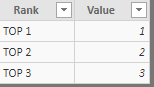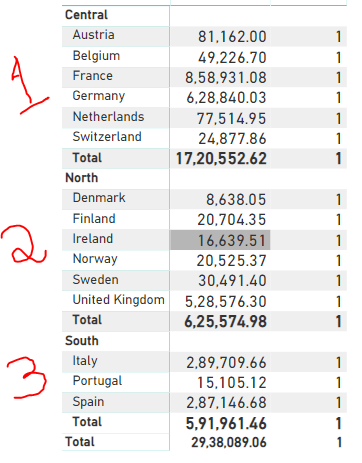- Power BI forums
- Updates
- News & Announcements
- Get Help with Power BI
- Desktop
- Service
- Report Server
- Power Query
- Mobile Apps
- Developer
- DAX Commands and Tips
- Custom Visuals Development Discussion
- Health and Life Sciences
- Power BI Spanish forums
- Translated Spanish Desktop
- Power Platform Integration - Better Together!
- Power Platform Integrations (Read-only)
- Power Platform and Dynamics 365 Integrations (Read-only)
- Training and Consulting
- Instructor Led Training
- Dashboard in a Day for Women, by Women
- Galleries
- Community Connections & How-To Videos
- COVID-19 Data Stories Gallery
- Themes Gallery
- Data Stories Gallery
- R Script Showcase
- Webinars and Video Gallery
- Quick Measures Gallery
- 2021 MSBizAppsSummit Gallery
- 2020 MSBizAppsSummit Gallery
- 2019 MSBizAppsSummit Gallery
- Events
- Ideas
- Custom Visuals Ideas
- Issues
- Issues
- Events
- Upcoming Events
- Community Blog
- Power BI Community Blog
- Custom Visuals Community Blog
- Community Support
- Community Accounts & Registration
- Using the Community
- Community Feedback
Register now to learn Fabric in free live sessions led by the best Microsoft experts. From Apr 16 to May 9, in English and Spanish.
- Power BI forums
- Forums
- Get Help with Power BI
- Desktop
- RANKX function not working in multiple hierarchy f...
- Subscribe to RSS Feed
- Mark Topic as New
- Mark Topic as Read
- Float this Topic for Current User
- Bookmark
- Subscribe
- Printer Friendly Page
- Mark as New
- Bookmark
- Subscribe
- Mute
- Subscribe to RSS Feed
- Permalink
- Report Inappropriate Content
RANKX function not working in multiple hierarchy fields
Hi ,
I have an issue relating to RANKX function. I have a situation where I need to show the TOP Regions basing sales giving the user the option to select the TOP 1,2,3 Regions using a slicer.
To achieve this I have created a Table named 'RANK Table' which has the below fields
And in the main sheet I created a measure named 'Region Rank' which calculates the ranks of the regions basing the sales in desc order.
Region Rank = RANKX(ALL(Orders[Region]),CALCULATE(SUM(Orders[Sales])),,DESC,Dense)
Later created another measure 'Top Selector' which relates the selection done by a user on the Rank field ( RANK Table) which limits the ranks to be equal or less than the selection done .
Eg: if the users selects the TOP 2 , so only top 2 region will be shown .
TOP Selector = IF([Region Rank]<=SELECTEDVALUE('Rank Table'[Value]),"YES")
This seems to work fine when only the field used in the columns is the Region field. But as soon as I add up country field which is its child Hierarchy ( Region > Country) , the Rank don't work correctly for the Regions.
Can you please provide a solution or help to this issue , so even on adding the child hierarchy the Rank per region should operate the same way when the user selects the Slicer.
Solved! Go to Solution.
- Mark as New
- Bookmark
- Subscribe
- Mute
- Subscribe to RSS Feed
- Permalink
- Report Inappropriate Content
Change measure to calculate column and use DAX like below:
Region Rank Column =
RANKX (
FILTER ( Orders, Orders[Region] = Orders[Region] ),
Orders[Sales],
,
DESC,
DENSE
)
Community Support Team _ Jimmy Tao
If this post helps, then please consider Accept it as the solution to help the other members find it more quickly.
- Mark as New
- Bookmark
- Subscribe
- Mute
- Subscribe to RSS Feed
- Permalink
- Report Inappropriate Content
Change measure to calculate column and use DAX like below:
Region Rank Column =
RANKX (
FILTER ( Orders, Orders[Region] = Orders[Region] ),
Orders[Sales],
,
DESC,
DENSE
)
Community Support Team _ Jimmy Tao
If this post helps, then please consider Accept it as the solution to help the other members find it more quickly.
- Mark as New
- Bookmark
- Subscribe
- Mute
- Subscribe to RSS Feed
- Permalink
- Report Inappropriate Content
This is not what I want . What i want is my heirachy to be present but ranking should only happen for region level and not country level.
Please refer the image .
I must get the rank for the basing region only inspite of the heirachy still exists.
Helpful resources

Microsoft Fabric Learn Together
Covering the world! 9:00-10:30 AM Sydney, 4:00-5:30 PM CET (Paris/Berlin), 7:00-8:30 PM Mexico City

Power BI Monthly Update - April 2024
Check out the April 2024 Power BI update to learn about new features.

| User | Count |
|---|---|
| 110 | |
| 94 | |
| 82 | |
| 66 | |
| 58 |
| User | Count |
|---|---|
| 151 | |
| 121 | |
| 104 | |
| 87 | |
| 67 |