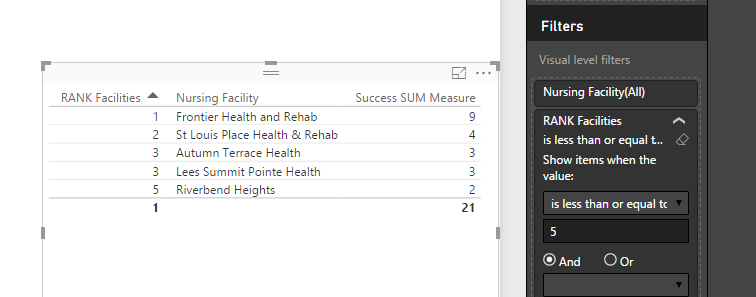- Power BI forums
- Updates
- News & Announcements
- Get Help with Power BI
- Desktop
- Service
- Report Server
- Power Query
- Mobile Apps
- Developer
- DAX Commands and Tips
- Custom Visuals Development Discussion
- Health and Life Sciences
- Power BI Spanish forums
- Translated Spanish Desktop
- Power Platform Integration - Better Together!
- Power Platform Integrations (Read-only)
- Power Platform and Dynamics 365 Integrations (Read-only)
- Training and Consulting
- Instructor Led Training
- Dashboard in a Day for Women, by Women
- Galleries
- Community Connections & How-To Videos
- COVID-19 Data Stories Gallery
- Themes Gallery
- Data Stories Gallery
- R Script Showcase
- Webinars and Video Gallery
- Quick Measures Gallery
- 2021 MSBizAppsSummit Gallery
- 2020 MSBizAppsSummit Gallery
- 2019 MSBizAppsSummit Gallery
- Events
- Ideas
- Custom Visuals Ideas
- Issues
- Issues
- Events
- Upcoming Events
- Community Blog
- Power BI Community Blog
- Custom Visuals Community Blog
- Community Support
- Community Accounts & Registration
- Using the Community
- Community Feedback
Register now to learn Fabric in free live sessions led by the best Microsoft experts. From Apr 16 to May 9, in English and Spanish.
- Power BI forums
- Forums
- Get Help with Power BI
- Desktop
- RANKX for Top 5 Facilities by number of successes
- Subscribe to RSS Feed
- Mark Topic as New
- Mark Topic as Read
- Float this Topic for Current User
- Bookmark
- Subscribe
- Printer Friendly Page
- Mark as New
- Bookmark
- Subscribe
- Mute
- Subscribe to RSS Feed
- Permalink
- Report Inappropriate Content
RANKX for Top 5 Facilities by number of successes
I am new to Power BI and I have looked and tried everything to get the Rankx function to try and display the top 5 nursing facilities by the number of success counts for each.
Basically I have (Sheet1[Nursing Facility]) which is what I am trying to dsplay the top 5 of
Then I have (Sheet1[Success Count] which is a calculated column that is: Success Count = IF(Sheet1[status_id]=1||Sheet1[status_id]=4,1,0)
How can I get the top 5 facilities displayed like this:
Frontier Health and Rehab 9
St Louis Place Health & Rehab 4
Autumn Terrace Health 3
Lees Summit Pointe Health 3
Riverbend Heights 2
Thanks for any help!
Solved! Go to Solution.
- Mark as New
- Bookmark
- Subscribe
- Mute
- Subscribe to RSS Feed
- Permalink
- Report Inappropriate Content
@shelbsassy It sounds like you want to RANK the Nursing Facilites by the SUM of the results in the Success Count Column?
If so - I would suggest:
1) Create a SUM Measure
Success SUM Measure = SUM ( Sheet1[Success Count] )
2) Then create your Ranking Measure
RANK Facilities = RANKX ( ALL(Sheet1[Nursing Facility]), [Success SUM Measure])
NOTE => If you combine steps 1 and 2 you would HAVE TO wrap the sum in calculate
RANK Facilities 2 = RANKX ( ALL(Sheet1[Nursing Facility]), CALCULATE ( SUM (Sheet1[Success Count]) ) )
3) Finally go in the Visual Level Filters => select RANK Facilities => Show items when the value is: less than or equal to 5
Hope this helps! ![]()
Next step would be to determine what measure you want to use to break the ties?
EDIT: Forgot to wrap the whole thing in IF ( HASONEVALUE => so you don't rank the total row!
RANK Facilities =
IF (
HASONEVALUE ( Sheet1[Nursing Facility] ),
RANKX ( ALL ( Sheet1[Nursing Facility] ), [Success SUM Measure] )
)
- Mark as New
- Bookmark
- Subscribe
- Mute
- Subscribe to RSS Feed
- Permalink
- Report Inappropriate Content
WOW Thank you so much! That worked perfectly!! Appreciate your fast response 🙂
- Mark as New
- Bookmark
- Subscribe
- Mute
- Subscribe to RSS Feed
- Permalink
- Report Inappropriate Content
If your problem has been solved, you could mark the right answer as solution to close this thread. ![]()
Best Regards,
Herbert
- Mark as New
- Bookmark
- Subscribe
- Mute
- Subscribe to RSS Feed
- Permalink
- Report Inappropriate Content
@shelbsassy It sounds like you want to RANK the Nursing Facilites by the SUM of the results in the Success Count Column?
If so - I would suggest:
1) Create a SUM Measure
Success SUM Measure = SUM ( Sheet1[Success Count] )
2) Then create your Ranking Measure
RANK Facilities = RANKX ( ALL(Sheet1[Nursing Facility]), [Success SUM Measure])
NOTE => If you combine steps 1 and 2 you would HAVE TO wrap the sum in calculate
RANK Facilities 2 = RANKX ( ALL(Sheet1[Nursing Facility]), CALCULATE ( SUM (Sheet1[Success Count]) ) )
3) Finally go in the Visual Level Filters => select RANK Facilities => Show items when the value is: less than or equal to 5
Hope this helps! ![]()
Next step would be to determine what measure you want to use to break the ties?
EDIT: Forgot to wrap the whole thing in IF ( HASONEVALUE => so you don't rank the total row!
RANK Facilities =
IF (
HASONEVALUE ( Sheet1[Nursing Facility] ),
RANKX ( ALL ( Sheet1[Nursing Facility] ), [Success SUM Measure] )
)
- Mark as New
- Bookmark
- Subscribe
- Mute
- Subscribe to RSS Feed
- Permalink
- Report Inappropriate Content
Is the number in your table the Success Count? I do not see how you could get a Success Count like that from the formula you are providing for Success Count. It seems like it would either be 1 or 0. Or are you saying that you have multiple rows of the same facility and essentially want to summarize them in a table?
I *think* if it is the later, you might have to use something like SUMMARIZE.
Actually, take a look at this article:
http://www.powerpivotpro.com/2015/06/rankx-apalooza-within-and-across-groups-with-filters-etc/
And take a look at the section "Ranking by Non Unique Columns"
@ me in replies or I'll lose your thread!!!
Instead of a Kudo, please vote for this idea
Become an expert!: Enterprise DNA
External Tools: MSHGQM
YouTube Channel!: Microsoft Hates Greg
Latest book!: The Definitive Guide to Power Query (M)
DAX is easy, CALCULATE makes DAX hard...
Helpful resources

Microsoft Fabric Learn Together
Covering the world! 9:00-10:30 AM Sydney, 4:00-5:30 PM CET (Paris/Berlin), 7:00-8:30 PM Mexico City

Power BI Monthly Update - April 2024
Check out the April 2024 Power BI update to learn about new features.

| User | Count |
|---|---|
| 107 | |
| 100 | |
| 80 | |
| 63 | |
| 58 |
| User | Count |
|---|---|
| 148 | |
| 111 | |
| 94 | |
| 84 | |
| 67 |