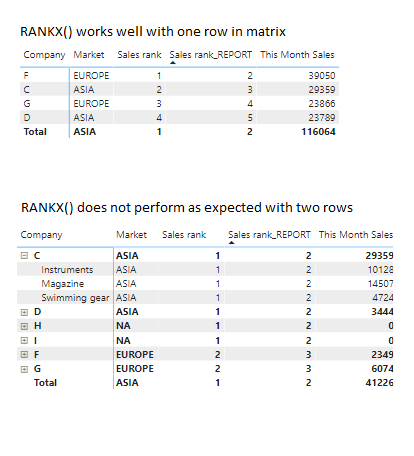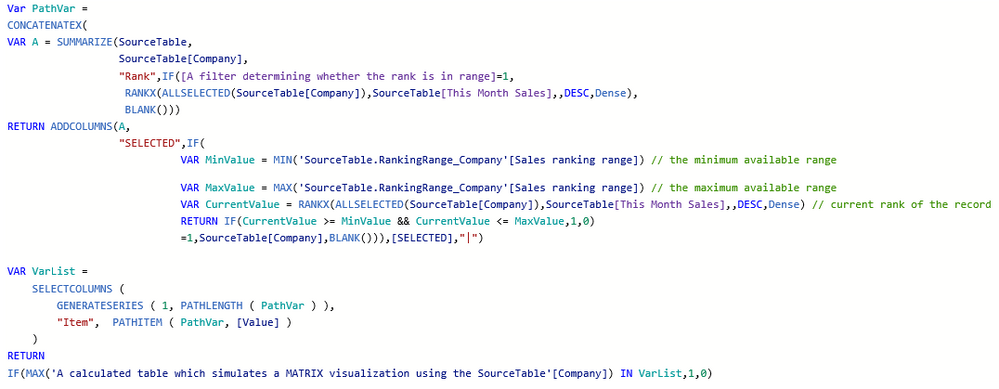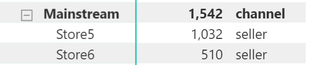- Power BI forums
- Updates
- News & Announcements
- Get Help with Power BI
- Desktop
- Service
- Report Server
- Power Query
- Mobile Apps
- Developer
- DAX Commands and Tips
- Custom Visuals Development Discussion
- Health and Life Sciences
- Power BI Spanish forums
- Translated Spanish Desktop
- Power Platform Integration - Better Together!
- Power Platform Integrations (Read-only)
- Power Platform and Dynamics 365 Integrations (Read-only)
- Training and Consulting
- Instructor Led Training
- Dashboard in a Day for Women, by Women
- Galleries
- Community Connections & How-To Videos
- COVID-19 Data Stories Gallery
- Themes Gallery
- Data Stories Gallery
- R Script Showcase
- Webinars and Video Gallery
- Quick Measures Gallery
- 2021 MSBizAppsSummit Gallery
- 2020 MSBizAppsSummit Gallery
- 2019 MSBizAppsSummit Gallery
- Events
- Ideas
- Custom Visuals Ideas
- Issues
- Issues
- Events
- Upcoming Events
- Community Blog
- Power BI Community Blog
- Custom Visuals Community Blog
- Community Support
- Community Accounts & Registration
- Using the Community
- Community Feedback
Register now to learn Fabric in free live sessions led by the best Microsoft experts. From Apr 16 to May 9, in English and Spanish.
- Power BI forums
- Forums
- Get Help with Power BI
- Desktop
- RANKX() does not work properly when I put more row...
- Subscribe to RSS Feed
- Mark Topic as New
- Mark Topic as Read
- Float this Topic for Current User
- Bookmark
- Subscribe
- Printer Friendly Page
- Mark as New
- Bookmark
- Subscribe
- Mute
- Subscribe to RSS Feed
- Permalink
- Report Inappropriate Content
RANKX() does not work properly when I put more rows on a matrix visualization
Hello, I need to do some ranking on my data. Everything works fine as below except when I put an extra row in the marsix visaulization.
I need to have the result of RANKX() when there is only one row in the matrix, when I am indeed having 2 rows in the matrix. I believe I need to have the result stored in a separate measures (with the same value even after I expand the hierarchery) because I need this value to do some filtering.
It would be also very helpful to also have a measure that showcase the respective market ranking correctly for the sake of users.
Would be grateful if I can receive some help.
File: https://drive.google.com/file/d/1SWSzCKiwckuAr2woo_LeTi2GecsnWlPF/view?usp=sharing
Appreciate your Kudos !!
Solved! Go to Solution.
- Mark as New
- Bookmark
- Subscribe
- Mute
- Subscribe to RSS Feed
- Permalink
- Report Inappropriate Content
I figured out a way to achieve my result without forcing a deliberate change to the rank.
I will close this thread now as my problem is solved.
Briefly speaking, I selected those company within the designated rank, and store them into a "list" which will be used as flagging afterwards.
Making a calculated table responding to slicers (both ordinary slicers and those related to the use of measures) are juist challenging yet achievable. It requires A LOT of ad-hoc codes specific to your certain requirements.
Var PathVar =
CONCATENATEX(
VAR A = SUMMARIZE(SourceTable,
SourceTable[Company],
"Rank",IF([A filter determining whether the rank is in range]=1,
RANKX(ALLSELECTED(SourceTable[Company]),SourceTable[This Month Sales],,DESC,Dense),
BLANK()))
RETURN ADDCOLUMNS(A,
"SELECTED",IF(
VAR MinValue = MIN('SourceTable.RankingRange_Company'[Sales ranking range]) // the minimum available range
VAR MaxValue = MAX('SourceTable.RankingRange_Company'[Sales ranking range]) // the maximum available range
VAR CurrentValue = RANKX(ALLSELECTED(SourceTable[Company]),SourceTable[This Month Sales],,DESC,Dense) // current rank of the record
RETURN IF(CurrentValue >= MinValue && CurrentValue <= MaxValue,1,0)
=1,SourceTable[Company],BLANK())),[SELECTED],"|")
VAR VarList =
SELECTCOLUMNS (
GENERATESERIES ( 1, PATHLENGTH ( PathVar ) ),
"Item", PATHITEM ( PathVar, [Value] )
)
RETURN
IF(MAX('A calculated table which simulates a MATRIX visualization using the SourceTable'[Company]) IN VarList,1,0)
Appreciate your Kudos !!
- Mark as New
- Bookmark
- Subscribe
- Mute
- Subscribe to RSS Feed
- Permalink
- Report Inappropriate Content
Hi johnyip
I am stuck with same issue, caould u upload a pbix with solution would really help me out?
thx
Connor
- Mark as New
- Bookmark
- Subscribe
- Mute
- Subscribe to RSS Feed
- Permalink
- Report Inappropriate Content
I figured out a way to achieve my result without forcing a deliberate change to the rank.
I will close this thread now as my problem is solved.
Briefly speaking, I selected those company within the designated rank, and store them into a "list" which will be used as flagging afterwards.
Making a calculated table responding to slicers (both ordinary slicers and those related to the use of measures) are juist challenging yet achievable. It requires A LOT of ad-hoc codes specific to your certain requirements.
Var PathVar =
CONCATENATEX(
VAR A = SUMMARIZE(SourceTable,
SourceTable[Company],
"Rank",IF([A filter determining whether the rank is in range]=1,
RANKX(ALLSELECTED(SourceTable[Company]),SourceTable[This Month Sales],,DESC,Dense),
BLANK()))
RETURN ADDCOLUMNS(A,
"SELECTED",IF(
VAR MinValue = MIN('SourceTable.RankingRange_Company'[Sales ranking range]) // the minimum available range
VAR MaxValue = MAX('SourceTable.RankingRange_Company'[Sales ranking range]) // the maximum available range
VAR CurrentValue = RANKX(ALLSELECTED(SourceTable[Company]),SourceTable[This Month Sales],,DESC,Dense) // current rank of the record
RETURN IF(CurrentValue >= MinValue && CurrentValue <= MaxValue,1,0)
=1,SourceTable[Company],BLANK())),[SELECTED],"|")
VAR VarList =
SELECTCOLUMNS (
GENERATESERIES ( 1, PATHLENGTH ( PathVar ) ),
"Item", PATHITEM ( PathVar, [Value] )
)
RETURN
IF(MAX('A calculated table which simulates a MATRIX visualization using the SourceTable'[Company]) IN VarList,1,0)
Appreciate your Kudos !!
- Mark as New
- Bookmark
- Subscribe
- Mute
- Subscribe to RSS Feed
- Permalink
- Report Inappropriate Content
Hi @johnyip,
It sounds like you add some more category fields to your visual and the expression work failed, right?
AFAIK, the current rankx function does not support auto fit different calculate ranges based on current row context. So you may need to add if statement to check the current row context level and write multiple expressions for these different level calculations.
Clever Hierarchy Handling in DAX - SQLBI
Regards,
Xiaoxin Sheng
If this post helps, please consider accept as solution to help other members find it more quickly.
- Mark as New
- Bookmark
- Subscribe
- Mute
- Subscribe to RSS Feed
- Permalink
- Report Inappropriate Content
Thanks for the reply.
But what I want to achieve now is rather strange: it is to rank [this month sales] based on company only EVEN WHEN I add anopther row to the matrix.
For example,, using the same picture in my question again, I want to show 2 for all the entries in Company C, because comapny C's [sales rank] is 2 in the first table. Similarly, Company G and D should have all the entries as 3 and 4 respectively, because their overall sales raning being that number.
Is there anyway I can do that by ising DAX?
I read this article which appears in a thread you have answered. But thtat articleteaches how to rnk based on level, not what I want to achieve now (rank based on parents and fill the results in al the children)
Appreciate your Kudos !!
- Mark as New
- Bookmark
- Subscribe
- Mute
- Subscribe to RSS Feed
- Permalink
- Report Inappropriate Content
@johnyip , As soon as you add one more level, I see one after company, Values will get ranked inside that one
Current one like
Sales rank = RANKX(ALLSELECTED(Sales[Company]),[This Month Sales],,DESC,Dense)
You can add more column
Sales rank = RANKX(summarize(ALLSELECTED(Sales),[Company], Category),[This Month Sales],,DESC,Dense)
We can switch them using isinscope
https://www.kasperonbi.com/use-isinscope-to-get-the-right-hierarchy-level-in-dax/
Microsoft Power BI Learning Resources, 2023 !!
Learn Power BI - Full Course with Dec-2022, with Window, Index, Offset, 100+ Topics !!
Did I answer your question? Mark my post as a solution! Appreciate your Kudos !! Proud to be a Super User! !!
- Mark as New
- Bookmark
- Subscribe
- Mute
- Subscribe to RSS Feed
- Permalink
- Report Inappropriate Content
Cool, and with respect to your link regarding ISINSCOPE(), is there any DAX that I can force the result of RANKX(), calculated based on channel only, to be filled into seller?
To be more clear, is there any DAX in a measure can be used, such that the value of seller equals to that of channel, with channel = RANKX() baswed on all channel?
Appreciate your Kudos !!
Helpful resources

Microsoft Fabric Learn Together
Covering the world! 9:00-10:30 AM Sydney, 4:00-5:30 PM CET (Paris/Berlin), 7:00-8:30 PM Mexico City

Power BI Monthly Update - April 2024
Check out the April 2024 Power BI update to learn about new features.

| User | Count |
|---|---|
| 110 | |
| 100 | |
| 80 | |
| 64 | |
| 58 |
| User | Count |
|---|---|
| 148 | |
| 111 | |
| 94 | |
| 84 | |
| 67 |