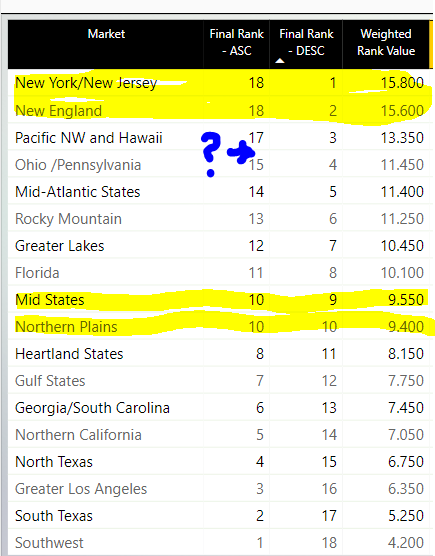- Power BI forums
- Updates
- News & Announcements
- Get Help with Power BI
- Desktop
- Service
- Report Server
- Power Query
- Mobile Apps
- Developer
- DAX Commands and Tips
- Custom Visuals Development Discussion
- Health and Life Sciences
- Power BI Spanish forums
- Translated Spanish Desktop
- Power Platform Integration - Better Together!
- Power Platform Integrations (Read-only)
- Power Platform and Dynamics 365 Integrations (Read-only)
- Training and Consulting
- Instructor Led Training
- Dashboard in a Day for Women, by Women
- Galleries
- Community Connections & How-To Videos
- COVID-19 Data Stories Gallery
- Themes Gallery
- Data Stories Gallery
- R Script Showcase
- Webinars and Video Gallery
- Quick Measures Gallery
- 2021 MSBizAppsSummit Gallery
- 2020 MSBizAppsSummit Gallery
- 2019 MSBizAppsSummit Gallery
- Events
- Ideas
- Custom Visuals Ideas
- Issues
- Issues
- Events
- Upcoming Events
- Community Blog
- Power BI Community Blog
- Custom Visuals Community Blog
- Community Support
- Community Accounts & Registration
- Using the Community
- Community Feedback
Register now to learn Fabric in free live sessions led by the best Microsoft experts. From Apr 16 to May 9, in English and Spanish.
- Power BI forums
- Forums
- Get Help with Power BI
- Desktop
- Re: RANKX and specifying ASC or DESC order
- Subscribe to RSS Feed
- Mark Topic as New
- Mark Topic as Read
- Float this Topic for Current User
- Bookmark
- Subscribe
- Printer Friendly Page
- Mark as New
- Bookmark
- Subscribe
- Mute
- Subscribe to RSS Feed
- Permalink
- Report Inappropriate Content
RANKX and specifying ASC or DESC order
Good morning everyone,
I've run into a bizarre issue that has so far stumped me and our PowerBI developers. I've built a report that is a weighted rank report. For those not familiar, it essentially contains several key metrics, as well as a "final" or overall rank based on the values of the individual metrics. The final rank is weighted, as some metrics are weighted more heavily.
The issue is that when I calculate the weighted rank, and define that I want it in ASCENDING order, some members are ranked the same when they actually have different weighted values. When I rank in DESCENING order, the problem doesn't exist, but unfortunately the values are in the opposite order that I want.
The picture below shows 18 members being ranked. Weighted Rank Value is the value that I am trying to rank. The lower the score, the better the rank. It contains the formula for weighting the 9 associated metrics (not shown in this picture).
- Mark as New
- Bookmark
- Subscribe
- Mute
- Subscribe to RSS Feed
- Permalink
- Report Inappropriate Content
Can you post your RANKX formula?
@ me in replies or I'll lose your thread!!!
Instead of a Kudo, please vote for this idea
Become an expert!: Enterprise DNA
External Tools: MSHGQM
YouTube Channel!: Microsoft Hates Greg
Latest book!: The Definitive Guide to Power Query (M)
DAX is easy, CALCULATE makes DAX hard...
- Mark as New
- Bookmark
- Subscribe
- Mute
- Subscribe to RSS Feed
- Permalink
- Report Inappropriate Content
Here's the RANKX formula I am using:
cs3122 - Final Rank = RANKX( ALLSELECTED('Performance Hierarchy'[Market]), [cs3122 - Weighted Rank])
After futher investigation, the problem is arising when I attempt to filter out certain members in the [Market] dimension. Therefore the RANKX() formula is attempting to rank all items in the list, despite the fact that I want to filter some out. We're working on a solution to that now, but thought that might help some folks who are attempting something similar.
- Mark as New
- Bookmark
- Subscribe
- Mute
- Subscribe to RSS Feed
- Permalink
- Report Inappropriate Content
Hi @Anonymous,
Have you solved your problem? If you have solved, please always accept the replies making sense as solution to your question so that people who may have the same question can get the solution directly.
In addition, I have made a test with Rankx and get the output below.
If you still need help, please share some data sample which could reproduce your scenario, so that we can help further investigate on it?
Best Regards,
Cherry
If this post helps, then please consider Accept it as the solution to help the other members find it more quickly.
- Mark as New
- Bookmark
- Subscribe
- Mute
- Subscribe to RSS Feed
- Permalink
- Report Inappropriate Content
I would expect the ALLSELECTED to handle that. However, you may have more luck creating a VAR that leverages CALCULATETABLE. CALCULATETABLE will preserve existing filters but allow you to override filters also, it works like CALCULATE but for tables. You would then use the VAR created in your RANKX function as the first argument.
@ me in replies or I'll lose your thread!!!
Instead of a Kudo, please vote for this idea
Become an expert!: Enterprise DNA
External Tools: MSHGQM
YouTube Channel!: Microsoft Hates Greg
Latest book!: The Definitive Guide to Power Query (M)
DAX is easy, CALCULATE makes DAX hard...
Helpful resources

Microsoft Fabric Learn Together
Covering the world! 9:00-10:30 AM Sydney, 4:00-5:30 PM CET (Paris/Berlin), 7:00-8:30 PM Mexico City

Power BI Monthly Update - April 2024
Check out the April 2024 Power BI update to learn about new features.

| User | Count |
|---|---|
| 114 | |
| 101 | |
| 78 | |
| 75 | |
| 49 |
| User | Count |
|---|---|
| 145 | |
| 108 | |
| 107 | |
| 89 | |
| 61 |