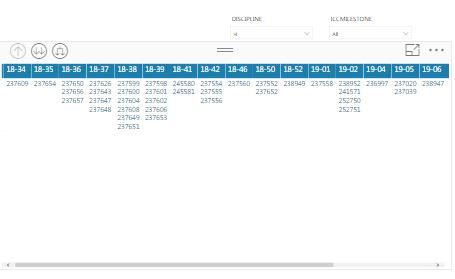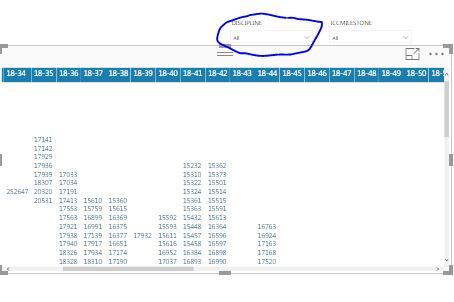- Power BI forums
- Updates
- News & Announcements
- Get Help with Power BI
- Desktop
- Service
- Report Server
- Power Query
- Mobile Apps
- Developer
- DAX Commands and Tips
- Custom Visuals Development Discussion
- Health and Life Sciences
- Power BI Spanish forums
- Translated Spanish Desktop
- Power Platform Integration - Better Together!
- Power Platform Integrations (Read-only)
- Power Platform and Dynamics 365 Integrations (Read-only)
- Training and Consulting
- Instructor Led Training
- Dashboard in a Day for Women, by Women
- Galleries
- Community Connections & How-To Videos
- COVID-19 Data Stories Gallery
- Themes Gallery
- Data Stories Gallery
- R Script Showcase
- Webinars and Video Gallery
- Quick Measures Gallery
- 2021 MSBizAppsSummit Gallery
- 2020 MSBizAppsSummit Gallery
- 2019 MSBizAppsSummit Gallery
- Events
- Ideas
- Custom Visuals Ideas
- Issues
- Issues
- Events
- Upcoming Events
- Community Blog
- Power BI Community Blog
- Custom Visuals Community Blog
- Community Support
- Community Accounts & Registration
- Using the Community
- Community Feedback
Register now to learn Fabric in free live sessions led by the best Microsoft experts. From Apr 16 to May 9, in English and Spanish.
- Power BI forums
- Forums
- Get Help with Power BI
- Desktop
- Re: RANKX - SKYLINE Chart in Power BI Desktop
- Subscribe to RSS Feed
- Mark Topic as New
- Mark Topic as Read
- Float this Topic for Current User
- Bookmark
- Subscribe
- Printer Friendly Page
- Mark as New
- Bookmark
- Subscribe
- Mute
- Subscribe to RSS Feed
- Permalink
- Report Inappropriate Content
RANKX - SKYLINE Chart in Power BI Desktop
Hi
In reference to https://datamonkeysite.com/2016/10/05/completion-skyline-template/ I need assistance to modiy the RANKX formula to allow filtering.
In this example you need to select both Precom or Commissioning and SEPARABLE_PORTION if the skyline shall work properly.
However I need to get a total overview of all subsystems without filtering, they shall collapse to the buttom of the chart. I`ve tried several cases to get the subsystems to re-rank without selection. No luck.
Secondly it should be possible to select Precom or Commissioning phase e.g. collapse to the buttom of the chart. It should cover these 2 scenario.
Hopefully someone can help:)
Many thanks.
Cheers
H.
- Mark as New
- Bookmark
- Subscribe
- Mute
- Subscribe to RSS Feed
- Permalink
- Report Inappropriate Content
Hi @Henrik_99,
Please share some sample data/pbix file with expected result to help us clarify your data structure and requirement.
Regards,
Xiaoxin Sheng
If this post helps, please consider accept as solution to help other members find it more quickly.
- Mark as New
- Bookmark
- Subscribe
- Mute
- Subscribe to RSS Feed
- Permalink
- Report Inappropriate Content
Hi Xiaoxin
As figure1 below shown, you should be able to select discipline, all discipline and/or milestones.
If you select more disciplines you get following scenario;
Here are the Daxs;
Skyline WORKORDER = IF( ISCROSSFILTERED(RV_PROFILER_PO_HAO_VIEW[RNK]);if(COUNTROWS(values(RV_PROFILER_PO_HAO_VIEW[WORK_NO]))=1;VALUES(RV_PROFILER_PO_HAO_VIEW[WORK_NO]);[Skyline WORKORDER Date]))
Skyline WORKORDER Date = IF( ISCROSSFILTERED(RV_PROFILER_PO_HAO_VIEW[RNK]);BLANK();if(COUNTROWS(values(RV_PROFILER_PO_HAO_VIEW[WE]))=1 ;FORMAT(VALUES(RV_PROFILER_PO_HAO_VIEW[WE]);"dd-mmm-yy");BLANK()))
RNK = RANKX(FILTER(ALL(RV_6101_PO_HAO_PROCOSYS);[WE]=EARLIER([WE])&&[DISCIPLINE]=EARLIER([DISCIPLINE]));
RV_6101_PO_HAO_PROCOSYS[WONO]; ;1 ;DENSE)
Can I send PBIX as well...?
Regards
Henrik
- Mark as New
- Bookmark
- Subscribe
- Mute
- Subscribe to RSS Feed
- Permalink
- Report Inappropriate Content
Hi @Henrik_99,
Based on research with that sample file, it seems like him use multiple conditions and complex filter to force replace display value to achieve skyline chart in matrix.
In my opinion, it is not suitable to use matrix to achieve these requirement, because of every time you add new data and fields, you need to manually modify these filters to fit new records and replace unmatched records. Basically you need have enough experience on row contents and dax formula, you know how to use conditions to locate records and summary level which need to be replaced.
Regards,
Xiaoxin Sheng
If this post helps, please consider accept as solution to help other members find it more quickly.
Helpful resources

Microsoft Fabric Learn Together
Covering the world! 9:00-10:30 AM Sydney, 4:00-5:30 PM CET (Paris/Berlin), 7:00-8:30 PM Mexico City

Power BI Monthly Update - April 2024
Check out the April 2024 Power BI update to learn about new features.

| User | Count |
|---|---|
| 110 | |
| 97 | |
| 78 | |
| 63 | |
| 55 |
| User | Count |
|---|---|
| 143 | |
| 109 | |
| 89 | |
| 84 | |
| 66 |