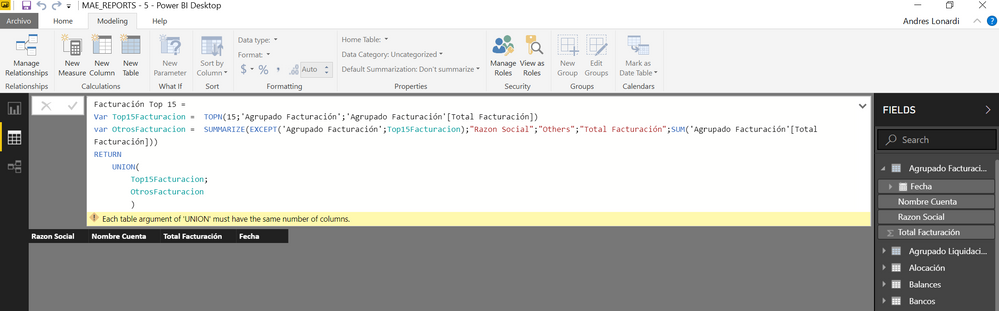- Power BI forums
- Updates
- News & Announcements
- Get Help with Power BI
- Desktop
- Service
- Report Server
- Power Query
- Mobile Apps
- Developer
- DAX Commands and Tips
- Custom Visuals Development Discussion
- Health and Life Sciences
- Power BI Spanish forums
- Translated Spanish Desktop
- Power Platform Integration - Better Together!
- Power Platform Integrations (Read-only)
- Power Platform and Dynamics 365 Integrations (Read-only)
- Training and Consulting
- Instructor Led Training
- Dashboard in a Day for Women, by Women
- Galleries
- Community Connections & How-To Videos
- COVID-19 Data Stories Gallery
- Themes Gallery
- Data Stories Gallery
- R Script Showcase
- Webinars and Video Gallery
- Quick Measures Gallery
- 2021 MSBizAppsSummit Gallery
- 2020 MSBizAppsSummit Gallery
- 2019 MSBizAppsSummit Gallery
- Events
- Ideas
- Custom Visuals Ideas
- Issues
- Issues
- Events
- Upcoming Events
- Community Blog
- Power BI Community Blog
- Custom Visuals Community Blog
- Community Support
- Community Accounts & Registration
- Using the Community
- Community Feedback
Register now to learn Fabric in free live sessions led by the best Microsoft experts. From Apr 16 to May 9, in English and Spanish.
- Power BI forums
- Forums
- Get Help with Power BI
- Desktop
- RANKX Grouping
- Subscribe to RSS Feed
- Mark Topic as New
- Mark Topic as Read
- Float this Topic for Current User
- Bookmark
- Subscribe
- Printer Friendly Page
- Mark as New
- Bookmark
- Subscribe
- Mute
- Subscribe to RSS Feed
- Permalink
- Report Inappropriate Content
RANKX Grouping
Hi. How can I build a table which ranks the top 10 clients by sales of a sales table, and also show a final single row in the table which group all the sales of all the "others clients" not included in the top 10 listed rows above? The sum of the last single row will probably be higher than more than many of the ranked top 10 clients. Thanks a lot! for the help!
- Mark as New
- Bookmark
- Subscribe
- Mute
- Subscribe to RSS Feed
- Permalink
- Report Inappropriate Content
HI @alonardi
One approach is to create a calculated table that returns 10 rows that happen to be your top ten. Then union onto this calculated table the single row that summarizes the remaining rows. This should be pretty easy to do. If you post a sample set of data that resembles your table we can post suggestions.
- Mark as New
- Bookmark
- Subscribe
- Mute
- Subscribe to RSS Feed
- Permalink
- Report Inappropriate Content
In essense, if you start with a data set like this and call the
ClientID,Sales
A, 100
B, 200
C, 300
D, 400
E, 500
F, 600
G, 700
H, 800
I, 900
J, 1000
K, 1100
L, 1200
M, 1300
N, 1400
You can create a calculated table using the following code
New Table =
Var Top10Sales = TOPN(10,Sales,Sales[Sales])
var OtherSales = SUMMARIZE(EXCEPT(Sales,Top10Sales),"ClientID","Other","Sales",SUM(Sales[Sales]))
RETURN
UNION(
Top10Sales,
OtherSales
)- Mark as New
- Bookmark
- Subscribe
- Mute
- Subscribe to RSS Feed
- Permalink
- Report Inappropriate Content
Awesome Phil! The example is great!
I replicated it easily, but when I try to use it in my dataset, I got an error of different numbers of columns of the Join.
My Table Name is "Agrupado Facturación" which replace the name "New Table" of your example.
My Table is set with 4 fields like this:
Period, Category, ClientName; Sales
The Real Names of the fields are (They are the same fields in Spanish):
Fecha, Nombre Cuenta, Razon Social, Total Facturación
Then, I wrote the same code you use in your example, but de Union didn't work =(. Not good. Please let me know which changes I must do. I´m sorry, your explanation was really good.
- Mark as New
- Bookmark
- Subscribe
- Mute
- Subscribe to RSS Feed
- Permalink
- Report Inappropriate Content
Hi @alonardi
When you use the UNION function, to joins two tables together, one on top of the other. Both tables need to have the same number of columns and I'm guessing this is the problem here. So it is probably just a case of changing the logic in the VAR OtherSales line to match.
- Mark as New
- Bookmark
- Subscribe
- Mute
- Subscribe to RSS Feed
- Permalink
- Report Inappropriate Content
Yes, sure Phil. I use unions and joins frequently, but I don´t work with variables.
I don't understand which result will each var line, so I'm disabled to modify the structure of the OtherSales line.
Can u please see the screenshot I upload, so you can light me in my darkness?
Thank you so much.
Helpful resources

Microsoft Fabric Learn Together
Covering the world! 9:00-10:30 AM Sydney, 4:00-5:30 PM CET (Paris/Berlin), 7:00-8:30 PM Mexico City

Power BI Monthly Update - April 2024
Check out the April 2024 Power BI update to learn about new features.

| User | Count |
|---|---|
| 111 | |
| 94 | |
| 80 | |
| 68 | |
| 59 |
| User | Count |
|---|---|
| 150 | |
| 119 | |
| 104 | |
| 87 | |
| 67 |