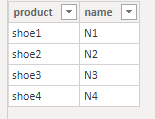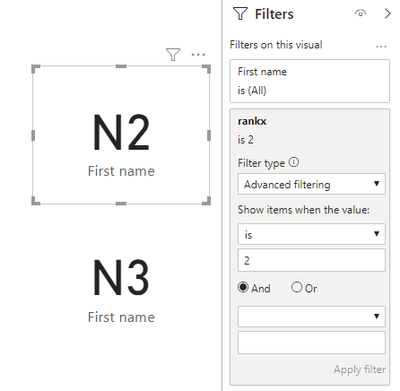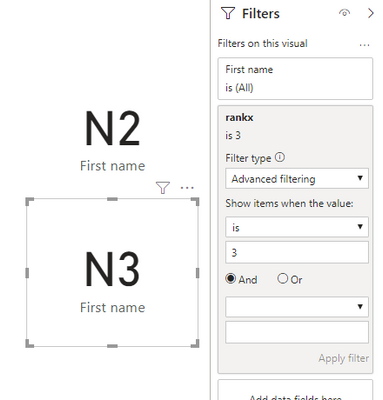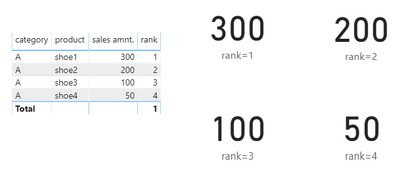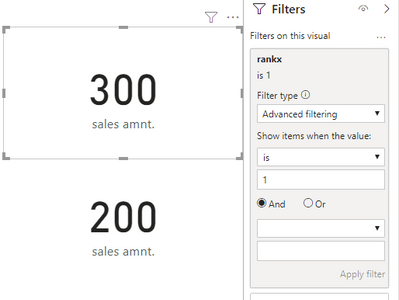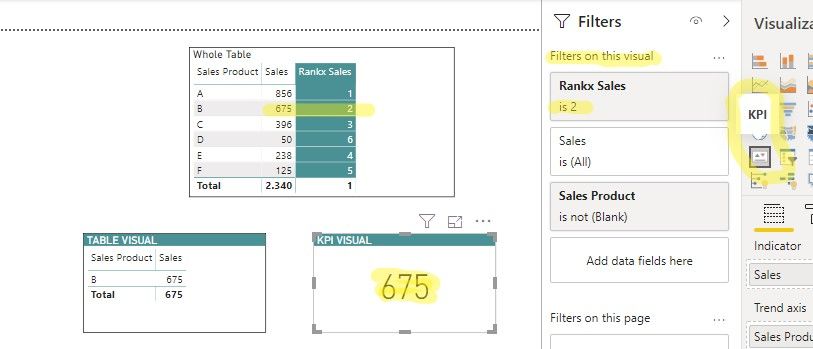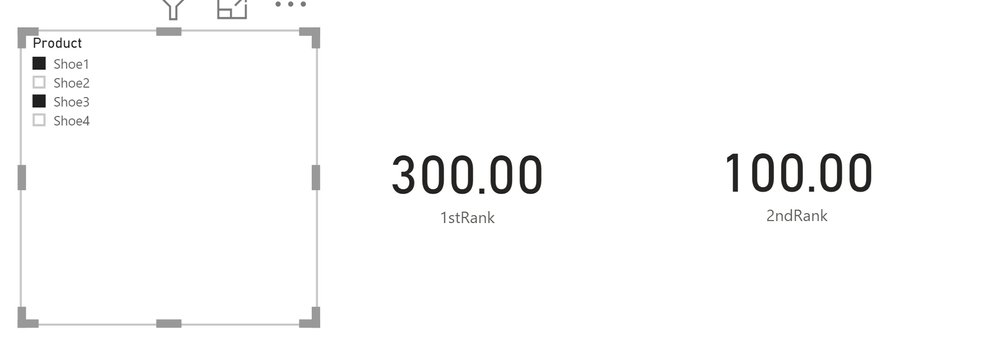- Power BI forums
- Updates
- News & Announcements
- Get Help with Power BI
- Desktop
- Service
- Report Server
- Power Query
- Mobile Apps
- Developer
- DAX Commands and Tips
- Custom Visuals Development Discussion
- Health and Life Sciences
- Power BI Spanish forums
- Translated Spanish Desktop
- Power Platform Integration - Better Together!
- Power Platform Integrations (Read-only)
- Power Platform and Dynamics 365 Integrations (Read-only)
- Training and Consulting
- Instructor Led Training
- Dashboard in a Day for Women, by Women
- Galleries
- Community Connections & How-To Videos
- COVID-19 Data Stories Gallery
- Themes Gallery
- Data Stories Gallery
- R Script Showcase
- Webinars and Video Gallery
- Quick Measures Gallery
- 2021 MSBizAppsSummit Gallery
- 2020 MSBizAppsSummit Gallery
- 2019 MSBizAppsSummit Gallery
- Events
- Ideas
- Custom Visuals Ideas
- Issues
- Issues
- Events
- Upcoming Events
- Community Blog
- Power BI Community Blog
- Custom Visuals Community Blog
- Community Support
- Community Accounts & Registration
- Using the Community
- Community Feedback
Register now to learn Fabric in free live sessions led by the best Microsoft experts. From Apr 16 to May 9, in English and Spanish.
- Power BI forums
- Forums
- Get Help with Power BI
- Desktop
- RANKX - Best way to select only 1 element
- Subscribe to RSS Feed
- Mark Topic as New
- Mark Topic as Read
- Float this Topic for Current User
- Bookmark
- Subscribe
- Printer Friendly Page
- Mark as New
- Bookmark
- Subscribe
- Mute
- Subscribe to RSS Feed
- Permalink
- Report Inappropriate Content
RANKX - Best way to select only 1 element
Hi All,
hope you can help me to find the best way to select only one ranked element of a table and display only one scalar value on the card visual, for example.
Examples.
++| category | product | sales amnt. | ranking by sales|++
++| A | shoe1 | 300 | 1 |++
++| A | shoe2 | 200 | 2 |++
++| A | shoe3 | 100 | 3 |++
++| A | shoe4 | 50 | 4 |++
So now, I would like to select only the sales amount. of given ranking value, so that I can create 4xCard Visuals in horizontally and insert the elements.
Example.
Card1 --> I would display the sales amount of element ranked 1
Card2 --> I would display the sales amount of element ranked 2
and so on... 1 element per Visual, preferring card visual, so working with a scalar value.
The only solution I can think is calculating one measure per ranking so that I can select the sales amount where ranking=1 or 2 or 3 and so on... to retrieve only one value and to insert it in a card visual... There is another option to do this?
I would avoid inserting a table element with several columns that then I need to hide... I have already resolved in this way but the work is so heavy and tedious.
Thanks 🙂
Solved! Go to Solution.
- Mark as New
- Bookmark
- Subscribe
- Mute
- Subscribe to RSS Feed
- Permalink
- Report Inappropriate Content
Hi @Anonymous ,
If there is an active relationship between main-table and sub-table, the answer is yes it is possible.
Best Regards,
Jay
Community Support Team _ Jay Wang
If this post helps, then please consider Accept it as the solution to help the other members find it more quickly.
If this post helps, then please consider Accept it as the solution to help the other members find it.
- Mark as New
- Bookmark
- Subscribe
- Mute
- Subscribe to RSS Feed
- Permalink
- Report Inappropriate Content
Hi @Anonymous ,
As far as i know, Measures are not supported to be added as a filter in Card Visual. You will need to create a measure for per ranking as below.
sum = SUM('Table'[sales amnt.])
rank = RANKX(ALL('Table'),[sum],,DESC)
[rank=1] = CALCULATE(SUM('Table'[sales amnt.]),FILTER(ALL('Table'),[rank]=1))
[rank=2] = CALCULATE(SUM('Table'[sales amnt.]),FILTER(ALL('Table'),[rank]=2))
[rank=3] = CALCULATE(SUM('Table'[sales amnt.]),FILTER(ALL('Table'),[rank]=3))
[rank=4] = CALCULATE(SUM('Table'[sales amnt.]),FILTER(ALL('Table'),[rank]=4))However, Calculated Columns are supported to be added as a filter in Card Visual.
rankx = RANKX(ALL('Table'),'Table'[sales amnt.],,DESC)
Best Regards,
Jay
Community Support Team _ Jay Wang
If this post helps, then please consider Accept it as the solution to help the other members find it more quickly.
If this post helps, then please consider Accept it as the solution to help the other members find it.
- Mark as New
- Bookmark
- Subscribe
- Mute
- Subscribe to RSS Feed
- Permalink
- Report Inappropriate Content
Thanks to put in a ordered way what I've thought to works with scalar values.
About the calculate column, is it not possible to calculate a sub-table with dax and then put it into a visual like you've done?
Thanks 🙂
- Mark as New
- Bookmark
- Subscribe
- Mute
- Subscribe to RSS Feed
- Permalink
- Report Inappropriate Content
Hi @Anonymous ,
If there is an active relationship between main-table and sub-table, the answer is yes it is possible.
Best Regards,
Jay
Community Support Team _ Jay Wang
If this post helps, then please consider Accept it as the solution to help the other members find it more quickly.
If this post helps, then please consider Accept it as the solution to help the other members find it.
- Mark as New
- Bookmark
- Subscribe
- Mute
- Subscribe to RSS Feed
- Permalink
- Report Inappropriate Content
- Mark as New
- Bookmark
- Subscribe
- Mute
- Subscribe to RSS Feed
- Permalink
- Report Inappropriate Content
@Anonymous
Better than writing "n" number of measures is to use the filter pane to filter the measure itself to deliver the rank per visual:
EDIT: I've just tried with a card visual and it doesn't seem to allow for a filter by a measure, so if you decide to go down this route, you may have to get creative with the table formatting ...or use some other visual (KPI visual for example)
Did I answer your question? Mark my post as a solution!
In doing so, you are also helping me. Thank you!
Proud to be a Super User!
Paul on Linkedin.
- Mark as New
- Bookmark
- Subscribe
- Mute
- Subscribe to RSS Feed
- Permalink
- Report Inappropriate Content
The KPI visual is another option, but I think that selecting just one element of the ranked ones would be interesting, i leave the question opened for the moment
Thanks!!
- Mark as New
- Bookmark
- Subscribe
- Mute
- Subscribe to RSS Feed
- Permalink
- Report Inappropriate Content
You can also create a calculated column in your Sales table to include the RANK and then filter on that, rather then using a measure. Depends on how you are using the Card visuals (are they static regardless of filters in the report? or do you want them to be dynamic?) Otherwise you do indeed have to write ' n' measures to dynamically caluclate and filter on the ranking. I tested it succesfully with this:
1stRank = CALCULATE(AVERAGE(Sales[SalesAmount]), FILTER(ADDCOLUMNS(Sales, "@Rank", RANKX(Sales, Sales[SalesAmount])), [@Rank] = 1))
I use AVERAGE because the filtered context might have a tie (for example, if you have another SalesAMount of 300 in your table, you still want the returned value to be 300 and not 600 for example. When you now filter, the visuals will update dynamically based on the sliced context.
Kind regards
Djerro123
-------------------------------
If this answered your question, please mark it as the Solution. This also helps others to find what they are looking for.
Keep those thumbs up coming! 🙂
Did I answer your question? Mark my post as a solution!
Proud to be a Super User!
Helpful resources

Microsoft Fabric Learn Together
Covering the world! 9:00-10:30 AM Sydney, 4:00-5:30 PM CET (Paris/Berlin), 7:00-8:30 PM Mexico City

Power BI Monthly Update - April 2024
Check out the April 2024 Power BI update to learn about new features.

| User | Count |
|---|---|
| 109 | |
| 99 | |
| 77 | |
| 66 | |
| 54 |
| User | Count |
|---|---|
| 144 | |
| 104 | |
| 102 | |
| 87 | |
| 64 |