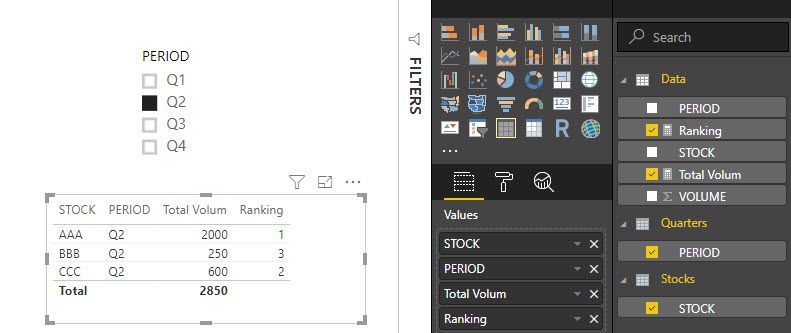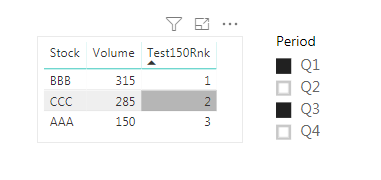- Power BI forums
- Updates
- News & Announcements
- Get Help with Power BI
- Desktop
- Service
- Report Server
- Power Query
- Mobile Apps
- Developer
- DAX Commands and Tips
- Custom Visuals Development Discussion
- Health and Life Sciences
- Power BI Spanish forums
- Translated Spanish Desktop
- Power Platform Integration - Better Together!
- Power Platform Integrations (Read-only)
- Power Platform and Dynamics 365 Integrations (Read-only)
- Training and Consulting
- Instructor Led Training
- Dashboard in a Day for Women, by Women
- Galleries
- Community Connections & How-To Videos
- COVID-19 Data Stories Gallery
- Themes Gallery
- Data Stories Gallery
- R Script Showcase
- Webinars and Video Gallery
- Quick Measures Gallery
- 2021 MSBizAppsSummit Gallery
- 2020 MSBizAppsSummit Gallery
- 2019 MSBizAppsSummit Gallery
- Events
- Ideas
- Custom Visuals Ideas
- Issues
- Issues
- Events
- Upcoming Events
- Community Blog
- Power BI Community Blog
- Custom Visuals Community Blog
- Community Support
- Community Accounts & Registration
- Using the Community
- Community Feedback
Register now to learn Fabric in free live sessions led by the best Microsoft experts. From Apr 16 to May 9, in English and Spanish.
- Power BI forums
- Forums
- Get Help with Power BI
- Desktop
- RANK by Sumamrized data
- Subscribe to RSS Feed
- Mark Topic as New
- Mark Topic as Read
- Float this Topic for Current User
- Bookmark
- Subscribe
- Printer Friendly Page
- Mark as New
- Bookmark
- Subscribe
- Mute
- Subscribe to RSS Feed
- Permalink
- Report Inappropriate Content
RANK by Sumamrized data
Hello,
I have this kind of data:
STOCK PERIOD VOLUME
AAA Q1 150
AAA Q2 2000
AAA Q3 0
AAA Q4 50
BBB Q1 300
BBB Q2 250
BBB Q3 15
BBB Q4 1000
CCC Q1 200
CCC Q2 600
CCC Q3 85
CCC Q4 140
On the report I have time slicer. Generally I want to choose for example Q2-Q4 and want DAX (RANKX) to SUM Volumes of Stock in selected period and give me Rank of the stocks.
Any idea how to solve this?
Solved! Go to Solution.
- Mark as New
- Bookmark
- Subscribe
- Mute
- Subscribe to RSS Feed
- Permalink
- Report Inappropriate Content
Hi @iwf
try :
Ranking =
IF(
AND( COUNTROWS( Data ) > 0, HASONEVALUE( Stocks[STOCK] ) ),
RANKX(
CALCULATETABLE(
SUMMARIZE( Data, Stocks[STOCK], Quarters[PERIOD] ),
ALLSELECTED()
),
CALCULATE( SUM( Data[VOLUME] ) )
)
)
Did I answer your question correctly? Mark my answer as a solution!
Proud to be a Datanaut!
- Mark as New
- Bookmark
- Subscribe
- Mute
- Subscribe to RSS Feed
- Permalink
- Report Inappropriate Content
Hi @iwf
try :
Ranking =
IF(
AND( COUNTROWS( Data ) > 0, HASONEVALUE( Stocks[STOCK] ) ),
RANKX(
CALCULATETABLE(
SUMMARIZE( Data, Stocks[STOCK], Quarters[PERIOD] ),
ALLSELECTED()
),
CALCULATE( SUM( Data[VOLUME] ) )
)
)
Did I answer your question correctly? Mark my answer as a solution!
Proud to be a Datanaut!
- Mark as New
- Bookmark
- Subscribe
- Mute
- Subscribe to RSS Feed
- Permalink
- Report Inappropriate Content
@iwf Please try this as a "New Measure"
Test150Rnk = RANKX(ALLSELECTED(Test150DynRnk),CALCULATE(SUM(Test150DynRnk[Volume])),,DESC,Dense)
Did I answer your question? Mark my post as a solution!
Proud to be a PBI Community Champion
- Mark as New
- Bookmark
- Subscribe
- Mute
- Subscribe to RSS Feed
- Permalink
- Report Inappropriate Content
Hi,
thank you for advice. But it gives me error: A circular dependency was detected: Tradelog(Ranktest). Dont know why
- Mark as New
- Bookmark
- Subscribe
- Mute
- Subscribe to RSS Feed
- Permalink
- Report Inappropriate Content
Hello @iwf
which solution is giving you the circular dependency?
Did I answer your question correctly? Mark my answer as a solution!
Proud to be a Datanaut!
- Mark as New
- Bookmark
- Subscribe
- Mute
- Subscribe to RSS Feed
- Permalink
- Report Inappropriate Content
Test150Rnk = RANKX(ALLSELECTED(Test150DynRnk),CALCULATE(SUM(Test150DynRnk[Volume])),,DESC,Dense)
I don thave the separate data for Stock. I know, I can create new query and also calculatetable for dates, but I dont wanted to create two additional tables. So I tried the "simplier" solution. Also the formula was easier for me to understand.
- Mark as New
- Bookmark
- Subscribe
- Mute
- Subscribe to RSS Feed
- Permalink
- Report Inappropriate Content
Hello @iwf
the Stocks and Quartes tables just contain the unique values coming the main table of Stocks and Querters respectively
Did I answer your question correctly? Mark my answer as a solution!
Proud to be a Datanaut!
- Mark as New
- Bookmark
- Subscribe
- Mute
- Subscribe to RSS Feed
- Permalink
- Report Inappropriate Content
Helpful resources

Microsoft Fabric Learn Together
Covering the world! 9:00-10:30 AM Sydney, 4:00-5:30 PM CET (Paris/Berlin), 7:00-8:30 PM Mexico City

Power BI Monthly Update - April 2024
Check out the April 2024 Power BI update to learn about new features.

| User | Count |
|---|---|
| 107 | |
| 93 | |
| 77 | |
| 65 | |
| 53 |
| User | Count |
|---|---|
| 147 | |
| 106 | |
| 104 | |
| 87 | |
| 61 |