- Power BI forums
- Updates
- News & Announcements
- Get Help with Power BI
- Desktop
- Service
- Report Server
- Power Query
- Mobile Apps
- Developer
- DAX Commands and Tips
- Custom Visuals Development Discussion
- Health and Life Sciences
- Power BI Spanish forums
- Translated Spanish Desktop
- Power Platform Integration - Better Together!
- Power Platform Integrations (Read-only)
- Power Platform and Dynamics 365 Integrations (Read-only)
- Training and Consulting
- Instructor Led Training
- Dashboard in a Day for Women, by Women
- Galleries
- Community Connections & How-To Videos
- COVID-19 Data Stories Gallery
- Themes Gallery
- Data Stories Gallery
- R Script Showcase
- Webinars and Video Gallery
- Quick Measures Gallery
- 2021 MSBizAppsSummit Gallery
- 2020 MSBizAppsSummit Gallery
- 2019 MSBizAppsSummit Gallery
- Events
- Ideas
- Custom Visuals Ideas
- Issues
- Issues
- Events
- Upcoming Events
- Community Blog
- Power BI Community Blog
- Custom Visuals Community Blog
- Community Support
- Community Accounts & Registration
- Using the Community
- Community Feedback
Register now to learn Fabric in free live sessions led by the best Microsoft experts. From Apr 16 to May 9, in English and Spanish.
- Power BI forums
- Forums
- Get Help with Power BI
- Desktop
- R visual appears blurry in PBI Desktop
- Subscribe to RSS Feed
- Mark Topic as New
- Mark Topic as Read
- Float this Topic for Current User
- Bookmark
- Subscribe
- Printer Friendly Page
- Mark as New
- Bookmark
- Subscribe
- Mute
- Subscribe to RSS Feed
- Permalink
- Report Inappropriate Content
R visual appears blurry in PBI Desktop
Hi,
I face a problem where my R visual appears blurry in PBI Desktop.
When I publish it its completely normal and sharp.
Does anyone knows the problem and how to solve it?
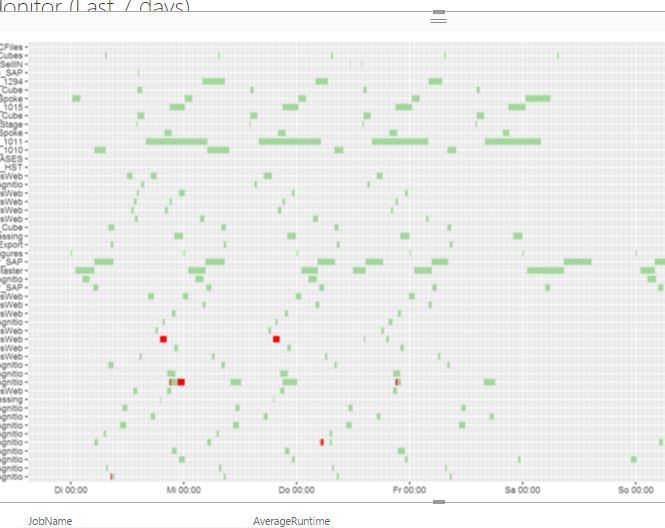
- Mark as New
- Bookmark
- Subscribe
- Mute
- Subscribe to RSS Feed
- Permalink
- Report Inappropriate Content
In January 2022 with latest PowerBI I am facing a similar problem.
The R visual of a ggplot geom_tile heatmap is blurry in Power BI Service but sharp in Power BI desktop. Removing all scaling did not help.
- Mark as New
- Bookmark
- Subscribe
- Mute
- Subscribe to RSS Feed
- Permalink
- Report Inappropriate Content
Hi @Talvien,
As I tested, I create R visual, which in Power BI desktop and Service are same. My PowerBI version is 2.40.4554.463 64-bit (October 2016). Do you try close it, create the R visual again to check if it is successful? Or do you have any third software to effect the PowerBI desktop?
Best Regards,
Angelia
- Mark as New
- Bookmark
- Subscribe
- Mute
- Subscribe to RSS Feed
- Permalink
- Report Inappropriate Content
It seems to depend on the scaling of the visual. When I pull the graphic to a different size, the visual gets sharp again and in some positions stays sharp. But when the content of the visual changes, it often get blurry again...
- Mark as New
- Bookmark
- Subscribe
- Mute
- Subscribe to RSS Feed
- Permalink
- Report Inappropriate Content
Hi @Talvien,
What's the version of your PowerBI desktop? I test it finely, please unstill and install it again.
Best Regards,
Aneglia
- Mark as New
- Bookmark
- Subscribe
- Mute
- Subscribe to RSS Feed
- Permalink
- Report Inappropriate Content
Latest version Version: 2.40.4554.421 64-bit (Oktober 2016)
Reinstalling doesn't fix the problem.
- Mark as New
- Bookmark
- Subscribe
- Mute
- Subscribe to RSS Feed
- Permalink
- Report Inappropriate Content
In October 2017 I still have the same problem. R plot appear blurry after resizing - and sometimes directly after the plot. I cannot spot a correlation, but it basically appears all the time.
Perhaps it is really to do with PowerBI not being able to deal with the apect ratio changes of the R plot. As far as I remember it is an image that is simply exported from R onto the Dashboard canvas. I have tried playing with the aspect ratio within the R code to hold it constant, but this doesn't seem to help with the blurry outcome. I did that by using `+theme(aspect.ratio=4/7)`.
Another thing I noticed... The image appears quite sharp whilst actually dragging from a corner to resize, it is only upon letting go of the image boarder that the image itself becomes blurry. Like PowerBI renders the image one final time and that is done poorly.
Helpful resources

Microsoft Fabric Learn Together
Covering the world! 9:00-10:30 AM Sydney, 4:00-5:30 PM CET (Paris/Berlin), 7:00-8:30 PM Mexico City

Power BI Monthly Update - April 2024
Check out the April 2024 Power BI update to learn about new features.

| User | Count |
|---|---|
| 109 | |
| 98 | |
| 77 | |
| 66 | |
| 54 |
| User | Count |
|---|---|
| 144 | |
| 104 | |
| 100 | |
| 86 | |
| 64 |
