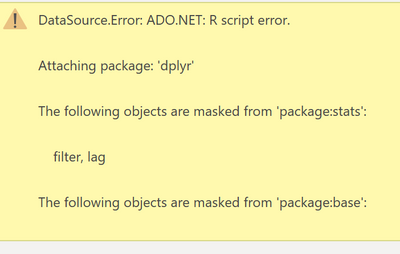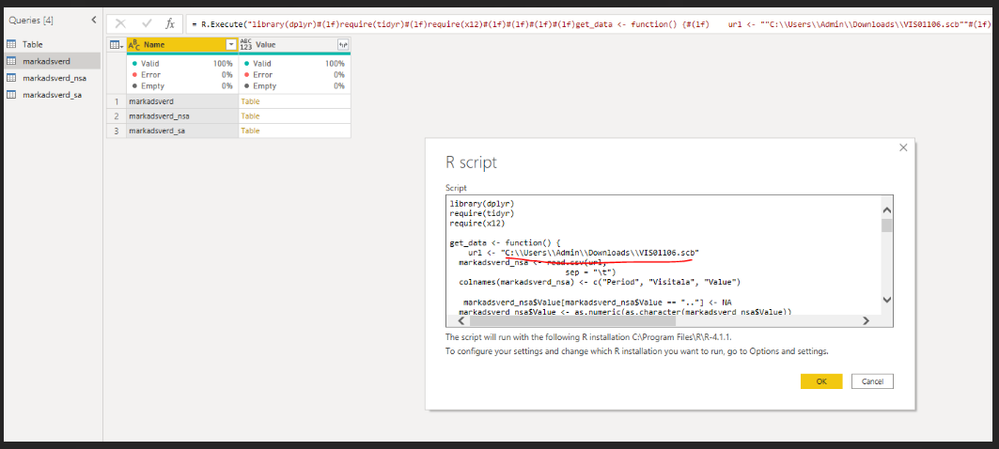- Power BI forums
- Updates
- News & Announcements
- Get Help with Power BI
- Desktop
- Service
- Report Server
- Power Query
- Mobile Apps
- Developer
- DAX Commands and Tips
- Custom Visuals Development Discussion
- Health and Life Sciences
- Power BI Spanish forums
- Translated Spanish Desktop
- Power Platform Integration - Better Together!
- Power Platform Integrations (Read-only)
- Power Platform and Dynamics 365 Integrations (Read-only)
- Training and Consulting
- Instructor Led Training
- Dashboard in a Day for Women, by Women
- Galleries
- Community Connections & How-To Videos
- COVID-19 Data Stories Gallery
- Themes Gallery
- Data Stories Gallery
- R Script Showcase
- Webinars and Video Gallery
- Quick Measures Gallery
- 2021 MSBizAppsSummit Gallery
- 2020 MSBizAppsSummit Gallery
- 2019 MSBizAppsSummit Gallery
- Events
- Ideas
- Custom Visuals Ideas
- Issues
- Issues
- Events
- Upcoming Events
- Community Blog
- Power BI Community Blog
- Custom Visuals Community Blog
- Community Support
- Community Accounts & Registration
- Using the Community
- Community Feedback
Register now to learn Fabric in free live sessions led by the best Microsoft experts. From Apr 16 to May 9, in English and Spanish.
- Power BI forums
- Forums
- Get Help with Power BI
- Desktop
- Re: R scripts not working
- Subscribe to RSS Feed
- Mark Topic as New
- Mark Topic as Read
- Float this Topic for Current User
- Bookmark
- Subscribe
- Printer Friendly Page
- Mark as New
- Bookmark
- Subscribe
- Mute
- Subscribe to RSS Feed
- Permalink
- Report Inappropriate Content
R scripts not working
Hello.
This is an R-script that fetches data from an open source and attempts to apply seasonal adjustments to the time series with ARIMA using x12 in R
library(dplyr)
require(tidyr)
require(x12)
get_data <- function() {
url <- "https://px.hagstofa.is:443/pxis/sq/61359243-62a0-4f2b-99b6-aa3c31267fab"
markadsverd_nsa <- read.csv(url,
sep = "\t")
colnames(markadsverd_nsa) <- c("Period", "Visitala", "Value")
markadsverd_nsa$Value[markadsverd_nsa$Value == ".."] <- NA
markadsverd_nsa$Value <- as.numeric(as.character(markadsverd_nsa$Value))
# Rename the "Visitala"
markadsverd_nsa$Visitala <- as.character(markadsverd_nsa$Visitala)
markadsverd_nsa$Visitala[markadsverd_nsa$Visitala == "Höfuðborgarsvæði - Fjölbýli"] <- "Hbsv_Fjolbyli"
markadsverd_nsa$Visitala[markadsverd_nsa$Visitala == "Höfuðborgarsvæði - Einbýli"] <- "Hbsv_Einbyli"
markadsverd_nsa$Visitala[markadsverd_nsa$Visitala == "Utan höfuðborgarsvæðis - Alls"] <- "Landsb_Alls"
markadsverd_nsa$Visitala[markadsverd_nsa$Visitala == "Landið - Alls"] <- "Landid_Alls"
# Convert to wide format
markadsverd_nsa <- spread(data = markadsverd_nsa, value = "Value", Visitala)
return(markadsverd_nsa)
}
### Performing seasonal adjustment ##
# We begin by downloading the data
markadsverd_nsa <- get_data()
# The x12 function only wants to work with one time series at a time.
# Let’s focus on foreign passengers. The serie needs to be defined as a ts time series object.
mverd_fjolbyli <- ts(markadsverd_nsa$Hbsv_Fjolbyli, frequency = 12, start = c(2000,3))
mverd_einbyli <- ts(markadsverd_nsa$Hbsv_Einbyli, frequency = 12, start = c(2000,3))
mverd_landsbyggd <- ts(markadsverd_nsa$Landsb_Alls, frequency = 12, start = c(2000,3))
mverd_landid <- ts(markadsverd_nsa$Landid_Alls, frequency = 12, start = c(2000,3))
# The seasonal adjustment is performed with the function x12 and returns an S4 object of the class x12Output.
mverd_fjolbyli_sa <- x12(mverd_fjolbyli)
mverd_fjolbyli_sa <-mverd_fjolbyli_sa@d11
mverd_einbyli_sa <- x12(mverd_einbyli)
mverd_einbyli_sa <- mverd_einbyli_sa@d11
mverd_landsbyggd_sa <- x12(mverd_landsbyggd)
mverd_landsbyggd_sa <- mverd_landsbyggd_sa@d11
mverd_landid_sa <- x12(mverd_landid)
mverd_landid_sa <- mverd_landid_sa@d11
markadsverd_sa <- cbind.data.frame(mverd_einbyli_sa, mverd_fjolbyli_sa, mverd_landid_sa, mverd_landsbyggd_sa)
markadsverd <-cbind(markadsverd_nsa,markadsverd_sa)
# For a list of more slots see the documentation on the x12Output class in the manual for the x12 package (see here).
# Another interesting thing to observe is the seasonal factors. Those can be plotted directly with the convenience function plotSeasFac. The plot for our data looks like this.
#plotSeasFac(mverd_fjolbyli_sa)
I'm running this script in Power BI Desktop. It simply does not work on my computer but works on another with older version of R installed.
This is the error I get. Well, according to R specialists this is just a warning and should not stop the calculation but it does in Power BI Desktop.
What I've tried so far is
- Complete uninstall of R, Rstudio and Rtools and re-install again with all libraries
- Changed Temp library storage for R in PBI Desktop
- Change library paths according to multiple sources on this issue with .libPath()
How can I run R-scripts successfully ignoring the warnings?
- Mark as New
- Bookmark
- Subscribe
- Mute
- Subscribe to RSS Feed
- Permalink
- Report Inappropriate Content
Hi @Yggdrasill ,
The issue could happen at the url:
url <- "https://px.hagstofa.is:443/pxis/sq/61359243-62a0-4f2b-99b6-aa3c31267fab"When I read this file in R directly, it returns error:
If I download this file and store to the local to replace the path, it works:
So you can try to store the url file to local and check.
In addition, here is a similar thread that provides another workaround that you can also refer:
Remote connection cannot fetch any data from internet
Best Regards,
Community Support Team _ Yingjie Li
If this post helps, then please consider Accept it as the solution to help the other members find it more quickly.
- Mark as New
- Bookmark
- Subscribe
- Mute
- Subscribe to RSS Feed
- Permalink
- Report Inappropriate Content
Hi and thanks for the reply. I don't believe that's the issue here since I can read the URL via Rstudio
For example I can succesfully get data with this command:
data <- read.csv('http://archive.ics.uci.edu/ml/machine-learning-databases/iris/iris.data')
What you should try instead of letting R fetch the data, let Power Query fetch it instead and then try to exectue R script - like so:
let
//POWER QUERY FETCHES DATA AND TRANSFORMS PROPERLY
Source = Csv.Document(
Web.Contents("https://px.hagstofa.is:443/pxis/sq/61359243-62a0-4f2b-99b6-aa3c31267fab"),
[Delimiter = " ", Columns = 3, Encoding = 1252, QuoteStyle = QuoteStyle.None]
),
#"Promoted Headers" = Table.PromoteHeaders(Source, [PromoteAllScalars = true]),
#"Changed Type" = Table.TransformColumnTypes(
#"Promoted Headers",
{{"Mánuður", type text}, {"Vísitala", type text}, {"Vísitala neysluverðs", type number}}
),
#"Pivoted Column" = Table.Pivot(
#"Changed Type",
List.Distinct(#"Changed Type"[Vísitala]),
"Vísitala",
"Vísitala neysluverðs",
List.Sum
),
#"Renamed Columns" = Table.RenameColumns(
#"Pivoted Column",
{
{"Höfuðborgarsvæði - Einbýli", "Hbsv_Einbyli"},
{"Höfuðborgarsvæði - Fjölbýli", "Hbsv_Fjolbyli"},
{"Landið - Alls", "Landid_Alls"},
{"Utan höfuðborgarsvæðis - Alls", "Landsb_Alls"}
}
),
//EXECUTE R SCRIPT USING TIDYR and X12 FUNCTIONS
#"Execute R" = R.Execute(
"library(dplyr)
#(lf)require(tidyr)
#(lf)require(x12)
#(lf)#(lf)#(lf)##
# Performing seasonal adjustment ###(lf)
# We begin by downloading the data#(lf)
// THIS COMMAND READS PQ DATA TO R !
markadsverd_nsa <- dataset#(lf)#(lf)
# The x12 function only wants to work with one time series at a time. #(lf)
# Let’s focus on foreign passengers. The serie needs to be defined as a ts time series object.#
(lf)mverd_fjolbyli <- ts(markadsverd_nsa$Hbsv_Fjolbyli, frequency = 12, start = c(2000,3))#(lf)mverd_einbyli <- ts(markadsverd_nsa$Hbsv_Einbyli, frequency = 12, start = c(2000,3))#(lf)mverd_landsbyggd <- ts(markadsverd_nsa$Landsb_Alls, frequency = 12, start = c(2000,3))#(lf)mverd_landid <- ts(markadsverd_nsa$Landid_Alls, frequency = 12, start = c(2000,3))#(lf)#
(lf)#(lf)# The seasonal adjustment is performed with the function x12 and returns an S4 object of the class x12Output.#(lf)#(lf)
mverd_fjolbyli_sa <- x12(mverd_fjolbyli) #(lf)
mverd_fjolbyli_sa <-mverd_fjolbyli_sa@d11#(lf)#(lf)
mverd_einbyli_sa <- x12(mverd_einbyli) #(lf)
mverd_einbyli_sa <- mverd_einbyli_sa@d11#(lf)#(lf)
mverd_landsbyggd_sa <- x12(mverd_landsbyggd) #(lf)
mverd_landsbyggd_sa <- mverd_landsbyggd_sa@d11#(lf)#(lf)
mverd_landid_sa <- x12(mverd_landid) #(lf)
mverd_landid_sa <- mverd_landid_sa@d11#(lf)#(lf)
markadsverd_sa <- cbind.data.frame(mverd_einbyli_sa, mverd_fjolbyli_sa, mverd_landid_sa, mverd_landsbyggd_sa)#(lf)
markadsverd <-cbind(markadsverd_nsa,markadsverd_sa)#(lf)
# For a list of more slots see the documentation on the x12Output class in the manual for the x12 package (see here).#(lf)#(lf)
# Another interesting thing to observe is the seasonal factors. Those can be plotted directly with the convenience function plotSeasFac. The plot for our data looks like this.#(lf)#(lf)#plotSeasFac(mverd_fjolbyli_sa)"
),
markadsverd1 = Source{[Name = "markadsverd"]}[Value],
#"Added Custom Column" = Table.AddColumn(
markadsverd1,
"Date",
each Text.Combine({Text.Middle([Period], 5), ".", Text.Start([Period], 4)}),
type text
),
#"Changed Type2" = Table.TransformColumnTypes(#"Added Custom Column", {{"Date", type date}}),
#"Reordered Columns" = Table.ReorderColumns(
#"Changed Type2",
{
"Date",
"Period",
"Hbsv_Einbyli",
"Hbsv_Fjolbyli",
"Landid_Alls",
"Landsb_Alls",
"mverd_einbyli_sa",
"mverd_fjolbyli_sa",
"mverd_landid_sa",
"mverd_landsbyggd_sa"
}
)
in
#"Reordered Columns"
This should do the exact same thing as the script I posted earlier but instead I use PQ to fetch the data and then try to exectue R-script with.
The R command
markadsverd_nsa <- dataset
will fetch the PQ data
I get this to work up until the script attempts to run the packages from R ! and I don't know why 😞
- Mark as New
- Bookmark
- Subscribe
- Mute
- Subscribe to RSS Feed
- Permalink
- Report Inappropriate Content
@Yggdrasill Perhaps try:
options(warn=-1)@ me in replies or I'll lose your thread!!!
Instead of a Kudo, please vote for this idea
Become an expert!: Enterprise DNA
External Tools: MSHGQM
YouTube Channel!: Microsoft Hates Greg
Latest book!: The Definitive Guide to Power Query (M)
DAX is easy, CALCULATE makes DAX hard...
- Mark as New
- Bookmark
- Subscribe
- Mute
- Subscribe to RSS Feed
- Permalink
- Report Inappropriate Content
Helpful resources

Microsoft Fabric Learn Together
Covering the world! 9:00-10:30 AM Sydney, 4:00-5:30 PM CET (Paris/Berlin), 7:00-8:30 PM Mexico City

Power BI Monthly Update - April 2024
Check out the April 2024 Power BI update to learn about new features.

| User | Count |
|---|---|
| 110 | |
| 99 | |
| 80 | |
| 64 | |
| 58 |
| User | Count |
|---|---|
| 148 | |
| 111 | |
| 93 | |
| 84 | |
| 66 |