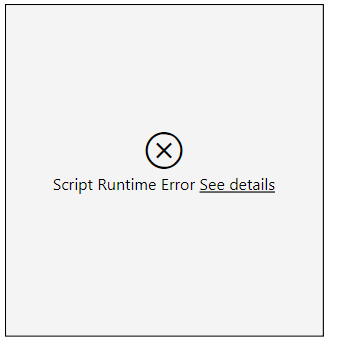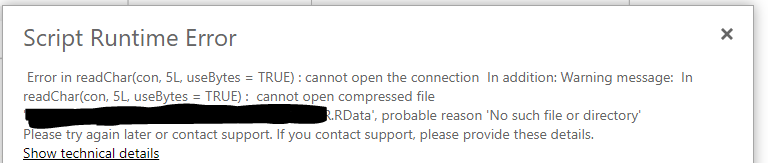- Power BI forums
- Updates
- News & Announcements
- Get Help with Power BI
- Desktop
- Service
- Report Server
- Power Query
- Mobile Apps
- Developer
- DAX Commands and Tips
- Custom Visuals Development Discussion
- Health and Life Sciences
- Power BI Spanish forums
- Translated Spanish Desktop
- Power Platform Integration - Better Together!
- Power Platform Integrations (Read-only)
- Power Platform and Dynamics 365 Integrations (Read-only)
- Training and Consulting
- Instructor Led Training
- Dashboard in a Day for Women, by Women
- Galleries
- Community Connections & How-To Videos
- COVID-19 Data Stories Gallery
- Themes Gallery
- Data Stories Gallery
- R Script Showcase
- Webinars and Video Gallery
- Quick Measures Gallery
- 2021 MSBizAppsSummit Gallery
- 2020 MSBizAppsSummit Gallery
- 2019 MSBizAppsSummit Gallery
- Events
- Ideas
- Custom Visuals Ideas
- Issues
- Issues
- Events
- Upcoming Events
- Community Blog
- Power BI Community Blog
- Custom Visuals Community Blog
- Community Support
- Community Accounts & Registration
- Using the Community
- Community Feedback
Register now to learn Fabric in free live sessions led by the best Microsoft experts. From Apr 16 to May 9, in English and Spanish.
- Power BI forums
- Forums
- Get Help with Power BI
- Desktop
- R script visual not working in Service
- Subscribe to RSS Feed
- Mark Topic as New
- Mark Topic as Read
- Float this Topic for Current User
- Bookmark
- Subscribe
- Printer Friendly Page
- Mark as New
- Bookmark
- Subscribe
- Mute
- Subscribe to RSS Feed
- Permalink
- Report Inappropriate Content
R script visual not working in Service
Hi,
I've created a R visual that load data from RData Files. Everything is working fine in desktop.
But I have problem when I upload it to the cloud, the script doesn't found the path of the files because they are in local ... obiously.
How can I solve this?
Thanks in advance!
- Mark as New
- Bookmark
- Subscribe
- Mute
- Subscribe to RSS Feed
- Permalink
- Report Inappropriate Content
I think you need data gateway so the service can get access to your local files
https://docs.microsoft.com/en-us/power-bi/refresh-desktop-file-local-drive
Thank you for the kudos 🙂
- Mark as New
- Bookmark
- Subscribe
- Mute
- Subscribe to RSS Feed
- Permalink
- Report Inappropriate Content
Hi @Stachu,
The problem is just with the visual.
I attach photos in case it helps to see the problem.
- Mark as New
- Bookmark
- Subscribe
- Mute
- Subscribe to RSS Feed
- Permalink
- Report Inappropriate Content
Hey,
as far as I understand your R script that works perfectly in your Power BI Desktop contains basically these 3 steps:
- read source data
- prepare the data
- create the visual
these 3 steps in one single r script will wonk in PBI Desktop.
But this will not work in the service, the reason is:
R script visuals or Custom Visuals (R based) are running in a kind of sandbox and are not allowed to access "external" ressources.
For this reason you have to split your R scipt.
- reading the source data (this can be done by using the R script source connection)
this step has to return a table object to the Power BI data model
be aware that it is necessary to install the on-premises data gateway in personal mode - create the r visualbased on the Power BI table
The data preparation (if necessary) can either be done in the first step or also in the r script that creates the visual
This link will maybe also useful:
https://docs.microsoft.com/en-us/power-bi/desktop-r-in-query-editor
Regards,
Tom
Did I answer your question? Mark my post as a solution, this will help others!
Proud to be a Super User!
I accept Kudos 😉
Hamburg, Germany
- Mark as New
- Bookmark
- Subscribe
- Mute
- Subscribe to RSS Feed
- Permalink
- Report Inappropriate Content
Hi @TomMartens,
First of all, thank you for your answer.
If I put the data in my Power BI model with an R script as data source, I have a limitation in the R visual script of 150.000 rows of data isn't it?
The fact that my data is out of Power BI and I it's in my R script is to avoid that limitation.
That's the way my R script works.
- Load data
- Prepare data
- Pass parameters with Power BI (the idea is that the script will change with the inputs of the users)
- Create the visual
As I said in Power BI Desktop everything is working fine. The problem ocurs in the service, I understand the sandbox you are talking about, but is the a way to solve my situation?
Thanks again.
Regards.
- Mark as New
- Bookmark
- Subscribe
- Mute
- Subscribe to RSS Feed
- Permalink
- Report Inappropriate Content
Hey,
okay now it becomes clearer ...
Unfortunately there is this data point limit of 150000.
If you can't "compress" the number of data points there will be no solution.
Once I had been challenged with a similar problem ...
Lets assume your dataset looks like this
A | this | 1
A | this | 1
A | that | 2
I prepared the dataset that I passed to the R script visual in this way (I collapsed the dataset)
A | this | 1 | 2
A | that | 2 | 1
Inside the R script visual I then "expanded" the dataset again. I used the R package data.table for the collapsing and also for the expansion.
if you have to "visualize" more than 150000 datapoints at the same time, also considering filtering the dataset / the dataframe by Power BI Slicer and you are not able to collapse the dataset/dataframe that is passed to the R script visual, there is no solution - unfortunately.
Regards,
Tom
Did I answer your question? Mark my post as a solution, this will help others!
Proud to be a Super User!
I accept Kudos 😉
Hamburg, Germany
- Mark as New
- Bookmark
- Subscribe
- Mute
- Subscribe to RSS Feed
- Permalink
- Report Inappropriate Content
Hi Tom,
Thank you very much for your answer.
So I think for the moment the only solution in to make it work in Power BI Desktop.
Do you know if you can manage permisions in the desktop ? I don't want user to be able to manipulate data for example...
Regards.
- Mark as New
- Bookmark
- Subscribe
- Mute
- Subscribe to RSS Feed
- Permalink
- Report Inappropriate Content
Hey @luxpbi
I'm jumping over to this thread as I saw you opened a new question specific to getting this working in the service. Tom's idea to collapse and expand is really neat. I also wanted to ask, is your R visual performing any aggregations that you could perform in your data model before importing into the visual?
Thanks,
Parker
Helpful resources

Microsoft Fabric Learn Together
Covering the world! 9:00-10:30 AM Sydney, 4:00-5:30 PM CET (Paris/Berlin), 7:00-8:30 PM Mexico City

Power BI Monthly Update - April 2024
Check out the April 2024 Power BI update to learn about new features.

| User | Count |
|---|---|
| 114 | |
| 100 | |
| 78 | |
| 75 | |
| 52 |
| User | Count |
|---|---|
| 144 | |
| 109 | |
| 108 | |
| 88 | |
| 61 |