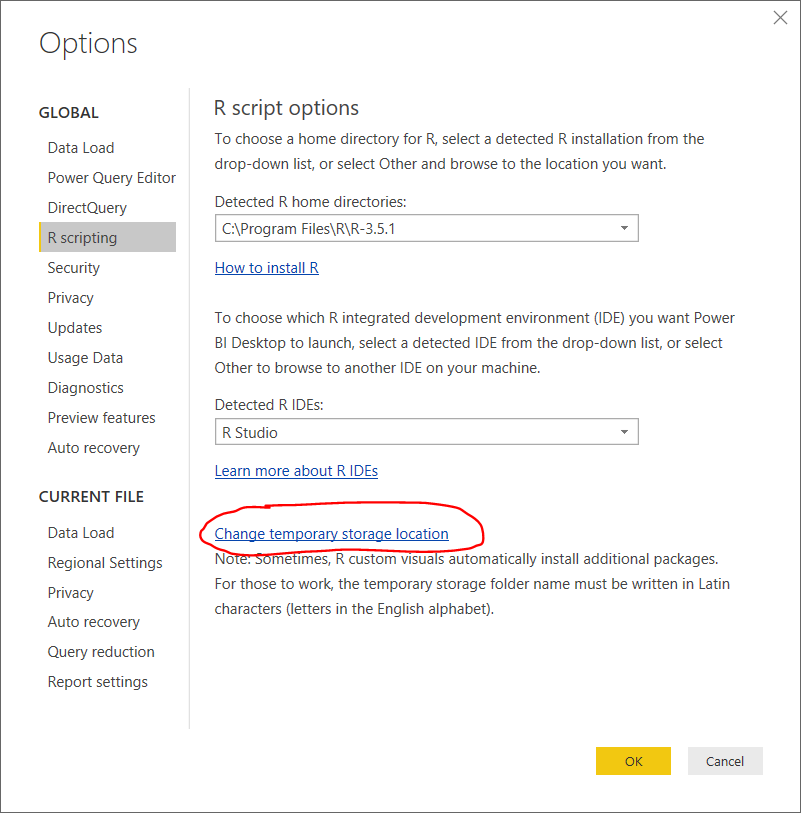- Power BI forums
- Updates
- News & Announcements
- Get Help with Power BI
- Desktop
- Service
- Report Server
- Power Query
- Mobile Apps
- Developer
- DAX Commands and Tips
- Custom Visuals Development Discussion
- Health and Life Sciences
- Power BI Spanish forums
- Translated Spanish Desktop
- Power Platform Integration - Better Together!
- Power Platform Integrations (Read-only)
- Power Platform and Dynamics 365 Integrations (Read-only)
- Training and Consulting
- Instructor Led Training
- Dashboard in a Day for Women, by Women
- Galleries
- Community Connections & How-To Videos
- COVID-19 Data Stories Gallery
- Themes Gallery
- Data Stories Gallery
- R Script Showcase
- Webinars and Video Gallery
- Quick Measures Gallery
- 2021 MSBizAppsSummit Gallery
- 2020 MSBizAppsSummit Gallery
- 2019 MSBizAppsSummit Gallery
- Events
- Ideas
- Custom Visuals Ideas
- Issues
- Issues
- Events
- Upcoming Events
- Community Blog
- Power BI Community Blog
- Custom Visuals Community Blog
- Community Support
- Community Accounts & Registration
- Using the Community
- Community Feedback
Register now to learn Fabric in free live sessions led by the best Microsoft experts. From Apr 16 to May 9, in English and Spanish.
- Power BI forums
- Forums
- Get Help with Power BI
- Desktop
- R refresh not working anymore rlang loaded 0.2.2 b...
- Subscribe to RSS Feed
- Mark Topic as New
- Mark Topic as Read
- Float this Topic for Current User
- Bookmark
- Subscribe
- Printer Friendly Page
- Mark as New
- Bookmark
- Subscribe
- Mute
- Subscribe to RSS Feed
- Permalink
- Report Inappropriate Content
R refresh not working anymore rlang loaded 0.2.2 but 0.3.0 required
The R code works flawlessly in RStudio, and it worked in PowerBI until yesterday!
Session information below is showing that the rlang is a version 0.3.0, and I repeat, it workes in RStudio.
I had a 3.5 version of R, I tried installing a 3.4.4 version of R, reinstalling everything (removed folders with packages).
this is the error I see today, please help!!:
> sessionInfo()
R version 3.4.4 (2018-03-15)
Platform: x86_64-w64-mingw32/x64 (64-bit)
Running under: Windows >= 8 x64 (build 9200)
Matrix products: default
locale:
[1] LC_COLLATE=Serbian (Latin)_Serbia.1250 LC_CTYPE=Serbian (Latin)_Serbia.1250
[3] LC_MONETARY=Serbian (Latin)_Serbia.1250 LC_NUMERIC=C
[5] LC_TIME=Serbian (Latin)_Serbia.1250
attached base packages:
[1] stats graphics grDevices utils datasets methods base
other attached packages:
[1] data.table_1.11.8 stringr_1.3.1 magrittr_1.5 sqldf_0.4-11 RSQLite_2.1.1 gsubfn_0.7
[7] proto_1.0.0 dplyr_0.7.8 openxlsx_4.1.0 rlang_0.3.0.1
loaded via a namespace (and not attached):
[1] Rcpp_1.0.0 bindr_0.1.1 tidyselect_0.2.5 bit_1.1-14 R6_2.3.0 blob_1.1.1
[7] tcltk_3.4.4 tools_3.4.4 DBI_1.0.0 bit64_0.9-7 assertthat_0.2.0 digest_0.6.18
[13] tibble_1.4.2 crayon_1.3.4 bindrcpp_0.2.2 zip_1.0.0 purrr_0.2.5 memoise_1.1.0
[19] glue_1.3.0 stringi_1.2.4 compiler_3.4.4 pillar_1.3.0 chron_2.3-53 pkgconfig_2.0.2
Solved! Go to Solution.
- Mark as New
- Bookmark
- Subscribe
- Mute
- Subscribe to RSS Feed
- Permalink
- Report Inappropriate Content
The version is the latest, and I reinstalled both the desktop version and Microsoft Store version for Windows 10. However, I found a workaround and it's ridiculous. All I had to do was change the temporary storage location to an empty folder:
I need to point out that I distributed this solution to a number of computers (some Win7, some Win10) and only 2 computers on Win10 had this error, while other Win10 computers ran the query just fine.
- Mark as New
- Bookmark
- Subscribe
- Mute
- Subscribe to RSS Feed
- Permalink
- Report Inappropriate Content
The R code works flawlessly in RStudio, and it worked in PowerBI until yesterday!
Session information below is showing that the rlang is a version 0.3.0, and I repeat, it workes in RStudio.
I had a 3.5 version of R, I tried installing a 3.4.4 version of R, reinstalling everything (removed folders with packages).
this is the error I see today, please help!!:
> sessionInfo()
R version 3.4.4 (2018-03-15)
Platform: x86_64-w64-mingw32/x64 (64-bit)
Running under: Windows >= 8 x64 (build 9200)
Matrix products: default
locale:
[1] LC_COLLATE=Serbian (Latin)_Serbia.1250 LC_CTYPE=Serbian (Latin)_Serbia.1250
[3] LC_MONETARY=Serbian (Latin)_Serbia.1250 LC_NUMERIC=C
[5] LC_TIME=Serbian (Latin)_Serbia.1250
attached base packages:
[1] stats graphics grDevices utils datasets methods base
other attached packages:
[1] data.table_1.11.8 stringr_1.3.1 magrittr_1.5 sqldf_0.4-11 RSQLite_2.1.1 gsubfn_0.7
[7] proto_1.0.0 dplyr_0.7.8 openxlsx_4.1.0 rlang_0.3.0.1
loaded via a namespace (and not attached):
[1] Rcpp_1.0.0 bindr_0.1.1 tidyselect_0.2.5 bit_1.1-14 R6_2.3.0 blob_1.1.1
[7] tcltk_3.4.4 tools_3.4.4 DBI_1.0.0 bit64_0.9-7 assertthat_0.2.0 digest_0.6.18
[13] tibble_1.4.2 crayon_1.3.4 bindrcpp_0.2.2 zip_1.0.0 purrr_0.2.5 memoise_1.1.0
[19] glue_1.3.0 stringi_1.2.4 compiler_3.4.4 pillar_1.3.0 chron_2.3-53 pkgconfig_2.0.2
- Mark as New
- Bookmark
- Subscribe
- Mute
- Subscribe to RSS Feed
- Permalink
- Report Inappropriate Content
Hi @vladimirkocic,
Based on my test, the dplyr packages could work on my side:
Could you have checked your code could work on the R Studio(My R version is 3.5.1) and could you please check the version of your Power BI Desktop(2.64.5285.741 64-bit (November 2018))?
Regards,
Daniel He
If this post helps, then please consider Accept it as the solution to help the other members find it more quickly.
- Mark as New
- Bookmark
- Subscribe
- Mute
- Subscribe to RSS Feed
- Permalink
- Report Inappropriate Content
The version is the latest, and I reinstalled both the desktop version and Microsoft Store version for Windows 10. However, I found a workaround and it's ridiculous. All I had to do was change the temporary storage location to an empty folder:
I need to point out that I distributed this solution to a number of computers (some Win7, some Win10) and only 2 computers on Win10 had this error, while other Win10 computers ran the query just fine.
- Mark as New
- Bookmark
- Subscribe
- Mute
- Subscribe to RSS Feed
- Permalink
- Report Inappropriate Content
As you I found the solution simple , ridiculous and in my face!!. I wish I had find it before. So much time wasted installing and reinstalling stuff.
- Mark as New
- Bookmark
- Subscribe
- Mute
- Subscribe to RSS Feed
- Permalink
- Report Inappropriate Content
Not sure how you found that solution but i'm glad you did. it makes no sense but also resolved my issues!!
Helpful resources

Microsoft Fabric Learn Together
Covering the world! 9:00-10:30 AM Sydney, 4:00-5:30 PM CET (Paris/Berlin), 7:00-8:30 PM Mexico City

Power BI Monthly Update - April 2024
Check out the April 2024 Power BI update to learn about new features.

| User | Count |
|---|---|
| 117 | |
| 105 | |
| 69 | |
| 67 | |
| 43 |
| User | Count |
|---|---|
| 151 | |
| 103 | |
| 102 | |
| 87 | |
| 63 |