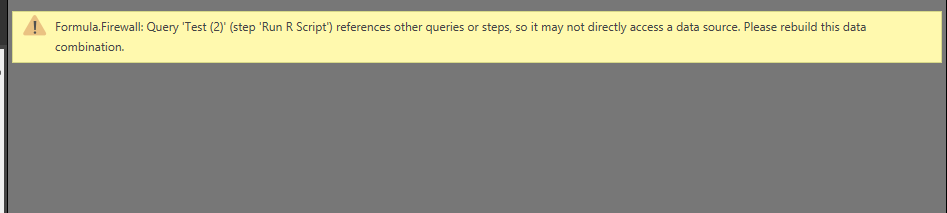- Power BI forums
- Updates
- News & Announcements
- Get Help with Power BI
- Desktop
- Service
- Report Server
- Power Query
- Mobile Apps
- Developer
- DAX Commands and Tips
- Custom Visuals Development Discussion
- Health and Life Sciences
- Power BI Spanish forums
- Translated Spanish Desktop
- Power Platform Integration - Better Together!
- Power Platform Integrations (Read-only)
- Power Platform and Dynamics 365 Integrations (Read-only)
- Training and Consulting
- Instructor Led Training
- Dashboard in a Day for Women, by Women
- Galleries
- Community Connections & How-To Videos
- COVID-19 Data Stories Gallery
- Themes Gallery
- Data Stories Gallery
- R Script Showcase
- Webinars and Video Gallery
- Quick Measures Gallery
- 2021 MSBizAppsSummit Gallery
- 2020 MSBizAppsSummit Gallery
- 2019 MSBizAppsSummit Gallery
- Events
- Ideas
- Custom Visuals Ideas
- Issues
- Issues
- Events
- Upcoming Events
- Community Blog
- Power BI Community Blog
- Custom Visuals Community Blog
- Community Support
- Community Accounts & Registration
- Using the Community
- Community Feedback
Register now to learn Fabric in free live sessions led by the best Microsoft experts. From Apr 16 to May 9, in English and Spanish.
- Power BI forums
- Forums
- Get Help with Power BI
- Desktop
- R code not working
- Subscribe to RSS Feed
- Mark Topic as New
- Mark Topic as Read
- Float this Topic for Current User
- Bookmark
- Subscribe
- Printer Friendly Page
- Mark as New
- Bookmark
- Subscribe
- Mute
- Subscribe to RSS Feed
- Permalink
- Report Inappropriate Content
R code not working
Hi,
I am unable to run any R code in the data set. Below is the error received. Please help. Thanks
- Mark as New
- Bookmark
- Subscribe
- Mute
- Subscribe to RSS Feed
- Permalink
- Report Inappropriate Content
Hi Ankitpahuja
Could you please provide the R Code, so we may check it?
- Mark as New
- Bookmark
- Subscribe
- Mute
- Subscribe to RSS Feed
- Permalink
- Report Inappropriate Content
Hi,
Below is the R code,
- Mark as New
- Bookmark
- Subscribe
- Mute
- Subscribe to RSS Feed
- Permalink
- Report Inappropriate Content
Hi
Although I can't see the whole code, my best guess is that something is missing before the r code..
would you mind the post the query code?
- Mark as New
- Bookmark
- Subscribe
- Mute
- Subscribe to RSS Feed
- Permalink
- Report Inappropriate Content
The R code is as below:
write.table(dataset, file = "C:/Users/v-akrag/Documents/MSFT Office Apps/Test/PowerBI_SD_new2.csv", row.names = FALSE)
and Power BI query code is
#"Inserted Week of Year" = Table.AddColumn(#"Inserted Year", "WeekOfYear", each Date.WeekOfYear([Start Date]), type number),
#"Inserted Merged Column" = Table.AddColumn(#"Inserted Week of Year", "Merged", each Text.Combine({Text.From([Year], "en-US"), Text.From([WeekOfYear], "en-US")}, ":"), type text),
#"Grouped Rows" = Table.Group(#"Changed Type2", {"Category", "App Name", "Merged"}, {{"Downloads", each List.Sum([Downloads]), type text}}),
#"Merged Queries" = Table.NestedJoin(#"Inserted Merged Column1",{"Merged.1"},PowerBI_SD1,{"NewMerged"},"NewColumn",JoinKind.Inner),
#"Expanded NewColumn" = Table.ExpandTableColumn(#"Merged Queries", "NewColumn", {"D.Date", "Index", "D.Date.lag", "D.Downloads.lag", "WoW Growth"}, {"NewColumn.D.Date", "NewColumn.Index", "NewColumn.D.Date.lag", "NewColumn.D.Downloads.lag", "NewColumn.WoW Growth"}),
#"Run R Script" = R.Execute("# 'dataset' holds the input data for this script#(lf)write.table(dataset, file = ""C:/Users/v-akrag/Documents/MSFT Office Apps/Test/PowerBI_SD_new2.csv"", row.names = FALSE)",[dataset=#"Expanded NewColumn"])
in
#"Run R Script"
- Mark as New
- Bookmark
- Subscribe
- Mute
- Subscribe to RSS Feed
- Permalink
- Report Inappropriate Content
I tested your R Script, it works fine.
So I think the issue happens in one of the steps before, even though the message tells something different.
- Mark as New
- Bookmark
- Subscribe
- Mute
- Subscribe to RSS Feed
- Permalink
- Report Inappropriate Content
This is the entire Power Bi query code. Could you please help us identifying where the error might lie:
let
Source = Folder.Files("C:\Users\v-akrag\Documents\MSFT Office Apps\Test\Downloads_csv"),
#"Invoked Custom Function" = Table.AddColumn(Source, "Transform Binary from Downloads_csv", each #"Transform Binary from Downloads_csv"([Content])),
#"Renamed Columns1" = Table.RenameColumns(#"Invoked Custom Function",{{"Name", "Source.Name"}}),
#"Expanded Table Column1" = Table.ExpandTableColumn(#"Removed Other Columns1", "Transform Binary from Test (4)", Table.ColumnNames(#"Removed Other Columns1"[#"Transform Binary from Test (4)"]{0})),
#"Inserted Week of Year" = Table.AddColumn(#"Inserted Year", "WeekOfYear", each Date.WeekOfYear([Start Date]), type number),
#"Inserted Merged Column" = Table.AddColumn(#"Inserted Week of Year", "Merged", each Text.Combine({Text.From([Year], "en-US"), Text.From([WeekOfYear], "en-US")}, ":"), type text),
#"Grouped Rows" = Table.Group(#"Changed Type2", {"Category", "App Name", "Merged"}, {{"Downloads", each List.Sum([Downloads]), type text}}),
#"Merged Queries" = Table.NestedJoin(#"Inserted Merged Column1",{"Merged.1"},PowerBI_SD1,{"NewMerged"},"NewColumn",JoinKind.Inner),
#"Expanded NewColumn" = Table.ExpandTableColumn(#"Merged Queries", "NewColumn", {"D.Date", "Index", "D.Date.lag", "D.Downloads.lag", "WoW Growth"}, {"NewColumn.D.Date", "NewColumn.Index", "NewColumn.D.Date.lag", "NewColumn.D.Downloads.lag", "NewColumn.WoW Growth"}),
#"Run R Script" = R.Execute("# 'dataset' holds the input data for this script#(lf)write.table(dataset, file = ""C:/Users/v-akrag/Documents/MSFT Office Apps/Test/PowerBI_SD_new2.csv"", row.names = FALSE)",[dataset=#"Expanded NewColumn"])
in
#"Run R Script"
Helpful resources

Microsoft Fabric Learn Together
Covering the world! 9:00-10:30 AM Sydney, 4:00-5:30 PM CET (Paris/Berlin), 7:00-8:30 PM Mexico City

Power BI Monthly Update - April 2024
Check out the April 2024 Power BI update to learn about new features.

| User | Count |
|---|---|
| 109 | |
| 99 | |
| 77 | |
| 66 | |
| 54 |
| User | Count |
|---|---|
| 144 | |
| 104 | |
| 102 | |
| 87 | |
| 64 |