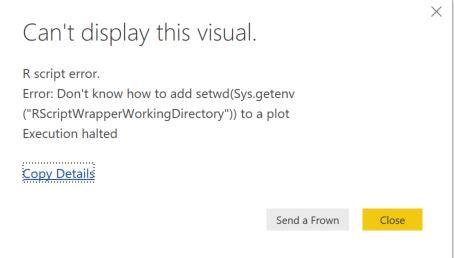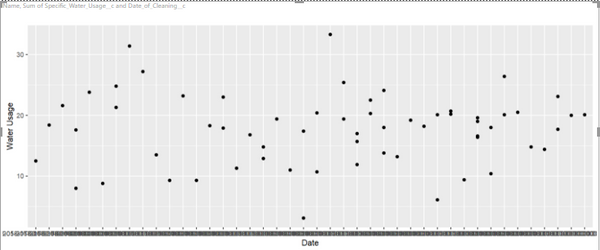- Power BI forums
- Updates
- News & Announcements
- Get Help with Power BI
- Desktop
- Service
- Report Server
- Power Query
- Mobile Apps
- Developer
- DAX Commands and Tips
- Custom Visuals Development Discussion
- Health and Life Sciences
- Power BI Spanish forums
- Translated Spanish Desktop
- Power Platform Integration - Better Together!
- Power Platform Integrations (Read-only)
- Power Platform and Dynamics 365 Integrations (Read-only)
- Training and Consulting
- Instructor Led Training
- Dashboard in a Day for Women, by Women
- Galleries
- Community Connections & How-To Videos
- COVID-19 Data Stories Gallery
- Themes Gallery
- Data Stories Gallery
- R Script Showcase
- Webinars and Video Gallery
- Quick Measures Gallery
- 2021 MSBizAppsSummit Gallery
- 2020 MSBizAppsSummit Gallery
- 2019 MSBizAppsSummit Gallery
- Events
- Ideas
- Custom Visuals Ideas
- Issues
- Issues
- Events
- Upcoming Events
- Community Blog
- Power BI Community Blog
- Custom Visuals Community Blog
- Community Support
- Community Accounts & Registration
- Using the Community
- Community Feedback
Register now to learn Fabric in free live sessions led by the best Microsoft experts. From Apr 16 to May 9, in English and Spanish.
- Power BI forums
- Forums
- Get Help with Power BI
- Desktop
- R code Error
- Subscribe to RSS Feed
- Mark Topic as New
- Mark Topic as Read
- Float this Topic for Current User
- Bookmark
- Subscribe
- Printer Friendly Page
- Mark as New
- Bookmark
- Subscribe
- Mute
- Subscribe to RSS Feed
- Permalink
- Report Inappropriate Content
R code Error
Hi All,
I am using R code to generate a scatter plot with moving average but when I run the code I am getting the below error.
library(ggplot2)
library(zoo, warn.conflicts = FALSE)
library(dplyr, warn.conflicts = FALSE)
library(lubridate, warn.conflicts = FALSE)
dataset$Date_of_Cleaning__c = as.factor(dataset$Date_of_Cleaning__c)
dataset$Date_of_Cleaning__c = as.Date(dataset$Date_of_Cleaning__c,format="%d/%m/%Y")
# find moving average
zoo.avg <- zoo(dataset$Specific_Water_Usage__c)
ma1 <- rollapplyr(zoo.avg, 2, mean, fill = NA, na.rm = T)
#result$avgwu=coredata(ma1)
#plot graph
p <- ggplot(data=dataset, aes(x= Date_of_Cleaning__c, y= Specific_Water_Usage__c, color= Name))+
ylab("Water Usage") + geom_point()+
ggtitle(paste0("Water Management")) +
scale_x_date(date_breaks = "1 month",date_labels = "%b/%y")+
theme(axis.title.y = element_text(size = 11, face = "bold",margin = margin(0,2,0,0)))+
theme(axis.title.x = element_text(size = 11, face = "bold"))+
theme(axis.text.x = element_text(size=11))+
theme(axis.text.y = element_text(size=11))+
theme(plot.title = element_text(face = "bold",size= 11,lineheight = 0.7,hjust = 0.5), plot.subtitle = element_text(face = "bold",size= 12,lineheight = 0.9,hjust = 0.5))+
theme(plot.title=element_text(margin=margin(0,0,7,0)))+
#geom_smooth(data=result, aes(x=Date, y=avgwu),color="red", size=1.5,se=FALSE)
- Mark as New
- Bookmark
- Subscribe
- Mute
- Subscribe to RSS Feed
- Permalink
- Report Inappropriate Content
It seems that you may remove the last plus sign (+).
If this post helps, then please consider Accept it as the solution to help the other members find it more quickly.
- Mark as New
- Bookmark
- Subscribe
- Mute
- Subscribe to RSS Feed
- Permalink
- Report Inappropriate Content
HI @v-chuncz-msft,
I had removed the (+), another issue is I was using ggplot to plot geom_point(), however, the date is overlapped each other.
So try to use scale_x_date(date_breaks = "1 month",date_labels = "%b/%y"), however is not working due to the date format.
#date format
dataset$Date_of_Cleaning__c = as.factor(dataset$Date_of_Cleaning__c)
dataset$Date_of_Cleaning__c = as.Date(dataset$Date_of_Cleaning__c,format="%d/%m/%Y")
I did change the date format using the code above, it shows error in seq.int(0, to0 - from, by)...
Anyone can help me to solve this issue?
is there any way to overcome the date overlapping each other?
Helpful resources

Microsoft Fabric Learn Together
Covering the world! 9:00-10:30 AM Sydney, 4:00-5:30 PM CET (Paris/Berlin), 7:00-8:30 PM Mexico City

Power BI Monthly Update - April 2024
Check out the April 2024 Power BI update to learn about new features.

| User | Count |
|---|---|
| 110 | |
| 100 | |
| 80 | |
| 64 | |
| 58 |
| User | Count |
|---|---|
| 148 | |
| 111 | |
| 94 | |
| 84 | |
| 67 |