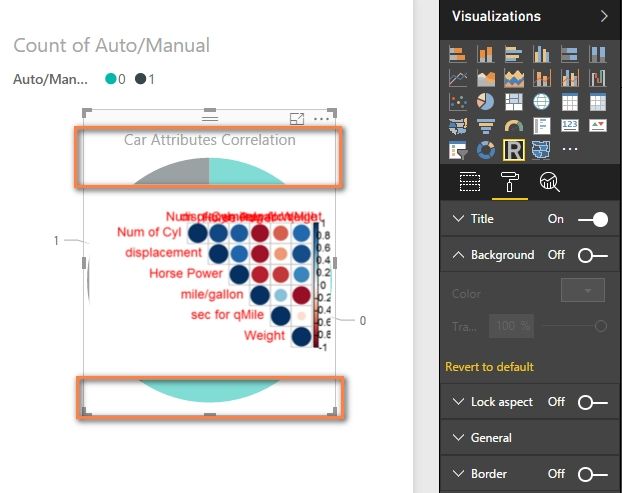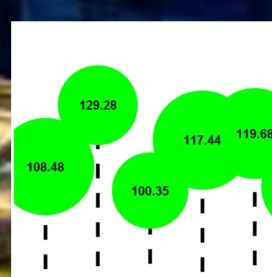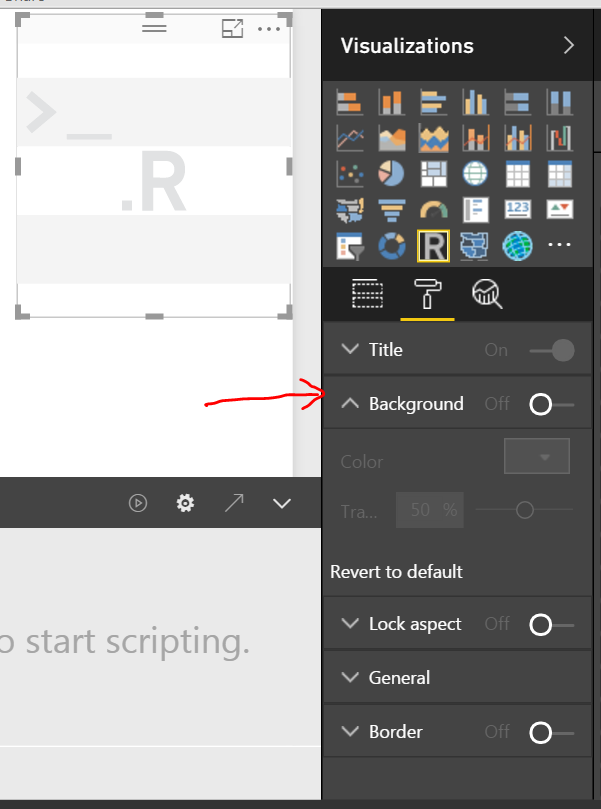- Power BI forums
- Updates
- News & Announcements
- Get Help with Power BI
- Desktop
- Service
- Report Server
- Power Query
- Mobile Apps
- Developer
- DAX Commands and Tips
- Custom Visuals Development Discussion
- Health and Life Sciences
- Power BI Spanish forums
- Translated Spanish Desktop
- Power Platform Integration - Better Together!
- Power Platform Integrations (Read-only)
- Power Platform and Dynamics 365 Integrations (Read-only)
- Training and Consulting
- Instructor Led Training
- Dashboard in a Day for Women, by Women
- Galleries
- Community Connections & How-To Videos
- COVID-19 Data Stories Gallery
- Themes Gallery
- Data Stories Gallery
- R Script Showcase
- Webinars and Video Gallery
- Quick Measures Gallery
- 2021 MSBizAppsSummit Gallery
- 2020 MSBizAppsSummit Gallery
- 2019 MSBizAppsSummit Gallery
- Events
- Ideas
- Custom Visuals Ideas
- Issues
- Issues
- Events
- Upcoming Events
- Community Blog
- Power BI Community Blog
- Custom Visuals Community Blog
- Community Support
- Community Accounts & Registration
- Using the Community
- Community Feedback
Register now to learn Fabric in free live sessions led by the best Microsoft experts. From Apr 16 to May 9, in English and Spanish.
- Power BI forums
- Forums
- Get Help with Power BI
- Desktop
- Re: R Visual with transparent background
- Subscribe to RSS Feed
- Mark Topic as New
- Mark Topic as Read
- Float this Topic for Current User
- Bookmark
- Subscribe
- Printer Friendly Page
- Mark as New
- Bookmark
- Subscribe
- Mute
- Subscribe to RSS Feed
- Permalink
- Report Inappropriate Content
R Visual with transparent background
Is it possible to create an R-Visual with a transparent background i.e. so that you can see an image added to the page background behing the plot the R-Visual generates?
Specifically I'm using ggplot2 and setting the fill of both plot.background andpanel.background to "transparent", but there still seems to be a white background between this and the background I can control through the PBI format options.
Solved! Go to Solution.
- Mark as New
- Bookmark
- Subscribe
- Mute
- Subscribe to RSS Feed
- Permalink
- Report Inappropriate Content
I don't know whether this will work with ggplot2 but in a visual I made based on the fmsb package I was able to work around this issue by using the par() function before the plotting was called:
# generic par function for graphical elements, call before the plotting
par(bg="transparent")
# this is wear the plotting of the visual actually happens radarchart(data)
- Mark as New
- Bookmark
- Subscribe
- Mute
- Subscribe to RSS Feed
- Permalink
- Report Inappropriate Content
I don't know whether this will work with ggplot2 but in a visual I made based on the fmsb package I was able to work around this issue by using the par() function before the plotting was called:
# generic par function for graphical elements, call before the plotting
par(bg="transparent")
# this is wear the plotting of the visual actually happens radarchart(data)
- Mark as New
- Bookmark
- Subscribe
- Mute
- Subscribe to RSS Feed
- Permalink
- Report Inappropriate Content
I know this is an old thread but set the fill and the color of the element_rect layer equal to the background color
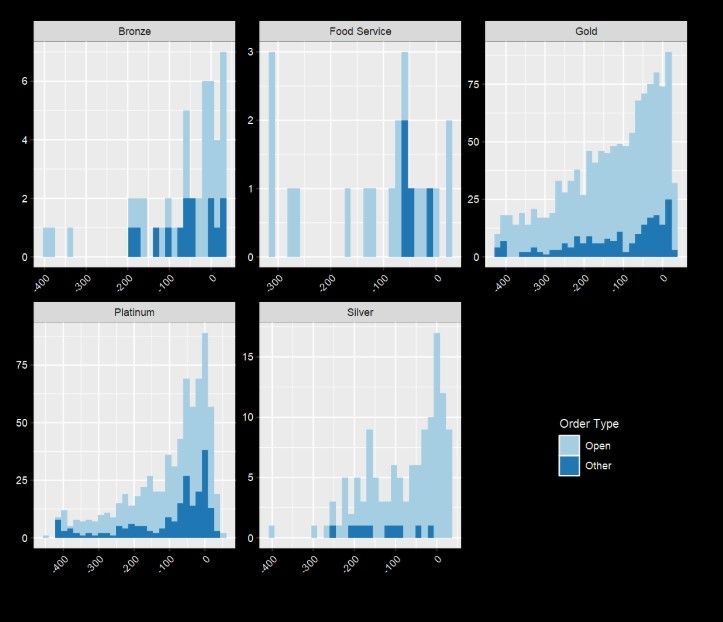
- Mark as New
- Bookmark
- Subscribe
- Mute
- Subscribe to RSS Feed
- Permalink
- Report Inappropriate Content
Hi @jfallt , the problem is that the page background is an image. I've not tested in a while, but have you been able to set the fill to transparent?
- Mark as New
- Bookmark
- Subscribe
- Mute
- Subscribe to RSS Feed
- Permalink
- Report Inappropriate Content
- Mark as New
- Bookmark
- Subscribe
- Mute
- Subscribe to RSS Feed
- Permalink
- Report Inappropriate Content
Hi
Do you solve the problem?
I have the same issue,too.
If you have already solved the problem, could you send me the method by email, cy-song@163.com ,please.
Thank you so much
I'm sorry
just try again
- Mark as New
- Bookmark
- Subscribe
- Mute
- Subscribe to RSS Feed
- Permalink
- Report Inappropriate Content
Were you able to figure this out?
- Mark as New
- Bookmark
- Subscribe
- Mute
- Subscribe to RSS Feed
- Permalink
- Report Inappropriate Content
Hi,
Could you figure this out?
- Mark as New
- Bookmark
- Subscribe
- Mute
- Subscribe to RSS Feed
- Permalink
- Report Inappropriate Content
No, I never found a solution for this
- Mark as New
- Bookmark
- Subscribe
- Mute
- Subscribe to RSS Feed
- Permalink
- Report Inappropriate Content
Is there a way this can be reported to Microsoft, because this really makes my visual not usable?
- Mark as New
- Bookmark
- Subscribe
- Mute
- Subscribe to RSS Feed
- Permalink
- Report Inappropriate Content
No, sorry. I never resolved this
- Mark as New
- Bookmark
- Subscribe
- Mute
- Subscribe to RSS Feed
- Permalink
- Report Inappropriate Content
Hi
Do you solve the problem?
I have the same issue,too.
If you have already solved the problem, could you send me the method by email, cy-song@163.com ,please.
Thank you so much
I'm sorry
just try again
- Mark as New
- Bookmark
- Subscribe
- Mute
- Subscribe to RSS Feed
- Permalink
- Report Inappropriate Content
Hi
Do you solve the problem?
I have the same issue,too.
If you have already solved the problem, could you send me the method by email, cy-song@163.com ,please.
Thank you so much
- Mark as New
- Bookmark
- Subscribe
- Mute
- Subscribe to RSS Feed
- Permalink
- Report Inappropriate Content
There is no option in Format pane to make the R visual background to be transparent. Only small part (around the R visual) can be transparent as below.
But we should be able to set bg="transparent" to make it to be transparent like below. Could you please share your R scripts written in the R script editor? Please also take a look at this link to see if it helps.
Best Regards,
Herbert
- Mark as New
- Bookmark
- Subscribe
- Mute
- Subscribe to RSS Feed
- Permalink
- Report Inappropriate Content
Thanks Herbert. This is the final part of my script:
g <- g + theme_void() +
theme(
axis.text.x = element_text(angle = 45,size=11,vjust=0.9),
legend.position="none",
plot.background = element_rect(fill="transparent", color=NA),
panel.background = element_rect(fill="transparent", color=NA)
)
par(bg="transparent")
gBut as you can see I still have a white background:
- Mark as New
- Bookmark
- Subscribe
- Mute
- Subscribe to RSS Feed
- Permalink
- Report Inappropriate Content
How about the result if update the script as below? If problem still persists, could you please share your .pbix file?
panel.background = element_rect(fill = "transparent",colour = NA), panel.grid.minor = element_blank(), panel.grid.major = element_blank(), plot.background = element_rect(fill = "transparent",colour = NA))
panel.background = theme_rect(fill = "transparent",colour = NA), panel.grid.minor = theme_blank(), panel.grid.major = theme_blank(), plot.background = theme_rect(fill = "transparent",colour = NA)
Best Regards,
Herbert
- Mark as New
- Bookmark
- Subscribe
- Mute
- Subscribe to RSS Feed
- Permalink
- Report Inappropriate Content
I still have the same issue. I can't see how to upload a pbix, but here's the full code behind the visual.
"audience" is a text column providing the labels for my x-axis
"overlap" is an integer used to size the data points
"gindex" is a decimal, plotted on the y-axis
"indexColor" is either 1 or -1 and is used to colour the circles.
dataset <- data.frame(audience, overlap, gindex, indexColor)
library(ggplot2)
rescale <- function(x,over=dataset$overlap,minSize=5,maxSize=40) {
x <- log(x)
over <- log(over)
rng <- range(over)
((x-rng[1])/(rng[2]-rng[1])) * (maxSize-minSize) + minSize
}
g <- ggplot(dataset,aes(audience,gindex))
#Lines
g <- g + geom_segment(aes(xend=audience,yend=0),linetype="dashed",size=1.5)
#Circles
g <- g + geom_point(aes(size=rescale(overlap),colour=indexColor)) +
scale_size_identity() +
scale_colour_gradientn(colours=c("#FF0000","#00FF00"))
#Ensure circles fit at top of plot (20 = maxSize used in rescale()/2) and
# remove gap between y-axis bottom of plot area
g <- g +
scale_y_continuous(limits = c(0,max(dataset$gindex)+20), expand = c(0, 0))
#Labels for index values
g <- g + geom_text(aes(label=gindex), fontface = "bold")
#Remove unwanted styling,
# Adjust axis labels
#
g <- g + theme_void() +
theme(
axis.text.x = element_text(angle = 45,size=11,vjust=0.9),
legend.position="none",
panel.background = element_rect(fill = "transparent",colour = NA),
panel.grid.minor = element_blank(),
panel.grid.major = element_blank(),
plot.background = element_rect(fill = "transparent",colour = NA)
)
par(bg="transparent")
g
- Mark as New
- Bookmark
- Subscribe
- Mute
- Subscribe to RSS Feed
- Permalink
- Report Inappropriate Content
Hi
Do you solve the problem?
I have the same issue,too.
If you have already solved the problem, could you send me the method by email, cy-song@163.com ,please.
Thank you so much
- Mark as New
- Bookmark
- Subscribe
- Mute
- Subscribe to RSS Feed
- Permalink
- Report Inappropriate Content
- Mark as New
- Bookmark
- Subscribe
- Mute
- Subscribe to RSS Feed
- Permalink
- Report Inappropriate Content
Thanks Ankit. I do have that option set, but it just produces the result Herbert describes below.
Helpful resources

Microsoft Fabric Learn Together
Covering the world! 9:00-10:30 AM Sydney, 4:00-5:30 PM CET (Paris/Berlin), 7:00-8:30 PM Mexico City

Power BI Monthly Update - April 2024
Check out the April 2024 Power BI update to learn about new features.

| User | Count |
|---|---|
| 112 | |
| 99 | |
| 73 | |
| 72 | |
| 49 |
| User | Count |
|---|---|
| 145 | |
| 109 | |
| 109 | |
| 90 | |
| 64 |