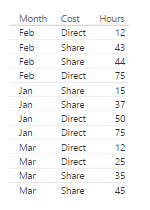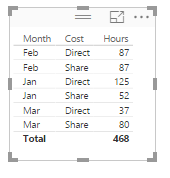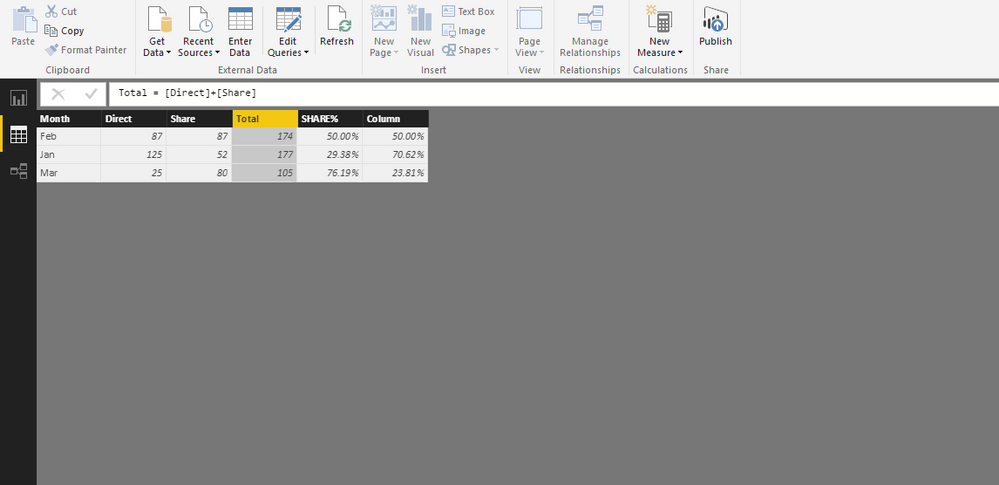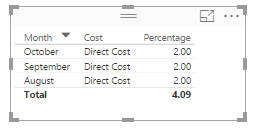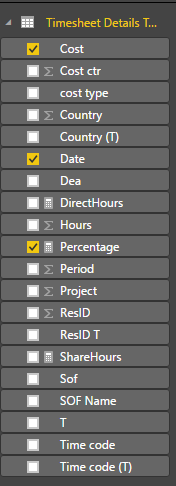- Power BI forums
- Updates
- News & Announcements
- Get Help with Power BI
- Desktop
- Service
- Report Server
- Power Query
- Mobile Apps
- Developer
- DAX Commands and Tips
- Custom Visuals Development Discussion
- Health and Life Sciences
- Power BI Spanish forums
- Translated Spanish Desktop
- Power Platform Integration - Better Together!
- Power Platform Integrations (Read-only)
- Power Platform and Dynamics 365 Integrations (Read-only)
- Training and Consulting
- Instructor Led Training
- Dashboard in a Day for Women, by Women
- Galleries
- Community Connections & How-To Videos
- COVID-19 Data Stories Gallery
- Themes Gallery
- Data Stories Gallery
- R Script Showcase
- Webinars and Video Gallery
- Quick Measures Gallery
- 2021 MSBizAppsSummit Gallery
- 2020 MSBizAppsSummit Gallery
- 2019 MSBizAppsSummit Gallery
- Events
- Ideas
- Custom Visuals Ideas
- Issues
- Issues
- Events
- Upcoming Events
- Community Blog
- Power BI Community Blog
- Custom Visuals Community Blog
- Community Support
- Community Accounts & Registration
- Using the Community
- Community Feedback
Register now to learn Fabric in free live sessions led by the best Microsoft experts. From Apr 16 to May 9, in English and Spanish.
- Power BI forums
- Forums
- Get Help with Power BI
- Desktop
- Re: Quick calc percentage monthly
- Subscribe to RSS Feed
- Mark Topic as New
- Mark Topic as Read
- Float this Topic for Current User
- Bookmark
- Subscribe
- Printer Friendly Page
- Mark as New
- Bookmark
- Subscribe
- Mute
- Subscribe to RSS Feed
- Permalink
- Report Inappropriate Content
Quick calc percentage monthly
I am working on employee time and I use quick Calc to show percentage but it show as total as in in the picture. I want to show the percentage of Direct vs Share by monthly. As you can see here if I show this in the graph it doesn't not add up to 100% monthly.
I follow this post but it is doen't works.
Solved! Go to Solution.
- Mark as New
- Bookmark
- Subscribe
- Mute
- Subscribe to RSS Feed
- Permalink
- Report Inappropriate Content
Hi @manoplaeli
I think I misunderstood your problem initially.
I have partially used Query Editor to get the correct results.
I have pivoted the hours column to get the correct data structure in order to solve this problem. There are other solutions as well but I find this convenient.
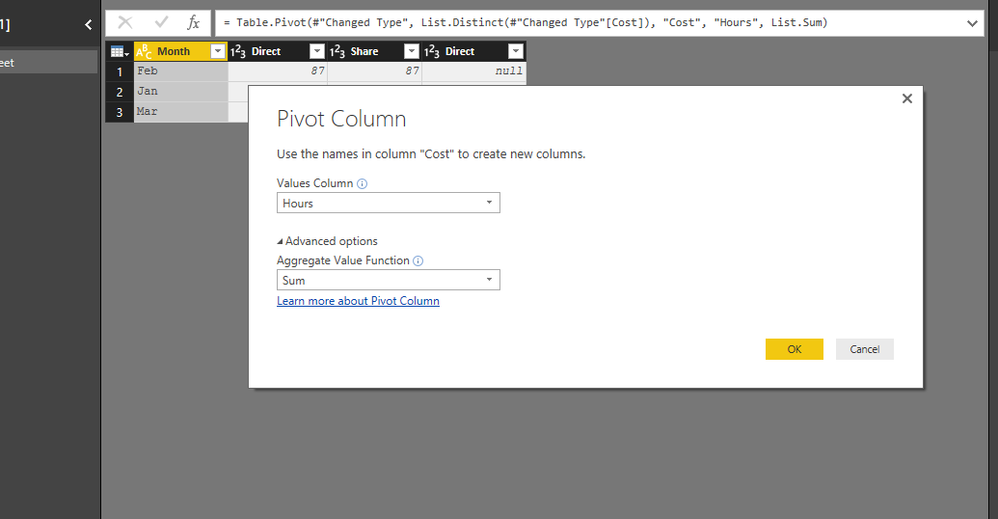
Then I have created 3 calculated columns to get the Share and Direct % as shown below.
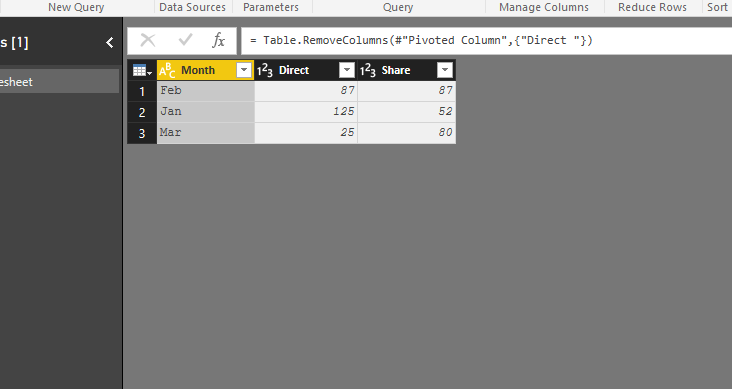

Bhavesh
Love the Self Service BI.
Please use the 'Mark as answer' link to mark a post that answers your question. If you find a reply helpful, please remember to give Kudos.
- Mark as New
- Bookmark
- Subscribe
- Mute
- Subscribe to RSS Feed
- Permalink
- Report Inappropriate Content
Hi @manoplaeli
Write three measures to visulize this.
DirectHours:=CALCULATE(SUM(Table1[Hours]), FILTER(Table1, Table1[Cost]="Direct"))
ShareHours:=CALCULATE(SUM(Table1[Hours]), FILTER(Table1, Table1[Cost]="Share"))
Percentages:=DIVIDE([DirectHours],[ShareHours],2)
Bhavesh
Love the Self Service BI.
Please use the 'Mark as answer' link to mark a post that answers your question. If you find a reply helpful, please remember to give Kudos.
- Mark as New
- Bookmark
- Subscribe
- Mute
- Subscribe to RSS Feed
- Permalink
- Report Inappropriate Content
Thanks, @BhaveshPatel
Below is the fomular in my table. It only show me Direct Cost.
DirectHours = CALCULATE(SUM('Timesheet Details TSR01'[Hours]),FILTER('Timesheet Details TSR01','Timesheet Details TSR01'[Cost]="Direct Cost"))
ShareHours = CALCULATE(SUM('Timesheet Details TSR01'[Hours]),FILTER('Timesheet Details TSR01','Timesheet Details TSR01'[Cost]="Share Cost"))
Percentage = DIVIDE([DirectHours],[ShareHours],2)
- Mark as New
- Bookmark
- Subscribe
- Mute
- Subscribe to RSS Feed
- Permalink
- Report Inappropriate Content
Are you writing measures??
Bhavesh
Love the Self Service BI.
Please use the 'Mark as answer' link to mark a post that answers your question. If you find a reply helpful, please remember to give Kudos.
- Mark as New
- Bookmark
- Subscribe
- Mute
- Subscribe to RSS Feed
- Permalink
- Report Inappropriate Content
Yes I wrote in meansure
- Mark as New
- Bookmark
- Subscribe
- Mute
- Subscribe to RSS Feed
- Permalink
- Report Inappropriate Content
Hi @manoplaeli
I think I misunderstood your problem initially.
I have partially used Query Editor to get the correct results.
I have pivoted the hours column to get the correct data structure in order to solve this problem. There are other solutions as well but I find this convenient.
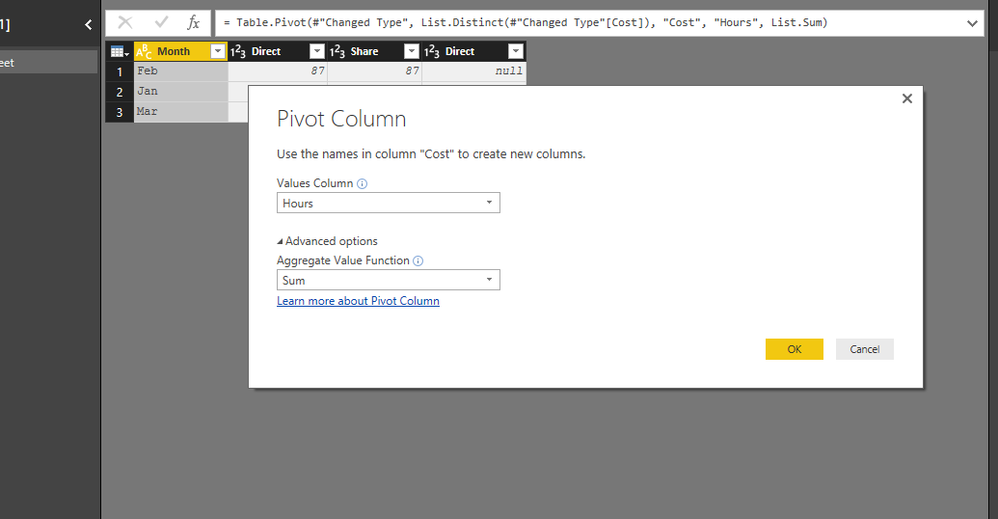
Then I have created 3 calculated columns to get the Share and Direct % as shown below.
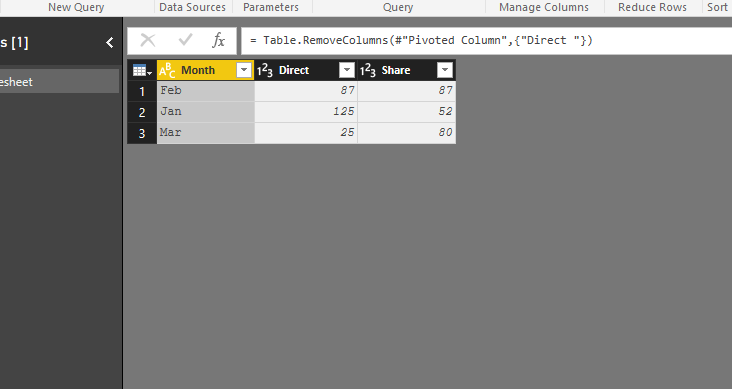

Bhavesh
Love the Self Service BI.
Please use the 'Mark as answer' link to mark a post that answers your question. If you find a reply helpful, please remember to give Kudos.
- Mark as New
- Bookmark
- Subscribe
- Mute
- Subscribe to RSS Feed
- Permalink
- Report Inappropriate Content
Helpful resources

Microsoft Fabric Learn Together
Covering the world! 9:00-10:30 AM Sydney, 4:00-5:30 PM CET (Paris/Berlin), 7:00-8:30 PM Mexico City

Power BI Monthly Update - April 2024
Check out the April 2024 Power BI update to learn about new features.

| User | Count |
|---|---|
| 111 | |
| 94 | |
| 83 | |
| 67 | |
| 59 |
| User | Count |
|---|---|
| 151 | |
| 121 | |
| 104 | |
| 87 | |
| 67 |