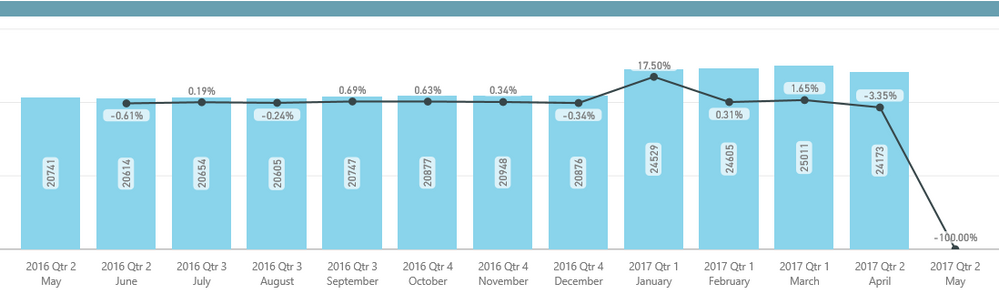- Power BI forums
- Updates
- News & Announcements
- Get Help with Power BI
- Desktop
- Service
- Report Server
- Power Query
- Mobile Apps
- Developer
- DAX Commands and Tips
- Custom Visuals Development Discussion
- Health and Life Sciences
- Power BI Spanish forums
- Translated Spanish Desktop
- Power Platform Integration - Better Together!
- Power Platform Integrations (Read-only)
- Power Platform and Dynamics 365 Integrations (Read-only)
- Training and Consulting
- Instructor Led Training
- Dashboard in a Day for Women, by Women
- Galleries
- Community Connections & How-To Videos
- COVID-19 Data Stories Gallery
- Themes Gallery
- Data Stories Gallery
- R Script Showcase
- Webinars and Video Gallery
- Quick Measures Gallery
- 2021 MSBizAppsSummit Gallery
- 2020 MSBizAppsSummit Gallery
- 2019 MSBizAppsSummit Gallery
- Events
- Ideas
- Custom Visuals Ideas
- Issues
- Issues
- Events
- Upcoming Events
- Community Blog
- Power BI Community Blog
- Custom Visuals Community Blog
- Community Support
- Community Accounts & Registration
- Using the Community
- Community Feedback
Register now to learn Fabric in free live sessions led by the best Microsoft experts. From Apr 16 to May 9, in English and Spanish.
- Power BI forums
- Forums
- Get Help with Power BI
- Desktop
- Re: Quick Measure MoM%
- Subscribe to RSS Feed
- Mark Topic as New
- Mark Topic as Read
- Float this Topic for Current User
- Bookmark
- Subscribe
- Printer Friendly Page
- Mark as New
- Bookmark
- Subscribe
- Mute
- Subscribe to RSS Feed
- Permalink
- Report Inappropriate Content
Quick Measure MoM%
Hi
When using the MoM% quick measure Power BI is also returning values for the last month PLUS 1. I.e. If my last period is May 2017, then the quick measure calculates the MoM% for June 2017 which creates a distortion when looking at the chart/data.
Have anybody come across this issue?
Thanks,
Solved! Go to Solution.
- Mark as New
- Bookmark
- Subscribe
- Mute
- Subscribe to RSS Feed
- Permalink
- Report Inappropriate Content
@Anonymous
Hi, made a adjustment to the quick measure. Add before a condition to evaluate the Date.
Value MoM%-Modified =
If (VALUES(Table1[Date])<>BLANK(),
IF(
ISFILTERED('Table1'[Date]),
ERROR("Time intelligence quick measures can only be grouped or filtered by the Power BI-provided date hierarchy."),
VAR __PREV_MONTH =
CALCULATE(SUM('Table1'[Value]), DATEADD('Table1'[Date].[Date], -1, MONTH))
RETURN
DIVIDE(SUM('Table1'[Value]) - __PREV_MONTH, __PREV_MONTH)
))Regards
Victor
Lima - Peru
Lima - Peru
- Mark as New
- Bookmark
- Subscribe
- Mute
- Subscribe to RSS Feed
- Permalink
- Report Inappropriate Content
You can also use below DAX in a measure instead of quick measure to solve the distortion in the beginning as well as at the end of the visuals. Here you just have to create one more measure for prior month instaed of defining a variable within the measure itself.
Current_Month_Value = SUM('Table1"[Value])
Prior_Month_Value = CALCULATE('Table1'[Value], PREVIOUSMONTH('Table1'[Date]))
%_MoM_Modified_Value =
IF(
AND(
'Table1'[Value]<>Blank(),
'Table1'[Prior_Month_Value]<>Blank()
),
DIVIDE([Value],[Prior_Month_Value],Blank())-1,
Blank()
)
- Mark as New
- Bookmark
- Subscribe
- Mute
- Subscribe to RSS Feed
- Permalink
- Report Inappropriate Content
@Anonymous
Hi, made a adjustment to the quick measure. Add before a condition to evaluate the Date.
Value MoM%-Modified =
If (VALUES(Table1[Date])<>BLANK(),
IF(
ISFILTERED('Table1'[Date]),
ERROR("Time intelligence quick measures can only be grouped or filtered by the Power BI-provided date hierarchy."),
VAR __PREV_MONTH =
CALCULATE(SUM('Table1'[Value]), DATEADD('Table1'[Date].[Date], -1, MONTH))
RETURN
DIVIDE(SUM('Table1'[Value]) - __PREV_MONTH, __PREV_MONTH)
))Regards
Victor
Lima - Peru
Lima - Peru
- Mark as New
- Bookmark
- Subscribe
- Mute
- Subscribe to RSS Feed
- Permalink
- Report Inappropriate Content
Why
VALUES(Table1[Date])<>BLANK() not works for me? it show error message, you expeted return a sing value. So I changed values to Max or Min
- Mark as New
- Bookmark
- Subscribe
- Mute
- Subscribe to RSS Feed
- Permalink
- Report Inappropriate Content
Thanks so much Victor!
This worked just prefect !
Helpful resources

Microsoft Fabric Learn Together
Covering the world! 9:00-10:30 AM Sydney, 4:00-5:30 PM CET (Paris/Berlin), 7:00-8:30 PM Mexico City

Power BI Monthly Update - April 2024
Check out the April 2024 Power BI update to learn about new features.

| User | Count |
|---|---|
| 111 | |
| 100 | |
| 80 | |
| 64 | |
| 58 |
| User | Count |
|---|---|
| 148 | |
| 111 | |
| 93 | |
| 84 | |
| 66 |