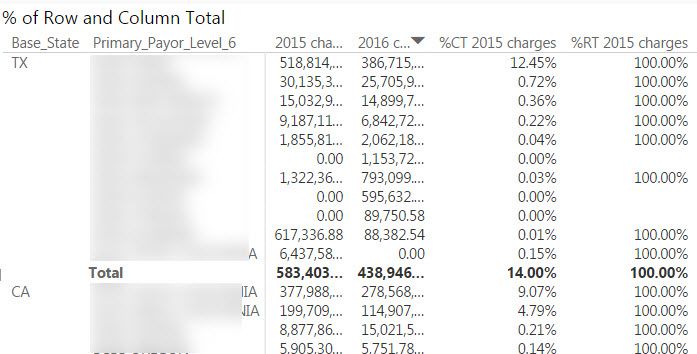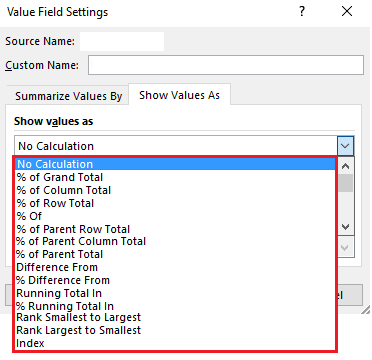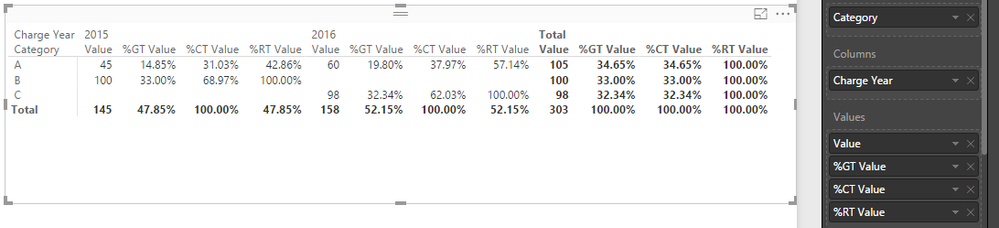- Power BI forums
- Updates
- News & Announcements
- Get Help with Power BI
- Desktop
- Service
- Report Server
- Power Query
- Mobile Apps
- Developer
- DAX Commands and Tips
- Custom Visuals Development Discussion
- Health and Life Sciences
- Power BI Spanish forums
- Translated Spanish Desktop
- Power Platform Integration - Better Together!
- Power Platform Integrations (Read-only)
- Power Platform and Dynamics 365 Integrations (Read-only)
- Training and Consulting
- Instructor Led Training
- Dashboard in a Day for Women, by Women
- Galleries
- Community Connections & How-To Videos
- COVID-19 Data Stories Gallery
- Themes Gallery
- Data Stories Gallery
- R Script Showcase
- Webinars and Video Gallery
- Quick Measures Gallery
- 2021 MSBizAppsSummit Gallery
- 2020 MSBizAppsSummit Gallery
- 2019 MSBizAppsSummit Gallery
- Events
- Ideas
- Custom Visuals Ideas
- Issues
- Issues
- Events
- Upcoming Events
- Community Blog
- Power BI Community Blog
- Custom Visuals Community Blog
- Community Support
- Community Accounts & Registration
- Using the Community
- Community Feedback
Register now to learn Fabric in free live sessions led by the best Microsoft experts. From Apr 16 to May 9, in English and Spanish.
- Power BI forums
- Forums
- Get Help with Power BI
- Desktop
- Quick Calc % Row Totals not working
- Subscribe to RSS Feed
- Mark Topic as New
- Mark Topic as Read
- Float this Topic for Current User
- Bookmark
- Subscribe
- Printer Friendly Page
- Mark as New
- Bookmark
- Subscribe
- Mute
- Subscribe to RSS Feed
- Permalink
- Report Inappropriate Content
Quick Calc % Row Totals not working
How does the % Row Totals Quick Calc work? Column % totals, but my % row totals all say 100%.
Solved! Go to Solution.
- Mark as New
- Bookmark
- Subscribe
- Mute
- Subscribe to RSS Feed
- Permalink
- Report Inappropriate Content
@ironryan77 and @Vvelarde
People take these things to mean the same but they are different % of Row Total and % of Parent Row Total
See Below ![]()
No Calculation | Displays the value that is entered in the field. |
% of Grand Total | Displays values as a percentage of the grand total of all the values or data points in the report. |
% of Column Total | Displays all the values in each column or series as a percentage of the total for the column or series. |
% of Row Total | Displays the value in each row or category as a percentage of the total for the row or category. |
% Of | Displays values as a percentage of the value of the Base item in the Base field. |
% of Parent Row Total | Calculates values as follows: (value for the item) / (value for the parent item on rows) |
% of Parent Column Total | Calculates values as follows: (value for the item) / (value for the parent item on columns) |
% of Parent Total | Calculates values as follows: (value for the item) / (value for the parent item of the selected Base field) |
Difference From | Displays values as the difference from the value of the Base item in the Base field. |
% Difference From | Displays values as the percentage difference from the value of the Base item in the Base field. |
Running Total in | Displays the value for successive items in the Base field as a running total. |
% Running Total in | Calculates the value as a percentage for successive items in the Base field that are displayed as a running total. |
Rank Smallest to Largest | Displays the rank of selected values in a specific field, listing the smallest item in the field as 1, and each larger value with a higher rank value. |
Rank Largest to Smallest | Displays the rank of selected values in a specific field, listing the largest item in the field as 1, and each smaller value with a higher rank value. |
Index | Calculates values as follows: ((value in cell) x (Grand Total of Grand Totals)) / ((Grand Row Total) x (Grand Column Total)) |
- Mark as New
- Bookmark
- Subscribe
- Mute
- Subscribe to RSS Feed
- Permalink
- Report Inappropriate Content
This kind of oversimplifies it (especially the bottom example) because I had to apply slicers so you don't exactly see the benefit of the % of Parent Row Total (and in this case it looks like % of Column Total even though its not) but just to give you an idea...
- Mark as New
- Bookmark
- Subscribe
- Mute
- Subscribe to RSS Feed
- Permalink
- Report Inappropriate Content
Give this a try...
% of Parent Row Total Measure =
IF (
ISFILTERED ( Table[Primary_Payor_Level_6] ),
DIVIDE (
SUM ( Table[Value] ),
CALCULATE ( SUM ( Table[Value] ), ALL ( Table[Primary_Payor_Level_6] ) ),
0
),
DIVIDE (
CALCULATE ( SUM ( Table[Value] ), ALL ( Table1[Primary_Payor_Level_6] ) ),
CALCULATE ( SUM ( Table[Value] ), ALLSELECTED ( Table ) ),
0
)
)If you already have a Measure for the underlined part you can substitute it.
But that basically is what you have in the Values area of the Matrix! ![]()
- Mark as New
- Bookmark
- Subscribe
- Mute
- Subscribe to RSS Feed
- Permalink
- Report Inappropriate Content
Thank you, Sean. Yes, that works but I was hoping to use the new Quick Calc % Row Total, which should be automatic.
- Mark as New
- Bookmark
- Subscribe
- Mute
- Subscribe to RSS Feed
- Permalink
- Report Inappropriate Content
Yes we actually just got the 2nd and 3rd option in the February 2017 Update
Long way to go to match Excel... Until then we'll need to write the Measures ![]()
- Mark as New
- Bookmark
- Subscribe
- Mute
- Subscribe to RSS Feed
- Permalink
- Report Inappropriate Content
According to this site, % of Row Total should be working now also.
https://powerbi.microsoft.com/en-us/blog/power-bi-desktop-february-feature-summary/
- Mark as New
- Bookmark
- Subscribe
- Mute
- Subscribe to RSS Feed
- Permalink
- Report Inappropriate Content
the row total is working..because the row in quick calc is only 2015...so for all is 100% except when is blank
Lima - Peru
- Mark as New
- Bookmark
- Subscribe
- Mute
- Subscribe to RSS Feed
- Permalink
- Report Inappropriate Content
If I understand the purpose of Quick Calc % Total Row, then it should sum both 2015 and 2016 charges. Otherwise, how would % Total Row be any improvement on No Calculation? Also, this is how % Total Columns works except on Rows instead.
- Mark as New
- Bookmark
- Subscribe
- Mute
- Subscribe to RSS Feed
- Permalink
- Report Inappropriate Content
@ironryan77 and @Vvelarde
People take these things to mean the same but they are different % of Row Total and % of Parent Row Total
See Below ![]()
No Calculation | Displays the value that is entered in the field. |
% of Grand Total | Displays values as a percentage of the grand total of all the values or data points in the report. |
% of Column Total | Displays all the values in each column or series as a percentage of the total for the column or series. |
% of Row Total | Displays the value in each row or category as a percentage of the total for the row or category. |
% Of | Displays values as a percentage of the value of the Base item in the Base field. |
% of Parent Row Total | Calculates values as follows: (value for the item) / (value for the parent item on rows) |
% of Parent Column Total | Calculates values as follows: (value for the item) / (value for the parent item on columns) |
% of Parent Total | Calculates values as follows: (value for the item) / (value for the parent item of the selected Base field) |
Difference From | Displays values as the difference from the value of the Base item in the Base field. |
% Difference From | Displays values as the percentage difference from the value of the Base item in the Base field. |
Running Total in | Displays the value for successive items in the Base field as a running total. |
% Running Total in | Calculates the value as a percentage for successive items in the Base field that are displayed as a running total. |
Rank Smallest to Largest | Displays the rank of selected values in a specific field, listing the smallest item in the field as 1, and each larger value with a higher rank value. |
Rank Largest to Smallest | Displays the rank of selected values in a specific field, listing the largest item in the field as 1, and each smaller value with a higher rank value. |
Index | Calculates values as follows: ((value in cell) x (Grand Total of Grand Totals)) / ((Grand Row Total) x (Grand Column Total)) |
- Mark as New
- Bookmark
- Subscribe
- Mute
- Subscribe to RSS Feed
- Permalink
- Report Inappropriate Content
I still don't understand how % of Row Total helps, but thank you for explaining all of the options. I probably won't be using % of Row Total since I don't understand what it does.
- Mark as New
- Bookmark
- Subscribe
- Mute
- Subscribe to RSS Feed
- Permalink
- Report Inappropriate Content
This kind of oversimplifies it (especially the bottom example) because I had to apply slicers so you don't exactly see the benefit of the % of Parent Row Total (and in this case it looks like % of Column Total even though its not) but just to give you an idea...
- Mark as New
- Bookmark
- Subscribe
- Mute
- Subscribe to RSS Feed
- Permalink
- Report Inappropriate Content
Awesome! This was exactly what I needed!
- Mark as New
- Bookmark
- Subscribe
- Mute
- Subscribe to RSS Feed
- Permalink
- Report Inappropriate Content
in your case 2015 charges and 2016 charges are different columns or measures. In the case of the % Column is the same column.
The improvement is when you have a Column to make the Calcs (In your case if you have Charge Year (2015,2016..)
Lima - Peru
Helpful resources

Microsoft Fabric Learn Together
Covering the world! 9:00-10:30 AM Sydney, 4:00-5:30 PM CET (Paris/Berlin), 7:00-8:30 PM Mexico City

Power BI Monthly Update - April 2024
Check out the April 2024 Power BI update to learn about new features.

| User | Count |
|---|---|
| 111 | |
| 100 | |
| 80 | |
| 64 | |
| 57 |
| User | Count |
|---|---|
| 146 | |
| 110 | |
| 93 | |
| 84 | |
| 67 |