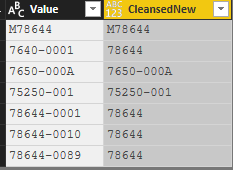- Power BI forums
- Updates
- News & Announcements
- Get Help with Power BI
- Desktop
- Service
- Report Server
- Power Query
- Mobile Apps
- Developer
- DAX Commands and Tips
- Custom Visuals Development Discussion
- Health and Life Sciences
- Power BI Spanish forums
- Translated Spanish Desktop
- Power Platform Integration - Better Together!
- Power Platform Integrations (Read-only)
- Power Platform and Dynamics 365 Integrations (Read-only)
- Training and Consulting
- Instructor Led Training
- Dashboard in a Day for Women, by Women
- Galleries
- Community Connections & How-To Videos
- COVID-19 Data Stories Gallery
- Themes Gallery
- Data Stories Gallery
- R Script Showcase
- Webinars and Video Gallery
- Quick Measures Gallery
- 2021 MSBizAppsSummit Gallery
- 2020 MSBizAppsSummit Gallery
- 2019 MSBizAppsSummit Gallery
- Events
- Ideas
- Custom Visuals Ideas
- Issues
- Issues
- Events
- Upcoming Events
- Community Blog
- Power BI Community Blog
- Custom Visuals Community Blog
- Community Support
- Community Accounts & Registration
- Using the Community
- Community Feedback
Register now to learn Fabric in free live sessions led by the best Microsoft experts. From Apr 16 to May 9, in English and Spanish.
- Power BI forums
- Forums
- Get Help with Power BI
- Desktop
- Question on data formatting
- Subscribe to RSS Feed
- Mark Topic as New
- Mark Topic as Read
- Float this Topic for Current User
- Bookmark
- Subscribe
- Printer Friendly Page
- Mark as New
- Bookmark
- Subscribe
- Mute
- Subscribe to RSS Feed
- Permalink
- Report Inappropriate Content
Question on data formatting
Hi all,
I have a problem with data formatting I am not able to resolve myself. I hope someone can give me a good hint on how to solve it.
I have a table with item numbers, description etc. The item numbers have unfortunately various formats (this is due to the bad data governance in our company). Some item numbers have 4,5 or 6 digits (e.g. 9718 or 78644). We also have special item numbers, e.g. 78644-0001 and M78644)
I have the article category group in a separate table and I would like to match them together with a relationship. The thing is, that I only have the category available for the first 5 digits, means 78644-0001 is not recognized and therefore no category is assigned to it.
I would like to format the item numbers in a way, that all the items with a -000X end are interpreted as 78644 only.
Is there a way to do it? I have come close to it by creating a separate column with only the first 5 digits, but items like M78644 are then not recognized.
Anyone an idea how to solve it?
Solved! Go to Solution.
- Mark as New
- Bookmark
- Subscribe
- Mute
- Subscribe to RSS Feed
- Permalink
- Report Inappropriate Content
Hi @kracrde,
You can model your data using the Query editor. As you have different cases in the data, some are having a delimiter '-' and some are starting with an alphabet. You need to apply the cleanup to all cases. Please see the video below that I created for you.
If this helped you, please mark this post as an accepted solution and like to give KUDOS .
Regards,
Affan
- Mark as New
- Bookmark
- Subscribe
- Mute
- Subscribe to RSS Feed
- Permalink
- Report Inappropriate Content
Hi @kracrde,
You can model your data using the Query editor. As you have different cases in the data, some are having a delimiter '-' and some are starting with an alphabet. You need to apply the cleanup to all cases. Please see the video below that I created for you.
If this helped you, please mark this post as an accepted solution and like to give KUDOS .
Regards,
Affan
- Mark as New
- Bookmark
- Subscribe
- Mute
- Subscribe to RSS Feed
- Permalink
- Report Inappropriate Content
Hi,
Can you try this formula for your calculated column?
Item =
IF (
LEFT ( RIGHT ( Table1[ItemNumbers], 4 ), 3 ) = "000",
LEFT ( Table1[ItemNumbers], 5 ),
Table1[ItemNumbers]
)
Sample Output
| Original Item Numer | Item |
| M78644 | M78644 |
| 78644-001 | 78644 |
| 78644 | 78644 |
| 78644-005 | 78644 |
This formula is only to test the logic as I have assumed that minimum there will be 5 characters. If you have items with length less than 5 characters, error will happen. You have to use IFERROR function to handle that error.
- Mark as New
- Bookmark
- Subscribe
- Mute
- Subscribe to RSS Feed
- Permalink
- Report Inappropriate Content
hi sreenathv
thank you for your quick reply. your formula has brought me a step further.
The numbers are correctly formatted except all which have an ending -0010 and higher.
All endings between -0001 and -0009 are fine.
e.g. 78644-0001 to 78644-0009 are ok
78644-0010 to 78644-9999 still show the -ending.
- Mark as New
- Bookmark
- Subscribe
- Mute
- Subscribe to RSS Feed
- Permalink
- Report Inappropriate Content
@kracrde Please try this in "Power Query Editor" by adding a "Custom Column"
if Value.Is(Value.FromText(Text.End([Value],4)),type number) and Text.Start(Text.End([Value],5),1) = "-" then "78644" else [Value]
Did I answer your question? Mark my post as a solution!
Proud to be a PBI Community Champion
- Mark as New
- Bookmark
- Subscribe
- Mute
- Subscribe to RSS Feed
- Permalink
- Report Inappropriate Content
@kracrde If you want to do it in Power Query, please try "Custom Column" as below
if Text.Start(Text.End([Value],5),4) = "-000" then "78644" else [Value]
Did I answer your question? Mark my post as a solution!
Proud to be a PBI Community Champion
Helpful resources

Microsoft Fabric Learn Together
Covering the world! 9:00-10:30 AM Sydney, 4:00-5:30 PM CET (Paris/Berlin), 7:00-8:30 PM Mexico City

Power BI Monthly Update - April 2024
Check out the April 2024 Power BI update to learn about new features.

| User | Count |
|---|---|
| 113 | |
| 100 | |
| 78 | |
| 76 | |
| 52 |
| User | Count |
|---|---|
| 144 | |
| 109 | |
| 108 | |
| 88 | |
| 61 |