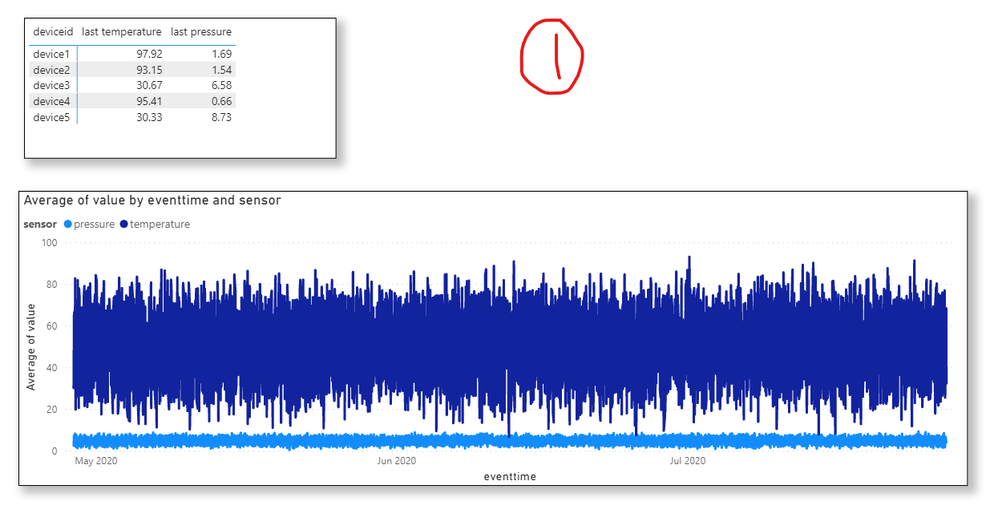- Power BI forums
- Updates
- News & Announcements
- Get Help with Power BI
- Desktop
- Service
- Report Server
- Power Query
- Mobile Apps
- Developer
- DAX Commands and Tips
- Custom Visuals Development Discussion
- Health and Life Sciences
- Power BI Spanish forums
- Translated Spanish Desktop
- Power Platform Integration - Better Together!
- Power Platform Integrations (Read-only)
- Power Platform and Dynamics 365 Integrations (Read-only)
- Training and Consulting
- Instructor Led Training
- Dashboard in a Day for Women, by Women
- Galleries
- Community Connections & How-To Videos
- COVID-19 Data Stories Gallery
- Themes Gallery
- Data Stories Gallery
- R Script Showcase
- Webinars and Video Gallery
- Quick Measures Gallery
- 2021 MSBizAppsSummit Gallery
- 2020 MSBizAppsSummit Gallery
- 2019 MSBizAppsSummit Gallery
- Events
- Ideas
- Custom Visuals Ideas
- Issues
- Issues
- Events
- Upcoming Events
- Community Blog
- Power BI Community Blog
- Custom Visuals Community Blog
- Community Support
- Community Accounts & Registration
- Using the Community
- Community Feedback
Register now to learn Fabric in free live sessions led by the best Microsoft experts. From Apr 16 to May 9, in English and Spanish.
- Power BI forums
- Forums
- Get Help with Power BI
- Desktop
- Question about interation/cross-filtering between ...
- Subscribe to RSS Feed
- Mark Topic as New
- Mark Topic as Read
- Float this Topic for Current User
- Bookmark
- Subscribe
- Printer Friendly Page
- Mark as New
- Bookmark
- Subscribe
- Mute
- Subscribe to RSS Feed
- Permalink
- Report Inappropriate Content
Question about interation/cross-filtering between line chart and matrix visuals
I have a report page with a matrix containing header information about some devices and a line chart containing the time series temp/pressure data of the same devices. I notice that when a device row in the matrix is clicked, it correctly filters the line chart to the approprate device. However, when I click anywhere on the line chart, it resets the matrix.
Is this documented behavior?
In the images below. (1) is the default. (2) is when I select any device on the matrix. However, in this situation, when I click on the line chart, everything resets back to (1).
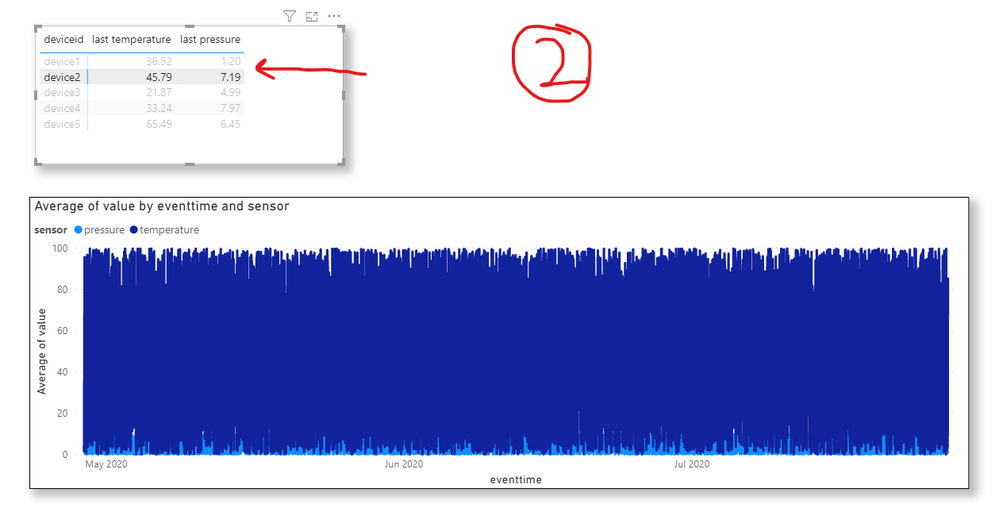
- Mark as New
- Bookmark
- Subscribe
- Mute
- Subscribe to RSS Feed
- Permalink
- Report Inappropriate Content
When you click on a line you are filtering for the device, if you click in the chart you are filtering on an eventtime. When you click in the line graph your table will actually change. I added a visual to show what eventtime is filtering the table (where did I click in the chart?)
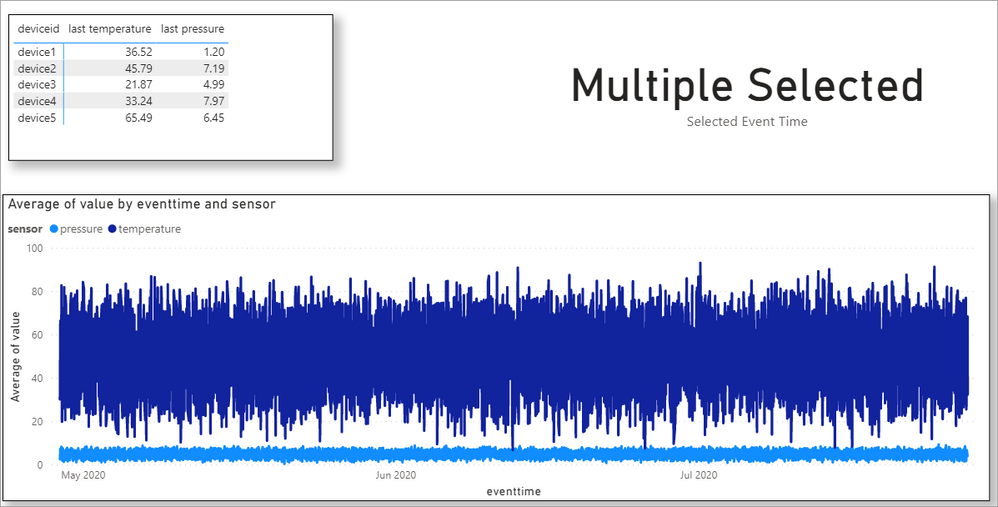

If you want to use both as a filter you can click on a row in the table then hold CTRL and click on a spot in the chart. That will select both the device id and eventtime.
- Mark as New
- Bookmark
- Subscribe
- Mute
- Subscribe to RSS Feed
- Permalink
- Report Inappropriate Content
@jdbuchanan71I also used the edit interaction to eliminate the matrix from the line chart's interaction, but that did not help. Is this also intented behavior?
I am tempted to try the below for now, as for some reason the behavior irks the user quite a bit:
https://community.powerbi.com/t5/Desktop/Make-a-Table-ReadOnly/td-p/765716
- Mark as New
- Bookmark
- Subscribe
- Mute
- Subscribe to RSS Feed
- Permalink
- Report Inappropriate Content
yes, this is a default behaviour, when you click on a chart element to cross filter other charts, the filter is applied. As soon as you click on the same chart or any other chart, this click clears selection and removes the filter. In order to make the filter sticky, you should create a slicer. that will keep the filter on when selected regardless of what the users is clicking on the screen
Helpful resources

Microsoft Fabric Learn Together
Covering the world! 9:00-10:30 AM Sydney, 4:00-5:30 PM CET (Paris/Berlin), 7:00-8:30 PM Mexico City

Power BI Monthly Update - April 2024
Check out the April 2024 Power BI update to learn about new features.

| User | Count |
|---|---|
| 114 | |
| 99 | |
| 83 | |
| 70 | |
| 61 |
| User | Count |
|---|---|
| 149 | |
| 114 | |
| 107 | |
| 89 | |
| 67 |