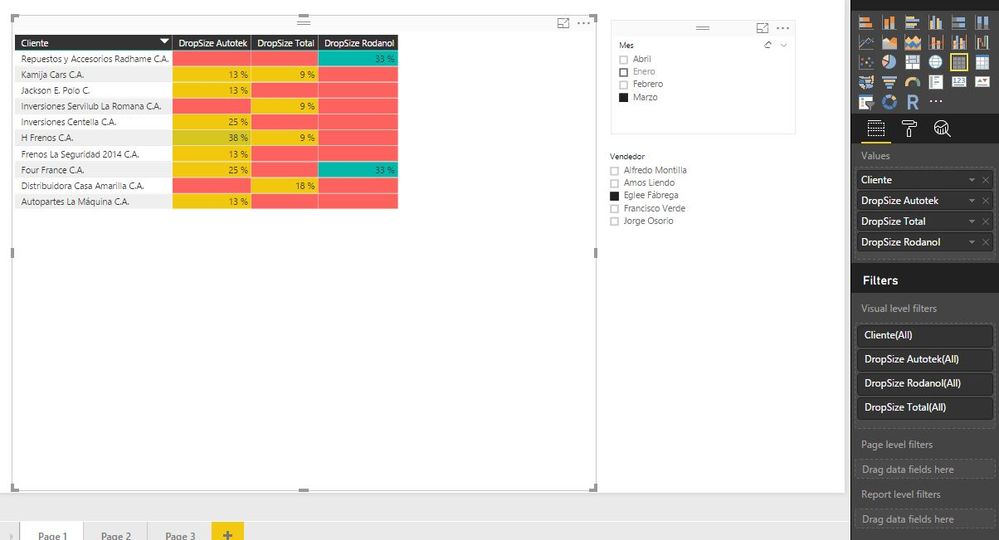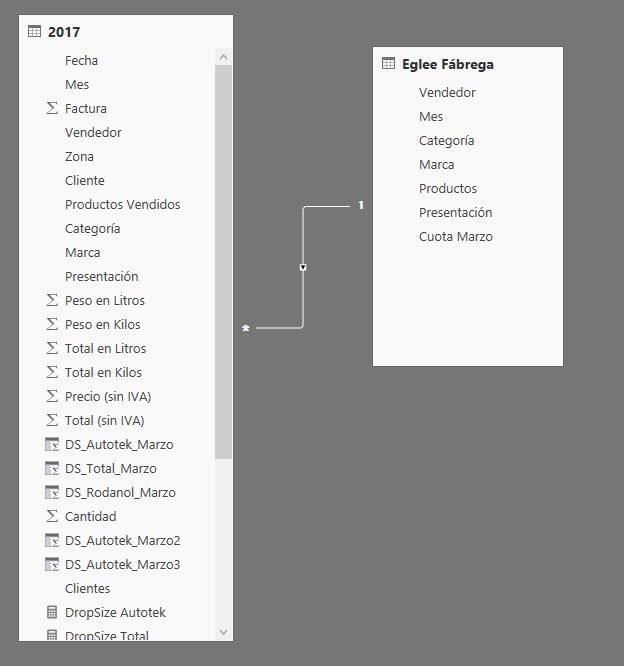- Power BI forums
- Updates
- News & Announcements
- Get Help with Power BI
- Desktop
- Service
- Report Server
- Power Query
- Mobile Apps
- Developer
- DAX Commands and Tips
- Custom Visuals Development Discussion
- Health and Life Sciences
- Power BI Spanish forums
- Translated Spanish Desktop
- Power Platform Integration - Better Together!
- Power Platform Integrations (Read-only)
- Power Platform and Dynamics 365 Integrations (Read-only)
- Training and Consulting
- Instructor Led Training
- Dashboard in a Day for Women, by Women
- Galleries
- Community Connections & How-To Videos
- COVID-19 Data Stories Gallery
- Themes Gallery
- Data Stories Gallery
- R Script Showcase
- Webinars and Video Gallery
- Quick Measures Gallery
- 2021 MSBizAppsSummit Gallery
- 2020 MSBizAppsSummit Gallery
- 2019 MSBizAppsSummit Gallery
- Events
- Ideas
- Custom Visuals Ideas
- Issues
- Issues
- Events
- Upcoming Events
- Community Blog
- Power BI Community Blog
- Custom Visuals Community Blog
- Community Support
- Community Accounts & Registration
- Using the Community
- Community Feedback
Register now to learn Fabric in free live sessions led by the best Microsoft experts. From Apr 16 to May 9, in English and Spanish.
- Power BI forums
- Forums
- Get Help with Power BI
- Desktop
- Re: Question about filtering
- Subscribe to RSS Feed
- Mark Topic as New
- Mark Topic as Read
- Float this Topic for Current User
- Bookmark
- Subscribe
- Printer Friendly Page
- Mark as New
- Bookmark
- Subscribe
- Mute
- Subscribe to RSS Feed
- Permalink
- Report Inappropriate Content
Question about filtering
Hi guys, new user here.
I'm still new in Power BI, and learning the ropes, but I have this visualization problem that just don't find how to get the way I want.
The thing is this: I have in my canvas a table that show multiple columns and calculations. The columns are a list with the Clients who where sold, and differente measures that show calculated data of what was sold to them. Everything works great and shows the right values.
As my data is organized by dates and by vendors, I use the Visual Levels Filters to show only the data relevant to one vendor and one month of the year. The problem is that my column tha shows the list of the clients, whe I apply the filter of month/vendor, only shows the clients who bought something that particular month, and not the complete list of clients that vendor has associated.
I want to show the full list, becasue the calculations has Conditional Formatting for painting red blank rows, and I want the sales manager to be able to see all the clients that didn't buy anything that month.
Any ways of achieving this?
Solved! Go to Solution.
- Mark as New
- Bookmark
- Subscribe
- Mute
- Subscribe to RSS Feed
- Permalink
- Report Inappropriate Content
to show blank data i usually create an if isblank on my measure
for example
sales =
IF ( ISBLANK ( SUM ( table[values] ) ), 0, SUM ( table[values] ) )
this usually forces a 0 value when empty and will bring back the data for everything, but i m not sure if thats the best way to do.
If I took the time to answer your question and I came up with a solution, please mark my post as a solution and /or give kudos freely for the effort 🙂 Thank you!
Proud to be a Super User!
- Mark as New
- Bookmark
- Subscribe
- Mute
- Subscribe to RSS Feed
- Permalink
- Report Inappropriate Content
Well, I feel like an idiot now.
Thinking about relations, the problem was the way my data was organized.
What I did was make another Excel file with a table containing a column with the names of the clients (no duplicates), then I made a relationship in Power BI and use this clients table as my filter.
Now it shows the data the way I want.
Thank you for all the trouble, vanessafvg!
- Mark as New
- Bookmark
- Subscribe
- Mute
- Subscribe to RSS Feed
- Permalink
- Report Inappropriate Content
You can also create The Clients Table in DAX:
in Modeling-New Table
Clients=Distinct(TableName[ClientColumn])
and related.
Lima - Peru
- Mark as New
- Bookmark
- Subscribe
- Mute
- Subscribe to RSS Feed
- Permalink
- Report Inappropriate Content
@alvayag can you put some screen shots of the issue and also post a picture of your relationship view
If I took the time to answer your question and I came up with a solution, please mark my post as a solution and /or give kudos freely for the effort 🙂 Thank you!
Proud to be a Super User!
- Mark as New
- Bookmark
- Subscribe
- Mute
- Subscribe to RSS Feed
- Permalink
- Report Inappropriate Content
Sure thing.
In the report view, that table show must have 28 clients (the clients associated with that vendor), but shows only the clients that actually bought something that month.
I want the full list.
I tried with the option "Show Items with no data" in the Values, but with no luck...
- Mark as New
- Bookmark
- Subscribe
- Mute
- Subscribe to RSS Feed
- Permalink
- Report Inappropriate Content
to show blank data i usually create an if isblank on my measure
for example
sales =
IF ( ISBLANK ( SUM ( table[values] ) ), 0, SUM ( table[values] ) )
this usually forces a 0 value when empty and will bring back the data for everything, but i m not sure if thats the best way to do.
If I took the time to answer your question and I came up with a solution, please mark my post as a solution and /or give kudos freely for the effort 🙂 Thank you!
Proud to be a Super User!
- Mark as New
- Bookmark
- Subscribe
- Mute
- Subscribe to RSS Feed
- Permalink
- Report Inappropriate Content
Well, I feel like an idiot now.
Thinking about relations, the problem was the way my data was organized.
What I did was make another Excel file with a table containing a column with the names of the clients (no duplicates), then I made a relationship in Power BI and use this clients table as my filter.
Now it shows the data the way I want.
Thank you for all the trouble, vanessafvg!
- Mark as New
- Bookmark
- Subscribe
- Mute
- Subscribe to RSS Feed
- Permalink
- Report Inappropriate Content
You can also create The Clients Table in DAX:
in Modeling-New Table
Clients=Distinct(TableName[ClientColumn])
and related.
Lima - Peru
- Mark as New
- Bookmark
- Subscribe
- Mute
- Subscribe to RSS Feed
- Permalink
- Report Inappropriate Content
Thanks for the tip!
Helpful resources

Microsoft Fabric Learn Together
Covering the world! 9:00-10:30 AM Sydney, 4:00-5:30 PM CET (Paris/Berlin), 7:00-8:30 PM Mexico City

Power BI Monthly Update - April 2024
Check out the April 2024 Power BI update to learn about new features.

| User | Count |
|---|---|
| 109 | |
| 98 | |
| 77 | |
| 66 | |
| 54 |
| User | Count |
|---|---|
| 144 | |
| 104 | |
| 100 | |
| 86 | |
| 64 |