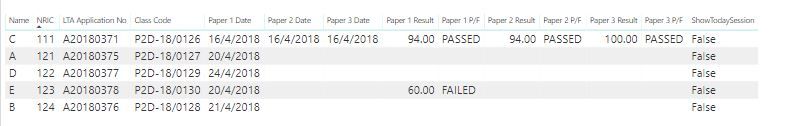- Power BI forums
- Updates
- News & Announcements
- Get Help with Power BI
- Desktop
- Service
- Report Server
- Power Query
- Mobile Apps
- Developer
- DAX Commands and Tips
- Custom Visuals Development Discussion
- Health and Life Sciences
- Power BI Spanish forums
- Translated Spanish Desktop
- Power Platform Integration - Better Together!
- Power Platform Integrations (Read-only)
- Power Platform and Dynamics 365 Integrations (Read-only)
- Training and Consulting
- Instructor Led Training
- Dashboard in a Day for Women, by Women
- Galleries
- Community Connections & How-To Videos
- COVID-19 Data Stories Gallery
- Themes Gallery
- Data Stories Gallery
- R Script Showcase
- Webinars and Video Gallery
- Quick Measures Gallery
- 2021 MSBizAppsSummit Gallery
- 2020 MSBizAppsSummit Gallery
- 2019 MSBizAppsSummit Gallery
- Events
- Ideas
- Custom Visuals Ideas
- Issues
- Issues
- Events
- Upcoming Events
- Community Blog
- Power BI Community Blog
- Custom Visuals Community Blog
- Community Support
- Community Accounts & Registration
- Using the Community
- Community Feedback
Register now to learn Fabric in free live sessions led by the best Microsoft experts. From Apr 16 to May 9, in English and Spanish.
- Power BI forums
- Forums
- Get Help with Power BI
- Desktop
- Query to report date and results based on conditio...
- Subscribe to RSS Feed
- Mark Topic as New
- Mark Topic as Read
- Float this Topic for Current User
- Bookmark
- Subscribe
- Printer Friendly Page
- Mark as New
- Bookmark
- Subscribe
- Mute
- Subscribe to RSS Feed
- Permalink
- Report Inappropriate Content
Query to report date and results based on conditions
Hi,
I am very new to Power BI and have inherited this dashboard. There is a recent request to change a report condition and I'm stuck. Would appreciate any help, please. Thank you.
In this dataset, I have 3 test papers. Each NRIC is unique - represents a person taking the tests. For each paper, if the person is absent from the test, data columns F, G, L - O will be blank. When a person is absent from a paper, the logic is to take the last valid (non-blank) result and populate the report.
E.g. Person C: Present for Papers 1-3 the very first time, hence populate Test Start Date Time and Percentage of Correct Answers as shown .
Person A: Absent for second attempt of Paper 1, hence populate Test Start Date Time and Percentage of Correct Answers of first attempt, as shown in red.
Person B: Absent for first attempt of Paper 1. Nothing to fall back on, hence populate Test Start Date Time of first attempt as shown in red. Percentage of Correct Answers to leave as blank.
Person 😧 Absent for second and thirds attempts of Paper 1. hence populate Test Start Date Time and Percentage of Correct Answers of first attempt, as shown in red.
Person E: Present for both attempts of Paper 1, hence populate Test Start Date Time and Percentage of Correct Answers of last attempt, as shown in red.
The current Power BI dashboard logic will always pick up the last attempt, so if the person is absent, it will be reflected as blank.
I have attached both data source and PBIX files. Thank you very much.
https://drive.google.com/file/d/1xCwUcA0c9giiWpJ4429CubyrEpxfy55Y/view?usp=sharing
Solved! Go to Solution.
- Mark as New
- Bookmark
- Subscribe
- Mute
- Subscribe to RSS Feed
- Permalink
- Report Inappropriate Content
Hi @elleeyl
I did the following to youyr sheet1 table power query.
After the changedtype 5 step of the power query, added the following steps
1. Added Index - from 1
2. Added Index - from 0
3. Did a self Merge
#"Merged Queries" = Table.NestedJoin(#"Added Index1",{"Index"},#"Added Index1",{"Index.1"},"Added Index1",JoinKind.LeftOuter),
The objective of this is to find the values of the NRIC / Test Topic from the NEXT record of the table.
4. After expanding the merged table and removing unwanted columns did
#"Grouped Rows" = Table.Group(#"Removed Columns2", {"NRIC", "Test Topic"}, {{"Rows", each Table.RowCount(_), type number}, {"AllROws", each _, type table}}),
The objective is to find the count of rows for each combination of NRIC / Test Topic
5. After expanding the table at step 4 and removing and renaming columns did the final step of adding a conditional column
#"Added Conditional Column" = Table.AddColumn(#"Renamed Columns1", "ShowRed", each if [Rows] = 1 then 1
else if ( [Test Topic] & [NRIC] = [AllROws.Added Index1.Test Topic] & [AllROws.Added Index1.NRIC]
and ([AllROws.PassedFailed] <> null
and [AllROws.Added.PassedFailed] = null) )
then 1
else if (
[AllROws.Added Index1.Test Topic] = null and [AllROws.Added Index1.Test Session Start Date Time] = null and
[AllROws.Added Index1.Name] = null and [AllROws.Added Index1.NRIC] & [AllROws.Added.PassedFailed] = null ) then 1
else 0),
The logic is
a )If Rows =1 then it is the only record of the NRIC/Test Topic and therefore show the row.
b) if ( [Test Topic] & [NRIC] = [AllROws.Added Index1.Test Topic] & [AllROws.Added Index1.NRIC]
and ([AllROws.PassedFailed] <> null
and [AllROws.Added.PassedFailed] = null) )
then 1
If NRIC / Test Topic of the successive records are same and the values of the current records PassedFailed is not null and the next record PassedFailed is blank then show the current row.
c) if (
[AllROws.Added Index1.Test Topic] = null and [AllROws.Added Index1.Test Session Start Date Time] = null and
[AllROws.Added Index1.Name] = null and [AllROws.Added Index1.NRIC] & [AllROws.Added.PassedFailed] = null ) then 1
If the values from the next row is all blank then show the current row.
d) if all above fails then don't show the current record.
Set the column ShowRed as type WholeNumber.
Created a table and set the SessionStart Date column as condition formatting set the colour as Red if ShowRed value is 1 and Black if the show red colour is 0.
Sample output
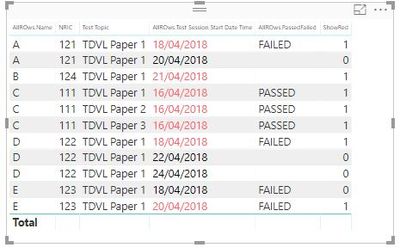
https://drive.google.com/open?id=1M4kvl5GKKJaEg88q1chrN_mv9aGXZ7El
One assumption that I have made is each NRIC/Test Topic will have a maximum of only record with not taking the exam.
If this works for you please accept this as a solution and also give KUDOS.
Cheers
CheenuSing
Singapore
Proud to be a Datanaut!
- Mark as New
- Bookmark
- Subscribe
- Mute
- Subscribe to RSS Feed
- Permalink
- Report Inappropriate Content
Hi @elleeyl
I did the following to youyr sheet1 table power query.
After the changedtype 5 step of the power query, added the following steps
1. Added Index - from 1
2. Added Index - from 0
3. Did a self Merge
#"Merged Queries" = Table.NestedJoin(#"Added Index1",{"Index"},#"Added Index1",{"Index.1"},"Added Index1",JoinKind.LeftOuter),
The objective of this is to find the values of the NRIC / Test Topic from the NEXT record of the table.
4. After expanding the merged table and removing unwanted columns did
#"Grouped Rows" = Table.Group(#"Removed Columns2", {"NRIC", "Test Topic"}, {{"Rows", each Table.RowCount(_), type number}, {"AllROws", each _, type table}}),
The objective is to find the count of rows for each combination of NRIC / Test Topic
5. After expanding the table at step 4 and removing and renaming columns did the final step of adding a conditional column
#"Added Conditional Column" = Table.AddColumn(#"Renamed Columns1", "ShowRed", each if [Rows] = 1 then 1
else if ( [Test Topic] & [NRIC] = [AllROws.Added Index1.Test Topic] & [AllROws.Added Index1.NRIC]
and ([AllROws.PassedFailed] <> null
and [AllROws.Added.PassedFailed] = null) )
then 1
else if (
[AllROws.Added Index1.Test Topic] = null and [AllROws.Added Index1.Test Session Start Date Time] = null and
[AllROws.Added Index1.Name] = null and [AllROws.Added Index1.NRIC] & [AllROws.Added.PassedFailed] = null ) then 1
else 0),
The logic is
a )If Rows =1 then it is the only record of the NRIC/Test Topic and therefore show the row.
b) if ( [Test Topic] & [NRIC] = [AllROws.Added Index1.Test Topic] & [AllROws.Added Index1.NRIC]
and ([AllROws.PassedFailed] <> null
and [AllROws.Added.PassedFailed] = null) )
then 1
If NRIC / Test Topic of the successive records are same and the values of the current records PassedFailed is not null and the next record PassedFailed is blank then show the current row.
c) if (
[AllROws.Added Index1.Test Topic] = null and [AllROws.Added Index1.Test Session Start Date Time] = null and
[AllROws.Added Index1.Name] = null and [AllROws.Added Index1.NRIC] & [AllROws.Added.PassedFailed] = null ) then 1
If the values from the next row is all blank then show the current row.
d) if all above fails then don't show the current record.
Set the column ShowRed as type WholeNumber.
Created a table and set the SessionStart Date column as condition formatting set the colour as Red if ShowRed value is 1 and Black if the show red colour is 0.
Sample output
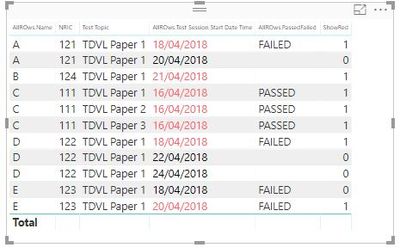
https://drive.google.com/open?id=1M4kvl5GKKJaEg88q1chrN_mv9aGXZ7El
One assumption that I have made is each NRIC/Test Topic will have a maximum of only record with not taking the exam.
If this works for you please accept this as a solution and also give KUDOS.
Cheers
CheenuSing
Singapore
Proud to be a Datanaut!
- Mark as New
- Bookmark
- Subscribe
- Mute
- Subscribe to RSS Feed
- Permalink
- Report Inappropriate Content
Helpful resources

Microsoft Fabric Learn Together
Covering the world! 9:00-10:30 AM Sydney, 4:00-5:30 PM CET (Paris/Berlin), 7:00-8:30 PM Mexico City

Power BI Monthly Update - April 2024
Check out the April 2024 Power BI update to learn about new features.

| User | Count |
|---|---|
| 109 | |
| 98 | |
| 77 | |
| 66 | |
| 54 |
| User | Count |
|---|---|
| 144 | |
| 104 | |
| 100 | |
| 86 | |
| 64 |