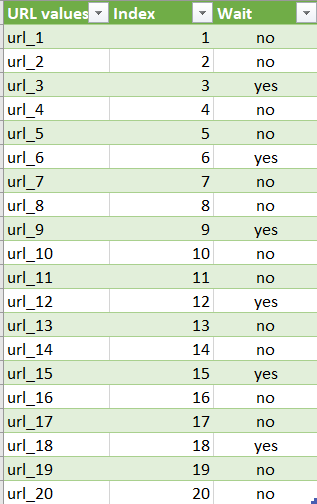- Power BI forums
- Updates
- News & Announcements
- Get Help with Power BI
- Desktop
- Service
- Report Server
- Power Query
- Mobile Apps
- Developer
- DAX Commands and Tips
- Custom Visuals Development Discussion
- Health and Life Sciences
- Power BI Spanish forums
- Translated Spanish Desktop
- Power Platform Integration - Better Together!
- Power Platform Integrations (Read-only)
- Power Platform and Dynamics 365 Integrations (Read-only)
- Training and Consulting
- Instructor Led Training
- Dashboard in a Day for Women, by Women
- Galleries
- Community Connections & How-To Videos
- COVID-19 Data Stories Gallery
- Themes Gallery
- Data Stories Gallery
- R Script Showcase
- Webinars and Video Gallery
- Quick Measures Gallery
- 2021 MSBizAppsSummit Gallery
- 2020 MSBizAppsSummit Gallery
- 2019 MSBizAppsSummit Gallery
- Events
- Ideas
- Custom Visuals Ideas
- Issues
- Issues
- Events
- Upcoming Events
- Community Blog
- Power BI Community Blog
- Custom Visuals Community Blog
- Community Support
- Community Accounts & Registration
- Using the Community
- Community Feedback
Register now to learn Fabric in free live sessions led by the best Microsoft experts. From Apr 16 to May 9, in English and Spanish.
- Power BI forums
- Forums
- Get Help with Power BI
- Desktop
- Query to Scrap URLs with a pause every xx URLs
- Subscribe to RSS Feed
- Mark Topic as New
- Mark Topic as Read
- Float this Topic for Current User
- Bookmark
- Subscribe
- Printer Friendly Page
- Mark as New
- Bookmark
- Subscribe
- Mute
- Subscribe to RSS Feed
- Permalink
- Report Inappropriate Content
Query to Scrap URLs with a pause every xx URLs
Hi,
I am using a query to scrap a list of data from various URLs of the same website.
I am using the web.content code to get those data e.g: (Json.Document(Web.Contents("https:// ….).
I think that my query is now overloading the website with too many queries too fast.
I tried to use the Function.InvokeAfter but then the query is really too slow to load.
I am wondering if it is possible to code a wait (pause or sleep) function once xx rows were loaded.
Let’s say my query has to scrap 1000 URLs would, it be possible to have a pause of x minutes every 100 URLs ?
I have already read a lot of useful tips, but nothing which could solde this issue.
Many thanks for any help.
Regards,
G
Solved! Go to Solution.
- Mark as New
- Bookmark
- Subscribe
- Mute
- Subscribe to RSS Feed
- Permalink
- Report Inappropriate Content
Hi,
Many thanks for your help Angelia.
It took me some time to manage to do what I want, but finally I did it thanks to the link shared by Angelia and a few things from here and there.
I am going to summarize the various steps in case it can help some of you 😉
01 – First query: getting data list to scrap, and setting wait parameters:
===============================================================
I have a first query using an api which collect a list of data used to scrap an URL of the same website.
==> So this query collect a list of data
==> then I add an index column to get the row count from 1 to xxx
==> then I use a modulo formula to set a pause in the query every xx rows.
Here the sample of this first query:
let
Source = Json.Document(Web.Contents("https://api.xxxxxxx")),
…….
#"Index ajouté" = Table.AddIndexColumn(#"Column1 développé", "Index", 1, 1),
Row_Mod_Multiple = 3,
#"Personnalisée ajoutée" = Table.AddColumn(#"Index ajouté", "Wait", each if Number.Mod([Index], Row_Mod_Multiple) = 0 then "yes" else "no")
in
#"Personnalisée ajoutée"Thanks to the modulo formula with a row multiple of 3, every 3 rows the query will wait xxx seconds (or minutes) before to proceed with the next row.
02 – Second query: wait formula:
===============================================================
This second query is the wait function (this query is used to add a wait time of xxx seconds), make sure to name it “Wait_Seconds”:
let
Wait = (seconds as number, action as function) =>
if (List.Count(List.Generate(() => DateTimeZone.LocalNow() + #duration(0,0,0,seconds), (x) => DateTimeZone.LocalNow() < x, (x) => x)) = 0)
then null else action()
in
WaitThis wait function will be used in the third query.
03 – Third query: scrap urls and wait every xxx rows:
===============================================================
let
Source = #"Query1",
#"Personnalisée ajoutée" = Table.AddColumn(Source, "id", each if [Wait] = "yes" then Wait_Seconds(5, () => fnGetdata([URL values]) ) else fnGetdata ([URL values]) ),
……This last query will scrap the list of URLs and will wait 5 seconds every 3 rows.
As some website are blocking IP address which are making too many requests per minutes, this approach can help to avoid the issues.
Hope it can help 😉
Best,
G
- Mark as New
- Bookmark
- Subscribe
- Mute
- Subscribe to RSS Feed
- Permalink
- Report Inappropriate Content
Hi @Gringoh,
Please reference to the link: https://blog.crossjoin.co.uk/2014/11/17/timing-power-query-queries/. And you'd better post Power Query question to corresponding forum: Power Query Forum.
Thanks,
Angelia
- Mark as New
- Bookmark
- Subscribe
- Mute
- Subscribe to RSS Feed
- Permalink
- Report Inappropriate Content
Hi,
Many thanks for your help Angelia.
It took me some time to manage to do what I want, but finally I did it thanks to the link shared by Angelia and a few things from here and there.
I am going to summarize the various steps in case it can help some of you 😉
01 – First query: getting data list to scrap, and setting wait parameters:
===============================================================
I have a first query using an api which collect a list of data used to scrap an URL of the same website.
==> So this query collect a list of data
==> then I add an index column to get the row count from 1 to xxx
==> then I use a modulo formula to set a pause in the query every xx rows.
Here the sample of this first query:
let
Source = Json.Document(Web.Contents("https://api.xxxxxxx")),
…….
#"Index ajouté" = Table.AddIndexColumn(#"Column1 développé", "Index", 1, 1),
Row_Mod_Multiple = 3,
#"Personnalisée ajoutée" = Table.AddColumn(#"Index ajouté", "Wait", each if Number.Mod([Index], Row_Mod_Multiple) = 0 then "yes" else "no")
in
#"Personnalisée ajoutée"Thanks to the modulo formula with a row multiple of 3, every 3 rows the query will wait xxx seconds (or minutes) before to proceed with the next row.
02 – Second query: wait formula:
===============================================================
This second query is the wait function (this query is used to add a wait time of xxx seconds), make sure to name it “Wait_Seconds”:
let
Wait = (seconds as number, action as function) =>
if (List.Count(List.Generate(() => DateTimeZone.LocalNow() + #duration(0,0,0,seconds), (x) => DateTimeZone.LocalNow() < x, (x) => x)) = 0)
then null else action()
in
WaitThis wait function will be used in the third query.
03 – Third query: scrap urls and wait every xxx rows:
===============================================================
let
Source = #"Query1",
#"Personnalisée ajoutée" = Table.AddColumn(Source, "id", each if [Wait] = "yes" then Wait_Seconds(5, () => fnGetdata([URL values]) ) else fnGetdata ([URL values]) ),
……This last query will scrap the list of URLs and will wait 5 seconds every 3 rows.
As some website are blocking IP address which are making too many requests per minutes, this approach can help to avoid the issues.
Hope it can help 😉
Best,
G
Helpful resources

Microsoft Fabric Learn Together
Covering the world! 9:00-10:30 AM Sydney, 4:00-5:30 PM CET (Paris/Berlin), 7:00-8:30 PM Mexico City

Power BI Monthly Update - April 2024
Check out the April 2024 Power BI update to learn about new features.

| User | Count |
|---|---|
| 106 | |
| 94 | |
| 77 | |
| 65 | |
| 53 |
| User | Count |
|---|---|
| 145 | |
| 105 | |
| 104 | |
| 90 | |
| 63 |