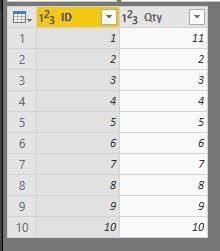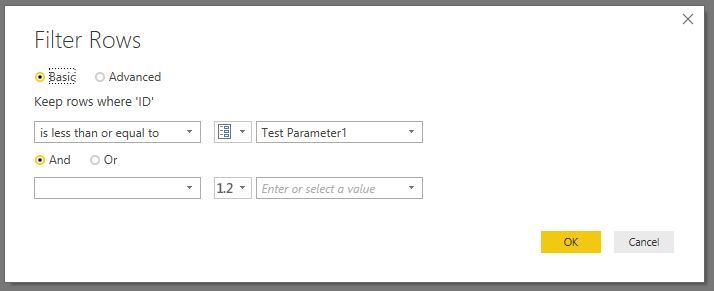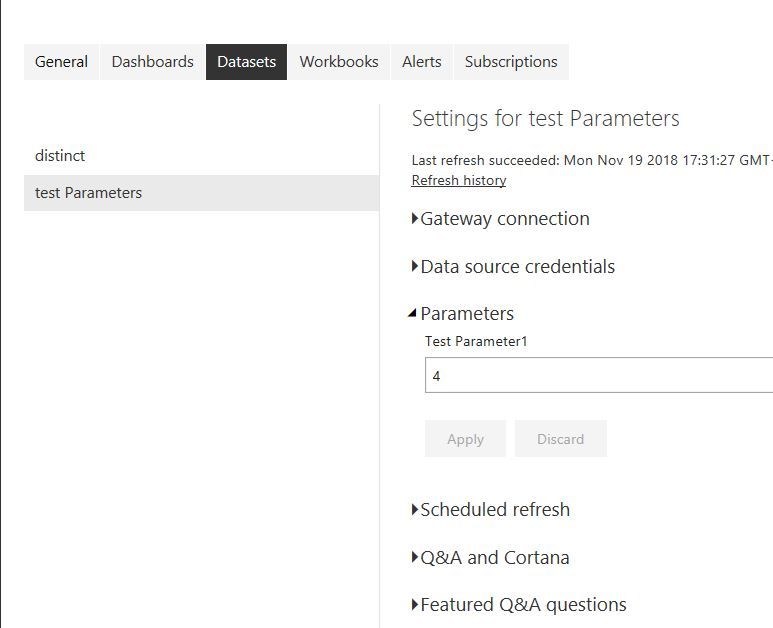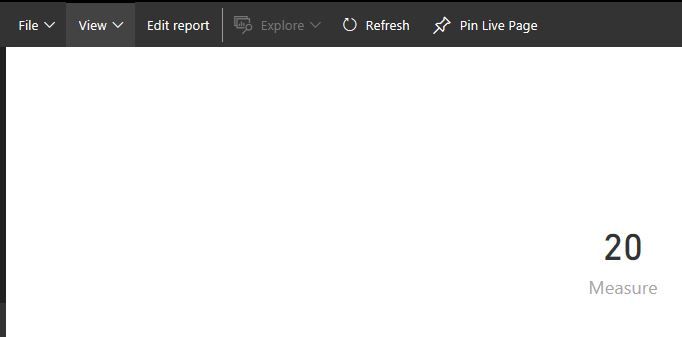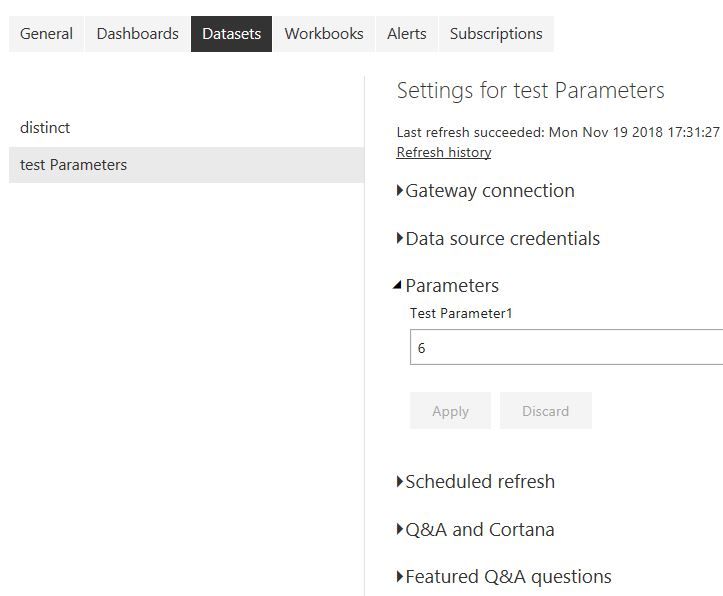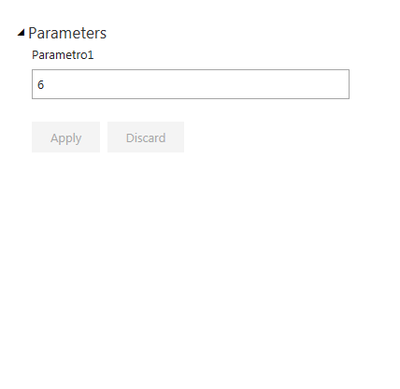- Power BI forums
- Updates
- News & Announcements
- Get Help with Power BI
- Desktop
- Service
- Report Server
- Power Query
- Mobile Apps
- Developer
- DAX Commands and Tips
- Custom Visuals Development Discussion
- Health and Life Sciences
- Power BI Spanish forums
- Translated Spanish Desktop
- Power Platform Integration - Better Together!
- Power Platform Integrations (Read-only)
- Power Platform and Dynamics 365 Integrations (Read-only)
- Training and Consulting
- Instructor Led Training
- Dashboard in a Day for Women, by Women
- Galleries
- Community Connections & How-To Videos
- COVID-19 Data Stories Gallery
- Themes Gallery
- Data Stories Gallery
- R Script Showcase
- Webinars and Video Gallery
- Quick Measures Gallery
- 2021 MSBizAppsSummit Gallery
- 2020 MSBizAppsSummit Gallery
- 2019 MSBizAppsSummit Gallery
- Events
- Ideas
- Custom Visuals Ideas
- Issues
- Issues
- Events
- Upcoming Events
- Community Blog
- Power BI Community Blog
- Custom Visuals Community Blog
- Community Support
- Community Accounts & Registration
- Using the Community
- Community Feedback
Register now to learn Fabric in free live sessions led by the best Microsoft experts. From Apr 16 to May 9, in English and Spanish.
- Power BI forums
- Forums
- Get Help with Power BI
- Desktop
- Re: Query parameters displayed value doesn't refre...
- Subscribe to RSS Feed
- Mark Topic as New
- Mark Topic as Read
- Float this Topic for Current User
- Bookmark
- Subscribe
- Printer Friendly Page
- Mark as New
- Bookmark
- Subscribe
- Mute
- Subscribe to RSS Feed
- Permalink
- Report Inappropriate Content
Query parameters displayed value doesn't refresh in Power BI Service
Hi all,
I've defined a parameter which I use to create a dynamic query and I'd like to display its current value into my report for example using a card: I've enabled "parameter loading" option in Modify Query and all works fine in power bi desktop: once I've changed parameter value I refresh data and the new parameter value is correctly displayed in my card.
Unfortunatelly, after having uploaded my report into Power BI Service,changed my parameter value (Settings -> MyDataset -> Parameters -> Apply), refreshed the dataset, refreshed the report....displayed parameter value isn't updated!!! ![]()
I'm on the horns of a dilemma, I seems to have forgotten nothing...any clue?
Thanks a lot in advance
- Mark as New
- Bookmark
- Subscribe
- Mute
- Subscribe to RSS Feed
- Permalink
- Report Inappropriate Content
Hi @v-lili6-msft,
thanks for your suggestion but, if I've not misunderstood, in your report you are displaying the result of the query (initially 20 and then after refresh, 31), while I'm trying to display the parameters's value: so, in your case, you should try to display in your report the value 4 and then, after having refreshed the dataset and the report, you should be able to see value 6.
I've made exactly what you do "you need to refresh the dataset first, then refresh the report again" but I don't see the new parameter value displayed but always the old one ![]()
Best Regards
- Mark as New
- Bookmark
- Subscribe
- Mute
- Subscribe to RSS Feed
- Permalink
- Report Inappropriate Content
hi, @laciodrom_80
I will explain to you according to my report.
For example:
This is my basic data
and I create a parameter and use it to filter data that is less than or equal to this parameter.
And in my simple report.
I just create a measure and drag it into card visual.
Measure = CALCULATE(SUM(Table1[Qty]))
Step1:
When i set parameter is 6, now the result is sum all ID is less than or equal to 6
and It is 11+2+3+4+5+6=31.
Then I change the parameter to 4 and refresh it, now the result is sum all ID is less than or equal to 4
and It is 11+2+3+4=20
It works well.
Step2:
Now I publish this report to service:
In the dataset setting, the parameter is 4 and the result is 20 in the report.
Then I change the parameter to 6, Apply and refresh dataset first.
and then refresh the report.
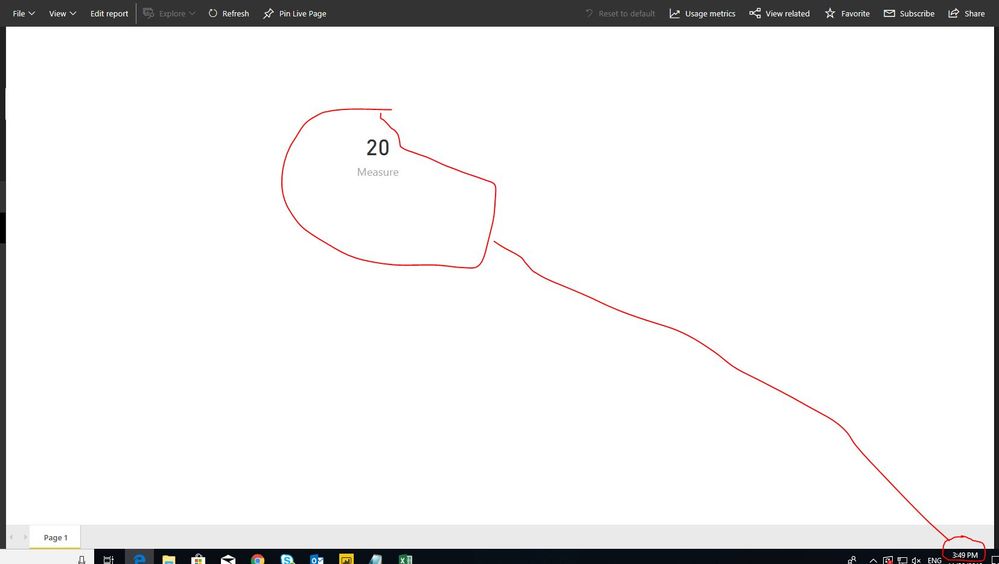

Best Regards,
Lin
If this post helps, then please consider Accept it as the solution to help the other members find it more quickly.
- Mark as New
- Bookmark
- Subscribe
- Mute
- Subscribe to RSS Feed
- Permalink
- Report Inappropriate Content
Hi @v-lili6-msft,
I've just created your report and tryed it: yes it works like you say, but if you try to add into the report the current parameter value, you'll bump into the issue I say
I start with param value 4 and Qty 20
then I change parameter value:
I refresh the dataset, and the report and..... BAM!!!! I don't see "6" while Qty is correctly updated ![]()
Try to display also the parameter value....note that on Power BI Desktop all works fine, the issue seems to be only on Power BI Service
- Mark as New
- Bookmark
- Subscribe
- Mute
- Subscribe to RSS Feed
- Permalink
- Report Inappropriate Content
hi, @laciodrom_80
How do you add parameter value into visual, whether the parametor is What if parameter?
What if parameter is not updated by data refresh, could share your test pbix file with us to do a test?
Best Regards,
Lin
If this post helps, then please consider Accept it as the solution to help the other members find it more quickly.
- Mark as New
- Bookmark
- Subscribe
- Mute
- Subscribe to RSS Feed
- Permalink
- Report Inappropriate Content
Hi @v-lili6-msft,
In Edit Query I've enabled Loading option (right-click on parameter) so I can add it in my report. Of course I can share my pbix test file, where should I share it?
- Mark as New
- Bookmark
- Subscribe
- Mute
- Subscribe to RSS Feed
- Permalink
- Report Inappropriate Content
hi, @laciodrom_80
Thank you for your feedback, and I have reported it internally to Power BI Team: CRI 92912840.
If there is any update, I will post it here.
Best Regards,
Lin
If this post helps, then please consider Accept it as the solution to help the other members find it more quickly.
- Mark as New
- Bookmark
- Subscribe
- Mute
- Subscribe to RSS Feed
- Permalink
- Report Inappropriate Content
Hi Lynn, We are having issue with export to PDF - below is scenario:
On PBI desktop I changed location parameter from A to B - some of the report visualization reflects B but not all, and exported PDF has mixbag data from A and B. Is this related issue. I have created a saperate discussion for this as well (https://community.powerbi.com/t5/Desktop/PowerBi-Desktop-data-refresh-and-export-to-PDF/m-p/622677)
- Mark as New
- Bookmark
- Subscribe
- Mute
- Subscribe to RSS Feed
- Permalink
- Report Inappropriate Content
Hi @v-lili6-msf,
no news I image...If it could be helpfull I can share a simple pbix file...in case let me know
Regards
- Mark as New
- Bookmark
- Subscribe
- Mute
- Subscribe to RSS Feed
- Permalink
- Report Inappropriate Content
hi, @laciodrom_80
I have asked for the product team about this feedback, and this problem Hasn't been solved.
I'm sorry to have kept you waiting so much, and if there is any update, I will post here.
Best Regards,
Lin
If this post helps, then please consider Accept it as the solution to help the other members find it more quickly.
Helpful resources

Microsoft Fabric Learn Together
Covering the world! 9:00-10:30 AM Sydney, 4:00-5:30 PM CET (Paris/Berlin), 7:00-8:30 PM Mexico City

Power BI Monthly Update - April 2024
Check out the April 2024 Power BI update to learn about new features.

| User | Count |
|---|---|
| 117 | |
| 107 | |
| 70 | |
| 70 | |
| 43 |
| User | Count |
|---|---|
| 148 | |
| 106 | |
| 104 | |
| 89 | |
| 65 |