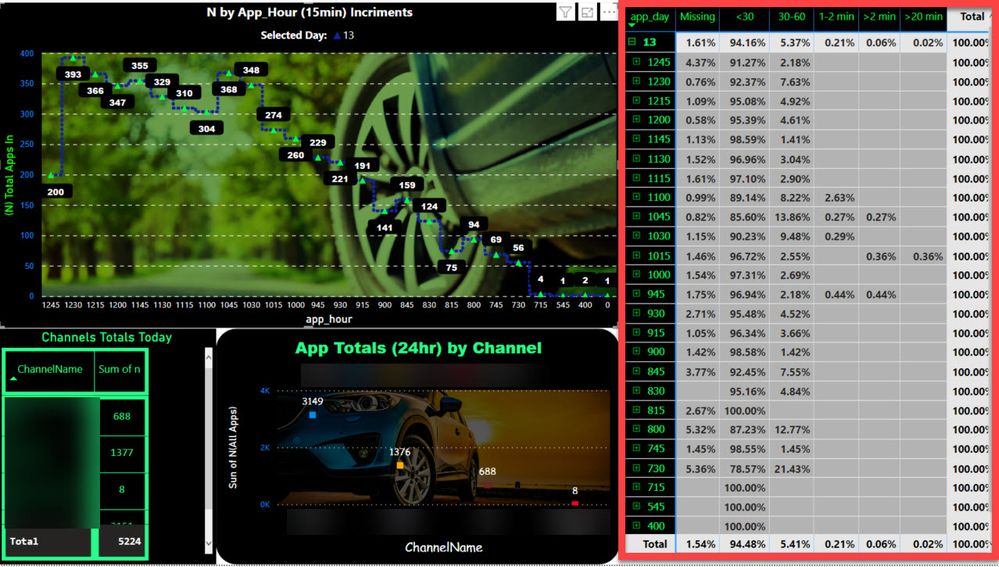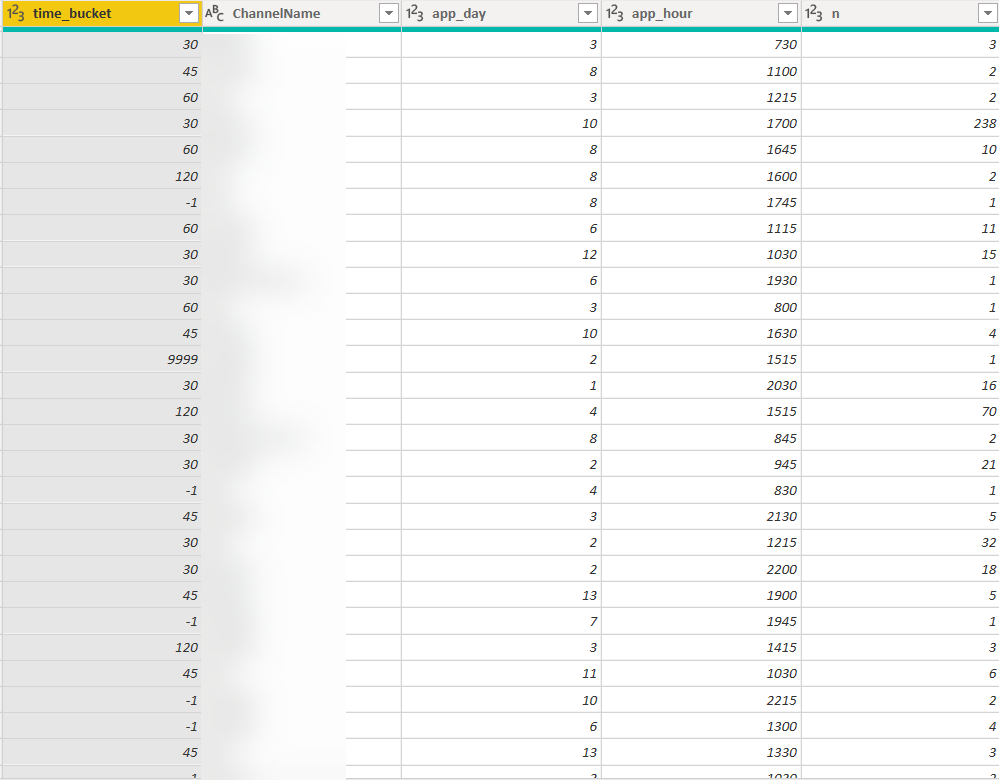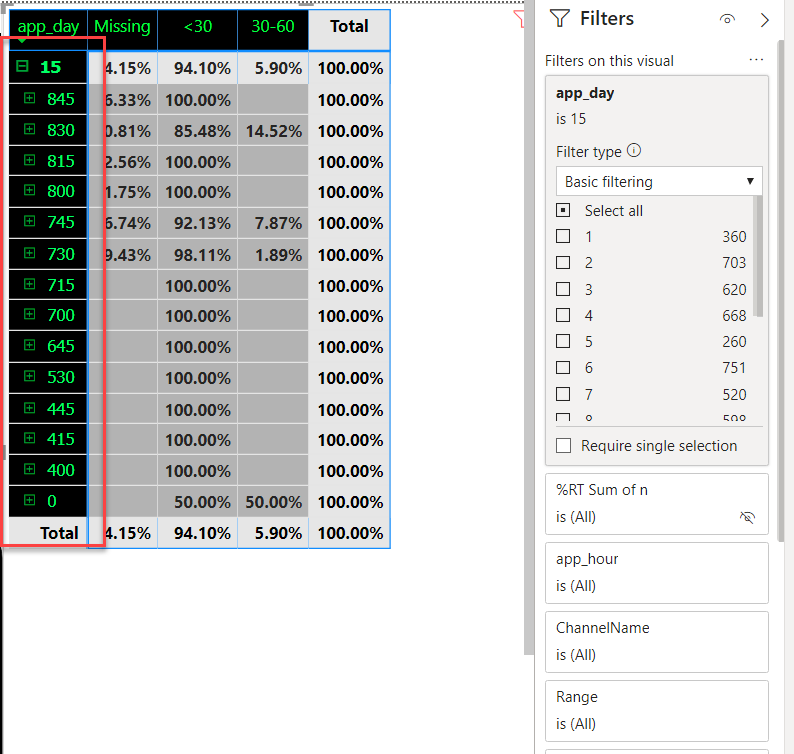- Power BI forums
- Updates
- News & Announcements
- Get Help with Power BI
- Desktop
- Service
- Report Server
- Power Query
- Mobile Apps
- Developer
- DAX Commands and Tips
- Custom Visuals Development Discussion
- Health and Life Sciences
- Power BI Spanish forums
- Translated Spanish Desktop
- Power Platform Integration - Better Together!
- Power Platform Integrations (Read-only)
- Power Platform and Dynamics 365 Integrations (Read-only)
- Training and Consulting
- Instructor Led Training
- Dashboard in a Day for Women, by Women
- Galleries
- Community Connections & How-To Videos
- COVID-19 Data Stories Gallery
- Themes Gallery
- Data Stories Gallery
- R Script Showcase
- Webinars and Video Gallery
- Quick Measures Gallery
- 2021 MSBizAppsSummit Gallery
- 2020 MSBizAppsSummit Gallery
- 2019 MSBizAppsSummit Gallery
- Events
- Ideas
- Custom Visuals Ideas
- Issues
- Issues
- Events
- Upcoming Events
- Community Blog
- Power BI Community Blog
- Custom Visuals Community Blog
- Community Support
- Community Accounts & Registration
- Using the Community
- Community Feedback
Register now to learn Fabric in free live sessions led by the best Microsoft experts. From Apr 16 to May 9, in English and Spanish.
- Power BI forums
- Forums
- Get Help with Power BI
- Desktop
- Query loads data slowly in Power BI desktop and on...
- Subscribe to RSS Feed
- Mark Topic as New
- Mark Topic as Read
- Float this Topic for Current User
- Bookmark
- Subscribe
- Printer Friendly Page
- Mark as New
- Bookmark
- Subscribe
- Mute
- Subscribe to RSS Feed
- Permalink
- Report Inappropriate Content
Query loads data slowly in Power BI desktop and online
I am fairly new to PBI but usually try to research via the frum and google before i post here but I have a SQL query that i use to pull applicaiton decision data and load it into a table that shows the application decision time in totals as seen below. It is a direct query and uses that data to sort by day of the month and loads totals every 15 minute increments.
My concerns and questions are below:
1. Is if there is a way to load only the new data since it takes the query forever to populate the newest times?
It pulls new data every 15 minutes and the table takes forever to load since its roughyl about 400,000 rows or so.
2. is there a way to filter the data, so that it will show the newest day instead of having to select it via the filter every morning.
3. FOr some reason when I move to PBI Online, i dont have the Scheduled cache refresh option in the settings for this dataset as it is a directi query but i thought schedule refresh would refresh the data in a set allotted time frame with as many refresh as the admin set for them but i dont have this option and was wondering why? I wanted the data to refresh so that the report stayed up to date. I have other reports that have it but not this one and was wondering if I missed something.
Thanks and your help is surely appreciated!!!!
- Mark as New
- Bookmark
- Subscribe
- Mute
- Subscribe to RSS Feed
- Permalink
- Report Inappropriate Content
- Mark as New
- Bookmark
- Subscribe
- Mute
- Subscribe to RSS Feed
- Permalink
- Report Inappropriate Content
@deldersveld Thanks for your reply. I changed over to import . Also we are currently using the premium version, They just upgraded it last week. On the #2 reposnse you stated Relative Date Filter, but the way my data is pulled, its being sorted by day of month wichi is under the app_day column below,
My Table:
This is also the measure I am using to gather this data:
for the "sum of N":
Sum of n =
SWITCH (
TRUE (),
SELECTEDVALUE ( Range[Range] ) = "Missing", CALCULATE (
SUM ( 'Table'[n] ),
'Table'[time_bucket] = -1
),
SELECTEDVALUE ( Range[Range] ) = "<30", CALCULATE (
SUM ( 'Table'[n] ),
'Table'[time_bucket] <= 30
),
SELECTEDVALUE ( Range[Range] ) = "30-60", CALCULATE (
SUM ( 'Table'[n] ),
'Table'[time_bucket] > 30
&& 'Table'[time_bucket] <= 60
),
SELECTEDVALUE ( Range[Range] ) = "1-2 min", CALCULATE (
SUM ( 'Table'[n] ),
'Table'[time_bucket] > 60
&& 'Table'[time_bucket] <= 120
),
SELECTEDVALUE ( Range[Range] ) = ">2 min", CALCULATE (
SUM ( 'Table'[n] ),
'Table'[time_bucket] > 120
&& 'Table'[time_bucket] <= 2400
),
SELECTEDVALUE ( Range[Range] ) = ">20 min", CALCULATE (
SUM ( 'Table'[n] ),
'Table'[time_bucket] > 2400
),
SELECTEDVALUE ( Range[Range] ) = BLANK (),
SUM ( 'Table'[n] )
)
The app_day is what I want to always auto populate or show up. So since the 15th is today, I wanted it to auto refresh and show up without having to select it from the filter, as seen in the screen shot above. I was under the understanding that to use the relative date filter, you had to have a date column but I currently don't and if I needed to update my measure, to reflect a date I am totally lost on it. Also in trying to setup the incremental refresh, I thought I needed a range start and end date also. Not sure if it was possible to do a incremental refresh by value instead, but from what I been reading it seems it had to be a date on the incremental refresh and the relative date filter.
Any Suggestions?
Helpful resources

Microsoft Fabric Learn Together
Covering the world! 9:00-10:30 AM Sydney, 4:00-5:30 PM CET (Paris/Berlin), 7:00-8:30 PM Mexico City

Power BI Monthly Update - April 2024
Check out the April 2024 Power BI update to learn about new features.

| User | Count |
|---|---|
| 112 | |
| 100 | |
| 76 | |
| 74 | |
| 49 |
| User | Count |
|---|---|
| 145 | |
| 108 | |
| 107 | |
| 89 | |
| 61 |