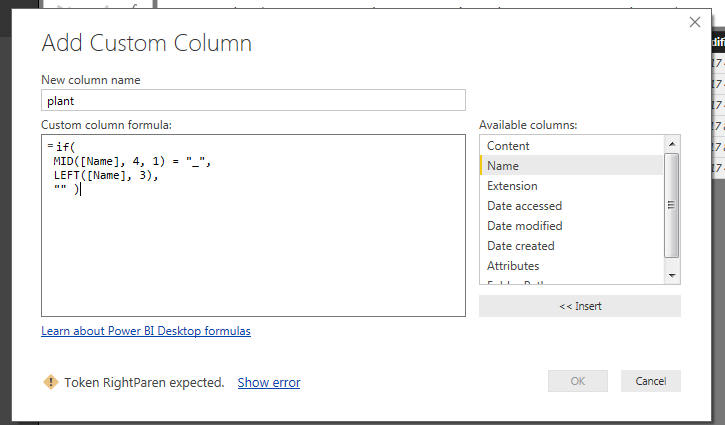- Power BI forums
- Updates
- News & Announcements
- Get Help with Power BI
- Desktop
- Service
- Report Server
- Power Query
- Mobile Apps
- Developer
- DAX Commands and Tips
- Custom Visuals Development Discussion
- Health and Life Sciences
- Power BI Spanish forums
- Translated Spanish Desktop
- Power Platform Integration - Better Together!
- Power Platform Integrations (Read-only)
- Power Platform and Dynamics 365 Integrations (Read-only)
- Training and Consulting
- Instructor Led Training
- Dashboard in a Day for Women, by Women
- Galleries
- Community Connections & How-To Videos
- COVID-19 Data Stories Gallery
- Themes Gallery
- Data Stories Gallery
- R Script Showcase
- Webinars and Video Gallery
- Quick Measures Gallery
- 2021 MSBizAppsSummit Gallery
- 2020 MSBizAppsSummit Gallery
- 2019 MSBizAppsSummit Gallery
- Events
- Ideas
- Custom Visuals Ideas
- Issues
- Issues
- Events
- Upcoming Events
- Community Blog
- Power BI Community Blog
- Custom Visuals Community Blog
- Community Support
- Community Accounts & Registration
- Using the Community
- Community Feedback
Register now to learn Fabric in free live sessions led by the best Microsoft experts. From Apr 16 to May 9, in English and Spanish.
- Power BI forums
- Forums
- Get Help with Power BI
- Desktop
- Re: Query editor filter the latest date
- Subscribe to RSS Feed
- Mark Topic as New
- Mark Topic as Read
- Float this Topic for Current User
- Bookmark
- Subscribe
- Printer Friendly Page
- Mark as New
- Bookmark
- Subscribe
- Mute
- Subscribe to RSS Feed
- Permalink
- Report Inappropriate Content
Query editor filter the latest date
Hi All,
In my query editor, i have several of files.
The files are naming based on <plant_filename_date>
In the query editor, there are files from the same plant but different date.
Can i have filter in query editor, just for 1 file for the same plant with the lastest date?
Solved! Go to Solution.
- Mark as New
- Bookmark
- Subscribe
- Mute
- Subscribe to RSS Feed
- Permalink
- Report Inappropriate Content
You can Group By plant with operation "All Rows" and then adjust the generated code to have the maximum date selected.
let
Source = Table1,
#"Grouped Rows" = Table.Group(Source, {"Plant"}, {{"AllData", each Table.Max(_,"Date"), type record}}),
#"Expanded AllData" = Table.ExpandRecordColumn(#"Grouped Rows", "AllData", {"FileName", "Date"}, {"FileName", "Date"})
in
#"Expanded AllData"
- Mark as New
- Bookmark
- Subscribe
- Mute
- Subscribe to RSS Feed
- Permalink
- Report Inappropriate Content
You can Group By plant with operation "All Rows" and then adjust the generated code to have the maximum date selected.
let
Source = Table1,
#"Grouped Rows" = Table.Group(Source, {"Plant"}, {{"AllData", each Table.Max(_,"Date"), type record}}),
#"Expanded AllData" = Table.ExpandRecordColumn(#"Grouped Rows", "AllData", {"FileName", "Date"}, {"FileName", "Date"})
in
#"Expanded AllData"
- Mark as New
- Bookmark
- Subscribe
- Mute
- Subscribe to RSS Feed
- Permalink
- Report Inappropriate Content
Hi,
I dont have plant and date column.
What i have just column for source name that contain <plantName_fileName_Date>
for example <F02_Shipping_19062017>
so do i need to extract this information first?
- Mark as New
- Bookmark
- Subscribe
- Mute
- Subscribe to RSS Feed
- Permalink
- Report Inappropriate Content
Yes. Propobably the best thing you can do is split the column on each underscore (_) and proceed from there.
- Mark as New
- Bookmark
- Subscribe
- Mute
- Subscribe to RSS Feed
- Permalink
- Report Inappropriate Content
Sorry, Could you help me to split for the plant and date? I had tried, but got the error.
- Mark as New
- Bookmark
- Subscribe
- Mute
- Subscribe to RSS Feed
- Permalink
- Report Inappropriate Content
Well, if you use DAX code in the query editor, it isn't going to work.
This would be Power Query code:
let
Content = Table.FromColumns({{"F02_Shipping_19062017","F02_Shipping_19062018","F03_Shipping_19062017"}},type table[Name = text]),
#"Split Column by Delimiter" = Table.SplitColumn(Content, "Name", Splitter.SplitTextByDelimiter("_", QuoteStyle.Csv), {"Name.1", "Name.2", "Name.3"}),
#"Changed Type" = Table.TransformColumnTypes(#"Split Column by Delimiter",{{"Name.1", type text}, {"Name.2", type text}, {"Name.3", Int64.Type}})
in
#"Changed Type"
And this is how the last 2 steps were created:
- Mark as New
- Bookmark
- Subscribe
- Mute
- Subscribe to RSS Feed
- Permalink
- Report Inappropriate Content
what is file name?
Because i got null value?
- Mark as New
- Bookmark
- Subscribe
- Mute
- Subscribe to RSS Feed
- Permalink
- Report Inappropriate Content
So now you are asking me where you can find the filenames?
That feels like the world upside-down.
It is your data, so you should know where the filename is located.
Otherwise please share a screenshot that shows your column with filenames.
Are you sure you selected this column before splitting by underscore (_)?
Or did you just copy and paste my code somewhere into your query?
That ain't gonna work, that's why I created a video to illustrate the step to take.
- Mark as New
- Bookmark
- Subscribe
- Mute
- Subscribe to RSS Feed
- Permalink
- Report Inappropriate Content
Ok, i got the solution..!
Sorry and thanks!![]()
Helpful resources

Microsoft Fabric Learn Together
Covering the world! 9:00-10:30 AM Sydney, 4:00-5:30 PM CET (Paris/Berlin), 7:00-8:30 PM Mexico City

Power BI Monthly Update - April 2024
Check out the April 2024 Power BI update to learn about new features.

| User | Count |
|---|---|
| 117 | |
| 107 | |
| 70 | |
| 70 | |
| 43 |
| User | Count |
|---|---|
| 148 | |
| 106 | |
| 104 | |
| 89 | |
| 65 |