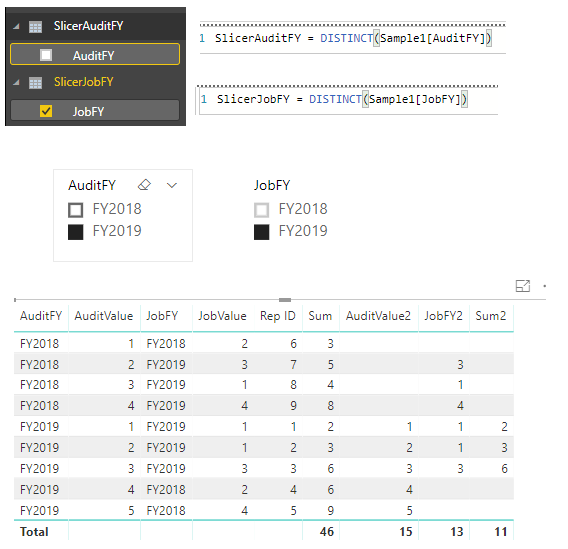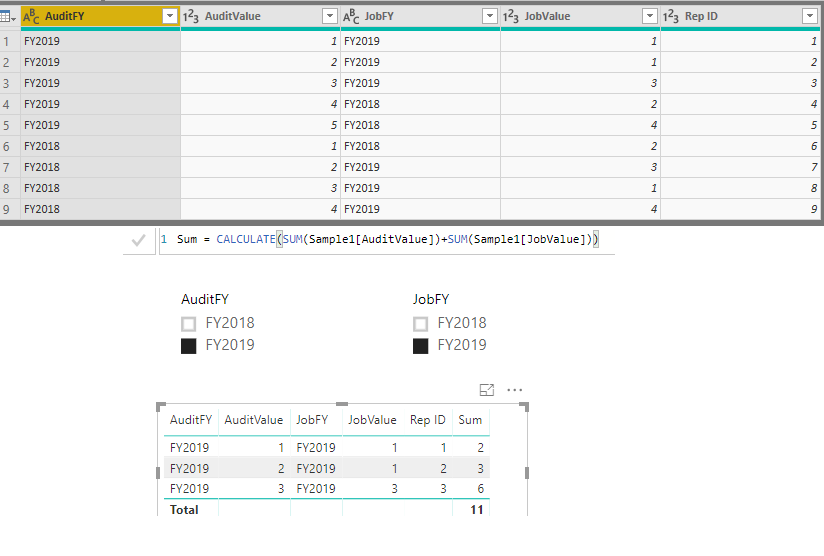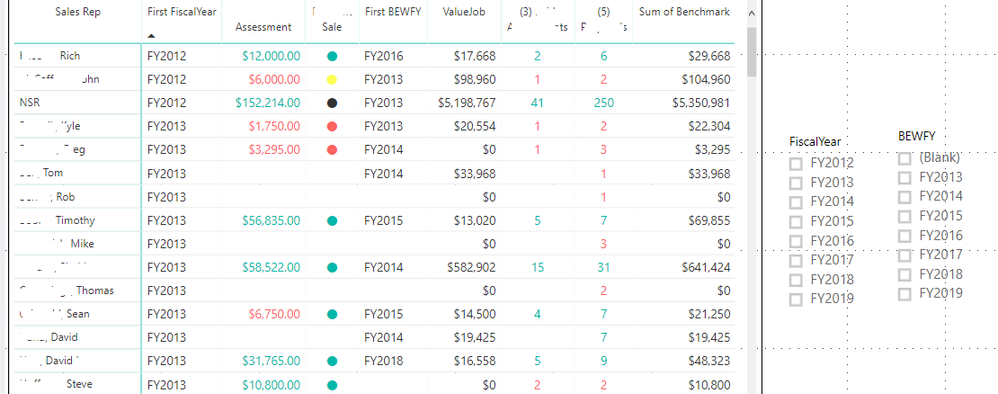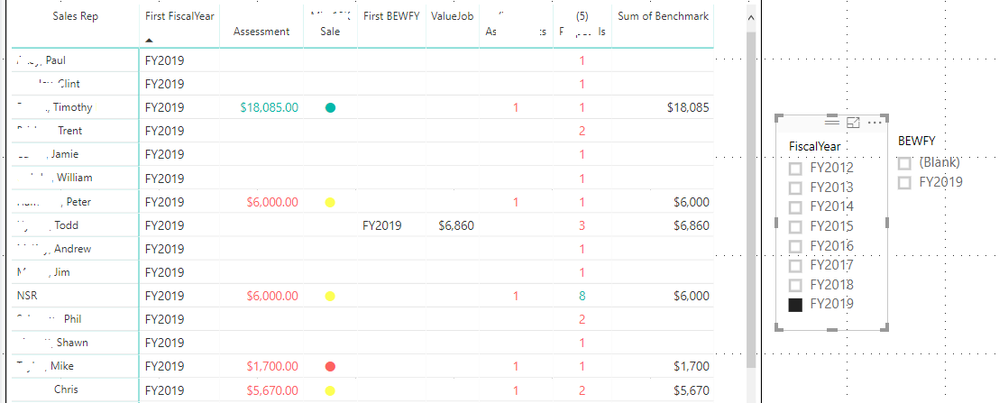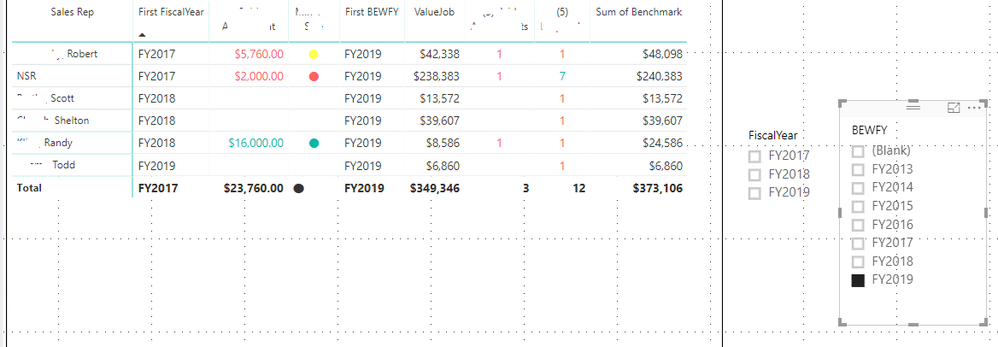- Power BI forums
- Updates
- News & Announcements
- Get Help with Power BI
- Desktop
- Service
- Report Server
- Power Query
- Mobile Apps
- Developer
- DAX Commands and Tips
- Custom Visuals Development Discussion
- Health and Life Sciences
- Power BI Spanish forums
- Translated Spanish Desktop
- Power Platform Integration - Better Together!
- Power Platform Integrations (Read-only)
- Power Platform and Dynamics 365 Integrations (Read-only)
- Training and Consulting
- Instructor Led Training
- Dashboard in a Day for Women, by Women
- Galleries
- Community Connections & How-To Videos
- COVID-19 Data Stories Gallery
- Themes Gallery
- Data Stories Gallery
- R Script Showcase
- Webinars and Video Gallery
- Quick Measures Gallery
- 2021 MSBizAppsSummit Gallery
- 2020 MSBizAppsSummit Gallery
- 2019 MSBizAppsSummit Gallery
- Events
- Ideas
- Custom Visuals Ideas
- Issues
- Issues
- Events
- Upcoming Events
- Community Blog
- Power BI Community Blog
- Custom Visuals Community Blog
- Community Support
- Community Accounts & Registration
- Using the Community
- Community Feedback
Register now to learn Fabric in free live sessions led by the best Microsoft experts. From Apr 16 to May 9, in English and Spanish.
- Power BI forums
- Forums
- Get Help with Power BI
- Desktop
- Re: Query Issue
- Subscribe to RSS Feed
- Mark Topic as New
- Mark Topic as Read
- Float this Topic for Current User
- Bookmark
- Subscribe
- Printer Friendly Page
- Mark as New
- Bookmark
- Subscribe
- Mute
- Subscribe to RSS Feed
- Permalink
- Report Inappropriate Content
Query Issue
Hi there, I am having this issue, and I can not find the way to produce the report needed.
In my data table I have several columns but the most important for me now are:
AuditFY
Customer
Sales Rep
JobFY
When I get the job I recorded the "AuditFY" but the customer could accept the job in the same FY or in a Different FY "JobFY"
For both "AuditFY" and "JobFY" I have dropdowns menus like "FY2019", "FY2018", FY2017"...etc
If I try to run a query without any filter just the query to see AuditFT, Customer, Sales Rep, JobFY, I can see all of the data. but once I try to see any specifit FY it doesn't match for both.
Somethin like this:
Sorted by AuditFY
AuditFT AuditValue JobFY Job Value Sales Rep ID
| FY2019 | $6,860.00 | FY2019 | $6,860.00 | 219 |
| FY2019 | $351,641.00 | 252 | ||
| FY2019 | $20,670.00 | 368 | ||
| FY2019 | $65,260.00 | 360 | ||
| FY2019 | $23,140.00 | 208 | ||
| FY2019 | $95,211.00 | 276 | ||
| FY2019 | $145,191.00 | 126 | ||
| FY2019 | $17,711.00 | 252 | ||
| FY2019 | $42,861.00 | 368 | ||
| FY2019 | $29,401.00 | 309 | ||
| FY2019 | $56,161.30 | 365 |
Sorted by JobFY
AuditFY AuditValue JobFY Job Value Sales Rep ID
| FY2019 | $6,860.00 | FY2019 | $6,860.00 | 219 |
| FY2018 | $40,000.00 | FY2019 | $8,586.00 | 317 |
| FY2018 | $23,200.00 | FY2019 | $13,572.00 | 239 |
| FY2018 | $52,790.40 | FY2019 | $2,613.00 | 368 |
| FY2018 | $41,457.00 | FY2019 | $41,457.00 | 368 |
| FY2018 | $39,607.00 | FY2019 | $39,607.00 | 217 |
| FY2018 | $4,699.50 | FY2019 | $4,699.50 | 343 |
| FY2018 | FY2019 | $42,205.00 | 368 | |
| FY2018 | $28,865.20 | FY2019 | $28,865.20 | 368 |
| FY2018 | $31,289.00 | FY2019 | $31,288.40 | 368 |
So in summary:
I would like to see my query sorted like:
IF(AuditFY=FY2019, and JobFY=2019) Sum [AuditValue]+[Job Value]
Thanks in advance for any help.
Regards,
- Mark as New
- Bookmark
- Subscribe
- Mute
- Subscribe to RSS Feed
- Permalink
- Report Inappropriate Content
Hi @sajarac
It seems you may check the relationships to solve this issue. If you don't want to change the relationships,the other way is that you may add two slicer tables to use and make sure there is no relationship for the two tables. For example:
AuditValue2 =
CALCULATE (
SUM ( Sample1[AuditValue] ),
FILTER (
'Sample1',
Sample1[AuditFY] = SELECTEDVALUE ( SlicerAuditFY[AuditFY] )
)
)JobFY2 =
CALCULATE (
SUM ( Sample1[JobValue] ),
FILTER ( 'Sample1', Sample1[JobFY] = SELECTEDVALUE ( SlicerJobFY[JobFY] ) )
)Sum2 =
SUMX (
FILTER ( Sample1, [AuditValue2] <> BLANK () && [JobFY2] <> BLANK () ),
[AuditValue2] + [JobFY2]
)
Regards,
Cherie
If this post helps, then please consider Accept it as the solution to help the other members find it more quickly.
- Mark as New
- Bookmark
- Subscribe
- Mute
- Subscribe to RSS Feed
- Permalink
- Report Inappropriate Content
Hello there, and thank you very much for your response.
Your interpretation is correct and that is exaclty what I need, however. I have been trying to replicate your tables and I am totally stuck at the very beginning.
Could you please point me step by step?
Sorry about that.
Regards,
- Mark as New
- Bookmark
- Subscribe
- Mute
- Subscribe to RSS Feed
- Permalink
- Report Inappropriate Content
Hi @sajarac
First, you need to create two slicer tables with DISTINCT Function. Then you may use them as slicers. Last, you may create measures to get the sum value. Here is the sample file for your reference. Please let me know if you have other questions.
Regards,
Cherie
If this post helps, then please consider Accept it as the solution to help the other members find it more quickly.
- Mark as New
- Bookmark
- Subscribe
- Mute
- Subscribe to RSS Feed
- Permalink
- Report Inappropriate Content
Thank you very much again for your help and the file.
I don't know what's going on with my data or file, but for some reason I can not replicate the tables exactly as you have in your sample. sorry I feel bad, I am confident with the rest of the choices or formulas but I don't know what is exactly my issue.
😞
- Mark as New
- Bookmark
- Subscribe
- Mute
- Subscribe to RSS Feed
- Permalink
- Report Inappropriate Content
Hi @sajarac
It's better if you could share some data which could reproduce your scenario and your desired output.You can upload it to OneDrive or Dropbox and post the link here or send me via private message.
Regards,
Cherie
If this post helps, then please consider Accept it as the solution to help the other members find it more quickly.
- Mark as New
- Bookmark
- Subscribe
- Mute
- Subscribe to RSS Feed
- Permalink
- Report Inappropriate Content
Hi @sajarac
I think maybe i cannot fully understand your request. Below is the simplified sample for your reference. If it is not your case, could you explain more about your expected output?
Regards,
Cherie
If this post helps, then please consider Accept it as the solution to help the other members find it more quickly.
- Mark as New
- Bookmark
- Subscribe
- Mute
- Subscribe to RSS Feed
- Permalink
- Report Inappropriate Content
Hi there, thank you very much for your promp reply, I think that we are getting close, but for some reason the table shows different values, I can not combine into a single list for both Audits + Jobs, please see the table tables below and note how the data changes:
Helpful resources

Microsoft Fabric Learn Together
Covering the world! 9:00-10:30 AM Sydney, 4:00-5:30 PM CET (Paris/Berlin), 7:00-8:30 PM Mexico City

Power BI Monthly Update - April 2024
Check out the April 2024 Power BI update to learn about new features.

| User | Count |
|---|---|
| 109 | |
| 98 | |
| 77 | |
| 66 | |
| 54 |
| User | Count |
|---|---|
| 144 | |
| 104 | |
| 100 | |
| 86 | |
| 64 |