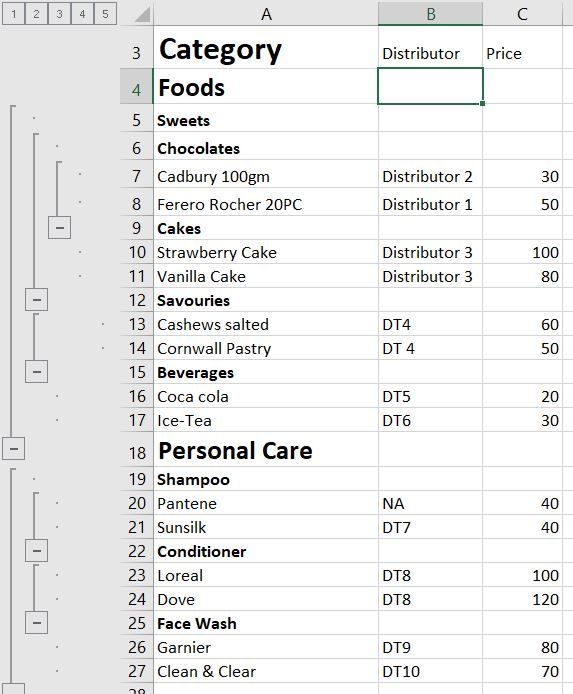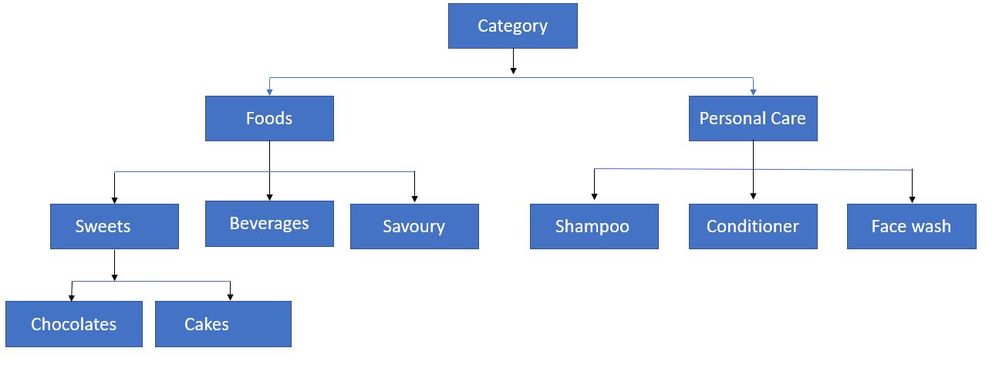- Power BI forums
- Updates
- News & Announcements
- Get Help with Power BI
- Desktop
- Service
- Report Server
- Power Query
- Mobile Apps
- Developer
- DAX Commands and Tips
- Custom Visuals Development Discussion
- Health and Life Sciences
- Power BI Spanish forums
- Translated Spanish Desktop
- Power Platform Integration - Better Together!
- Power Platform Integrations (Read-only)
- Power Platform and Dynamics 365 Integrations (Read-only)
- Training and Consulting
- Instructor Led Training
- Dashboard in a Day for Women, by Women
- Galleries
- Community Connections & How-To Videos
- COVID-19 Data Stories Gallery
- Themes Gallery
- Data Stories Gallery
- R Script Showcase
- Webinars and Video Gallery
- Quick Measures Gallery
- 2021 MSBizAppsSummit Gallery
- 2020 MSBizAppsSummit Gallery
- 2019 MSBizAppsSummit Gallery
- Events
- Ideas
- Custom Visuals Ideas
- Issues
- Issues
- Events
- Upcoming Events
- Community Blog
- Power BI Community Blog
- Custom Visuals Community Blog
- Community Support
- Community Accounts & Registration
- Using the Community
- Community Feedback
Register now to learn Fabric in free live sessions led by the best Microsoft experts. From Apr 16 to May 9, in English and Spanish.
- Power BI forums
- Forums
- Get Help with Power BI
- Desktop
- Query- How to work with Grouped data in Power BI
- Subscribe to RSS Feed
- Mark Topic as New
- Mark Topic as Read
- Float this Topic for Current User
- Bookmark
- Subscribe
- Printer Friendly Page
- Mark as New
- Bookmark
- Subscribe
- Mute
- Subscribe to RSS Feed
- Permalink
- Report Inappropriate Content
Query- How to work with Grouped data in Power BI
Hello All,
I'm trying to work with grouped excel source data. I'm new to Power BI.
Please find the dummy data above. This is how the source data (in excel) has been provided.
I would like to develop a report where i can present the 'Price' as KPI with other Category, Sub- category as my 'Filters' in the Power BI dashboard.
How do I do it in Power BI ?
Any suggestions.
Thank you.
Regards,
Varun
Solved! Go to Solution.
- Mark as New
- Bookmark
- Subscribe
- Mute
- Subscribe to RSS Feed
- Permalink
- Report Inappropriate Content
Hi Edhans,
Thanks for your reply.
The grouping was wrong in my example.
The chart below should be a better example.
Basically, the number of categories and subcategories are not fixed. Might change in subsequent month. There is no unique field to identify how to segregate this data into unique columns.
But for now, we have managed to use Dataiku to transform the excel file into the required output. Let me fix this with transformed excel file.
Thanks,
Regards,
Varun
- Mark as New
- Bookmark
- Subscribe
- Mute
- Subscribe to RSS Feed
- Permalink
- Report Inappropriate Content
I believe you are going to need to set up some tables. First of all the data you show isn't consistent. For example, the products under Chocolate are not at teh same level as the products under Cakes, Savouries, Beverages.
If you break the data down to the product, then various categories, then this would be a snap.
I'm struggling though to figure out how to do this in Power Query using the source data as it is. Grouped data isn't "real" in Excel. It is just rows that have been grouped together. I cannot see a consistent pattern to start extracting the data into the varoius categories.
I'm not even sure why the data is grouped as it is as there are no helpful subtotals.
If you created a table that has something like:
Product/Class/Category/SubCategory
Coca Cola/Food/Sweets/Beverages/
Loreal/Personal Care/Conditioner
Then you could delete all of the rows that had no distributor information in Power Query, load the data and the category table into Power BI, and you could start to work.
Did I answer your question? Mark my post as a solution!
Did my answers help arrive at a solution? Give it a kudos by clicking the Thumbs Up!
DAX is for Analysis. Power Query is for Data Modeling
Proud to be a Super User!
MCSA: BI Reporting- Mark as New
- Bookmark
- Subscribe
- Mute
- Subscribe to RSS Feed
- Permalink
- Report Inappropriate Content
Hi Edhans,
Thanks for your reply.
The grouping was wrong in my example.
The chart below should be a better example.
Basically, the number of categories and subcategories are not fixed. Might change in subsequent month. There is no unique field to identify how to segregate this data into unique columns.
But for now, we have managed to use Dataiku to transform the excel file into the required output. Let me fix this with transformed excel file.
Thanks,
Regards,
Varun
- Mark as New
- Bookmark
- Subscribe
- Mute
- Subscribe to RSS Feed
- Permalink
- Report Inappropriate Content
Hi @Anonymous
It seems you've solved it. Please accept your answer as solution, that way, other community members will easily find the solution when they get same issue.
Regards,
Cherie
If this post helps, then please consider Accept it as the solution to help the other members find it more quickly.
Helpful resources

Microsoft Fabric Learn Together
Covering the world! 9:00-10:30 AM Sydney, 4:00-5:30 PM CET (Paris/Berlin), 7:00-8:30 PM Mexico City

Power BI Monthly Update - April 2024
Check out the April 2024 Power BI update to learn about new features.

| User | Count |
|---|---|
| 107 | |
| 98 | |
| 78 | |
| 65 | |
| 53 |
| User | Count |
|---|---|
| 144 | |
| 103 | |
| 98 | |
| 85 | |
| 64 |