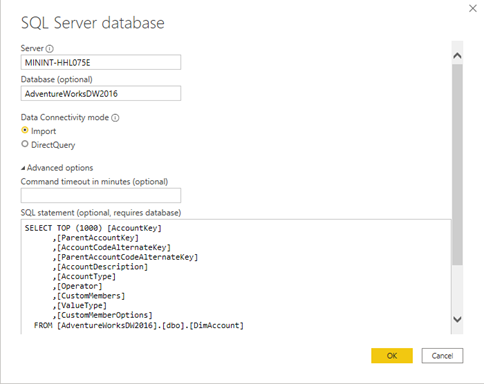- Power BI forums
- Updates
- News & Announcements
- Get Help with Power BI
- Desktop
- Service
- Report Server
- Power Query
- Mobile Apps
- Developer
- DAX Commands and Tips
- Custom Visuals Development Discussion
- Health and Life Sciences
- Power BI Spanish forums
- Translated Spanish Desktop
- Power Platform Integration - Better Together!
- Power Platform Integrations (Read-only)
- Power Platform and Dynamics 365 Integrations (Read-only)
- Training and Consulting
- Instructor Led Training
- Dashboard in a Day for Women, by Women
- Galleries
- Community Connections & How-To Videos
- COVID-19 Data Stories Gallery
- Themes Gallery
- Data Stories Gallery
- R Script Showcase
- Webinars and Video Gallery
- Quick Measures Gallery
- 2021 MSBizAppsSummit Gallery
- 2020 MSBizAppsSummit Gallery
- 2019 MSBizAppsSummit Gallery
- Events
- Ideas
- Custom Visuals Ideas
- Issues
- Issues
- Events
- Upcoming Events
- Community Blog
- Power BI Community Blog
- Custom Visuals Community Blog
- Community Support
- Community Accounts & Registration
- Using the Community
- Community Feedback
Register now to learn Fabric in free live sessions led by the best Microsoft experts. From Apr 16 to May 9, in English and Spanish.
- Power BI forums
- Forums
- Get Help with Power BI
- Desktop
- Query Folding - ODBC
- Subscribe to RSS Feed
- Mark Topic as New
- Mark Topic as Read
- Float this Topic for Current User
- Bookmark
- Subscribe
- Printer Friendly Page
- Mark as New
- Bookmark
- Subscribe
- Mute
- Subscribe to RSS Feed
- Permalink
- Report Inappropriate Content
Query Folding - ODBC
I'm connected to an Impala database using the Cloudera ODBC connector. The Power BI documentation claims that most ODBC connections should be able to support query folding. However, every query I attempt looks like it is not folding (View NativeQuery button is greyed out in my Query Editor).
I at first was using a more complex query, but now am just attempting a simple SELECT *, and yet, the query is still not folding.
Any tips or tricks here would be great because I'm at a complete loss for what about at SELECT * query is unfoldable.
Solved! Go to Solution.
- Mark as New
- Bookmark
- Subscribe
- Mute
- Subscribe to RSS Feed
- Permalink
- Report Inappropriate Content
Hi @mserpas ,
1.The View Native Query option is only available for certain relational DB/SQL generating connectors. It doesn't work for OData based connectors, for example, even though there is folding occurring on the backend. The Query Diagnostics feature is the best way to see what folding has occurred for non-SQL connectors (although the steps that fold aren't explicitly called out—you just see the resulting URL that was generated).
2.Query folding supports SQL Server, Oracle, and data sources that support ODBC connectivity.
Excel, CSV, and website are not supported.( Data sources without any query mechanism).
3.If the query statement is preconfigured before connecting the data source, query folding will not work.
4.Note that when a Power Query query encompasses multiple data sources, incompatibility of data source privacy levels can prevent query folding from taking place.
Best Regards,
Stephen Tao
If this post helps, then please consider Accept it as the solution to help the other members find it more quickly.
- Mark as New
- Bookmark
- Subscribe
- Mute
- Subscribe to RSS Feed
- Permalink
- Report Inappropriate Content
Hi @mserpas ,
1.The View Native Query option is only available for certain relational DB/SQL generating connectors. It doesn't work for OData based connectors, for example, even though there is folding occurring on the backend. The Query Diagnostics feature is the best way to see what folding has occurred for non-SQL connectors (although the steps that fold aren't explicitly called out—you just see the resulting URL that was generated).
2.Query folding supports SQL Server, Oracle, and data sources that support ODBC connectivity.
Excel, CSV, and website are not supported.( Data sources without any query mechanism).
3.If the query statement is preconfigured before connecting the data source, query folding will not work.
4.Note that when a Power Query query encompasses multiple data sources, incompatibility of data source privacy levels can prevent query folding from taking place.
Best Regards,
Stephen Tao
If this post helps, then please consider Accept it as the solution to help the other members find it more quickly.
- Mark as New
- Bookmark
- Subscribe
- Mute
- Subscribe to RSS Feed
- Permalink
- Report Inappropriate Content
@mserpas , This cod talks about " Wrapping the Odbc.DataSource function will allow your connector to inherit default query folding behavior based on the capabilities reported by your driver."
Not sure this can really help you, but check : https://docs.microsoft.com/en-us/power-query/odbc
others:
https://docs.microsoft.com/en-us/power-query/power-query-folding
https://blog.crossjoin.co.uk/2019/01/04/odbc-power-bi-power-query-refresh-performance/
Microsoft Power BI Learning Resources, 2023 !!
Learn Power BI - Full Course with Dec-2022, with Window, Index, Offset, 100+ Topics !!
Did I answer your question? Mark my post as a solution! Appreciate your Kudos !! Proud to be a Super User! !!
Helpful resources

Microsoft Fabric Learn Together
Covering the world! 9:00-10:30 AM Sydney, 4:00-5:30 PM CET (Paris/Berlin), 7:00-8:30 PM Mexico City

Power BI Monthly Update - April 2024
Check out the April 2024 Power BI update to learn about new features.

| User | Count |
|---|---|
| 110 | |
| 97 | |
| 78 | |
| 64 | |
| 55 |
| User | Count |
|---|---|
| 143 | |
| 109 | |
| 89 | |
| 84 | |
| 66 |