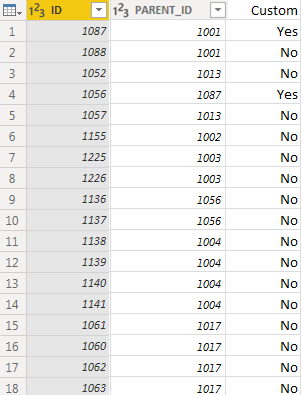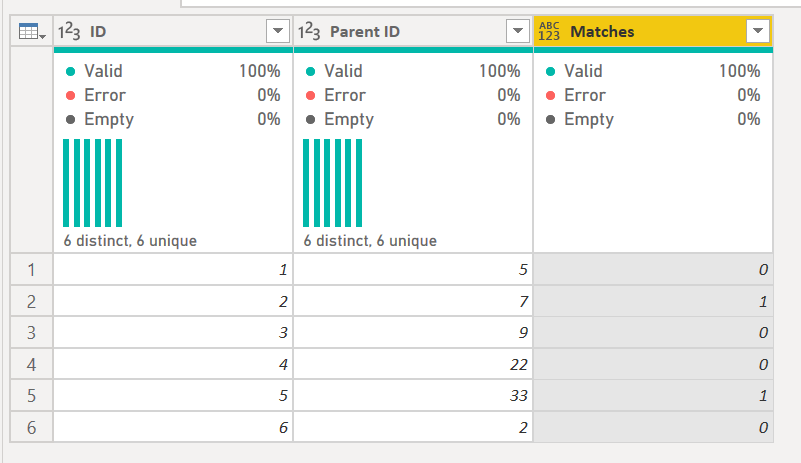- Power BI forums
- Updates
- News & Announcements
- Get Help with Power BI
- Desktop
- Service
- Report Server
- Power Query
- Mobile Apps
- Developer
- DAX Commands and Tips
- Custom Visuals Development Discussion
- Health and Life Sciences
- Power BI Spanish forums
- Translated Spanish Desktop
- Power Platform Integration - Better Together!
- Power Platform Integrations (Read-only)
- Power Platform and Dynamics 365 Integrations (Read-only)
- Training and Consulting
- Instructor Led Training
- Dashboard in a Day for Women, by Women
- Galleries
- Community Connections & How-To Videos
- COVID-19 Data Stories Gallery
- Themes Gallery
- Data Stories Gallery
- R Script Showcase
- Webinars and Video Gallery
- Quick Measures Gallery
- 2021 MSBizAppsSummit Gallery
- 2020 MSBizAppsSummit Gallery
- 2019 MSBizAppsSummit Gallery
- Events
- Ideas
- Custom Visuals Ideas
- Issues
- Issues
- Events
- Upcoming Events
- Community Blog
- Power BI Community Blog
- Custom Visuals Community Blog
- Community Support
- Community Accounts & Registration
- Using the Community
- Community Feedback
Register now to learn Fabric in free live sessions led by the best Microsoft experts. From Apr 16 to May 9, in English and Spanish.
- Power BI forums
- Forums
- Get Help with Power BI
- Desktop
- Re: Query Editor equivalent to Excel MACTH functio...
- Subscribe to RSS Feed
- Mark Topic as New
- Mark Topic as Read
- Float this Topic for Current User
- Bookmark
- Subscribe
- Printer Friendly Page
- Mark as New
- Bookmark
- Subscribe
- Mute
- Subscribe to RSS Feed
- Permalink
- Report Inappropriate Content
Query Editor equivalent to Excel MACTH function
Hello,
Trying to do somthing that I am sure is simple but cannot figure it out... I havea table with an ID and a Parent ID column. I need to add a custom column that will tell me if, for each ID (row), there is another row where the Parent ID matches that ID.
In Excel, I would use something like "=MATCH(B2,A:A,0)", but cannot figure out how to do in in the Power Bi Query Editor.
I know how to do it with a Merge / Expand, but think there should be something simpler...
Thanks!
- Mark as New
- Bookmark
- Subscribe
- Mute
- Subscribe to RSS Feed
- Permalink
- Report Inappropriate Content
I don't know if I would say it is easier, but it can be done without a merge. I'm returning a 1 or 0, but you could wrap that in an if/then/else to return Yes/No or whatever.
The code to do it is below.
The key is this statement:
#"Added Matches" = Table.AddColumn(#"Changed Type", "Matches", each let varID = [ID]
in
Table.RowCount(
Table.SelectRows(#"Changed Type", each [Parent ID] = varID)
)
)- It assigns the current row ID to varID
- It then does a filtering of the table (previous #"Changed Type" table) where the [Parent ID] = varID
- It counts the rows. It will return 0 if there are none, or the row count, 1+ if there are 1 or more matches.
1) In Power Query, select New Source, then Blank Query
2) On the Home ribbon, select "Advanced Editor" button
3) Remove everything you see, then paste the M code I've given you in that box.
4) Press Done
let
Source = Table.FromRows(Json.Document(Binary.Decompress(Binary.FromText("HcixDQAgCATAXb6mEQTjLIT91/D97nLdWDAkxhpOHSmoK23KXUwyQqy/mHk=", BinaryEncoding.Base64), Compression.Deflate)), let _t = ((type text) meta [Serialized.Text = true]) in type table [ID = _t, #"Parent ID" = _t]),
#"Changed Type" = Table.TransformColumnTypes(Source,{{"ID", Int64.Type}, {"Parent ID", Int64.Type}}),
#"Added Matches" = Table.AddColumn(#"Changed Type", "Matches", each let varID = [ID]
in
Table.RowCount(
Table.SelectRows(#"Changed Type", each [Parent ID] = varID)
)
)
in
#"Added Matches"
Did I answer your question? Mark my post as a solution!
Did my answers help arrive at a solution? Give it a kudos by clicking the Thumbs Up!
DAX is for Analysis. Power Query is for Data Modeling
Proud to be a Super User!
MCSA: BI Reporting- Mark as New
- Bookmark
- Subscribe
- Mute
- Subscribe to RSS Feed
- Permalink
- Report Inappropriate Content
Maybe @ImkeF or @edhans can help with a Power Query function to do it. In DAX you would likely use LOOKUPVALUE or something like MAXX(FILTER(...)...)
@ me in replies or I'll lose your thread!!!
Instead of a Kudo, please vote for this idea
Become an expert!: Enterprise DNA
External Tools: MSHGQM
YouTube Channel!: Microsoft Hates Greg
Latest book!: The Definitive Guide to Power Query (M)
DAX is easy, CALCULATE makes DAX hard...
Helpful resources

Microsoft Fabric Learn Together
Covering the world! 9:00-10:30 AM Sydney, 4:00-5:30 PM CET (Paris/Berlin), 7:00-8:30 PM Mexico City

Power BI Monthly Update - April 2024
Check out the April 2024 Power BI update to learn about new features.

| User | Count |
|---|---|
| 111 | |
| 95 | |
| 77 | |
| 68 | |
| 54 |
| User | Count |
|---|---|
| 144 | |
| 105 | |
| 102 | |
| 89 | |
| 63 |