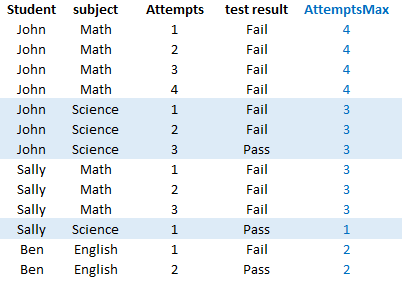- Power BI forums
- Updates
- News & Announcements
- Get Help with Power BI
- Desktop
- Service
- Report Server
- Power Query
- Mobile Apps
- Developer
- DAX Commands and Tips
- Custom Visuals Development Discussion
- Health and Life Sciences
- Power BI Spanish forums
- Translated Spanish Desktop
- Power Platform Integration - Better Together!
- Power Platform Integrations (Read-only)
- Power Platform and Dynamics 365 Integrations (Read-only)
- Training and Consulting
- Instructor Led Training
- Dashboard in a Day for Women, by Women
- Galleries
- Community Connections & How-To Videos
- COVID-19 Data Stories Gallery
- Themes Gallery
- Data Stories Gallery
- R Script Showcase
- Webinars and Video Gallery
- Quick Measures Gallery
- 2021 MSBizAppsSummit Gallery
- 2020 MSBizAppsSummit Gallery
- 2019 MSBizAppsSummit Gallery
- Events
- Ideas
- Custom Visuals Ideas
- Issues
- Issues
- Events
- Upcoming Events
- Community Blog
- Power BI Community Blog
- Custom Visuals Community Blog
- Community Support
- Community Accounts & Registration
- Using the Community
- Community Feedback
Register now to learn Fabric in free live sessions led by the best Microsoft experts. From Apr 16 to May 9, in English and Spanish.
- Power BI forums
- Forums
- Get Help with Power BI
- Desktop
- Query Editor: Custom column, List.Max, formula
- Subscribe to RSS Feed
- Mark Topic as New
- Mark Topic as Read
- Float this Topic for Current User
- Bookmark
- Subscribe
- Printer Friendly Page
- Mark as New
- Bookmark
- Subscribe
- Mute
- Subscribe to RSS Feed
- Permalink
- Report Inappropriate Content
Query Editor: Custom column, List.Max, formula
Hi,
Trying to add custom column (AttemptsMax) to show the maximum attempts per student and per subject.
Need help on the custom column formula. Guess i should be using the List.Max function. Also wanted to avoid using the "Group by" feature.
Solved! Go to Solution.
- Mark as New
- Bookmark
- Subscribe
- Mute
- Subscribe to RSS Feed
- Permalink
- Report Inappropriate Content
Hi @vincentakatoh,
Would you like to add a calculated column in the table? I tested a formula, similar with the one below, as a calculated column in a table with 3 millions rows. It's finished in less than one minute. Maybe you can have a try.
MaxAttempts =
CALCULATE (
MAX ( 'Table1'[attempts] ),
FILTER (
'Table1',
'Table1'[Student] = EARLIER ( 'Table1'[Student] )
&& Table1[subject] = EARLIER ( 'Table1'[subject] )
)
)Best Regards!
Dale
If this post helps, then please consider Accept it as the solution to help the other members find it more quickly.
- Mark as New
- Bookmark
- Subscribe
- Mute
- Subscribe to RSS Feed
- Permalink
- Report Inappropriate Content
Hi @vincentakatoh,
Would you like to add a calculated column in the table? I tested a formula, similar with the one below, as a calculated column in a table with 3 millions rows. It's finished in less than one minute. Maybe you can have a try.
MaxAttempts =
CALCULATE (
MAX ( 'Table1'[attempts] ),
FILTER (
'Table1',
'Table1'[Student] = EARLIER ( 'Table1'[Student] )
&& Table1[subject] = EARLIER ( 'Table1'[subject] )
)
)Best Regards!
Dale
If this post helps, then please consider Accept it as the solution to help the other members find it more quickly.
- Mark as New
- Bookmark
- Subscribe
- Mute
- Subscribe to RSS Feed
- Permalink
- Report Inappropriate Content
gOOD Day, when i apply this in power Query its giving me an expression error the Nale CALCULATE wasnt recognised
- Mark as New
- Bookmark
- Subscribe
- Mute
- Subscribe to RSS Feed
- Permalink
- Report Inappropriate Content
Hey @Anonymous ,
you have to be aware that the accepted solution provided by @v-jiascu-msft is based on DAX, for this reason this approach can not be used inside Power Query. Power Query is based on M (a functional programming language), and the data model is using DAX.
Regards,
Tom
Did I answer your question? Mark my post as a solution, this will help others!
Proud to be a Super User!
I accept Kudos 😉
Hamburg, Germany
- Mark as New
- Bookmark
- Subscribe
- Mute
- Subscribe to RSS Feed
- Permalink
- Report Inappropriate Content
Hi @v-jiascu-msft,
Awesome. Works in <1min on actual data (280mb).
Nonetheless, can advise how to add the equivalent using Query Editor "Custom Column"(M language), instead of "Calculated Column"(DAX). Reason being, eventually will need add more columns and get visuals such as pareto.
Really appreciate your reply. Spent days on w/o success.
- Mark as New
- Bookmark
- Subscribe
- Mute
- Subscribe to RSS Feed
- Permalink
- Report Inappropriate Content
Hi @v-jiascu-msft,
Fyi, tried using the M equivalent (Advanced Editor) in Query Editor, but had same issue (using Group-by) as PBI hangs when more data is loaded.
Truly appreciate your idea for using Calculated Column. For this specific purpose, Calculated Column (DAX) is more resource efficient than Custom Column/Advanced Editor (M).
- Mark as New
- Bookmark
- Subscribe
- Mute
- Subscribe to RSS Feed
- Permalink
- Report Inappropriate Content
Hmm,
I do not actually understand why you want to avoid the GroupBy custom column funtion.
If I want to add an aggregated value e.g. MAX(Attempts) to a Group (Subset) of values without loosing the detail values I do the following:
the column "expansion" is just a "dummy" column that is not further used.
After this I just have to expand the table and select the Value column.
Maybe this helps even it involves the GroupBy Transform
Did I answer your question? Mark my post as a solution, this will help others!
Proud to be a Super User!
I accept Kudos 😉
Hamburg, Germany
- Mark as New
- Bookmark
- Subscribe
- Mute
- Subscribe to RSS Feed
- Permalink
- Report Inappropriate Content
Hi @TomMartens,
Thanks. Used the "Groupby" but problem is Query Editor hangs or fails when i run using my actual data (>500k rows, 70mb, per day).
As such, I'm hoping I can try to add a custom column with formula instead.
- Mark as New
- Bookmark
- Subscribe
- Mute
- Subscribe to RSS Feed
- Permalink
- Report Inappropriate Content
Okay I understand the problem.
So here we have to create very efficiently "a list" from where List.Max has to determine the MAX value. This has to be done for each row again and again ...
Have you tried a somewhat brute force method (or does Power BI hangs here as well)
- create a table with the grouped (MAX) value and later on (in SQL Server this would be CTE)
- merge the aggregated table to the base table (in SQL Server this would be Join the BaseTable with the CTE)
Did I answer your question? Mark my post as a solution, this will help others!
Proud to be a Super User!
I accept Kudos 😉
Hamburg, Germany
Helpful resources

Microsoft Fabric Learn Together
Covering the world! 9:00-10:30 AM Sydney, 4:00-5:30 PM CET (Paris/Berlin), 7:00-8:30 PM Mexico City

Power BI Monthly Update - April 2024
Check out the April 2024 Power BI update to learn about new features.

| User | Count |
|---|---|
| 109 | |
| 98 | |
| 77 | |
| 66 | |
| 54 |
| User | Count |
|---|---|
| 144 | |
| 104 | |
| 100 | |
| 86 | |
| 64 |