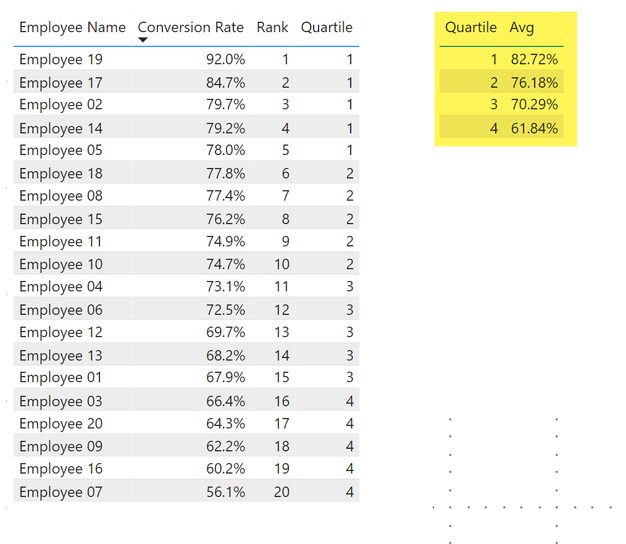- Power BI forums
- Updates
- News & Announcements
- Get Help with Power BI
- Desktop
- Service
- Report Server
- Power Query
- Mobile Apps
- Developer
- DAX Commands and Tips
- Custom Visuals Development Discussion
- Health and Life Sciences
- Power BI Spanish forums
- Translated Spanish Desktop
- Power Platform Integration - Better Together!
- Power Platform Integrations (Read-only)
- Power Platform and Dynamics 365 Integrations (Read-only)
- Training and Consulting
- Instructor Led Training
- Dashboard in a Day for Women, by Women
- Galleries
- Community Connections & How-To Videos
- COVID-19 Data Stories Gallery
- Themes Gallery
- Data Stories Gallery
- R Script Showcase
- Webinars and Video Gallery
- Quick Measures Gallery
- 2021 MSBizAppsSummit Gallery
- 2020 MSBizAppsSummit Gallery
- 2019 MSBizAppsSummit Gallery
- Events
- Ideas
- Custom Visuals Ideas
- Issues
- Issues
- Events
- Upcoming Events
- Community Blog
- Power BI Community Blog
- Custom Visuals Community Blog
- Community Support
- Community Accounts & Registration
- Using the Community
- Community Feedback
Register now to learn Fabric in free live sessions led by the best Microsoft experts. From Apr 16 to May 9, in English and Spanish.
- Power BI forums
- Forums
- Get Help with Power BI
- Desktop
- Re: Quartiles and average per quartile
- Subscribe to RSS Feed
- Mark Topic as New
- Mark Topic as Read
- Float this Topic for Current User
- Bookmark
- Subscribe
- Printer Friendly Page
- Mark as New
- Bookmark
- Subscribe
- Mute
- Subscribe to RSS Feed
- Permalink
- Report Inappropriate Content
Quartiles and average per quartile
Hi,
I need some help with creating rank and quartiles based on the result of a measure. I then need to be able to list the average result for each quartile.
I have included a (very oversimplified) sample file https://1drv.ms/u/s!AnRGj-TQo1jAg-MNMTUq62UGVjTcSw?e=df6yJa
The output I need is twofold:
1. The Quartile of Conversion by employee:
| Employee Name | Conversion (Measure) | Rank | Quartile |
| Employee 19 | 92.0% | 1 | 1 |
| Employee 17 | 84.7% | 2 | 1 |
| Employee 02 | 79.7% | 3 | 1 |
| Employee 14 | 79.2% | 4 | 1 |
| Employee 05 | 78.0% | 5 | 1 |
| Employee 18 | 77.8% | 6 | 2 |
| Employee 08 | 77.4% | 7 | 2 |
| Employee 15 | 76.2% | 8 | 2 |
| Employee 11 | 74.9% | 9 | 2 |
| Employee 10 | 74.7% | 10 | 2 |
| Employee 04 | 73.1% | 11 | 3 |
| Employee 06 | 72.5% | 12 | 3 |
| Employee 12 | 69.7% | 13 | 3 |
| Employee 13 | 68.2% | 14 | 3 |
| Employee 01 | 67.9% | 15 | 3 |
| Employee 03 | 66.4% | 16 | 4 |
| Employee 20 | 64.3% | 17 | 4 |
| Employee 09 | 62.2% | 18 | 4 |
| Employee 16 | 60.2% | 19 | 4 |
| Employee 07 | 56.1% | 20 | 4 |
and then the average conversion for each quartile:
| Quartile | Average Conversion |
| 1 | 82.7% |
| 2 | 76.2% |
| 3 | 70.3% |
| 4 | 61.8% |
I am going round in circles, I can't quite get quartiles to display correctly using PERCENTILE.INC() and I don't know where to start with the average conversion per quartile!
Any help would be greatly appreciated. It's driving me nuts!
Solved! Go to Solution.
- Mark as New
- Bookmark
- Subscribe
- Mute
- Subscribe to RSS Feed
- Permalink
- Report Inappropriate Content
@Anonymous I never did this before but I gave it a shot, solution is attached, you can tweak it as you see fit.
✨ Follow us on LinkedIn
Check my latest blog post The Power of Using Calculation Groups with Inactive Relationships (Part 1) (perytus.com) I would ❤ Kudos if my solution helped. 👉 If you can spend time posting the question, you can also make efforts to give Kudos to whoever helped to solve your problem. It is a token of appreciation!
⚡ Visit us at https://perytus.com, your one-stop-shop for Power BI-related projects/training/consultancy.⚡
Subscribe to the @PowerBIHowTo YT channel for an upcoming video on List and Record functions in Power Query!!
Learn Power BI and Fabric - subscribe to our YT channel - Click here: @PowerBIHowTo
If my solution proved useful, I'd be delighted to receive Kudos. When you put effort into asking a question, it's equally thoughtful to acknowledge and give Kudos to the individual who helped you solve the problem. It's a small gesture that shows appreciation and encouragement! ❤
Did I answer your question? Mark my post as a solution. Proud to be a Super User! Appreciate your Kudos 🙂
Feel free to email me with any of your BI needs.
- Mark as New
- Bookmark
- Subscribe
- Mute
- Subscribe to RSS Feed
- Permalink
- Report Inappropriate Content
@parry2k I think I have a problem that I don't know how to resolve. My actual data is much more complicated and cannot be shared. I'm having to use ALLSELECTED, as I have a filterable list of employees, not just ALL. In the Rank, this works perfectly.
For some reason, using that same ALLSELECTED to replace ALL within PERCENTILEX.INC, using your DAX means that all the 0.25, 0.5 amd 0.75 comes out to the same value - the highest value of Rank and therefore the Quartile result is 1 for everyone.
My suspision is that ALLSELECTED is changing the context to the row, when it's used in a VAR in this way, and I cannot figure out how to change that. Any ideas?
- Mark as New
- Bookmark
- Subscribe
- Mute
- Subscribe to RSS Feed
- Permalink
- Report Inappropriate Content
I actually think I cracked this myself. I have 2 columns in my employee table:
| Employee Name | Employee Number |
| John Smith | 001 |
| Jane Doe | 002 |
| Joe Bloggs | 003 |
| John Smith | 004 |
Originally I had a problem where I had multiple employees with the same names, so had added 2 calculated columns, 1 to count the instances of that employee name and the other to concatenate the name and employee number if there were more than 2 people with the same name, I figured a calculated column would be fine for only a few hundred rows of data:
| Calculated Column | Calculated Column | ||
| Employee Name | Employee Number | Name Count | New Employee Name |
| John Smith | 001 | 2 | John Smith (001) |
| Jane Doe | 002 | 1 | Jane Doe |
| Joe Bloggs | 003 | 1 | Joe Bloggs |
| John Smith | 004 | 2 | John Smith (004) |
Basing my PERCENTILEX.INC using HASONEVALUE on the New Employee Name Calculated column just would not work - as soon as I moved the Name Count / New Employee Name logic into Power Query, it worked a treat!
- Mark as New
- Bookmark
- Subscribe
- Mute
- Subscribe to RSS Feed
- Permalink
- Report Inappropriate Content
@Anonymous I never did this before but I gave it a shot, solution is attached, you can tweak it as you see fit.
✨ Follow us on LinkedIn
Check my latest blog post The Power of Using Calculation Groups with Inactive Relationships (Part 1) (perytus.com) I would ❤ Kudos if my solution helped. 👉 If you can spend time posting the question, you can also make efforts to give Kudos to whoever helped to solve your problem. It is a token of appreciation!
⚡ Visit us at https://perytus.com, your one-stop-shop for Power BI-related projects/training/consultancy.⚡
Subscribe to the @PowerBIHowTo YT channel for an upcoming video on List and Record functions in Power Query!!
Learn Power BI and Fabric - subscribe to our YT channel - Click here: @PowerBIHowTo
If my solution proved useful, I'd be delighted to receive Kudos. When you put effort into asking a question, it's equally thoughtful to acknowledge and give Kudos to the individual who helped you solve the problem. It's a small gesture that shows appreciation and encouragement! ❤
Did I answer your question? Mark my post as a solution. Proud to be a Super User! Appreciate your Kudos 🙂
Feel free to email me with any of your BI needs.
- Mark as New
- Bookmark
- Subscribe
- Mute
- Subscribe to RSS Feed
- Permalink
- Report Inappropriate Content
@parry2k Thank you so much, I think you cracked it for me. I will have a go at translating this into my more complicated model, wish me luck and thanks again!
Helpful resources

Microsoft Fabric Learn Together
Covering the world! 9:00-10:30 AM Sydney, 4:00-5:30 PM CET (Paris/Berlin), 7:00-8:30 PM Mexico City

Power BI Monthly Update - April 2024
Check out the April 2024 Power BI update to learn about new features.

| User | Count |
|---|---|
| 114 | |
| 100 | |
| 78 | |
| 75 | |
| 49 |
| User | Count |
|---|---|
| 145 | |
| 108 | |
| 107 | |
| 89 | |
| 61 |