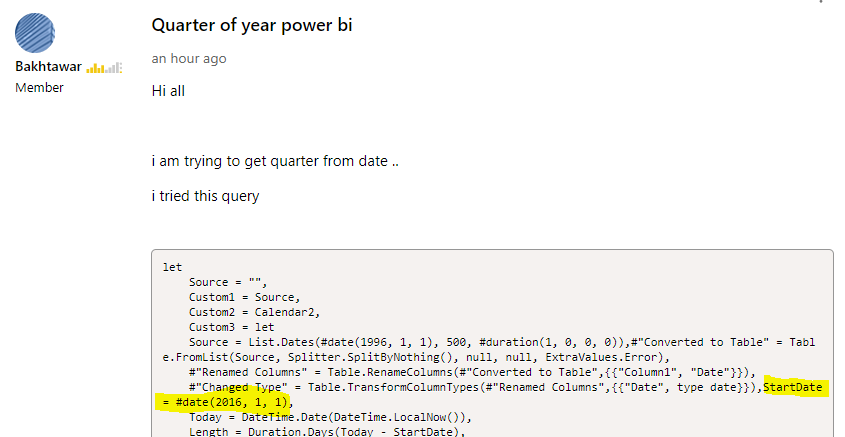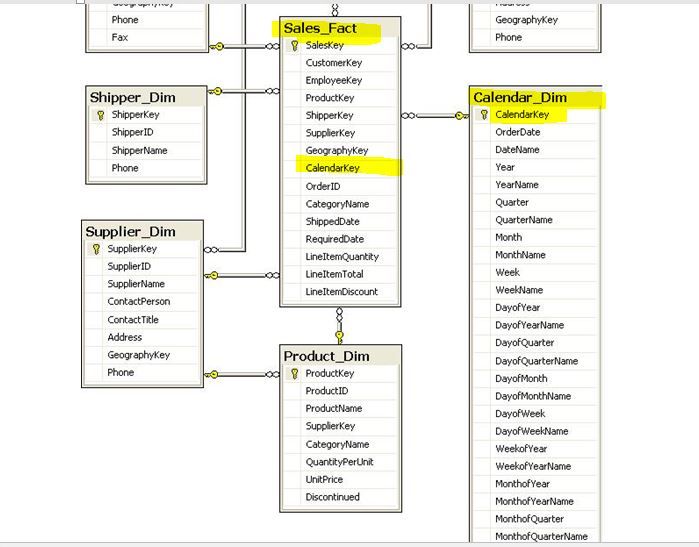- Power BI forums
- Updates
- News & Announcements
- Get Help with Power BI
- Desktop
- Service
- Report Server
- Power Query
- Mobile Apps
- Developer
- DAX Commands and Tips
- Custom Visuals Development Discussion
- Health and Life Sciences
- Power BI Spanish forums
- Translated Spanish Desktop
- Power Platform Integration - Better Together!
- Power Platform Integrations (Read-only)
- Power Platform and Dynamics 365 Integrations (Read-only)
- Training and Consulting
- Instructor Led Training
- Dashboard in a Day for Women, by Women
- Galleries
- Community Connections & How-To Videos
- COVID-19 Data Stories Gallery
- Themes Gallery
- Data Stories Gallery
- R Script Showcase
- Webinars and Video Gallery
- Quick Measures Gallery
- 2021 MSBizAppsSummit Gallery
- 2020 MSBizAppsSummit Gallery
- 2019 MSBizAppsSummit Gallery
- Events
- Ideas
- Custom Visuals Ideas
- Issues
- Issues
- Events
- Upcoming Events
- Community Blog
- Power BI Community Blog
- Custom Visuals Community Blog
- Community Support
- Community Accounts & Registration
- Using the Community
- Community Feedback
Register now to learn Fabric in free live sessions led by the best Microsoft experts. From Apr 16 to May 9, in English and Spanish.
- Power BI forums
- Forums
- Get Help with Power BI
- Desktop
- Re: Quarter of year power bi
- Subscribe to RSS Feed
- Mark Topic as New
- Mark Topic as Read
- Float this Topic for Current User
- Bookmark
- Subscribe
- Printer Friendly Page
- Mark as New
- Bookmark
- Subscribe
- Mute
- Subscribe to RSS Feed
- Permalink
- Report Inappropriate Content
Quarter of year power bi
Hi all
i am trying to get quarter from date ..
i tried this query
let
Source = "",
Custom1 = Source,
Custom2 = Calendar2,
Custom3 = let
Source = List.Dates(#date(1996, 1, 1), 500, #duration(1, 0, 0, 0)),#"Converted to Table" = Table.FromList(Source, Splitter.SplitByNothing(), null, null, ExtraValues.Error),
#"Renamed Columns" = Table.RenameColumns(#"Converted to Table",{{"Column1", "Date"}}),
#"Changed Type" = Table.TransformColumnTypes(#"Renamed Columns",{{"Date", type date}}),StartDate = #date(2016, 1, 1),
Today = DateTime.Date(DateTime.LocalNow()),
Length = Duration.Days(Today - StartDate),
Custom1 = #"Changed Type",
#"Inserted Year" = Table.AddColumn(Custom1, "Fin Year", each Date.Year([Date]+#duration(184,0,0,0)), Int64.Type),
#"Inserted Month Name" = Table.AddColumn(#"Inserted Year", "Month Name", each Date.MonthName([Date]), type text),
#"Inserted Day Name" = Table.AddColumn(#"Inserted Month Name", "Day Name", each Date.DayOfWeekName([Date]), type text),
#"Inserted Quarter of Year"= Table.AddColumn(#"Inserted Quarter of Year","Quarter of Year",each Date.QuarterOfYear([Date]),Int64.Type),
#"Inserted Month" = Table.AddColumn(#"Inserted Day Name", "Fin Month", each if Date.Month([Date]) >=7 then Date.Month([Date])-6 else Date.Month([Date])+6 , Int64.Type),
#"Inserted Day of Week" = Table.AddColumn(#"Inserted Month", "Day of Week", each Date.DayOfWeek([Date])+1, Int64.Type),
#"Inserted First Characters" = Table.AddColumn(#"Inserted Day of Week", "MMM", each Text.Start([Month Name], 3), type text),
#"Inserted First Characters1" = Table.AddColumn(#"Inserted First Characters", "DDD", each Text.Start([Day Name], 3), type text),
#"Reordered Columns" = Table.ReorderColumns(#"Inserted First Characters1",{"Date", "Fin Year", "Month Name", "MMM", "Fin Month", "Day Name", "DDD", "Day of Week"}),
#"Added Custom" = Table.AddColumn(#"Reordered Columns", "YYMM", each ([Fin Year]-2000)*100 + [Fin Month]),
#"Changed Type1" = Table.TransformColumnTypes(#"Added Custom",{{"YYMM", Int64.Type}}),
#"Added Custom1" = Table.AddColumn(#"Changed Type1", "MonthID", each (Date.Year([Date]) - Date.Year(StartDate))*12 + Date.Month([Date])),
#"Changed Type2" = Table.TransformColumnTypes(#"Added Custom1",{{"MonthID", Int64.Type}})
in
#"Changed Type2"
in
Custom3
quarter line from above code
#"Inserted Quarter of Year"= Table.AddColumn(#"Inserted Quarter of Year","Quarter of Year",each Date.QuarterOfYear([Date]),Int64.Type),
when i tried this shows an error
Solved! Go to Solution.
- Mark as New
- Bookmark
- Subscribe
- Mute
- Subscribe to RSS Feed
- Permalink
- Report Inappropriate Content
Change it to this:
let
Source = List.Dates( Date.FromText("1996-01-01") , Number.From(Date.FromText("2018-01-01")) - Number.From(Date.FromText("1996-01-01")) +1, #duration(1,0,0,0)),
#"Converted to Table" = Table.FromList(Source, Splitter.SplitByNothing(), null, null, ExtraValues.Error),
#"Changed Type" = Table.TransformColumnTypes(#"Converted to Table",{{"Column1", type date}}),
#"Renamed Columns" = Table.RenameColumns(#"Changed Type",{{"Column1", "Date"}}),
#"Added Custom" = Table.AddColumn(#"Renamed Columns", "Year", each Date.Year([Date])),
#"Added Custom1" = Table.AddColumn(#"Added Custom", "Month", each Date.Month([Date])),
#"Added Custom2" = Table.AddColumn(#"Added Custom1", "Quarter", each Date.QuarterOfYear([Date])),
#"Added Custom3" = Table.AddColumn(#"Added Custom2", "Month Name", each Date.MonthName([Date])),
#"Added Custom4" = Table.AddColumn(#"Added Custom3", "Day Name", each Date.DayOfWeekName([Date]))
in
#"Added Custom4"Connect on LinkedIn
- Mark as New
- Bookmark
- Subscribe
- Mute
- Subscribe to RSS Feed
- Permalink
- Report Inappropriate Content
The code you posted is incorrect, use this:
let
Source = List.Dates(#date(1996, 1, 1), 500, #duration(1, 0, 0, 0)),#"Converted to Table" = Table.FromList(Source, Splitter.SplitByNothing(), null, null, ExtraValues.Error),
#"Renamed Columns" = Table.RenameColumns(#"Converted to Table",{{"Column1", "Date"}}),
#"Changed Type" = Table.TransformColumnTypes(#"Renamed Columns",{{"Date", type date}}),StartDate = #date(2016, 1, 1),
Today = DateTime.Date(DateTime.LocalNow()),
Length = Duration.Days(Today - StartDate),
Custom1 = #"Changed Type",
#"Inserted Year" = Table.AddColumn(Custom1, "Fin Year", each Date.Year([Date]+#duration(184,0,0,0)), Int64.Type),
#"Inserted Month Name" = Table.AddColumn(#"Inserted Year", "Month Name", each Date.MonthName([Date]), type text),
#"Inserted Day Name" = Table.AddColumn(#"Inserted Month Name", "Day Name", each Date.DayOfWeekName([Date]), type text),
#"Inserted Quarter of Year"= Table.AddColumn(#"Inserted Day Name","Quarter of Year",each Date.QuarterOfYear([Date]),Int64.Type),
#"Inserted Month" = Table.AddColumn(#"Inserted Quarter of Year", "Fin Month", each if Date.Month([Date]) >=7 then Date.Month([Date])-6 else Date.Month([Date])+6 , Int64.Type),
#"Inserted Day of Week" = Table.AddColumn(#"Inserted Month", "Day of Week", each Date.DayOfWeek([Date])+1, Int64.Type),
#"Inserted First Characters" = Table.AddColumn(#"Inserted Day of Week", "MMM", each Text.Start([Month Name], 3), type text),
#"Inserted First Characters1" = Table.AddColumn(#"Inserted First Characters", "DDD", each Text.Start([Day Name], 3), type text),
#"Reordered Columns" = Table.ReorderColumns(#"Inserted First Characters1",{"Date", "Fin Year", "Month Name", "MMM", "Fin Month", "Day Name", "DDD", "Day of Week"}),
#"Added Custom" = Table.AddColumn(#"Reordered Columns", "YYMM", each ([Fin Year]-2000)*100 + [Fin Month]),
#"Changed Type1" = Table.TransformColumnTypes(#"Added Custom",{{"YYMM", Int64.Type}}),
#"Added Custom1" = Table.AddColumn(#"Changed Type1", "MonthID", each (Date.Year([Date]) - Date.Year(StartDate))*12 + Date.Month([Date])),
#"Changed Type2" = Table.TransformColumnTypes(#"Added Custom1",{{"MonthID", Int64.Type}})
in
#"Changed Type2"Connect on LinkedIn
- Mark as New
- Bookmark
- Subscribe
- Mute
- Subscribe to RSS Feed
- Permalink
- Report Inappropriate Content
how this is incorrect will you please tell me
and one more thing if i rename "Fin Year" to just "Year" this shows also an error
i searched from google and paste it but i did not understand these 2 lines
#"Added Custom" = Table.AddColumn(#"Reordered Columns", "YYMM", each ([Fin Year]-2000)*100 + [Fin Month]),
#"Changed Type1" = Table.TransformColumnTypes(#"Added Custom",{{"YYMM", Int64.Type}}),
#"Added Custom1" = Table.AddColumn(#"Changed Type1", "MonthID", each (Date.Year([Date]) - Date.Year(StartDate))*12 + Date.Month([Date])),
#"Changed Type2" = Table.TransformColumnTypes(#"Added Custom1",{{"MonthID", Int64.Type}})
this error occured when i rename "fin year" to just "year"
Expression.Error: The column 'Fin Year' of the table wasn't found.
Details:
Fin Year
- Mark as New
- Bookmark
- Subscribe
- Mute
- Subscribe to RSS Feed
- Permalink
- Report Inappropriate Content
Everything is wrong.
This just doesnt do anything, custom2 is referencing something outside of the query.
let
Source = "",
Custom1 = Source,
Custom2 = Calendar2,
Custom3 = let
This order is completly wrong and results in returning a list of 1996 dates. Not the intended dates between 2016 and now.
Source = List.Dates(#date(1996, 1, 1), 500, #duration(1, 0, 0, 0)),
#"Converted to Table" = Table.FromList(Source,Splitter.SplitByNothing(),null,null,ExtraValues.Error),
#"Renamed Columns" = Table.RenameColumns(#"Converted to Table",{{"Column1", "Date"}}),
#"Changed Type" = Table.TransformColumnTypes(#"Renamed Columns",{{"Date", type date}}),
StartDate = #date(2016, 1, 1),
Today = DateTime.Date(DateTime.LocalNow()),
Length = Duration.Days(Today - StartDate),
Custom1 = #"Changed Type",
The quarter line is referencing itself when it should be referencing the previous line.
#"Inserted Day Name" = Table.AddColumn(#"Inserted Month Name", "Day Name", each Date.DayOfWeekName([Date]), type text),
#"Inserted Quarter of Year"= Table.AddColumn(#"Inserted Quarter of Year","Quarter of Year",each Date.QuarterOfYear([Date]),Int64.Type),
Recreate the entire calendar, it's not worth it trying to get this one to work.
Connect on LinkedIn
- Mark as New
- Bookmark
- Subscribe
- Mute
- Subscribe to RSS Feed
- Permalink
- Report Inappropriate Content
why you start from 2016 ?
StartDate = #date(2016, 1, 1),
and you did not answer my last lines..
#"Added Custom" = Table.AddColumn(#"Reordered Columns", "YYMM", each ([Fin Year]-2000)*100 + [Fin Month]),
#"Changed Type1" = Table.TransformColumnTypes(#"Added Custom",{{"YYMM", Int64.Type}}),
#"Added Custom1" = Table.AddColumn(#"Changed Type1", "MonthID", each (Date.Year([Date]) - Date.Year(StartDate))*12 + Date.Month([Date])),
#"Changed Type2" = Table.TransformColumnTypes(#"Added Custom1",{{"MonthID", Int64.Type}})
and also did not answer when i change "Fin Year" to "Year" then why this shows an error
- Mark as New
- Bookmark
- Subscribe
- Mute
- Subscribe to RSS Feed
- Permalink
- Report Inappropriate Content
The startdate of 2016 is from the code you posted:
This code produces two custom columns. One is a combination of year and month. One is a unique monthID.
#"Added Custom" = Table.AddColumn(#"Reordered Columns", "YYMM", each ([Fin Year]-2000)*100 + [Fin Month]),
#"Changed Type1" = Table.TransformColumnTypes(#"Added Custom",{{"YYMM", Int64.Type}}),
#"Added Custom1" = Table.AddColumn(#"Changed Type1", "MonthID", each (Date.Year([Date]) - Date.Year(StartDate))*12 + Date.Month([Date])),
#"Changed Type2" = Table.TransformColumnTypes(#"Added Custom1",{{"MonthID", Int64.Type}})
Changing "Fin year" to "year" produces an error because fin year is referenced in the YYMM column. This means that you cant change fin year without changing YYMM.
Connect on LinkedIn
- Mark as New
- Bookmark
- Subscribe
- Mute
- Subscribe to RSS Feed
- Permalink
- Report Inappropriate Content
i see. .the date section .. i wants date between 1996 till 2018 how i configure accordind to this .
i check there is only 2 years.. 1996 and 1997
as i already told you that i also copy paste this code from internet .. so i dont know why this 2016 occured
- Mark as New
- Bookmark
- Subscribe
- Mute
- Subscribe to RSS Feed
- Permalink
- Report Inappropriate Content
The code that you copied is broken. You shouldn't use it.
Which different fields do you need in your calendar?
I'll make you one.
Connect on LinkedIn
- Mark as New
- Bookmark
- Subscribe
- Mute
- Subscribe to RSS Feed
- Permalink
- Report Inappropriate Content
i mean i want date duration between jan 1996 to jan 2018 ..
and currently i saw only 2 years..
- Mark as New
- Bookmark
- Subscribe
- Mute
- Subscribe to RSS Feed
- Permalink
- Report Inappropriate Content
It's because the code is bad. Use this:
let
Source = List.Dates( Date.FromText("1996-01-01") , Number.From(Date.FromText("2018-01-01")) - Number.From(Date.FromText("1996-01-01")) +1, #duration(1,0,0,0)),
#"Converted to Table" = Table.FromList(Source, Splitter.SplitByNothing(), null, null, ExtraValues.Error),
#"Changed Type" = Table.TransformColumnTypes(#"Converted to Table",{{"Column1", type date}}),
#"Added Custom" = Table.AddColumn(#"Changed Type", "Year", each Date.Year([Column1])),
#"Added Custom1" = Table.AddColumn(#"Added Custom", "Month", each Date.Month([Column1])),
#"Added Custom2" = Table.AddColumn(#"Added Custom1", "Quarter", each Date.QuarterOfYear([Column1]))
in
#"Added Custom2"Connect on LinkedIn
- Mark as New
- Bookmark
- Subscribe
- Mute
- Subscribe to RSS Feed
- Permalink
- Report Inappropriate Content
- Mark as New
- Bookmark
- Subscribe
- Mute
- Subscribe to RSS Feed
- Permalink
- Report Inappropriate Content
Change it to this:
let
Source = List.Dates( Date.FromText("1996-01-01") , Number.From(Date.FromText("2018-01-01")) - Number.From(Date.FromText("1996-01-01")) +1, #duration(1,0,0,0)),
#"Converted to Table" = Table.FromList(Source, Splitter.SplitByNothing(), null, null, ExtraValues.Error),
#"Changed Type" = Table.TransformColumnTypes(#"Converted to Table",{{"Column1", type date}}),
#"Renamed Columns" = Table.RenameColumns(#"Changed Type",{{"Column1", "Date"}}),
#"Added Custom" = Table.AddColumn(#"Renamed Columns", "Year", each Date.Year([Date])),
#"Added Custom1" = Table.AddColumn(#"Added Custom", "Month", each Date.Month([Date])),
#"Added Custom2" = Table.AddColumn(#"Added Custom1", "Quarter", each Date.QuarterOfYear([Date])),
#"Added Custom3" = Table.AddColumn(#"Added Custom2", "Month Name", each Date.MonthName([Date])),
#"Added Custom4" = Table.AddColumn(#"Added Custom3", "Day Name", each Date.DayOfWeekName([Date]))
in
#"Added Custom4"Connect on LinkedIn
- Mark as New
- Bookmark
- Subscribe
- Mute
- Subscribe to RSS Feed
- Permalink
- Report Inappropriate Content
what anout others ?
- Mark as New
- Bookmark
- Subscribe
- Mute
- Subscribe to RSS Feed
- Permalink
- Report Inappropriate Content
You will have to show me some example data so i know what i should build.
Connect on LinkedIn
- Mark as New
- Bookmark
- Subscribe
- Mute
- Subscribe to RSS Feed
- Permalink
- Report Inappropriate Content
this is the link file
https://www.dropbox.com/s/tdsf0xhogr4opgr/test_fle.pbix?dl=0
in this i want to link datekey which is in calendar table with orderfact table.. howevery there is no datekey in order fact table so i want to add this date key in fact table and link both tables like this
check calendar table and sales fact table.. and also i want all fields which is in calendar table ..
Helpful resources

Microsoft Fabric Learn Together
Covering the world! 9:00-10:30 AM Sydney, 4:00-5:30 PM CET (Paris/Berlin), 7:00-8:30 PM Mexico City

Power BI Monthly Update - April 2024
Check out the April 2024 Power BI update to learn about new features.

| User | Count |
|---|---|
| 110 | |
| 94 | |
| 82 | |
| 66 | |
| 58 |
| User | Count |
|---|---|
| 151 | |
| 121 | |
| 104 | |
| 87 | |
| 67 |