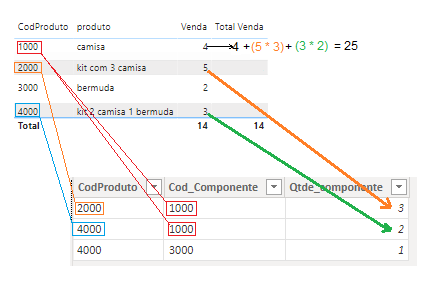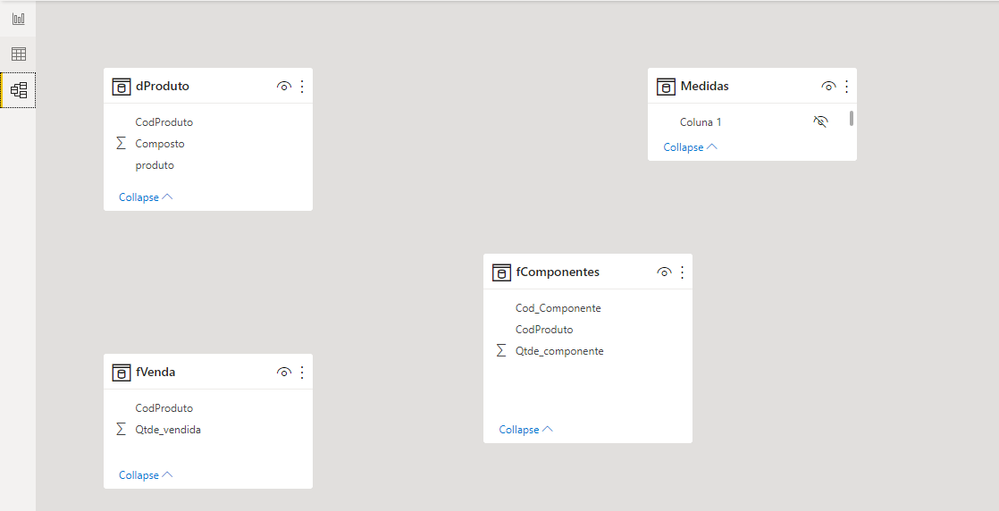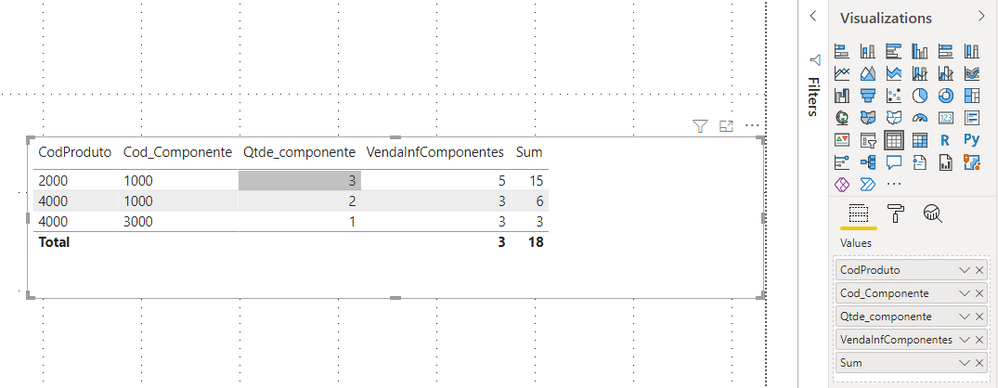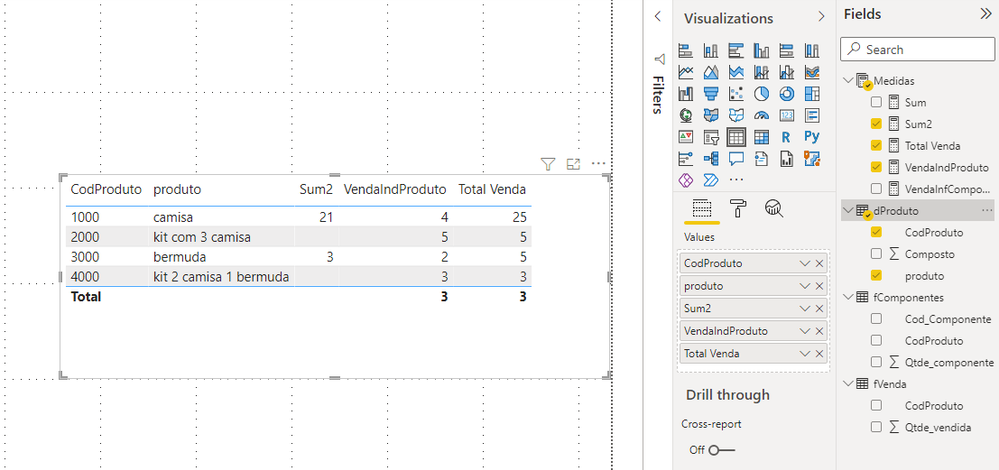- Power BI forums
- Updates
- News & Announcements
- Get Help with Power BI
- Desktop
- Service
- Report Server
- Power Query
- Mobile Apps
- Developer
- DAX Commands and Tips
- Custom Visuals Development Discussion
- Health and Life Sciences
- Power BI Spanish forums
- Translated Spanish Desktop
- Power Platform Integration - Better Together!
- Power Platform Integrations (Read-only)
- Power Platform and Dynamics 365 Integrations (Read-only)
- Training and Consulting
- Instructor Led Training
- Dashboard in a Day for Women, by Women
- Galleries
- Community Connections & How-To Videos
- COVID-19 Data Stories Gallery
- Themes Gallery
- Data Stories Gallery
- R Script Showcase
- Webinars and Video Gallery
- Quick Measures Gallery
- 2021 MSBizAppsSummit Gallery
- 2020 MSBizAppsSummit Gallery
- 2019 MSBizAppsSummit Gallery
- Events
- Ideas
- Custom Visuals Ideas
- Issues
- Issues
- Events
- Upcoming Events
- Community Blog
- Power BI Community Blog
- Custom Visuals Community Blog
- Community Support
- Community Accounts & Registration
- Using the Community
- Community Feedback
Register now to learn Fabric in free live sessions led by the best Microsoft experts. From Apr 16 to May 9, in English and Spanish.
- Power BI forums
- Forums
- Get Help with Power BI
- Desktop
- Quantidade que vendeu da unidade, mesmo vendendo o...
- Subscribe to RSS Feed
- Mark Topic as New
- Mark Topic as Read
- Float this Topic for Current User
- Bookmark
- Subscribe
- Printer Friendly Page
- Mark as New
- Bookmark
- Subscribe
- Mute
- Subscribe to RSS Feed
- Permalink
- Report Inappropriate Content
Quantidade que vendeu da unidade, mesmo vendendo o kit (componente)
Olá,
Vendo produto por unidade e por kit (componentes). Mas quero saber qual foi o total vendido por unidade.
Na imagem foi vendido:
4 camisas,
5 kits contendo 3 camisas
3 kits contento 2 camisas e 1 bermuda.
Quero calcular o total de camisas:
Total de camisas = 4 + (5 * 3) + (3 * 2)
Total de camisas= 4 + 15 + 6
Total de camisas= 25
PBIX aqui
Solved! Go to Solution.
- Mark as New
- Bookmark
- Subscribe
- Mute
- Subscribe to RSS Feed
- Permalink
- Report Inappropriate Content
You don't need measures for this. A calculated column in the fVenda table is enough
Total Qty =
var parentCode=LOOKUPVALUE(fComponentes[CodProduto],fComponentes[CodProduto],[CodProduto])
var subqty = COALESCE(CALCULATE(sum(fComponentes[Qtde_componente]),fComponentes[CodProduto]=parentCode),1)
return subqty*[Qtde_vendida]
- Mark as New
- Bookmark
- Subscribe
- Mute
- Subscribe to RSS Feed
- Permalink
- Report Inappropriate Content
Hi @Vilmar ,
Generally, I don't create any relationship in this case.
Here's my solution.
1.Create a measure to get the Venda in table 'fComponentes'.
VendaInfComponentes =
CALCULATE (
SUM ( fVenda[Qtde_vendida] ),
FILTER ( 'fVenda', [CodProduto] = MAX ( 'fComponentes'[CodProduto] ) )
)
2.Create a measure to get the product.
Sum =
[VendaInfComponentes] * SUM ( 'fComponentes'[Qtde_componente] )
3.Create a measure to get the Venda in table 'dProduto'.
VendaIndProduto =
CALCULATE (
SUM ( fVenda[Qtde_vendida] ),
FILTER ( 'fVenda', [CodProduto] = MAX ( 'dProduto'[CodProduto] ) )
)
4.Create a measure to call the [SUM] meausre in table 'fComponentes' into table 'dProduto'.
Sum2 =
SUMX (
FILTER (
ALLSELECTED ( 'fComponentes' ),
[Cod_Componente] = MAX ( 'dProduto'[CodProduto] )
),
[Sum]
)
5.Now you can add them up to get the total.
Total Venda = [Sum2]+[VendaIndProduto]
Best Regards,
Stephen Tao
If this post helps, then please consider Accept it as the solution to help the other members find it more quickly.
- Mark as New
- Bookmark
- Subscribe
- Mute
- Subscribe to RSS Feed
- Permalink
- Report Inappropriate Content
Hi @Vilmar ,
Generally, I don't create any relationship in this case.
Here's my solution.
1.Create a measure to get the Venda in table 'fComponentes'.
VendaInfComponentes =
CALCULATE (
SUM ( fVenda[Qtde_vendida] ),
FILTER ( 'fVenda', [CodProduto] = MAX ( 'fComponentes'[CodProduto] ) )
)
2.Create a measure to get the product.
Sum =
[VendaInfComponentes] * SUM ( 'fComponentes'[Qtde_componente] )
3.Create a measure to get the Venda in table 'dProduto'.
VendaIndProduto =
CALCULATE (
SUM ( fVenda[Qtde_vendida] ),
FILTER ( 'fVenda', [CodProduto] = MAX ( 'dProduto'[CodProduto] ) )
)
4.Create a measure to call the [SUM] meausre in table 'fComponentes' into table 'dProduto'.
Sum2 =
SUMX (
FILTER (
ALLSELECTED ( 'fComponentes' ),
[Cod_Componente] = MAX ( 'dProduto'[CodProduto] )
),
[Sum]
)
5.Now you can add them up to get the total.
Total Venda = [Sum2]+[VendaIndProduto]
Best Regards,
Stephen Tao
If this post helps, then please consider Accept it as the solution to help the other members find it more quickly.
- Mark as New
- Bookmark
- Subscribe
- Mute
- Subscribe to RSS Feed
- Permalink
- Report Inappropriate Content
You don't need measures for this. A calculated column in the fVenda table is enough
Total Qty =
var parentCode=LOOKUPVALUE(fComponentes[CodProduto],fComponentes[CodProduto],[CodProduto])
var subqty = COALESCE(CALCULATE(sum(fComponentes[Qtde_componente]),fComponentes[CodProduto]=parentCode),1)
return subqty*[Qtde_vendida]
Helpful resources

Microsoft Fabric Learn Together
Covering the world! 9:00-10:30 AM Sydney, 4:00-5:30 PM CET (Paris/Berlin), 7:00-8:30 PM Mexico City

Power BI Monthly Update - April 2024
Check out the April 2024 Power BI update to learn about new features.

| User | Count |
|---|---|
| 118 | |
| 107 | |
| 69 | |
| 68 | |
| 43 |
| User | Count |
|---|---|
| 148 | |
| 104 | |
| 102 | |
| 89 | |
| 66 |