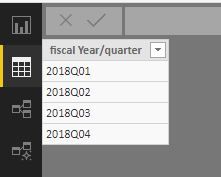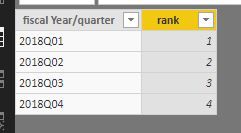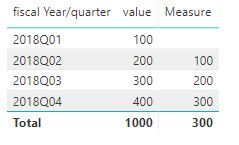- Power BI forums
- Updates
- News & Announcements
- Get Help with Power BI
- Desktop
- Service
- Report Server
- Power Query
- Mobile Apps
- Developer
- DAX Commands and Tips
- Custom Visuals Development Discussion
- Health and Life Sciences
- Power BI Spanish forums
- Translated Spanish Desktop
- Power Platform Integration - Better Together!
- Power Platform Integrations (Read-only)
- Power Platform and Dynamics 365 Integrations (Read-only)
- Training and Consulting
- Instructor Led Training
- Dashboard in a Day for Women, by Women
- Galleries
- Community Connections & How-To Videos
- COVID-19 Data Stories Gallery
- Themes Gallery
- Data Stories Gallery
- R Script Showcase
- Webinars and Video Gallery
- Quick Measures Gallery
- 2021 MSBizAppsSummit Gallery
- 2020 MSBizAppsSummit Gallery
- 2019 MSBizAppsSummit Gallery
- Events
- Ideas
- Custom Visuals Ideas
- Issues
- Issues
- Events
- Upcoming Events
- Community Blog
- Power BI Community Blog
- Custom Visuals Community Blog
- Community Support
- Community Accounts & Registration
- Using the Community
- Community Feedback
Register now to learn Fabric in free live sessions led by the best Microsoft experts. From Apr 16 to May 9, in English and Spanish.
- Power BI forums
- Forums
- Get Help with Power BI
- Desktop
- QoQ Calculation for Fiscal Quarter
- Subscribe to RSS Feed
- Mark Topic as New
- Mark Topic as Read
- Float this Topic for Current User
- Bookmark
- Subscribe
- Printer Friendly Page
- Mark as New
- Bookmark
- Subscribe
- Mute
- Subscribe to RSS Feed
- Permalink
- Report Inappropriate Content
QoQ Calculation for Fiscal Quarter
Solved! Go to Solution.
- Mark as New
- Bookmark
- Subscribe
- Mute
- Subscribe to RSS Feed
- Permalink
- Report Inappropriate Content
hi, @rohit_sharma2
Does your custom calendar have no date column, just like this:
If so, you could try this way as below:
Step1:
Add a rank column for fiscal Year/quarter
rank = RANKX('calendar','calendar'[ fiscal Year/quarter],,ASC )
Note: You could add the rank column for the custom calendar according to the custom.
Step2:
Create a relationship between data table and custom calendar table
Step3:
Use this formula to add a measure
Measure = CALCULATE(SUM('Table'[value]), FILTER(ALL('calendar'),'calendar'[rank]=MAX('calendar'[rank])-1))
Result:
and here is pbix file, please try it.
If it is not your case, please share sample pbix file or some data sample and expected output. Do mask sensitive data before uploading
Best Regards,
Lin
If this post helps, then please consider Accept it as the solution to help the other members find it more quickly.
- Mark as New
- Bookmark
- Subscribe
- Mute
- Subscribe to RSS Feed
- Permalink
- Report Inappropriate Content
Hi Lin,
I tried your solution again, and it worked.
Thank youuuuuuuuuuuuuuuuuuu so muchhhhhhhhhhhhh.
Now other issue is apple to apple comparison, if in current quarter only 6 weeks have passed so wish to compare this with last quarter with 6 weeks data only.....please help me again.......
Regards
Rohit
- Mark as New
- Bookmark
- Subscribe
- Mute
- Subscribe to RSS Feed
- Permalink
- Report Inappropriate Content
hi, @rohit_sharma2
Does your custom calendar have no date column, just like this:
If so, you could try this way as below:
Step1:
Add a rank column for fiscal Year/quarter
rank = RANKX('calendar','calendar'[ fiscal Year/quarter],,ASC )
Note: You could add the rank column for the custom calendar according to the custom.
Step2:
Create a relationship between data table and custom calendar table
Step3:
Use this formula to add a measure
Measure = CALCULATE(SUM('Table'[value]), FILTER(ALL('calendar'),'calendar'[rank]=MAX('calendar'[rank])-1))
Result:
and here is pbix file, please try it.
If it is not your case, please share sample pbix file or some data sample and expected output. Do mask sensitive data before uploading
Best Regards,
Lin
If this post helps, then please consider Accept it as the solution to help the other members find it more quickly.
- Mark as New
- Bookmark
- Subscribe
- Mute
- Subscribe to RSS Feed
- Permalink
- Report Inappropriate Content
Hi Lin,
I tried your solution again, and it worked.
Thank youuuuuuuuuuuuuuuuuuu so muchhhhhhhhhhhhh.
Now other issue is apple to apple comparison, if in current quarter only 6 weeks have passed so wish to compare this with last quarter with 6 weeks data only.....please help me again.......
Regards
Rohit
- Mark as New
- Bookmark
- Subscribe
- Mute
- Subscribe to RSS Feed
- Permalink
- Report Inappropriate Content
hi, @rohit_sharma2
What the form of week in you data, Please share some data sample and expected output. You can upload it to OneDrive and post the link here. Do mask sensitive data before uploading.
Best Regards,
Lin
If this post helps, then please consider Accept it as the solution to help the other members find it more quickly.
- Mark as New
- Bookmark
- Subscribe
- Mute
- Subscribe to RSS Feed
- Permalink
- Report Inappropriate Content
Hi Lin,
Thank you.
My official work system doesnt allow me to save it on onedrive.
I will do it on my personal systeme and let you know.
One issue with Rankx function is it treats 1,10,11, 12,13 same when ranking the numbers because 10/11/12/13 starts with 1, see below, how to fix this
1---Rank Returned 1
2----6
3----7
4
5
6
7
8
9
10----2
11----3
12----4
13----5
- Mark as New
- Bookmark
- Subscribe
- Mute
- Subscribe to RSS Feed
- Permalink
- Report Inappropriate Content
hi, @rohit_sharma2
If this column is a text format, then rankx function will return the result like you described.
There are usually two ways:
1. Transform it from text to number
2. add the rank column manually instead of by rankx function.
Best Regards,
Lin
If this post helps, then please consider Accept it as the solution to help the other members find it more quickly.
- Mark as New
- Bookmark
- Subscribe
- Mute
- Subscribe to RSS Feed
- Permalink
- Report Inappropriate Content
Hi Lin,
Please use this link to access sample file...its on same lines on what i have in database.
https://1drv.ms/u/s!AhWQcbvhekwKaf-RtVQA9S-_G3k
I have made custome calendar according to our requirements where :
1. Fiscal Year/1st Quarter Starts from Feb.
2. Fiscal Week Starts from Saturday till Friday.
Need solution on:
1. Calculation Week On Week growth rate, same logic is not happening as done for QoQ.
2. Also need to calculate Apples to Apples comparison for QoQ, for e.g. if current quarter we are in 10th week then it should compare with 10 weeks last quarter.
I am really grateful to you, i am receiving regular replies from you. It has been just 10-15 days i have started learning and using powerbi, i look forwar to learn more from you.
Regards
Rohit
- Mark as New
- Bookmark
- Subscribe
- Mute
- Subscribe to RSS Feed
- Permalink
- Report Inappropriate Content
hi, @rohit_sharma2
1. you could use this formula add a rank fiscal year week column
rank fiscal year week = RANKX(DateCalendar,DateCalendar[Fin Year]*100+DateCalendar[Fis Week Number],,ASC,Dense)
and use the same logic create a measure:
Last week Sales = CALCULATE([Total_Sales],FILTER(ALL(DateCalendar),DateCalendar[rank fiscal year week]=MAX(DateCalendar[rank fiscal year week])-1))
2. you could add a conditional in the basic formula as below:
NEW Last Qtr Sales =
CALCULATE (
[Total_Sales],
FILTER (
ALL ( DateCalendar ),
(
DateCalendar[rank quarter]
= MAX ( DateCalendar[rank quarter] ) - 1
)
&& ( DateCalendar[Week of Quarter] <= MAX ( DateCalendar[Week of Quarter] ) )
)
)
Best Regards,
Lin
If this post helps, then please consider Accept it as the solution to help the other members find it more quickly.
- Mark as New
- Bookmark
- Subscribe
- Mute
- Subscribe to RSS Feed
- Permalink
- Report Inappropriate Content
1.Hi Lin, Hope you are doing great. I am stuck with how to show Actuals Vs Targets in tabular format , not getting everything correctly, please help me on getting the following view. I have already incorporated day wise targets in calendar and getting accurate results however want the below view: 2. 3. Thankyou very much...Rohit
| DEPARTMENT A | Actuals | Targets |
| Units | 900 | 1,000 |
| Rev (K) | $1,500 | $2,000 |
| Rec % | 45.0% | 50.0% |
| DEPARTMENT B | Actuals | Targets |
| Units | 900 | 1,000 |
| Rev (K) | $1,500 | $2,000 |
| Rec % | 45.0% | 50.0% |
| DEPARTMENT C | Actuals | Targets |
| Units | 900 | 1,000 |
| Rev (K) | $1,500 | $2,000 |
| Rec % | 45.0% | 50.0% |
| DEPARTMENT D | Actuals | Targets |
| Units | 900 | 1,000 |
| Rev (K) | $1,500 | $2,000 |
| Rec % | 45.0% | 50.0% |
- Mark as New
- Bookmark
- Subscribe
- Mute
- Subscribe to RSS Feed
- Permalink
- Report Inappropriate Content
Thank you a ton Lin....you are amazing....appreciate all your help...i will trouble you for more....i am learning a lot from you....
cheers![]()
- Mark as New
- Bookmark
- Subscribe
- Mute
- Subscribe to RSS Feed
- Permalink
- Report Inappropriate Content
Thank you Lin for quick response, i really appreciate this, however couldnt find the pbbix file but notes were helpful.
The solution is good, however not working for me.
I am unble to attach file as this forum doesnt have any option, kindly suggest me another way or if you can share your email address would be grateful to you.
Best Regards
Rohit
cnda.rohit28@gmail.com
Helpful resources

Microsoft Fabric Learn Together
Covering the world! 9:00-10:30 AM Sydney, 4:00-5:30 PM CET (Paris/Berlin), 7:00-8:30 PM Mexico City

Power BI Monthly Update - April 2024
Check out the April 2024 Power BI update to learn about new features.

| User | Count |
|---|---|
| 109 | |
| 95 | |
| 77 | |
| 65 | |
| 53 |
| User | Count |
|---|---|
| 144 | |
| 105 | |
| 102 | |
| 89 | |
| 63 |