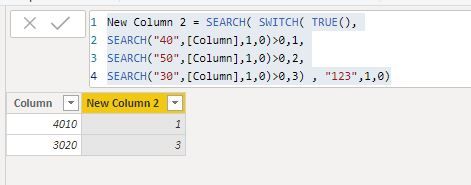- Power BI forums
- Updates
- News & Announcements
- Get Help with Power BI
- Desktop
- Service
- Report Server
- Power Query
- Mobile Apps
- Developer
- DAX Commands and Tips
- Custom Visuals Development Discussion
- Health and Life Sciences
- Power BI Spanish forums
- Translated Spanish Desktop
- Power Platform Integration - Better Together!
- Power Platform Integrations (Read-only)
- Power Platform and Dynamics 365 Integrations (Read-only)
- Training and Consulting
- Instructor Led Training
- Dashboard in a Day for Women, by Women
- Galleries
- Community Connections & How-To Videos
- COVID-19 Data Stories Gallery
- Themes Gallery
- Data Stories Gallery
- R Script Showcase
- Webinars and Video Gallery
- Quick Measures Gallery
- 2021 MSBizAppsSummit Gallery
- 2020 MSBizAppsSummit Gallery
- 2019 MSBizAppsSummit Gallery
- Events
- Ideas
- Custom Visuals Ideas
- Issues
- Issues
- Events
- Upcoming Events
- Community Blog
- Power BI Community Blog
- Custom Visuals Community Blog
- Community Support
- Community Accounts & Registration
- Using the Community
- Community Feedback
Register now to learn Fabric in free live sessions led by the best Microsoft experts. From Apr 16 to May 9, in English and Spanish.
- Power BI forums
- Forums
- Get Help with Power BI
- Desktop
- Re: Qliksense to Power Bi pick(wildMatch
- Subscribe to RSS Feed
- Mark Topic as New
- Mark Topic as Read
- Float this Topic for Current User
- Bookmark
- Subscribe
- Printer Friendly Page
- Mark as New
- Bookmark
- Subscribe
- Mute
- Subscribe to RSS Feed
- Permalink
- Report Inappropriate Content
Qliksense to Power Bi pick(wildMatch
Hello
I am trying to move from qliksense to power bi . I am looking an alternative to the pick(wildmatch(4010,40??,50??,30*),1,2,3) in qliksese.
With this formula I am able to use wild card mapping for example the result o n the following formula will be pick(wildmatch(4010,40??,50??,30*),1,2,3) =1. As the 4010 is in the first grup so the first element of the second array is selected. .
Is there anything in power bi that will work like this.
In Vba i was able to do this with an inverse like .
For each member in teh array
if 4010 like Member then
Result
else
end if
I will apreciate if you could help me
regards
- Mark as New
- Bookmark
- Subscribe
- Mute
- Subscribe to RSS Feed
- Permalink
- Report Inappropriate Content
hi, @smo
You could use SEARCH Function for pick and nested IF or SWITCH Function to for wildmatch to create a formula as your logic.
for example:
New Column 2 = SEARCH( SWITCH( TRUE(),
SEARCH("40",[Column],1,0)>0,1,
SEARCH("50",[Column],1,0)>0,2,
SEARCH("30",[Column],1,0)>0,3) , "123",1,0)
Result:
and here is sample pbix file, please try it.
Regards,
Lin
If this post helps, then please consider Accept it as the solution to help the other members find it more quickly.
- Mark as New
- Bookmark
- Subscribe
- Mute
- Subscribe to RSS Feed
- Permalink
- Report Inappropriate Content
Hello Thansk for the response I manage to use the following DAX formula to get thing working
PB_Account_F9991 =
VAR Matches =
Topn(1,
CALCULATETABLE(
GENERATE(
'SUN_YTD',
FILTER(
ACCOUNT_F9991,
SEARCH(
[ACCOUNT_F9991_EXTERNAL],
SUN_YTD[KeyAccount],
1,
0
)
>0)
))
)
RETURN
CONCATENATEX(
Matches,
[ACCOUNT_F9991_INTERNAL],",")
But I would like to move this to M . As the function take to much time in Dax and I need to refer other calculated fild on this
IS there any way to move this to Power Query?
IS there a any way to use the result query including the calculated columns from other Power Bi importing to be able to modified with Power query ?
Regards
Sofia
- Mark as New
- Bookmark
- Subscribe
- Mute
- Subscribe to RSS Feed
- Permalink
- Report Inappropriate Content
hi, @smo
It is difficult to do it in power query, we may try to optimize the formula, could you share some sample data and your expected output for us have a test?
Regards,
Lin
If this post helps, then please consider Accept it as the solution to help the other members find it more quickly.
- Mark as New
- Bookmark
- Subscribe
- Mute
- Subscribe to RSS Feed
- Permalink
- Report Inappropriate Content
Hello
I am trying to do this with R at the moment
I have a table with with 2 columns. WIth a big list of option I will put 4 examples but is longer
| WildCardColumn | Mapping |
| *_I*_???_007870000000100 | 4111 |
| *_???_007870000000100 | 4112 |
| *_I?*_???_006330000000005 | 5111 |
| *_I?*_???_0063300000????? | 5116 |
My other table with the data
| Entity | Account | Counterpaty | Amount |
| B22 | 007870000000100 | IR22 | 2000 |
| B22 | 007870000000100 | T222 | 4000 |
| B22 | 006330000000005 | R222 | 4500 |
| B22 | 006330000000007 | IR22 | 5000 |
I want it as result
| Entity | Account | Counterpaty | Amount | Result |
| B22 | 007870000000100 | IR22 | 2000 | 4111 |
| B22 | 007870000000100 | T222 | 4000 | 4112 |
| B22 | 006330000000005 | R222 | 4500 | 5111 |
| B22 | 006330000000007 | IR22 | 5000 | 5116 |
I am thinking of using R
Toconvert the wildcard to regular exprecions I am using bellow formula
outputRegEx <-within (dataset, {RegEx_WildCardColumn= glob2rx(dataset$WildCardColumn)})
I am able to add a column with the pattern in bellow way
library("stringr")
pattern <-"^.*_???_0062102040.....$"
cleanRegEx <- str_extract(dataset$KeyAccount, pattern)
outputRegEx <-within (dataset, {RegEx= cleanRegEx})
My idea is to maybe loop thorught the wild car table getting the regular expresion and filtering the data table forming a new data frame with the new column
Could you guide me on this?
Regards
- Mark as New
- Bookmark
- Subscribe
- Mute
- Subscribe to RSS Feed
- Permalink
- Report Inappropriate Content
Hello
I do not know if is the best solution from performance point of view but I solve the issue using bellow R code
First in the mapping table I apply the following R funtion to transform the wild cards into Regular exprecions
# 'dataset' holds the input data for this script
outputRegEx <-within (dataset, {RegEx_ACCOUNT_F9991_EXTERNAL= glob2rx(dataset$ACCOUNT_F9991_EXTERNAL)})
Then on the table with the data I use the following code where I filter by the mapping table taking the regular exprecions and filtering the data table once is filter I add the code on the second column. I reduce the data frame to not get duplicate mapping. And I add the data frame that now matching has been encounter.
Hope this help other people with the same issue .
# 'dataset' holds the input data for this script
library("stringr")
dataset<- dataset
dataset2 <- dataset2
subData <- data.frame(
ENTITY=character(),
KeyAccount=character(),
BCP_ACCOUNT=character() )
for (i in 1:nrow(dataset2)) {
patternLook <-dataset2[i,1]
patternResult <-dataset2[i,2]
isValid <- function(x) {grepl(patternLook , as.character(x), ignore.case=TRUE)}
subData <- rbind(subData ,subset(within(dataset,{BCP_ACCOUNT =toString(patternResult)}),isValid(dataset$KeyAccount)=="TRUE"))
dataset<- dataset[ !(dataset$KeyAccount%in% subset(dataset,isValid(dataset$KeyAccount)=="TRUE")$KeyAccount), ]
}
subData <- rbind(subData ,within(dataset,{BCP_ACCOUNT ="NA"}))
It is important to add the data frame of the second column next to the other data frame just add a column and add the second data frame [dataset=#"Added Custom", dataset2=ACCOUNT_F9991].
Make sure that is in the same run R script
- Mark as New
- Bookmark
- Subscribe
- Mute
- Subscribe to RSS Feed
- Permalink
- Report Inappropriate Content
Refer
https://dax.tips/2017/05/23/power-bi-and-regular-expressions/
Microsoft Power BI Learning Resources, 2023 !!
Learn Power BI - Full Course with Dec-2022, with Window, Index, Offset, 100+ Topics !!
Did I answer your question? Mark my post as a solution! Appreciate your Kudos !! Proud to be a Super User! !!
Helpful resources

Microsoft Fabric Learn Together
Covering the world! 9:00-10:30 AM Sydney, 4:00-5:30 PM CET (Paris/Berlin), 7:00-8:30 PM Mexico City

Power BI Monthly Update - April 2024
Check out the April 2024 Power BI update to learn about new features.

| User | Count |
|---|---|
| 117 | |
| 105 | |
| 69 | |
| 67 | |
| 43 |
| User | Count |
|---|---|
| 148 | |
| 103 | |
| 103 | |
| 88 | |
| 66 |