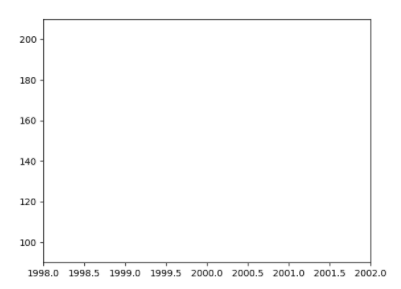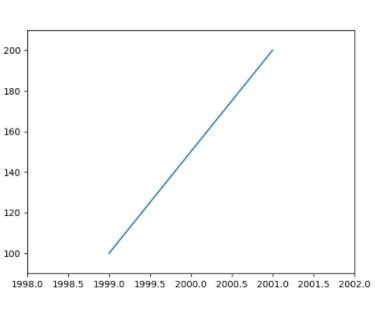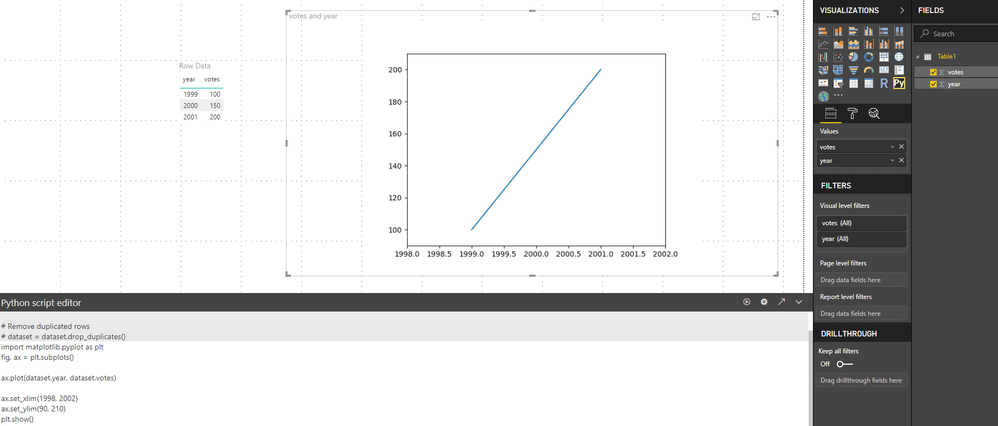- Power BI forums
- Updates
- News & Announcements
- Get Help with Power BI
- Desktop
- Service
- Report Server
- Power Query
- Mobile Apps
- Developer
- DAX Commands and Tips
- Custom Visuals Development Discussion
- Health and Life Sciences
- Power BI Spanish forums
- Translated Spanish Desktop
- Power Platform Integration - Better Together!
- Power Platform Integrations (Read-only)
- Power Platform and Dynamics 365 Integrations (Read-only)
- Training and Consulting
- Instructor Led Training
- Dashboard in a Day for Women, by Women
- Galleries
- Community Connections & How-To Videos
- COVID-19 Data Stories Gallery
- Themes Gallery
- Data Stories Gallery
- R Script Showcase
- Webinars and Video Gallery
- Quick Measures Gallery
- 2021 MSBizAppsSummit Gallery
- 2020 MSBizAppsSummit Gallery
- 2019 MSBizAppsSummit Gallery
- Events
- Ideas
- Custom Visuals Ideas
- Issues
- Issues
- Events
- Upcoming Events
- Community Blog
- Power BI Community Blog
- Custom Visuals Community Blog
- Community Support
- Community Accounts & Registration
- Using the Community
- Community Feedback
Register now to learn Fabric in free live sessions led by the best Microsoft experts. From Apr 16 to May 9, in English and Spanish.
- Power BI forums
- Forums
- Get Help with Power BI
- Desktop
- Re: Python matplotlib shows nothing when using dat...
- Subscribe to RSS Feed
- Mark Topic as New
- Mark Topic as Read
- Float this Topic for Current User
- Bookmark
- Subscribe
- Printer Friendly Page
- Mark as New
- Bookmark
- Subscribe
- Mute
- Subscribe to RSS Feed
- Permalink
- Report Inappropriate Content
Python matplotlib shows nothing when using dataset, works with lists
I have a simple dataset that looks like this:
year votes 1999 100 2000 150 2001 200
Trying to plot a simple line chart like this:
import matplotlib.pyplot as plt fig, ax = plt.subplots() ax.plot(dataset.year, dataset.votes) ax.set_xlim(1998, 2002) ax.set_ylim(90, 210) plt.show()
Gives me this result (i.e. nothing is plotted but Python/Power BI give me no errors).
Specifying the same data in lists and then plot them like this works:
import matplotlib.pyplot as plt fig, ax = plt.subplots() year_array= [1999,2000,2001] votes_array = [100,150,200] ax.plot(year_array, votes_array) ax.set_xlim(1998, 2002) ax.set_ylim(90, 210) plt.show()
Result:
Am I doing something wrong? The data is formatted as Numbers so the problem is not that. I am using Python 3.6.5 Anaconda distribution and Power BI 2.61.5192.601 64-bit (August 2018) on a Windows 10 machine.
Solved! Go to Solution.
- Mark as New
- Bookmark
- Subscribe
- Mute
- Subscribe to RSS Feed
- Permalink
- Report Inappropriate Content
My colleague found what the problem was. The values were summed when dragged in to the value field, i chose "Don't Summarize" and now it works like a charm.
- Mark as New
- Bookmark
- Subscribe
- Mute
- Subscribe to RSS Feed
- Permalink
- Report Inappropriate Content
My colleague found what the problem was. The values were summed when dragged in to the value field, i chose "Don't Summarize" and now it works like a charm.
- Mark as New
- Bookmark
- Subscribe
- Mute
- Subscribe to RSS Feed
- Permalink
- Report Inappropriate Content
Hi @Anonymous,
Based on my test, When I used the code as below. It worked well as well. Did you add the both columns to the Python visual and enter the code?
import matplotlib.pyplot as plt fig, ax = plt.subplots() ax.plot(dataset.year, dataset.votes) ax.set_xlim(1998, 2002) ax.set_ylim(90, 210) plt.show()
Regards,
Frank
If this post helps, then please consider Accept it as the solution to help the others find it more quickly.
- Mark as New
- Bookmark
- Subscribe
- Mute
- Subscribe to RSS Feed
- Permalink
- Report Inappropriate Content
Yes I did, i reckon I would have gotten `KeyError` otherwise and I got no error now. I will try on a collegaues computer and also try uninstalling and installing Power BI otherwise. Python seems to working fine outside of Power BI Python visuals so I assume there is something wrong with Power BI.
Helpful resources

Microsoft Fabric Learn Together
Covering the world! 9:00-10:30 AM Sydney, 4:00-5:30 PM CET (Paris/Berlin), 7:00-8:30 PM Mexico City

Power BI Monthly Update - April 2024
Check out the April 2024 Power BI update to learn about new features.

| User | Count |
|---|---|
| 114 | |
| 99 | |
| 83 | |
| 70 | |
| 61 |
| User | Count |
|---|---|
| 149 | |
| 114 | |
| 107 | |
| 89 | |
| 67 |