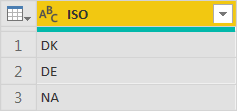- Power BI forums
- Updates
- News & Announcements
- Get Help with Power BI
- Desktop
- Service
- Report Server
- Power Query
- Mobile Apps
- Developer
- DAX Commands and Tips
- Custom Visuals Development Discussion
- Health and Life Sciences
- Power BI Spanish forums
- Translated Spanish Desktop
- Power Platform Integration - Better Together!
- Power Platform Integrations (Read-only)
- Power Platform and Dynamics 365 Integrations (Read-only)
- Training and Consulting
- Instructor Led Training
- Dashboard in a Day for Women, by Women
- Galleries
- Community Connections & How-To Videos
- COVID-19 Data Stories Gallery
- Themes Gallery
- Data Stories Gallery
- R Script Showcase
- Webinars and Video Gallery
- Quick Measures Gallery
- 2021 MSBizAppsSummit Gallery
- 2020 MSBizAppsSummit Gallery
- 2019 MSBizAppsSummit Gallery
- Events
- Ideas
- Custom Visuals Ideas
- Issues
- Issues
- Events
- Upcoming Events
- Community Blog
- Power BI Community Blog
- Custom Visuals Community Blog
- Community Support
- Community Accounts & Registration
- Using the Community
- Community Feedback
Register now to learn Fabric in free live sessions led by the best Microsoft experts. From Apr 16 to May 9, in English and Spanish.
- Power BI forums
- Forums
- Get Help with Power BI
- Desktop
- Re: Python converts "NA" to NaN
- Subscribe to RSS Feed
- Mark Topic as New
- Mark Topic as Read
- Float this Topic for Current User
- Bookmark
- Subscribe
- Printer Friendly Page
- Mark as New
- Bookmark
- Subscribe
- Mute
- Subscribe to RSS Feed
- Permalink
- Report Inappropriate Content
Python converts "NA" to NaN
Hello
I've recently started using Python when building queries for some more advanced data manipulation. However, it seems like Python (more specifically the Pandas library) automatically assumes the text value "NA" should be interpreted as NaN (i.e. a null value). This is problematic, for example, when working with country ISO codes, where "NA" represents Namibia. Example:
Original data:
Python script (empty, i.e. no manipulations taking place):
= Python.Execute("",[dataset=Source])Resulting data:
From some quick Internet research, this appears to be standard functionality of the Pandas library, but can be avoided by supplying an additional argument when creating the DataFrame (see e.g. https://stackoverflow.com/questions/16596188/pandas-convert-na-to-nan). However, since Power BI creates the DataFrame before the script is executed, I can't prevent this unintended type conversion.
Has anyone encountered this problem before, or can anyone provide input on how to circumvent it?
Thanks in advance.
- Mark as New
- Bookmark
- Subscribe
- Mute
- Subscribe to RSS Feed
- Permalink
- Report Inappropriate Content
Hi @Anonymous
A temperory method you may have a try:
Replace the value "NA" with another spefic value before executing python script in Power BI,
After importing the data in Power BI, use Query editor to replace the value (Queries editor->Transform->Replace values).
Best Regards
Maggie
- Mark as New
- Bookmark
- Subscribe
- Mute
- Subscribe to RSS Feed
- Permalink
- Report Inappropriate Content
Thanks for your response!
This does seem to work, but it is of course a bit of a hack, so I hope a more elegant solution could be found in the future. It does seem like Python/Pandas is the culprit here, but ideally Power BI would provide an option to bypass this strange behaviour.
Should I do anything more to report this, or is this post enough?
Helpful resources

Microsoft Fabric Learn Together
Covering the world! 9:00-10:30 AM Sydney, 4:00-5:30 PM CET (Paris/Berlin), 7:00-8:30 PM Mexico City

Power BI Monthly Update - April 2024
Check out the April 2024 Power BI update to learn about new features.

| User | Count |
|---|---|
| 110 | |
| 95 | |
| 76 | |
| 65 | |
| 51 |
| User | Count |
|---|---|
| 146 | |
| 109 | |
| 106 | |
| 88 | |
| 61 |