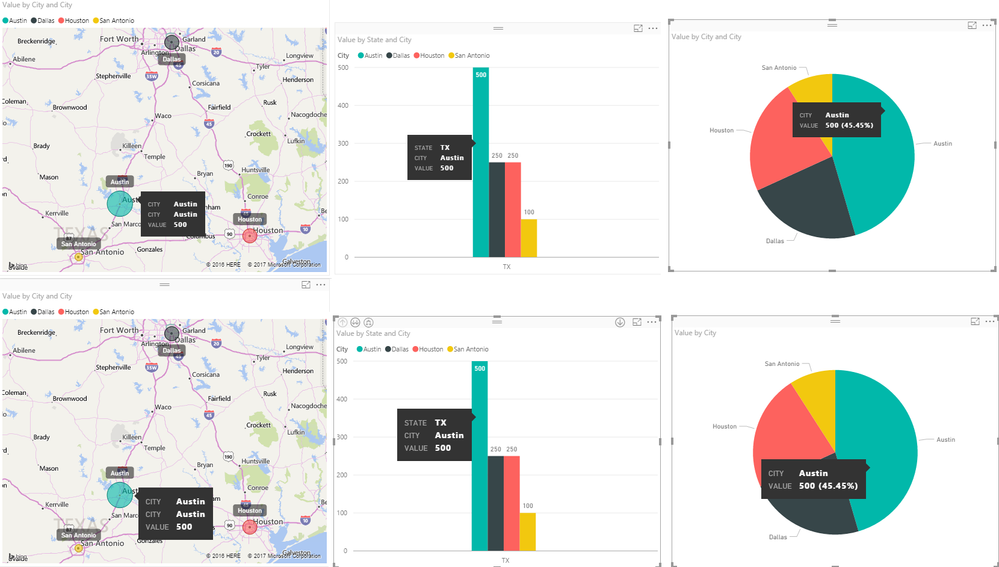- Power BI forums
- Updates
- News & Announcements
- Get Help with Power BI
- Desktop
- Service
- Report Server
- Power Query
- Mobile Apps
- Developer
- DAX Commands and Tips
- Custom Visuals Development Discussion
- Health and Life Sciences
- Power BI Spanish forums
- Translated Spanish Desktop
- Power Platform Integration - Better Together!
- Power Platform Integrations (Read-only)
- Power Platform and Dynamics 365 Integrations (Read-only)
- Training and Consulting
- Instructor Led Training
- Dashboard in a Day for Women, by Women
- Galleries
- Community Connections & How-To Videos
- COVID-19 Data Stories Gallery
- Themes Gallery
- Data Stories Gallery
- R Script Showcase
- Webinars and Video Gallery
- Quick Measures Gallery
- 2021 MSBizAppsSummit Gallery
- 2020 MSBizAppsSummit Gallery
- 2019 MSBizAppsSummit Gallery
- Events
- Ideas
- Custom Visuals Ideas
- Issues
- Issues
- Events
- Upcoming Events
- Community Blog
- Power BI Community Blog
- Custom Visuals Community Blog
- Community Support
- Community Accounts & Registration
- Using the Community
- Community Feedback
Register now to learn Fabric in free live sessions led by the best Microsoft experts. From Apr 16 to May 9, in English and Spanish.
- Power BI forums
- Forums
- Get Help with Power BI
- Desktop
- Re: Pyramid 3D Chart by Collabion - Custom Visual
- Subscribe to RSS Feed
- Mark Topic as New
- Mark Topic as Read
- Float this Topic for Current User
- Bookmark
- Subscribe
- Printer Friendly Page
- Mark as New
- Bookmark
- Subscribe
- Mute
- Subscribe to RSS Feed
- Permalink
- Report Inappropriate Content
Pyramid 3D Chart by Collabion - Custom Visual
Hello All,
I just wanted to give the Pyramid 3D Chart Custom Visual a try - but before I even got a chance to I discoved this "issue"?
Don't know if it should really be classified as a "bug" - but in my case it would prevent me from actually using this Visual
What happens is as soon as you import the pbiviz file ALL Tooltips on ALL Maps/Charts on ALL Pages increase in size
As far as I know there's no way to control the Font Size of the Text in the Tooltips is there?
In my case I have a map and I display 12 Measures in the Tooltips. When you add the Location, Legend, Lat and Long and Size
Which unfortunately you can't hide the Lat and Long - Idea for Show/Hide buttons created here
Anyway back on topic
There are 17 total values to be displayed when you hover over a Location - when I import this Custom Visual
The Tooltip Box basically overtakes half the screen because the Font Size becomes so large (which again I don't think we can control)
Steps to test:
1) 1 simple table with 3 columns
State City Value
| TX | Austin | 500 |
| TX | Dallas | 250 |
| TX | Houston | 250 |
| TX | San Antonio | 100 |
2) Then create a Map, Column Chart and a Pie Chart
Look at the Font Size in the Tooltips
3) Import the Pyramid 3D Chart Custom Visual
Look at the Tooltips now
With only 3 items in the Tooltip Box - you may say what is the big deal?
Well as I mentioned above when you display 17 total items in the Tooltip Box it becomes giant and overtakes half the screen.
The Legend size text is not affected, the Labels text is also not affected but when you hover over a location all of sudden you get this giant box with giant text and I haven't even used the Visual for anything yet just imported it!
And don't forget ALL Tooltips on ALL Maps/Charts on ALL Pages are affected as soon as you import the pbiviz file!
I may (read will not) not even email the author as I didn't even get to try the Visual!
- Mark as New
- Bookmark
- Subscribe
- Mute
- Subscribe to RSS Feed
- Permalink
- Report Inappropriate Content
Hi,
I am trying to download the Pyramid 3D Chart by Collabion on the microsoft app download page but cannot see this anywhere? And there are no results when I search by pyramid in the microsoft app store link provided.
- Mark as New
- Bookmark
- Subscribe
- Mute
- Subscribe to RSS Feed
- Permalink
- Report Inappropriate Content
Hi @Sean,
Sorry for slow response. I can reproduce your issue. I also test other custom visuals(microsoft and other user) but haven't appeared the same issue, I think this issue is caused by "Pyramid 3D Chart".
Regards,
Xiaoxin Sheng
If this post helps, please consider accept as solution to help other members find it more quickly.
- Mark as New
- Bookmark
- Subscribe
- Mute
- Subscribe to RSS Feed
- Permalink
- Report Inappropriate Content
Hello guys,
First of all I would like to commend you for your support to the users of this site, as well as your ability to develop and create resources / support for PowerBI.
I work with some data on the job and some reports where I need them in pyramid format and I look for the visualization of Pyramid3DChart through the Microsoft website but this is not available. I have already searched for this feature on the whole network, also unsuccessfully ...
If so, could you send me the .pbix format file?
- Mark as New
- Bookmark
- Subscribe
- Mute
- Subscribe to RSS Feed
- Permalink
- Report Inappropriate Content
@v-shex-msftThanks for reply! Yes this is definitely caused only by this specific Custom Visual!
I use quite a few and this is the first one that has done this!
Actually I wish some of those developed by Microsoft would become standard and be included in the PBI Desktop
(Tornado, Donut, Aster, Sunburst, etc..) I know there's an Idea about this already!
Anyway since I never even got to try this Visual because it messed up ALL charts/maps on ALL pages I've decided to let it go!
I'll be checking to see if they Update it and may give it another try then!
I leave this unsolved for a bit just to see if the developer is checking the forum for feedback!
Thanks again!
Helpful resources

Microsoft Fabric Learn Together
Covering the world! 9:00-10:30 AM Sydney, 4:00-5:30 PM CET (Paris/Berlin), 7:00-8:30 PM Mexico City

Power BI Monthly Update - April 2024
Check out the April 2024 Power BI update to learn about new features.

| User | Count |
|---|---|
| 112 | |
| 100 | |
| 76 | |
| 74 | |
| 49 |
| User | Count |
|---|---|
| 145 | |
| 108 | |
| 107 | |
| 89 | |
| 61 |