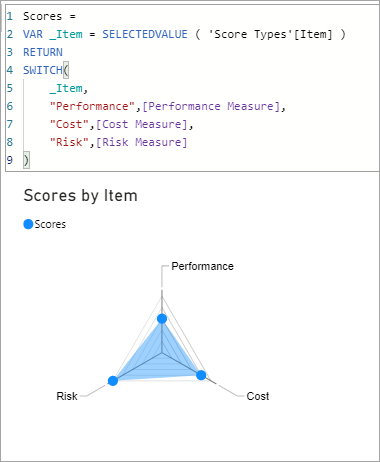- Power BI forums
- Updates
- News & Announcements
- Get Help with Power BI
- Desktop
- Service
- Report Server
- Power Query
- Mobile Apps
- Developer
- DAX Commands and Tips
- Custom Visuals Development Discussion
- Health and Life Sciences
- Power BI Spanish forums
- Translated Spanish Desktop
- Power Platform Integration - Better Together!
- Power Platform Integrations (Read-only)
- Power Platform and Dynamics 365 Integrations (Read-only)
- Training and Consulting
- Instructor Led Training
- Dashboard in a Day for Women, by Women
- Galleries
- Community Connections & How-To Videos
- COVID-19 Data Stories Gallery
- Themes Gallery
- Data Stories Gallery
- R Script Showcase
- Webinars and Video Gallery
- Quick Measures Gallery
- 2021 MSBizAppsSummit Gallery
- 2020 MSBizAppsSummit Gallery
- 2019 MSBizAppsSummit Gallery
- Events
- Ideas
- Custom Visuals Ideas
- Issues
- Issues
- Events
- Upcoming Events
- Community Blog
- Power BI Community Blog
- Custom Visuals Community Blog
- Community Support
- Community Accounts & Registration
- Using the Community
- Community Feedback
Register now to learn Fabric in free live sessions led by the best Microsoft experts. From Apr 16 to May 9, in English and Spanish.
- Power BI forums
- Forums
- Get Help with Power BI
- Desktop
- Re: Putting Measure into a datatable so they can b...
- Subscribe to RSS Feed
- Mark Topic as New
- Mark Topic as Read
- Float this Topic for Current User
- Bookmark
- Subscribe
- Printer Friendly Page
- Mark as New
- Bookmark
- Subscribe
- Mute
- Subscribe to RSS Feed
- Permalink
- Report Inappropriate Content
Putting Measure into a datatable so they can be used in a radar chart
Hi folks
I am trying to use a radar chart to show the balance between cost, risk and performance with each having it score on it's own axis (hope that makes sense). To generate the visual I need to have a 2 column table with the name of the item and it's associated value, like this:
| Item | Score |
| Performance | |
| Cost | |
| Risk |
My problem is that each Score comes from a different measure and this doesn't provide me with the visual I am after. Does anyone know if I could generate a table as above where the values in the Score column come from different measures?
Thanks
Peter Mc
Solved! Go to Solution.
- Mark as New
- Bookmark
- Subscribe
- Mute
- Subscribe to RSS Feed
- Permalink
- Report Inappropriate Content
You can create a table that has the three score types in it like so. The "Order" column is simply there if you need to sort the items into a particular order for display.
Score Types =
DATATABLE (
"Item", STRING,
"Order", INTEGER,
{
{ "Performance", 1 },
{ "Cost", 2 },
{ "Risk", 3 }
}
)Next we write a measure to read the Item from the Score Types and return the correct measure.
Scores =
VAR _Item = SELECTEDVALUE ( 'Score Types'[Item] )
RETURN
SWITCH(
_Item,
"Performance",[Performance Measure],
"Cost",[Cost Measure],
"Risk",[Risk Measure]
)Now add the 'Score Types'[Item] column as the category and the [Scores] measure as the axis to the radar chart.
I have attached my sample file for you to take a look at.
- Mark as New
- Bookmark
- Subscribe
- Mute
- Subscribe to RSS Feed
- Permalink
- Report Inappropriate Content
You can create a table that has the three score types in it like so. The "Order" column is simply there if you need to sort the items into a particular order for display.
Score Types =
DATATABLE (
"Item", STRING,
"Order", INTEGER,
{
{ "Performance", 1 },
{ "Cost", 2 },
{ "Risk", 3 }
}
)Next we write a measure to read the Item from the Score Types and return the correct measure.
Scores =
VAR _Item = SELECTEDVALUE ( 'Score Types'[Item] )
RETURN
SWITCH(
_Item,
"Performance",[Performance Measure],
"Cost",[Cost Measure],
"Risk",[Risk Measure]
)Now add the 'Score Types'[Item] column as the category and the [Scores] measure as the axis to the radar chart.
I have attached my sample file for you to take a look at.
Helpful resources

Microsoft Fabric Learn Together
Covering the world! 9:00-10:30 AM Sydney, 4:00-5:30 PM CET (Paris/Berlin), 7:00-8:30 PM Mexico City

Power BI Monthly Update - April 2024
Check out the April 2024 Power BI update to learn about new features.

| User | Count |
|---|---|
| 111 | |
| 94 | |
| 83 | |
| 66 | |
| 59 |
| User | Count |
|---|---|
| 151 | |
| 121 | |
| 104 | |
| 87 | |
| 67 |