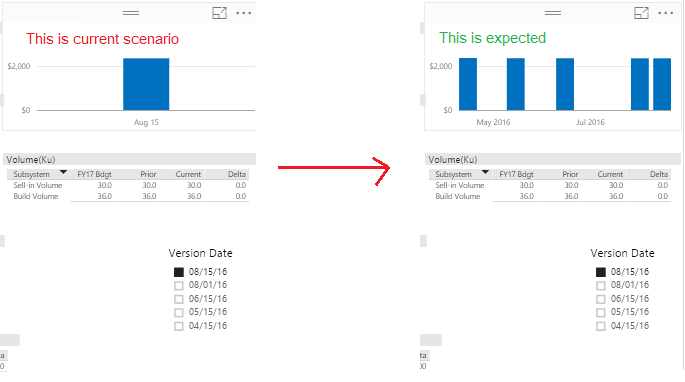- Power BI forums
- Updates
- News & Announcements
- Get Help with Power BI
- Desktop
- Service
- Report Server
- Power Query
- Mobile Apps
- Developer
- DAX Commands and Tips
- Custom Visuals Development Discussion
- Health and Life Sciences
- Power BI Spanish forums
- Translated Spanish Desktop
- Power Platform Integration - Better Together!
- Power Platform Integrations (Read-only)
- Power Platform and Dynamics 365 Integrations (Read-only)
- Training and Consulting
- Instructor Led Training
- Dashboard in a Day for Women, by Women
- Galleries
- Community Connections & How-To Videos
- COVID-19 Data Stories Gallery
- Themes Gallery
- Data Stories Gallery
- R Script Showcase
- Webinars and Video Gallery
- Quick Measures Gallery
- 2021 MSBizAppsSummit Gallery
- 2020 MSBizAppsSummit Gallery
- 2019 MSBizAppsSummit Gallery
- Events
- Ideas
- Custom Visuals Ideas
- Issues
- Issues
- Events
- Upcoming Events
- Community Blog
- Power BI Community Blog
- Custom Visuals Community Blog
- Community Support
- Community Accounts & Registration
- Using the Community
- Community Feedback
Register now to learn Fabric in free live sessions led by the best Microsoft experts. From Apr 16 to May 9, in English and Spanish.
- Power BI forums
- Forums
- Get Help with Power BI
- Desktop
- Pull data on Clustered column chart on fixed range...
- Subscribe to RSS Feed
- Mark Topic as New
- Mark Topic as Read
- Float this Topic for Current User
- Bookmark
- Subscribe
- Printer Friendly Page
- Mark as New
- Bookmark
- Subscribe
- Mute
- Subscribe to RSS Feed
- Permalink
- Report Inappropriate Content
Pull data on Clustered column chart on fixed range say 6 months by selecting the a date from slicer.
I have one Clustered Column Chart 5 other table visuals and a date slicer in my report. What i need is while selecting date the table should filter data based on date as there are few delta fields exists but in Clustered Column Chart i need the data for last 6 months on month basis based on the date i selected in slicer.
Please let me know if i can use same slicer for both Table and Chart visuals, Also how to get last 6 months data based on the date i selected in slicer.
- Mark as New
- Bookmark
- Subscribe
- Mute
- Subscribe to RSS Feed
- Permalink
- Report Inappropriate Content
Hi AmbajiRao,
Edited:
Please first check and see if the reply from matemusic in the following thread would help in your scenario:
It is available to have one slicer working on both Table and Chart visuals. We could edit Visual Interactions through Power BI Desktop->Format->Edit Interactions:
For slicer to show last 6 month time range, currently I don’t think this is available. Please check my reply in the following thread:
Dynamic Display Last 12 Months in Visual According to Month Slicer
For a workaround, we may create a Year slicer, then take use of drill through function to check the month data.
Visual hierarchies and drill-down behavior
If any further help needed, please feel free to post back.
Regards
- Mark as New
- Bookmark
- Subscribe
- Mute
- Subscribe to RSS Feed
- Permalink
- Report Inappropriate Content
Am still looking for the solution, Edit interactions is ok if the slicer does not exists but we need the data by selecting the value in slicer. based on the slicer value selection last 6 months data should be displayed in the bar chart.
Helpful resources

Microsoft Fabric Learn Together
Covering the world! 9:00-10:30 AM Sydney, 4:00-5:30 PM CET (Paris/Berlin), 7:00-8:30 PM Mexico City

Power BI Monthly Update - April 2024
Check out the April 2024 Power BI update to learn about new features.

| User | Count |
|---|---|
| 115 | |
| 99 | |
| 88 | |
| 70 | |
| 62 |
| User | Count |
|---|---|
| 151 | |
| 120 | |
| 103 | |
| 87 | |
| 68 |