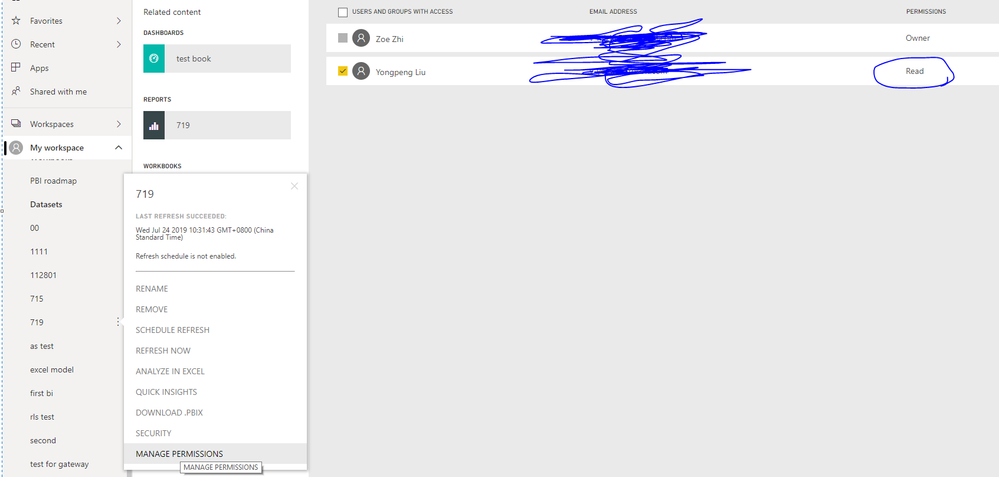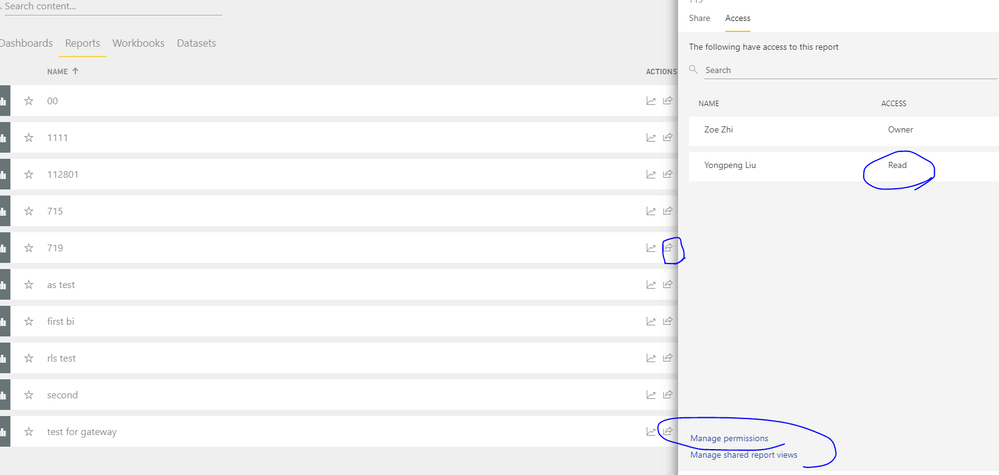- Power BI forums
- Updates
- News & Announcements
- Get Help with Power BI
- Desktop
- Service
- Report Server
- Power Query
- Mobile Apps
- Developer
- DAX Commands and Tips
- Custom Visuals Development Discussion
- Health and Life Sciences
- Power BI Spanish forums
- Translated Spanish Desktop
- Power Platform Integration - Better Together!
- Power Platform Integrations (Read-only)
- Power Platform and Dynamics 365 Integrations (Read-only)
- Training and Consulting
- Instructor Led Training
- Dashboard in a Day for Women, by Women
- Galleries
- Community Connections & How-To Videos
- COVID-19 Data Stories Gallery
- Themes Gallery
- Data Stories Gallery
- R Script Showcase
- Webinars and Video Gallery
- Quick Measures Gallery
- 2021 MSBizAppsSummit Gallery
- 2020 MSBizAppsSummit Gallery
- 2019 MSBizAppsSummit Gallery
- Events
- Ideas
- Custom Visuals Ideas
- Issues
- Issues
- Events
- Upcoming Events
- Community Blog
- Power BI Community Blog
- Custom Visuals Community Blog
- Community Support
- Community Accounts & Registration
- Using the Community
- Community Feedback
Register now to learn Fabric in free live sessions led by the best Microsoft experts. From Apr 16 to May 9, in English and Spanish.
- Power BI forums
- Forums
- Get Help with Power BI
- Desktop
- Publishing my dashboard
- Subscribe to RSS Feed
- Mark Topic as New
- Mark Topic as Read
- Float this Topic for Current User
- Bookmark
- Subscribe
- Printer Friendly Page
- Mark as New
- Bookmark
- Subscribe
- Mute
- Subscribe to RSS Feed
- Permalink
- Report Inappropriate Content
Publishing my dashboard
So I'll state my end goal and where I am at to see if yall can help me connect the dots.
END: Have my dashboard on a screen in the office / in mircosoft teams where people can see it.
Currently:
Within power BI I have completed the dashboard and it works as intended. The only feature I would want to add would have the slider automatically run throguh all of the projects automaically ( say switch porjects every 10 seconds) if it was sitting on a screen.
However, if I am presenting on certain projects I would want to manually select what I am showing.(aka having the projects not automatically change)
I am not enritely sure what the publish button does, because when I "published" my dashboard I am not enrietly sure what happend.
Sorry if this question does'nt make the most sense, but in essence I want to publish my dashboard so other poeple can see it and look through it, but not edit it.
Solved! Go to Solution.
- Mark as New
- Bookmark
- Subscribe
- Mute
- Subscribe to RSS Feed
- Permalink
- Report Inappropriate Content
Hi JFERNANDEZ6,
Based on your description, did you mean that you want to display Power BI reports in a smart TV? If so, you could try to refer to use third-part software to achieve this goal or access web page and render the Report in Full Screen Mode. You could refer to How to display Power BI reports in a smart TV and Displaying a Power BI Dashboard in Your Office for details.
In addition, if you want to share report to others and not allow them edit it. You could try to publish report to powerbi service(app.powerbi.com), then grant permission for users like below(only give read permission)
You could refer to Share Power BI dashboards and reports with coworkers and others for details.
Best Regards,
Zoe Zhi
If this post helps, then please consider Accept it as the solution to help the other members find it more quickly.
- Mark as New
- Bookmark
- Subscribe
- Mute
- Subscribe to RSS Feed
- Permalink
- Report Inappropriate Content
Hi JFERNANDEZ6,
Based on your description, did you mean that you want to display Power BI reports in a smart TV? If so, you could try to refer to use third-part software to achieve this goal or access web page and render the Report in Full Screen Mode. You could refer to How to display Power BI reports in a smart TV and Displaying a Power BI Dashboard in Your Office for details.
In addition, if you want to share report to others and not allow them edit it. You could try to publish report to powerbi service(app.powerbi.com), then grant permission for users like below(only give read permission)
You could refer to Share Power BI dashboards and reports with coworkers and others for details.
Best Regards,
Zoe Zhi
If this post helps, then please consider Accept it as the solution to help the other members find it more quickly.
Helpful resources

Microsoft Fabric Learn Together
Covering the world! 9:00-10:30 AM Sydney, 4:00-5:30 PM CET (Paris/Berlin), 7:00-8:30 PM Mexico City

Power BI Monthly Update - April 2024
Check out the April 2024 Power BI update to learn about new features.

| User | Count |
|---|---|
| 109 | |
| 98 | |
| 77 | |
| 66 | |
| 54 |
| User | Count |
|---|---|
| 144 | |
| 104 | |
| 100 | |
| 86 | |
| 64 |