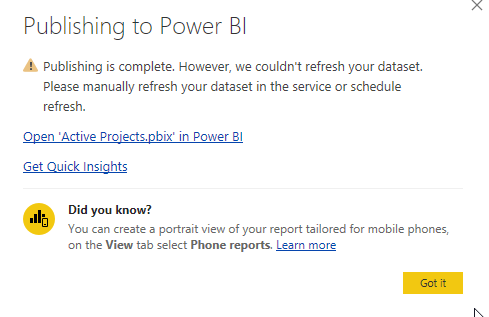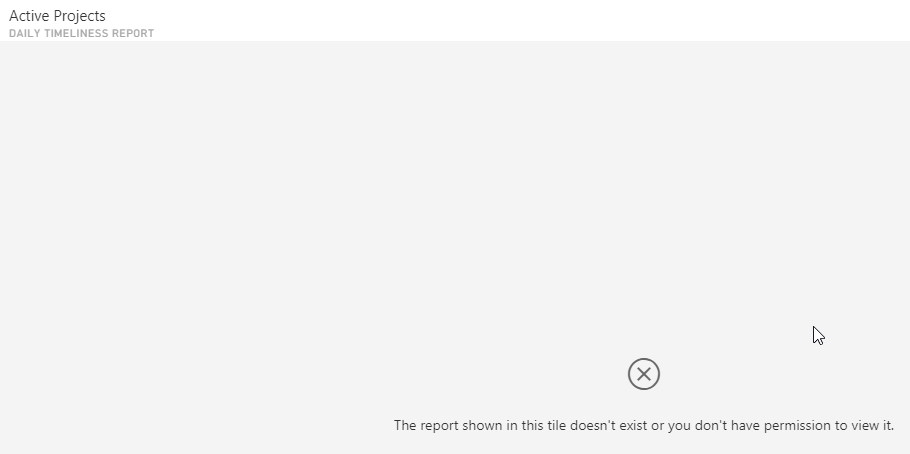- Power BI forums
- Updates
- News & Announcements
- Get Help with Power BI
- Desktop
- Service
- Report Server
- Power Query
- Mobile Apps
- Developer
- DAX Commands and Tips
- Custom Visuals Development Discussion
- Health and Life Sciences
- Power BI Spanish forums
- Translated Spanish Desktop
- Power Platform Integration - Better Together!
- Power Platform Integrations (Read-only)
- Power Platform and Dynamics 365 Integrations (Read-only)
- Training and Consulting
- Instructor Led Training
- Dashboard in a Day for Women, by Women
- Galleries
- Community Connections & How-To Videos
- COVID-19 Data Stories Gallery
- Themes Gallery
- Data Stories Gallery
- R Script Showcase
- Webinars and Video Gallery
- Quick Measures Gallery
- 2021 MSBizAppsSummit Gallery
- 2020 MSBizAppsSummit Gallery
- 2019 MSBizAppsSummit Gallery
- Events
- Ideas
- Custom Visuals Ideas
- Issues
- Issues
- Events
- Upcoming Events
- Community Blog
- Power BI Community Blog
- Custom Visuals Community Blog
- Community Support
- Community Accounts & Registration
- Using the Community
- Community Feedback
Register now to learn Fabric in free live sessions led by the best Microsoft experts. From Apr 16 to May 9, in English and Spanish.
- Power BI forums
- Forums
- Get Help with Power BI
- Desktop
- Re: Publishing dataset fails and destroys live pag...
- Subscribe to RSS Feed
- Mark Topic as New
- Mark Topic as Read
- Float this Topic for Current User
- Bookmark
- Subscribe
- Printer Friendly Page
- Mark as New
- Bookmark
- Subscribe
- Mute
- Subscribe to RSS Feed
- Permalink
- Report Inappropriate Content
Publishing dataset fails and destroys live pages
I've been inconsistently getting this error on my reports when I try to publish them:
Publishing is complete. However we couldn't refresh your dataset. Please manually refresh your dataset in the service or schedule refresh.
Is there some way I can fix this?
I try to manually refresh the datasets on the service but when I go to the live page versions of the reports, they all seem to be corrupted (ie: report doesn't exist or I don't have permission to view it).
All of this started to happen when I installed the latest Oct (Version: 2.51.4885.701 64-bit) update. I'm not sure if it's related to that, but this is becoming frustrating. My reports needs to be refreshed daily and the updates, which I expect to be seamless, has become extremely tedious because I have to remove the corrupt live pages and re-pin them again.
- Mark as New
- Bookmark
- Subscribe
- Mute
- Subscribe to RSS Feed
- Permalink
- Report Inappropriate Content
Has there been any update regarding this problem?
I am experiencing the exact same problem as first reported by Olimilo - the same error message. And when I go to the WOrkspace where the existing report resides, all the pinned live pages have been corrupted.
This has been happening now for several weeks for me.
I can publish a report perhaps 2 to 3 times without problem; but on the next publish, this error occurs.
So far, the only way I can find to recover from this is to go to the Service, delete the previously published report, publish the updated one again (which usually works successfully); then need to pin all the live pages again to the existing dashboards.
Please advise if there is anyone knows of a fix or workaround.
- Mark as New
- Bookmark
- Subscribe
- Mute
- Subscribe to RSS Feed
- Permalink
- Report Inappropriate Content
Unfortunately, I was not able to find a solution to this. It just went away on its own. I'm assuming that it could've been a network problem (either on our side or MSFT's).
- Mark as New
- Bookmark
- Subscribe
- Mute
- Subscribe to RSS Feed
- Permalink
- Report Inappropriate Content
HI @olimilo,
Can you please share more detail inforamtiosn about this issue? (For e.g. data source type, cnnection mode, viual type...)
In addition, you can also check on your dataset setting to got the detail error message about this.
Regards,
Xiaoxin Sheng
If this post helps, please consider accept as solution to help other members find it more quickly.
- Mark as New
- Bookmark
- Subscribe
- Mute
- Subscribe to RSS Feed
- Permalink
- Report Inappropriate Content
I am having the exact same issue.
Online when I try to refresh it errors and gives me this info:
Please try again later or contact support. If you contact support, please provide these details.
Helpful resources

Microsoft Fabric Learn Together
Covering the world! 9:00-10:30 AM Sydney, 4:00-5:30 PM CET (Paris/Berlin), 7:00-8:30 PM Mexico City

Power BI Monthly Update - April 2024
Check out the April 2024 Power BI update to learn about new features.

| User | Count |
|---|---|
| 112 | |
| 100 | |
| 76 | |
| 74 | |
| 49 |
| User | Count |
|---|---|
| 146 | |
| 108 | |
| 106 | |
| 90 | |
| 62 |