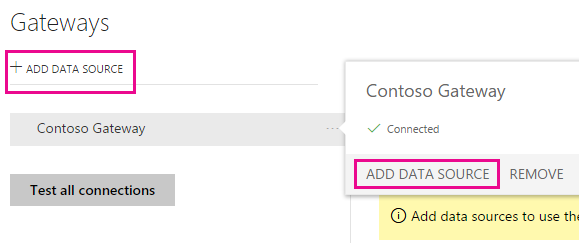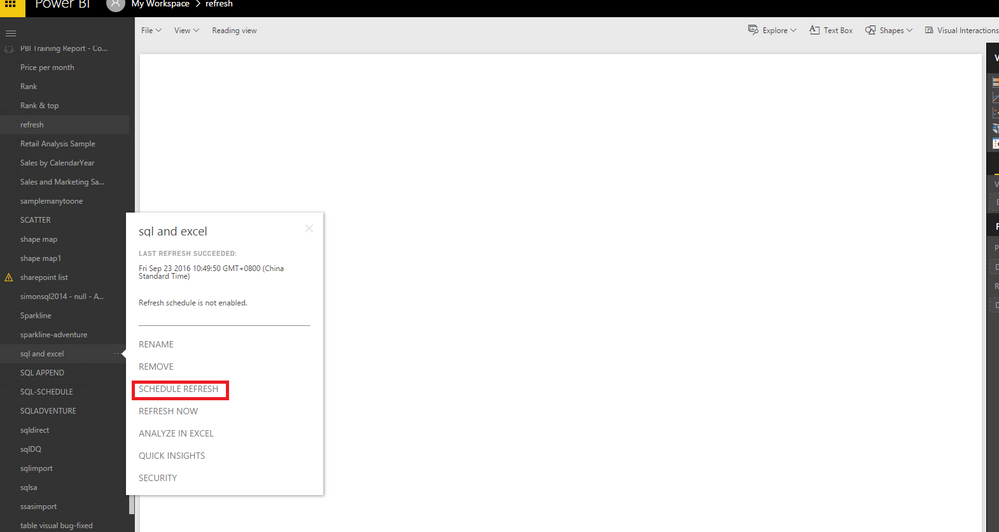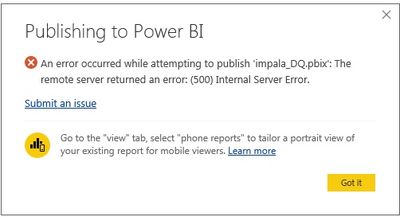- Power BI forums
- Updates
- News & Announcements
- Get Help with Power BI
- Desktop
- Service
- Report Server
- Power Query
- Mobile Apps
- Developer
- DAX Commands and Tips
- Custom Visuals Development Discussion
- Health and Life Sciences
- Power BI Spanish forums
- Translated Spanish Desktop
- Power Platform Integration - Better Together!
- Power Platform Integrations (Read-only)
- Power Platform and Dynamics 365 Integrations (Read-only)
- Training and Consulting
- Instructor Led Training
- Dashboard in a Day for Women, by Women
- Galleries
- Community Connections & How-To Videos
- COVID-19 Data Stories Gallery
- Themes Gallery
- Data Stories Gallery
- R Script Showcase
- Webinars and Video Gallery
- Quick Measures Gallery
- 2021 MSBizAppsSummit Gallery
- 2020 MSBizAppsSummit Gallery
- 2019 MSBizAppsSummit Gallery
- Events
- Ideas
- Custom Visuals Ideas
- Issues
- Issues
- Events
- Upcoming Events
- Community Blog
- Power BI Community Blog
- Custom Visuals Community Blog
- Community Support
- Community Accounts & Registration
- Using the Community
- Community Feedback
Register now to learn Fabric in free live sessions led by the best Microsoft experts. From Apr 16 to May 9, in English and Spanish.
- Power BI forums
- Forums
- Get Help with Power BI
- Desktop
- Re: Publishing dashboard to Office 365
- Subscribe to RSS Feed
- Mark Topic as New
- Mark Topic as Read
- Float this Topic for Current User
- Bookmark
- Subscribe
- Printer Friendly Page
- Mark as New
- Bookmark
- Subscribe
- Mute
- Subscribe to RSS Feed
- Permalink
- Report Inappropriate Content
Publishing dashboard to Office 365
Hi,
I have created a dashboard that uses three different data sources - ODBC connection, SQL connection and an Excel file.
I would like to publish this to my company's Office 365 environment. With my dashboard using connections to our on premise sources, how will Power BI refresh the data? Do I need to allow ports through on our firewall to that Power BI can communicate with our databases in order to refresh? I am using the Pro licence.
If anyone can provide any information that would be appreciated.
Kind Regards,
Chris
- Mark as New
- Bookmark
- Subscribe
- Mute
- Subscribe to RSS Feed
- Permalink
- Report Inappropriate Content
Hi @Chrisp22o,
Firstly, do you combine the three data sources in a single dataset? If that is the case, in order to refresh the data in Power BI Service after you publish reports from Power BI Desktop, you would need to install on-premises gateway following the instructions as other post and add the three data sources(ODBC connection, SQL Server and an Excel file) under the gateway. You can add a data source by either selecting a gateway and click Add data source, or go to Gateway > Add data source.
Secondly, for SQL Server, you would need to add TCP port and UDP port 1434 into Windows Firewall inbound rules in order to add SQL Server data source under on-premises gateway, also please ensure that server and database name completely match between Power BI Desktop and the data source within the on-premises data gateway.
Thirdly, when adding ODBC data source under the gateway, please enter connection string like ”dsn=odbcsourcename”, for more details, please review this similar thread.
In addition, after you successfully add the three data sources, you can you select the ellipse (...) for your dataset and set schedule refresh for it as shown in the following screenshot.
For more details about data refresh in Power BI, please review this article: https://powerbi.microsoft.com/en-us/documentation/powerbi-refresh-data/ .
Thanks,
Lydia Zhang
If this post helps, then please consider Accept it as the solution to help the other members find it more quickly.
- Mark as New
- Bookmark
- Subscribe
- Mute
- Subscribe to RSS Feed
- Permalink
- Report Inappropriate Content
Thank you very much for your replies, I'll have a look installing the on-premises gateway and for the SQL connection allowing port 1434 into the inbound rules.
Thanks
Chris
- Mark as New
- Bookmark
- Subscribe
- Mute
- Subscribe to RSS Feed
- Permalink
- Report Inappropriate Content
Hi @Chrisp22o,
Also add TCP port into inbound rules. Default instance uses 1433 as TCP port.
Thanks,
Lydia Zhang
If this post helps, then please consider Accept it as the solution to help the other members find it more quickly.
- Mark as New
- Bookmark
- Subscribe
- Mute
- Subscribe to RSS Feed
- Permalink
- Report Inappropriate Content
I m trying to publish from Power BI Desktop and unable to do so. Seems like firewall/ port issue.
Here, I m not trying to configure on-premises data refresh.
Is there a specific port that I need to open in order to publish Power BI Reports?
I m using Impala for Data Source and able to connect to the source from within the box.
- Mark as New
- Bookmark
- Subscribe
- Mute
- Subscribe to RSS Feed
- Permalink
- Report Inappropriate Content
Check below may helpful
Ports
The gateway creates an outbound connection to Azure Service Bus. It communicates on outbound ports: TCP 443 (default), 5671, 5672, 9350 thru 9354. The gateway does not require inbound ports.
https://powerbi.microsoft.com/en-us/documentation/powerbi-gateway-onprem/#ports
any error message your getting while publish ?
- Mark as New
- Bookmark
- Subscribe
- Mute
- Subscribe to RSS Feed
- Permalink
- Report Inappropriate Content
Thanks @mifrasmm for the response.
I m not using gateway (at least not yet). I m only trying to publish the report from Power BI Desktop.
- Mark as New
- Bookmark
- Subscribe
- Mute
- Subscribe to RSS Feed
- Permalink
- Report Inappropriate Content
Any error message pops up?
- Mark as New
- Bookmark
- Subscribe
- Mute
- Subscribe to RSS Feed
- Permalink
- Report Inappropriate Content
Hi @mifrasmm
I also noticed that the error - 500 Internal Server error is coming up only in Direct Query (with Impala as data source).
In import mode, the same report is getting published.
Documentation states that data gateways are not currently supported for Impala !!!
Curious to know if it is still possible to do it?
Thanks again for your help.
- Mark as New
- Bookmark
- Subscribe
- Mute
- Subscribe to RSS Feed
- Permalink
- Report Inappropriate Content
You may want to take a look at the following as it may have the answers to your questions
https://powerbi.microsoft.com/en-us/documentation/powerbi-gateway-onprem/
Helpful resources

Microsoft Fabric Learn Together
Covering the world! 9:00-10:30 AM Sydney, 4:00-5:30 PM CET (Paris/Berlin), 7:00-8:30 PM Mexico City

Power BI Monthly Update - April 2024
Check out the April 2024 Power BI update to learn about new features.

| User | Count |
|---|---|
| 114 | |
| 101 | |
| 78 | |
| 75 | |
| 49 |
| User | Count |
|---|---|
| 145 | |
| 108 | |
| 107 | |
| 89 | |
| 61 |